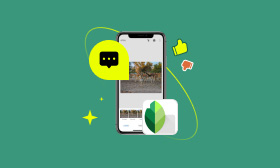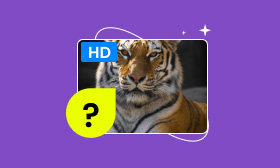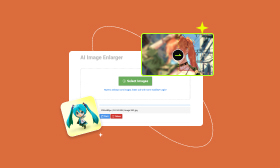Zyro AI Image Upscaler Review and Its Best Alternative
Whether you are a Zyro user and have ever used it to upscale your photos, or just get the Zyro recommendation, you may be stuck in a situation that you can’t access it any longer, even you are at its official website. What happened to Zyro AI Image Upscaler? This article gives you a full Zyro review, telling what Zyro is, its pros and cons, how to use it, and the best alternative to Zyro.
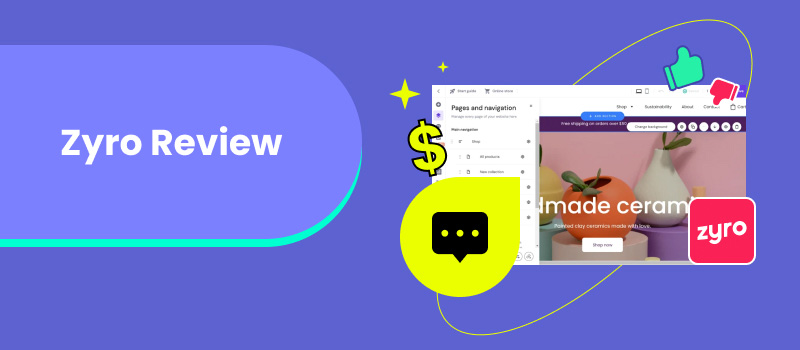
Contents:
Part 1. What Was Zyro AI Image Upscaler, Features, Pros, and Cons
Zyro AI Image Upscaler was a popular online platform that used artificial intelligence to increase image resolution, remove blur, sharpen edges, and improve clarity. It was mainly used to upscale images while minimizing artifacts and pixelation for free. Zyro adopted advanced deep learning algorithms to analyze your image and enhance it.
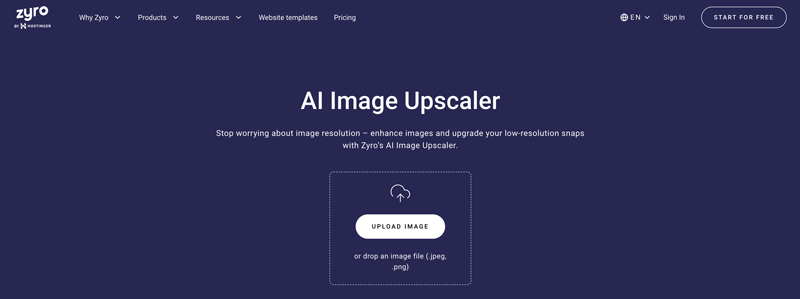
Key Features of Zyro AI Image Upscaler
As I mentioned above, Zyro offers a free and convenient AI-powered image upscaling service. It is compatible with all commonly used web browsers, including Google Chrome, Edge, Firefox, and Safari. Zyro AI Image Upscaler gives a straightforward way to upload your picture and then download the upscaled version. More importantly, it provides a free upscaling service with no usage limits.
Pros and Cons of Zyro AI Image Upscaler
Zyro AI Image Upscaler offers a simple and totally free way to enlarge and enhance low-resolution photos. It can be a perfect choice for casual users to make basic image upscaling operations. Zyro can handle popular image formats like JPG and PNG. Moreover, its deep learning algorithms ensure a good upscaling and enhancement result. As a free image upscaler, Zyro won’t add a watermark to your upscaled pictures.
Zyro focused on the photo upscaling functionality and didn’t offer complex editing options. Even for the upscaling, it lacked advanced features like noise reduction control and customization options. The biggest problem is that Zyro has discontinued all its image editing services in June 2024.
Part 2. How to Use Zyro AI Image Upscaler
Zyro offers a quick and straightforward way to increase resolution and improve quality. You can open a browser, search for Zyro AI Image Upscaler, and then navigate to the official website.
Click the Upload Image button and select the target picture from the pop-up window. You can also drag and drop your image file directly onto the designated area. Zyro will automatically start the upscaling process once uploaded. Drag the middle line to compare the upscaled result with the source file. Then, click the Download Image button to save the upscaled image.
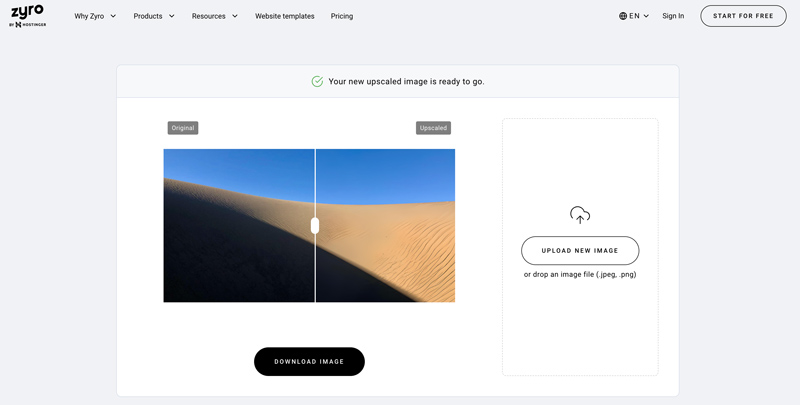
While Zyro AI Image Upscaler no longer offers its upscaling service, this tutorial only provides the common steps of how to use it before its closure.
Part 3. Professional AI Image Upscaler to Replace Zyro
Considering that Zyro is no longer operational, it can be somewhat meaningless to talk about its strengths and limitations. If you need a great image upscaler to replace Zyro, try using the popular Picwand AI Image Upscaler. This Zyro alternative provides similar upscaling and enhancement services. However, with the adoption of the latest AI technologies, Picwand can generate higher-quality outputs.
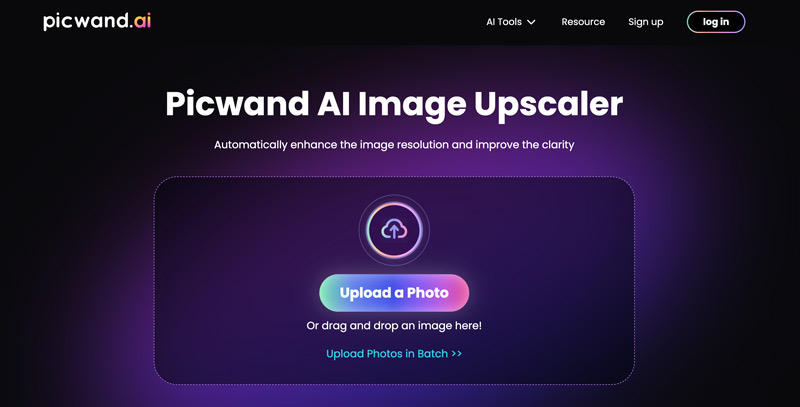
Picwand AI Image Upscaler can upscale image files in all frequently-used formats, such as JPG, PNG, HEIF, TIFF, BMP, and others. Like Zyro, you can simply upload your photo and let AI do the rest. The source resolution will be upscaled to 2× by default. You can manually select 4×, 6×, or 8× to increase image resolution while maintaining quality. Picwand’s AI will analyze the image content, sharpen the blurry areas, remove background noises, adjust color and brightness, and even add details to make your picture clear and enhance its overall quality.
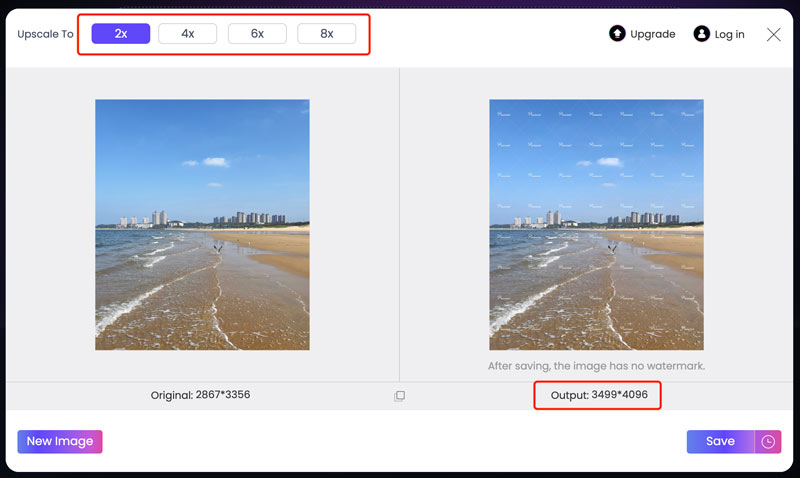
Picwand AI Image Upscaler is specially designed to rescue blurry, old, black-and-white, pixelated, and low-resolution images. Besides a free web-based version, it also offers mobile apps for iPhone and Android phone users. Its mobile app brings more AI-powered tools like AI Image Enhancer, Watermark Removal, Image Compressor, Old Photo Restoration, and AI Image Colorizer. You can easily access the Picwand app from the app store on your phone.
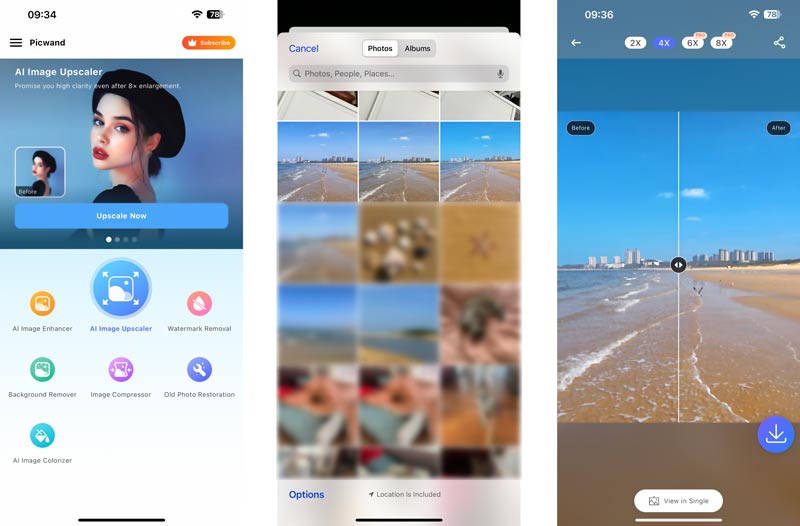
Part 4. FAQs of Zyro AI Image Upscaler
Can I trust Zyro AI image upscaler?
Zyro AI Image Upscaler once was generally considered a trustworthy tool for basic image upscaling. It can help to upscale photos while maintaining details. However, when you search for Zyro, you may also be guided to a Zyro Website Builder website. I notice that, the official Zyro Image Upscaler website also gives a link to the website builder tool. That can confuse you. I don’t think Zyro is safe to use, especially when there are many alternatives to consider.
Can I still upscale photos with Zyro?
No. Zyro has discontinued all its services, including the image upscaler in June 2024. So, you cannot upscale photos with Zyro anymore. As I mentioned above, when you navigate to the official Zyro website, you will be redirected to a Zyro Website Builder tool.
Is Zyro AI Image Upscaler mobile-friendly?
Zyro once was known as a mobile-friendly website for photo upscaling. However, Zyro itself is no longer operational. To easily upscale your photos and enhance quality on a phone, you can try using the introduced Zyro alternative, Picwand.
Summary
Zyro AI Image Upscaler was once a decent option for basic online upscaling. After reading this article, I hope you can gain a deeper understanding of it. If you need a Zyro alternative that offers more advanced features and customization controls, you can try using the recommended Picwand. You can also explore other popular alternatives to find a desired upscaler or enhancer tool.
AI Picwand - Anyone Can be A Magician