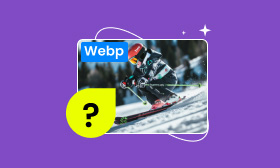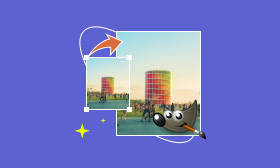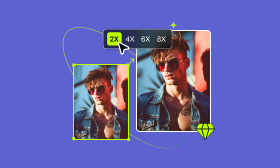What Is PNG? Everything About This Popular Picture File Format
Besides the most common picture format, JPG, what else do you often see? Most people may answer with PNG files. Recently, there is a search result from Web Technology Surveys shows that 74.8% of all web pages have at least one PNG picture. PNG format is widely used in daily image operation. But most users don’t exactly know what it is, which results in some issues in saving or transferring PNG images.
Thus, we will completely introduce what is a PNG file to you, including its pros, cons, and what makes it different from the JPG format. Don’t miss this.

Contents:
Part 1. What Is a PNG File
A Portable Network Graphics (PNG) file is a popular raster graphics format for its lossless compression and superior image quality. Developed as an open-source alternative to the GIF format in 1996, PNG has become one of the most widely used image formats on the web and in digital media. Characterized by its ability to maintain high-quality images without sacrificing file size efficiency, PNG files adopt lossless compression techniques. This means that the image quality remains intact even after multiple saves or edits.

PNG’s Features
PNG’s one major feature is its support for transparency. PNGs can have a transparent background, allowing for seamless integration of images into various backgrounds or layers, a capability not fully supported by other common image formats like JPEG. This transparency feature makes PNG files particularly valuable for web design, digital art, and applications requiring overlaying images onto different backgrounds.
Moreover, PNG supports a wide range of color depths, including grayscale, indexed color, and true color, providing flexibility for different types of images and applications. This versatility makes PNG suitable for a variety of use cases, from simple graphics with limited colors to complex images with millions of colors.
PNG’s Use Cases
◆ PNG is an ideal choice for graphics where precision and clarity are top priorities, such as logos, icons, and illustrations, especially since it permits a transparent background.
◆ PNG is also suitable for website graphics and charts with complex and multiple data because it can keep the original file information even after compression.
PNG’s Compatibility
PNG files are widely compatible across different platforms and software applications, which makes them a versatile choice for sharing and displaying images. They are supported by all major web browsers, graphic editing software like Adobe Photoshop and GIMP. Besides, operating systems including Windows, macOS, and Linux support too.
Part 2. PNG Files’s Pros & Cons
Now that the PNG format is so common in the image realm, what makes it popular? Does it have any drawbacks? Keep on reading PNG’s pros and cons.
Pros
- Maintain high image quality while compressing file size, ensuring no loss of detail or clarity.
- Convenient for sharing and storing the lossless intermediate versions of an image during editing.
- Support the multi-level transparency for creating a transparent gradient.
- Maintain the high-contrast pixel-by-pixel image during screenshots.
- Support for the maximum possible number of colors.
- Keep web graphics small for faster-loading websites.
Cons
- Compared to some other image formats like JPEG, PNG pictures have larger file sizes, which can impact storage and loading times, particularly for large images.
- Unlike GIF files, PNG does not support animation, limiting its use to dynamic or animated graphics.
- PNG compression is less efficient for photographs with complex gradients or continuous tones, leading to larger file sizes, too.
- PNG file is not suitable for printing, for it’s mainly developed to distribute images on the internet.
Part 3. PNG vs. JPG
Also known as JPEG (Joint Photographic Experts Group), JPG is the other common image format that we often use. It’s a popular image file format for its efficient compression and widespread use in digital photography and web graphics. Introduced in 1992, JPG uses lossy compression (upscaling JPG is easy) to decrease file sizes while maintaining acceptable image quality. Its versatility in compression settings allows users to balance quality and file size based on their needs.
Yet, people often are confused about the differences between PNG and JPG. Check out the following table.
| PNG | JPG | |
| File Extension | .png | .jpg/.jpeg/.jpe |
| Animation Support | × | |
| Quality Loss after Compression | × | √ |
| Transparency Support | √ | × |
| Color Management | Only through the inclusion of ICC color space profiles | √ |
| Patented | × | The patent is only in the technology part, like the compression methods. |
| Image Quality | Higher | Lower |
| File Size | Larger | Smaller |
| Compatibility | Most web browsers and applications. | |
| Best for | Line art, graphics design, transparent images, images with texts, etc. | Professional photograph with related editing and rich-color images. |
Part 4. How to Upscale PNG
Even though PNG enjoys a higher quality already, sometimes you still need to upscale PNG for convenient sharing, printing, and editing. With this said, Picwand AI Image Upscaler can come to help. This is an AI-supported PNG upscaler to improve the whole image quality. By Picwand AI Image Upscaler, you can simply optimize the PNG file without quality loss. Whether you want to use this PNG file for E-commerce, print media, social media, etc., it can always export the most suitable result.
◆ Simple and automatic upscaling PNG in only one click.
◆ Increase PNG’s resolution up to 8× and enhance it to 4K with AI algorithm.Support batch upscaling for PNG files.
◆ Support batch upscaling for PNG files.
◆ Export upscaled pictures for all purposes of E-commerce, print media, social media, real estate, old photos, and animation.
Step 1. Go to Picwand AI Image Upscaler’s site. Click on the Upload a Photo button to add a PNG image.
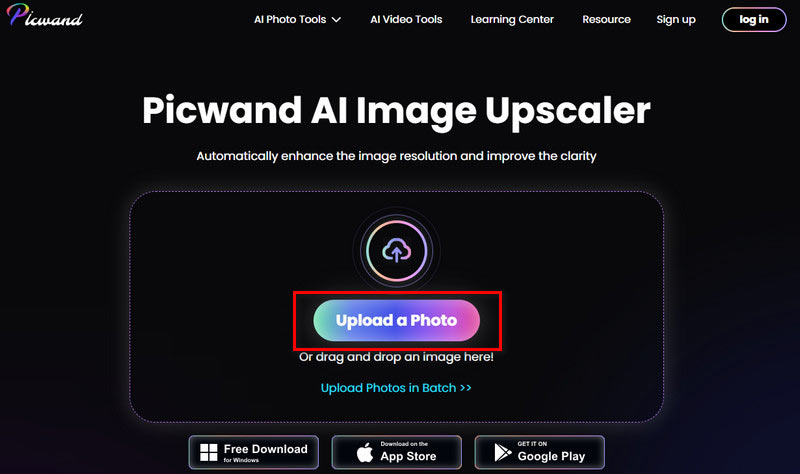
Step 2. Then, Picwand will directly upscale the PNG file you added.
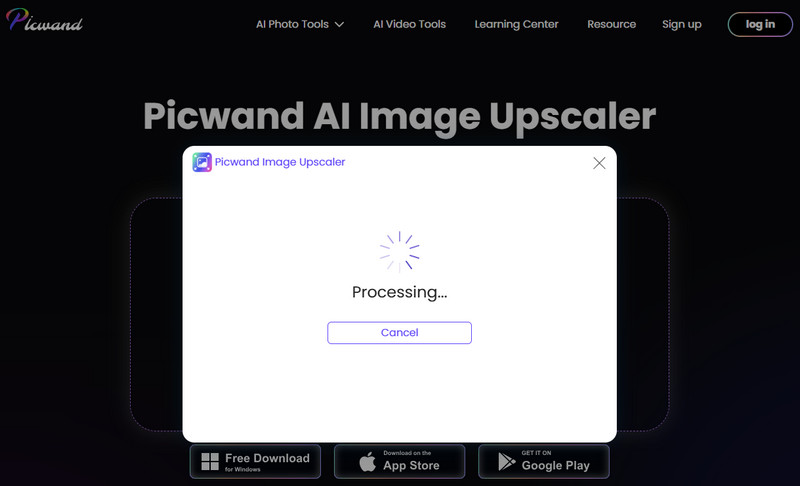
Step 3. When upscaling ends, click Save to export the optimized PNG file.
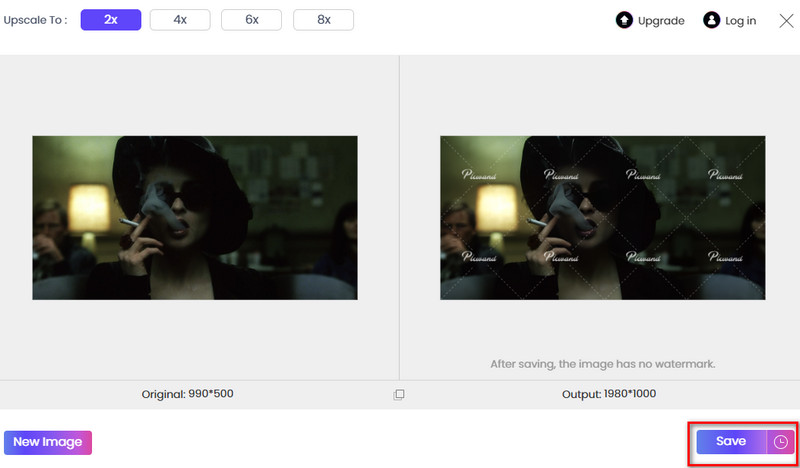
Part 5. FAQs about PNG Image
What is a PNG file used for?
Most of the time, PNG files are safe to use. However, it’s possible to contain a virus in a PNG image from hackers.
Are PNG images safe?
The PNG file is usually used for high-quality image display on websites, transparent image editing, and graphic designs.
What is better: PNG or JPG?
It depends. PNG enjoys high-quality and complete data. But it has a large file size. JPGs have limited quality, but they are convenient to store and share.
Summary
Now we think that you have comprehensively known what is a PNG file. We listed PNG’s features, drawbacks, and comparison with JPG. Meanwhile, we also recommended a powerful PNG upscaler, Picwand AI Image Upscaler, to help you better utilize PNG images. What do you think? Tell us in the comment below after your trial.
AI Picwand - Anyone Can be A Magician