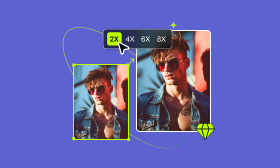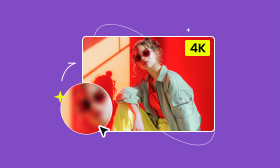VanceAI Image Upscaler Review: Everything You Need to Know
How can we make blurry photos clearer? The quickest and easiest way is using an AI-powered image upscaler. It enables us to upscale and enlarge images in one click without complicated software or expert knowledge. VanceAI Image Upscaler is a powerful tool in this kind to upscale your photos efficiently. What other features can VanceAI offer? Is VanceAI a good image enhancement tool? To help you learn more about VanceAI, we have thoroughly tested the tool and will introduce its features, price, advantages, drawbacks, and more in this review.
Contents:
- Part 1. VanceAI Image Upscaler Overview
- Part 2. Key Features of VanceAI Image Upscaler (Online/PC)
- Part 3. Enhancement Results of VanceAI Image Upscaler
- Part 4. Pricing Plan of VanceAI Image Upscaler
- Part 5. Pros & Cons of VanceAI Image Upscaler
- Part 6. Best Alternative to VanceAI Image Upscaler
- Part 7. FAQs about VanceAI Image Upscaler
Part 1. VanceAI Image Upscaler Overview
VanceAI offers both an online image upscaler and desktop software for Windows. With AI tech, VanceAI can enlarge images by 2×, 4×, 8× online, and even up to 40× on the desktop without losing quality.
More than a simple image upscaler, it gives us many tailored options to ensure we can get a desired image, such as adjustable image size, output quality, and DPI (dots per inch).
Based on the reviews on VanceAI, most users find it efficient to upscale pictures for higher clarity, while some also report it has occasional process failures and overcharging issues. Read through the review and discover more about VanceAI so that you can decide whether to use it or not.
Part 2. Key Features of VanceAI Image Upscaler (Online/PC)
VanceAI is popular for its enhancement ability and easy-to-use process. These are the key features that VanceAI offers.
• Upscale images with AI. VanceAI Image Upscaler has the following upscaling options: 1×, 2×, 4×, 8×, 720p, 1080p, and 4K. Moreover, it allows you to set the output resolution manually while locking the aspect ratio so that you can get upscaled images without distortion. But remember, the largest value of one side cannot exceed 8× of that side.
• Various AI models. VanceAI offers five AI models, namely Photo, Anime, Art & CG, Text, and VERY Blurry. To ensure a better enhancement result, you can choose the right AI model to upscale different types of images. For example, if your photo is very blurry, choose the VERY Blurry AI model.
• Customize output results. VanceAI output settings give us various options on the output format, quality, and DPI. You can save the upscaled images as JPG or PGN. The output quality is also adjustable, ranging from 0-100. As for the DPI, you can choose 72 (best for copy), 300 (best for print), a customized one, or the same as the original photo.
• Batch upscale (for PC only). VanceAI users can upload multiple photos or a folder and upscale them at one time. The results have the same clarity as single-image upscaling. However, it's not available for online users.
• Additional features. Aside from image upscaling, VanceAI offers other useful features, such as noise suppression and blur removal. Also, it can retouch portrait automatically, which is a nice feature for those who want to improve their selfies.
The image upscaling features of its online and desktop versions are similar, except for the batch process capability. To use VanceAI, you have some limits in image format and file size. It only supports JPG, JPEG, and PNG. For free users of VanceAI, you can only upload images within 5 MB; if you have subscribed to it, you can upload photos of up to 10 MB.
Part 3. Enhancement Results of VanceAI Image Upscaler
These features make VanceAI Image Upscaler sound powerful. Does it work as well as it promotes? To know the enhancement performance of VanceAI, we tested its unblur photo website with two blurry images. One is a very blurry photo of a running dog; the other is a low-resolution portrait.
The photo below shows the results of upscaling a very blurry photo to 2×. Even though the original photo is so blurry and challenging, VanceAI still can make the dog's eyes, nose, and furs clear and sharp. The only downside is that the background still appears somewhat blurry and unnatural.
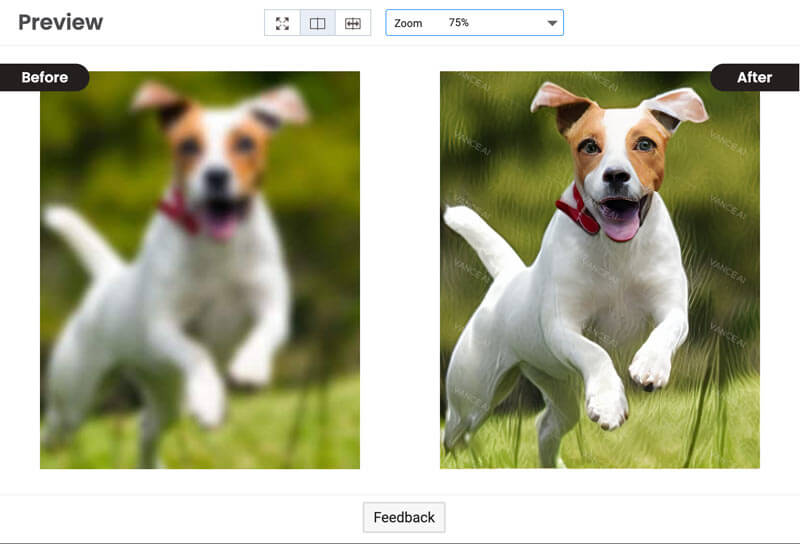
The image below is how it looks after enlarging a low-resolution portrait to 2×. After upscaling, we can see clear details of the woman, including her hair, eyebrows, eyelashes, and the texture of her skin. These details look surprisingly vivid and real.
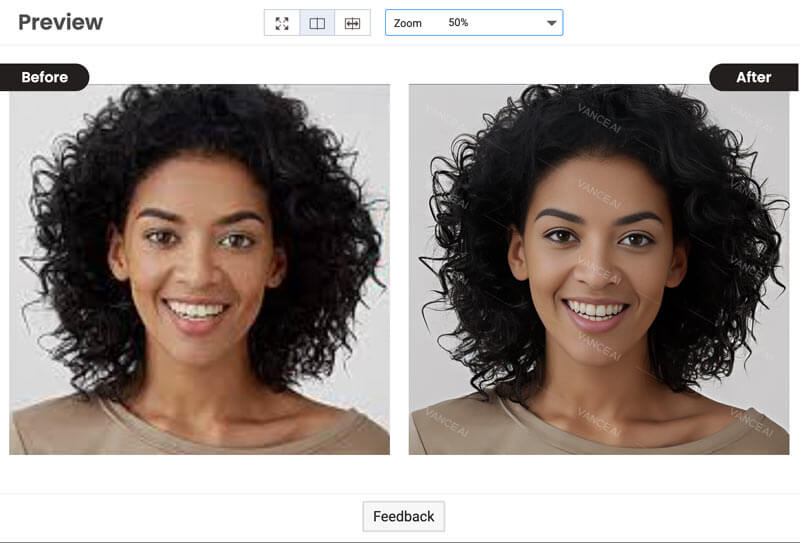
Part 4. Pricing Plan of VanceAI Image Upscaler
With VanceAI's advanced enhancement capability, even blurry images can be transformed into high-quality results. Here is the pricing information if you decide to subscribe to it.
| Online Services | Desktop Version |
| $4.95 for 100 credits (billed annually) | $ 39.90/1 Month |
| $7.95 for 200 credits (billed annually) | $ 99.90/1 Year |
| $12.95 for 500 credits (billed annually) | $ 129.90/Lifetime |
| $17.95 for 1000 credits (billed annually) |
Note: 1 credit = image. VanceAI allows free users to upscale images five times each day for free. Downloading an upscaled image costs an extra 1 or 2 credits.
Part 5. Pros & Cons of VanceAI Image Upscaler
Pros
- Increase photo resolution with no deformation.
- Custom pixel size for upscaled images.
- Useful additional features, like face enhancement, noise suppression, and blur removal.
Cons
- Auto-renew for monthly/yearly subscriptions, which may cause overcharging problems.
- Poor customer service.
- Occasional process failures.
- No Mac version.
To sum up, VanceAI does well in upscaling images for higher clarity, along with its custom output size and additional enhancement options. However, it's not very cost-effective. You need extra credits to download the upscaled images, and for nonsubscribers, you have only 5 times to upscale images per day. Some subscribers also complain about its customer service for overcharging issues and untimely replies.
Part 6. Best Alternative to VanceAI Image Upscaler
Picwand Image Upscaler is the best VanceAI alternative to upscale your images to crystal clear with cutting-edge AI technology. Unlike VanceAI, you can upscale images online and download them for free. Its enhancement results are also stunning and high-quality. Moreover, it supports more image formats, such as JPG, JPEG, PNG, and BMP.
Key Features of Picwand
• Enlarge any photo to 2×, 4×, 6×, and 8× without losing quality.
• Convert PNG, JPEG, BMP, and JPG to higher resolution in batches.
• Increase image resolution up to 4K with crystal clear details.
• Provide cross-platform services for Windows, iOS, Android, and online.
Let's learn how to use Picwand to upscale images online for free.
Step 1. Go to Picwand AI Image Upscaler, click the Upload a Photo button in the center, and choose the image that you want to upscale.
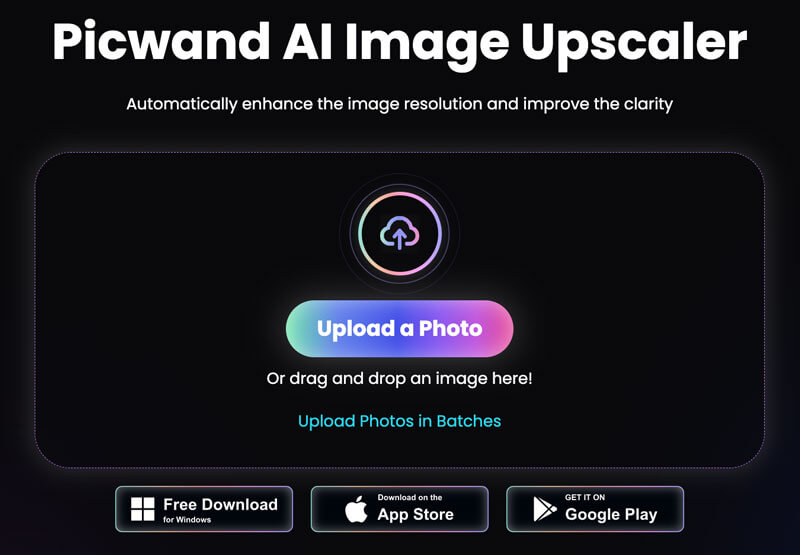
Step 2. Once you upload the photo, Picwand will automatically upscale the image to 2× by default. Wait for a while to let Picwand render the high-quality image for preview.
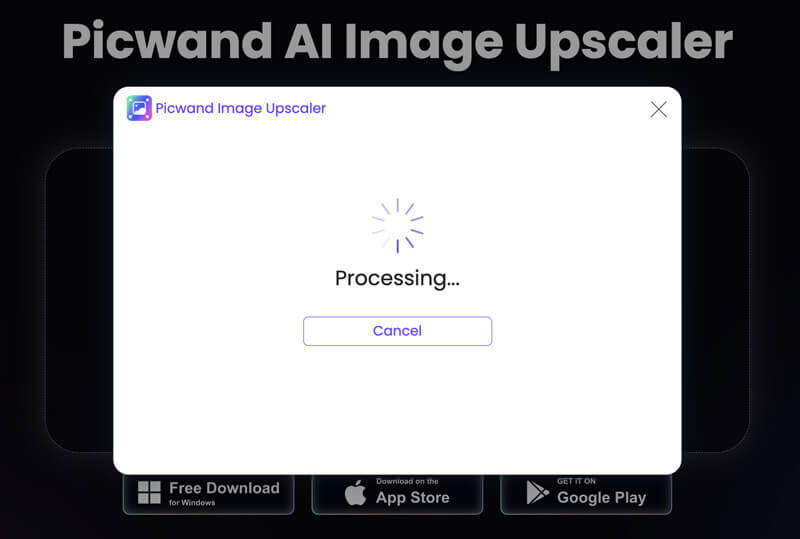
Step 3. Next, Picwand will show you the comparison before and after the enhancement. If you need to upscale the image for higher clarity, choose 4×, 6×, or 8× and upscale it again. If you are satisfied with the result, click the Save button at the bottom and find the upscaled image in your Downloads folder.
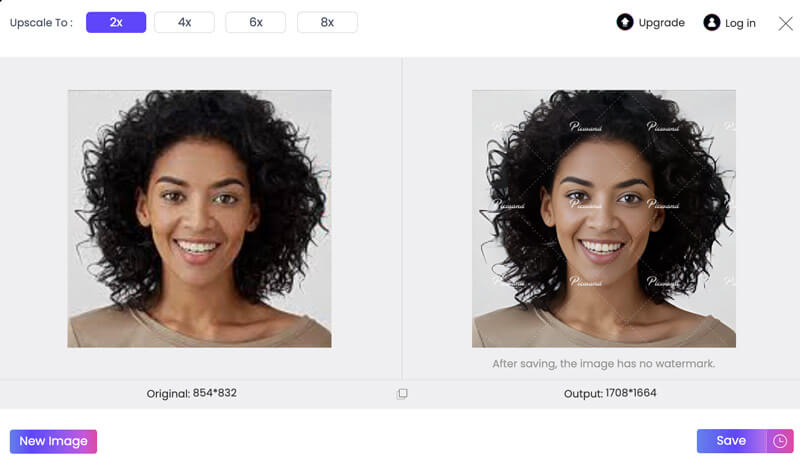
Comparison of VanceAI and Picwand Image Upscaler
| VanceAI | Picwand | |
| Upscale Levels | 1×, 2×, 4×, 8×, 720p, 1080p, and 4K. | 2×, 4×, 6×, and 8×. |
| Formats | JPG, JPEG, and PNG. | JPG, JPEG, PNG, and BMP. |
| Download Images | 1 or 2 credits. | Free to download. |
| Batch Process | Only for PC. | For subscribers. |
| Other Features | Enhance faces, suppress noise, and remove blur. | No. |
| Price | Starts from $4.95. | Start from $12.00. |
| Platform | Online. | Online, Android, and iOS. |
Part 7. FAQs about VanceAI Image Upscaler
Is VanceAI free?
Nonsubscribers can only process images 5 times for free every day. After that, you need to subscribe to process more photos.
Is VanceAI a safe site?
According to VanceAI's Privacy Policy, VanceAI promises to treat our data securely, but it can't guarantee 100% data security.
Which AI website increases photo quality?
Both VanceAI and Picwand are excellent AI websites to increase photo quality online. There are more sites like them, such as Upscale.media, Fotor, Picsart, etc. Powered by AI, these tools can improve your photo clarity with one click.
Summary
VanceAI Image Upscaler is an effective and easy-to-use tool for beginners to improve image quality quickly, even for very blurry pictures. It has outstanding upscaling capability and provides us with many output options. However, it occasionally has process failures and is less affordable compared with its alternative Picwand. It can upscale images to high quality alike and allows us to download images for free.
AI Picwand - Anyone Can be A Magician