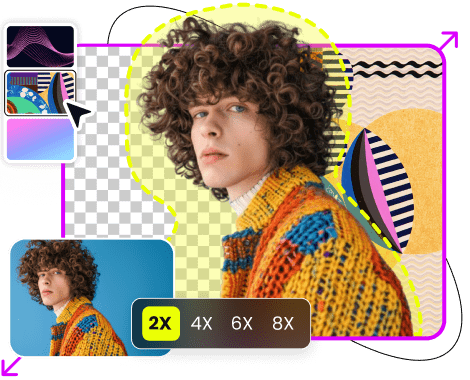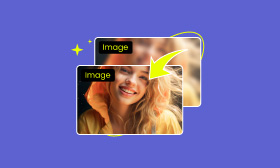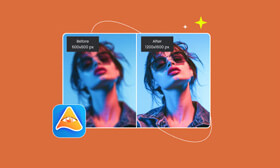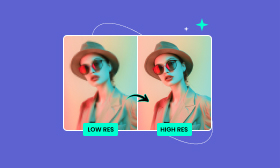- Upscale the photo to 2×, 4×, 6×, and 8× losslessly.
- Fill the picture with more detail with the support of AI technology.
- Fill the picture with more detail with the support of AI technology.
A Comprehensive Guide on How to Upscale PNG Image Losslessly
Upload a PNG image file to your website, but it is too small to fit the webpage. You increase the resolution of the image but the enlarged picture becomes unclear. Is there any way to help you enlarge the PNG file without losing quality? Well, there are many tools available, and we will introduce them to you. Get more information in the following passage.
Contents:
Part 1. Best Cross-platform PNG Upscaler - Picwand Image Upscaler
Picwand Image Upscaler is the best free AI PNG upscaler online tool that supports cross-platform. That means you can upscale your image files as long as you have a browser with an internet connection. It upscales not only PNG format but also JPG, JPEG, BMP, etc. Unlike many online tools, it has no ads and gives you a clean usage experience. Furthermore, you don’t need to worry about the website leaking your information because it will automatically delete your uploaded images after use.
• Upscale the PNG photos to 2×, 4×, 6×, and 8× losslessly.
• Make a blurry image clear and sharp with top-notch deblurring technology.
• Preview the processed photos before downloading.
• Upscale pictures in a batch to save more time.
Whether in terms of security, supported platform, supported image format, or product performance, Picwand Image Upscaler shows excellent performance. So, it is well deserved to say that this tool is the best PNG upscaler.
Part 2. How to Use Picwand to Upscale PNG on Mobile/Online
After knowing the basic features of Picwand PNG Image Upscaler, you must want to use it to upscale PNG images immediately. So, how do we use this tool to enlarge PNG losslessly on your computer and mobile devices?
Steps to upscale PNG image online
Step 1. Go to the official website of Picwand AI Image Upscaler online and click Upload a Photo to add your PNG file.

Step 2. Then, this PNG enlarger will automatically process your image to 2×. You can also choose other upscaling levels, including 4×, 6×, and 8×.
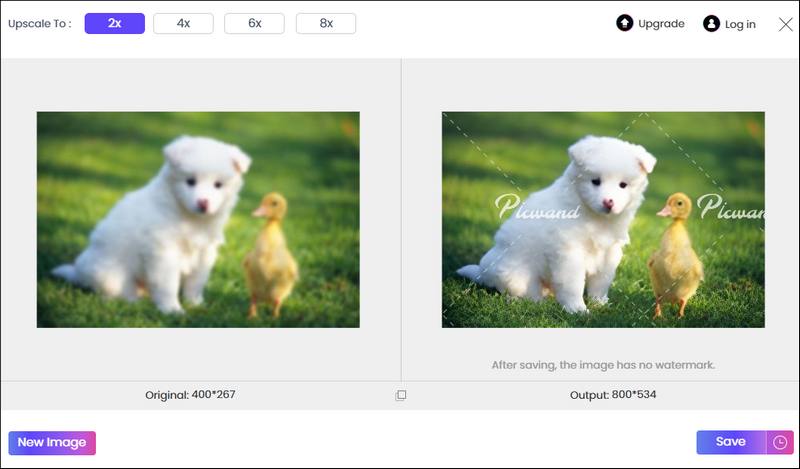
Step 3. Now, click the Save button to download the upscaled image.
Steps to upscale the PNG file on mobile phone
Step 1. After installing the Picwand application on your mobile phone, you can tap the plus button on the initial page to add the PNG image.
Step 2. The image will then be enlarged to 2× automatically. You can see the comparison effect on the page.
Step 3. Tap the arrow button to download the images.
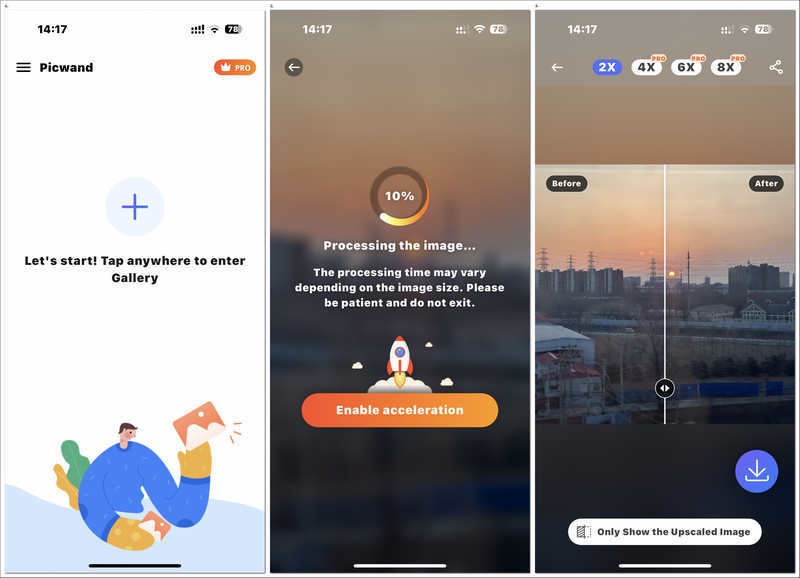
Part 3. Other Ways to Upscale PNG
Canva
Canva is a famous online photo editor tool that helps you process PNG images. It also allows you to download it on iOS, Android, Windows, and Mac. In addition to PNG, it enables you to edit other popular image formats like JPG, WEBP, etc.; it even lets you upload PSD files.
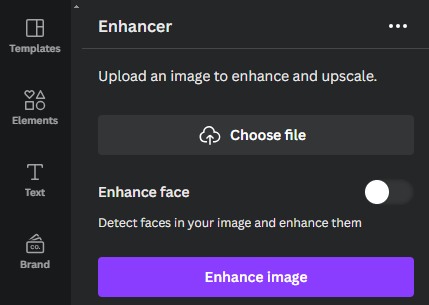
Pros
- You can choose to enhance the human face in the PNG image.
- It allows you to customize the output width and height.
Cons
- You have to log in before using it to upscale PNG.
- Long learning curve.
Artguru
Artguru is another online tool that allows you to upscale PNG images easily. With the support of AI technology, your PNG images can be enlarged while filling the pixelated parts intelligently. It can upgrade your photos to 4K resolution.
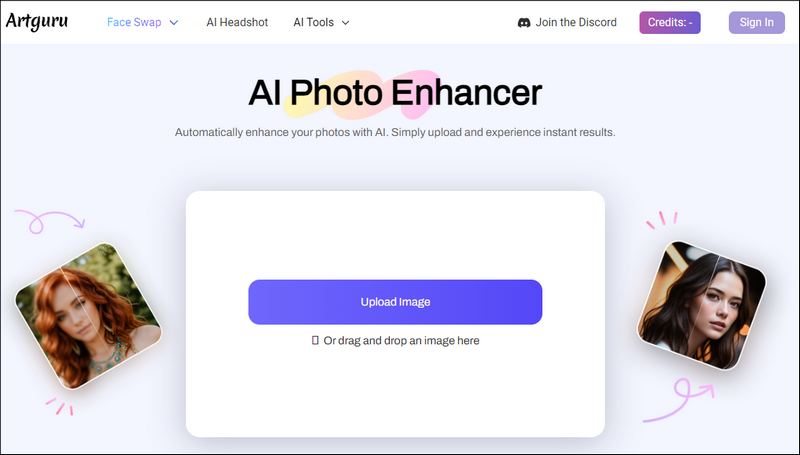
Pros
- It doesn't allow you to choose the different upscaling levels.
- Preview the processed image before downloading.
Cons
- You can only save the result in the format that you upload.
- Low upscaling speed.
To help you better check these tools' upscaling effect, we put their upscaled images into one picture. You can see that Picwand not only enlarged the original photo losslessly but also enhanced the original image quality.
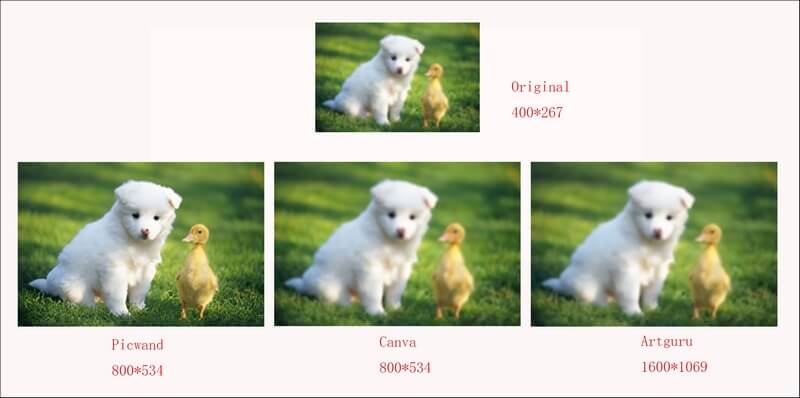
Part 4. FAQs of Upscaling PNG
Does Picwand have other photo editing functions?
Yes, it is. In addition to image upscaling, Picwand's AI Image Enhancer also allows you to enhance image quality without enlarging its size. Its built-in Image Watermark Remover also enables you to remove watermarks from a photo.
Can a PNG file be edited in Canva?
Yes, it can. Canva is an excellent image editing tool that allows you not only upscale but also edit. You can add texts, colors, filters, etc., to your PNG file using Canva.
How do I convert PNG to 300 dpi in Canva?
You can't convert PNG files to 300 DPI in Canva directly. You need to choose the output format as JPG before converting it to another DPI value. You can’t directly customize the DPI parameter, too. However, you can drag the scrollbar to adjust the quality and size, which can affect the DPI parameter.
Summary
In this article, we have shown you 3 tools to upscale PNG so that you can get the enlarged PNG without losing quality. The best is Picwand PNG upscaler, which can upscale your image while enhancing its image quality. Whether you want to process your PNG image on a computer or a mobile phone, this tool can meet your demands easily. You can refer to the steps we gave to achieve the image upscaling.
AI Picwand - Anyone Can be A Magician