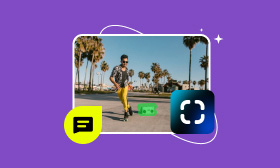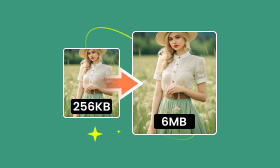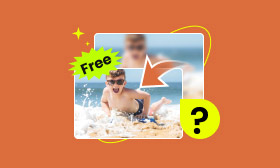A Comprehensive Review of Upscale.media: AI Image Enhancing tool
Upscale.media is an AI-based tool that helps people increase the quality of their pictures. It can make photos look sharper and better while maintaining an acceptable file size. How does it work, and what effect can it have? Is Upscale.media safe to use? In this review, we are going to break down Upscale.media AI in detail to test its features and tell its pros, cons, pricing, and more so that you can make the right and quick decision to try it or not.

Contents:
Part 1. Upscale.media Review
Upscale.media emerges as a robust tool for enhancing media content through AI-driven upscaling technology. With its intuitive interface, customization options, and support for diverse media types, it caters to a wide range of professional and creative needs.
Main Features
Upscale.media is a free and simple tool for enhancing and converting blurry images into distinct ones. Here are some of its main features.
1. Enhance photo quality
Upscale.media is equipped with an AI algorithm that can increase the pixels of pictures, enhance their details, and bring more clarity to the pictures to make image from low quality to higher.
2. Increase resolutions up to 4×
Currently, Upscale.media can increase photo resolutions up to four times. It can enlarge the pixels of the picture while preserving details as many as possible.
3. Remove image artifacts
Upscale.media uses AI functions to decrease the quality loss while compressing the image, which makes the output image closer to the natural one.
4. Easy access
Upscale.media is an online tool that is easy to find and use on your browser on a computer or mobile phone.
5. Beginner-friendly
Upscale.media aims to save users time and bring them efficiency. With just a few clicks, you can get better images quickly.
In our experience, it offers beginner-friendly functions to people with impressive image improvement skills, saves much time, and produces high-quality pictures. Therefore, it is a good tool for people who are looking forward to improving their images.
Pricing
This image upscaler is free to use when you sign up to get 3 free credits and 3 free downloads every month. If you want to handle more images, you need to make a subscription according to your needs.
Use cases
Upscale.media serves a broad range of use cases across different industries:
Content Creators: Enhance the visual appeal of photos and videos for social media, portfolios, or personal projects.
E-commerce Platforms: Improve product images to attract and engage customers with higher-quality visuals.
Media Production: Upscale archived footage or low-resolution assets for use in high-definition broadcasts or digital distribution.
Education and Research: Enhance historical images and videos for educational purposes or detailed analysis.
Upscaling steps
Step 1. Go to Upscale. media's official page. Click Upload Image to upload the image you want to upscale from your device. You can also drop an online image by URL.
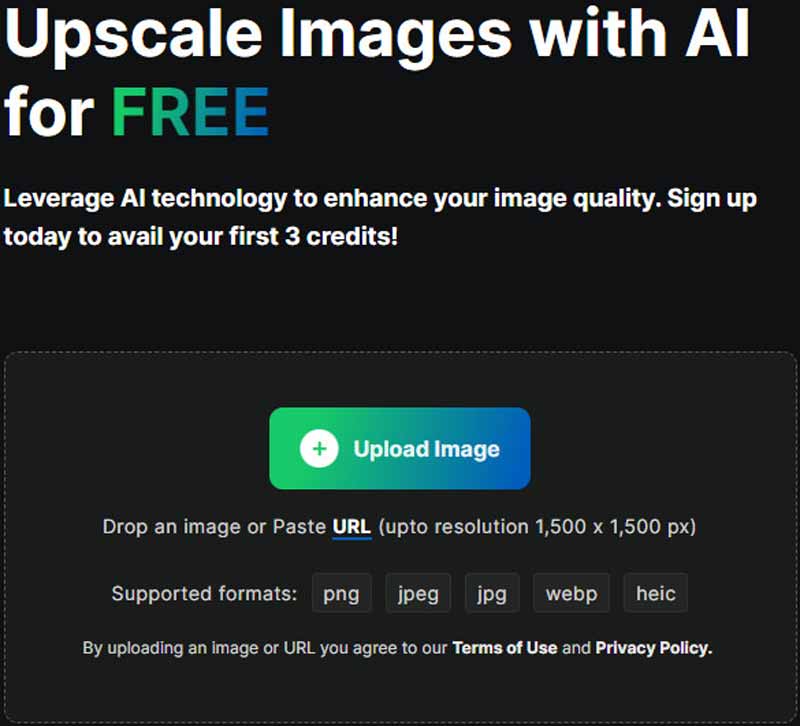
Step 2. Once the image is uploaded, choose the scale option (1×, 2×, or 4×) you want to output. You can also toggle on the Enhance Quality option to improve the quality of your output image.
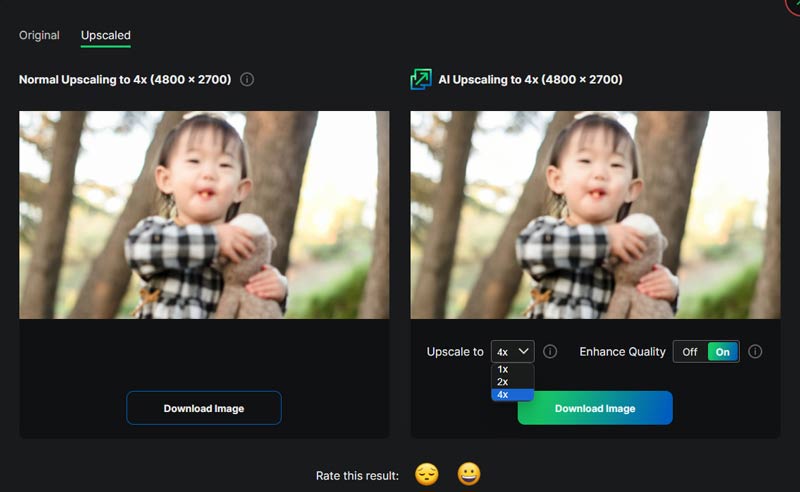
Step 3. After the upscaling processing is done, you can see the output image resolution from its preview window. If you are satisfied with the effect, just click Download Image.
Then, the enhanced image will be saved on your device.
Best for
Upscale.media is best suited for individuals and businesses looking to enhance visual content without the need for extensive manual editing. It caters to those who prioritize efficiency and quality in their media production workflows.
Pros
- Work on both Windows and MacOS.
- Fast processing.
- Increase resolution precisely by AI.
- Various supported formats: .png, .jpeg, .jpg, .webp, and .heic.
Cons
- Ads exist on the front page.
- Some details are still lost.
- Need a subscription.
Part 2. Upscale.media Alternative – Picwand Image Upscaler
Suppose you do not want Upscale.media, you can try an alternative, Picwand AI Image Upscaler.
Picwand AI Image Upscaler is powered by the latest and constantly updated AI algorithm to enhance image resolution by 2×, 4×, 6×, or 8× without losing quality. It is a full-functional online photo editor to provide every common user with the professional but easiest photo editing services. What's more, it is free to use on the web.
What benefits you can get:
• Advanced AI algorithms for more precise image enhancement.
• Various levels of upscaling are available.
• Efficiently handle multiple images at once (Pro version).
• Simplified design for easy navigation.
• Supports a wide range of image formats like JPG, PNG, etc.
• Rapid processing even for large files.
In summary, most of Picwand’s features overlap with those of Upscale. media, but it has its advantages.
Picwand AI Image Upscaler vs. Upscale.media:
| Feature | Upscale.media | Picwand AI Image Upscaler |
| AI-Powered Upscaling | Yes | Yes |
| User-Friendly Interface | Yes | Yes |
| Image Upscale | 1×, 2×, or 4× | 2×, 4×, 6×, or 8× |
| Batch Processing | No | Yes |
| Processing Speed | Medium | Fast |
| Pricing | • Freemium with subscription options. • $19.00/100 images for monthly plan. | • Freemium with subscription options.. • $12.00/100 images for monthly plan. |
| Maximum Resolution (Free) | Up to 1500 x 1500 px | Up to 4096 x 2730 px |
| File Limits (Free) | 3 images per month | Unlimited |
| Watermark Included | No | Yes |
| Ads Included | Yes | No |
Steps of using Picwand AI Image Upscaler:
Step 1. Open Picwand AI Image Upscaler, then click Upscale Image.
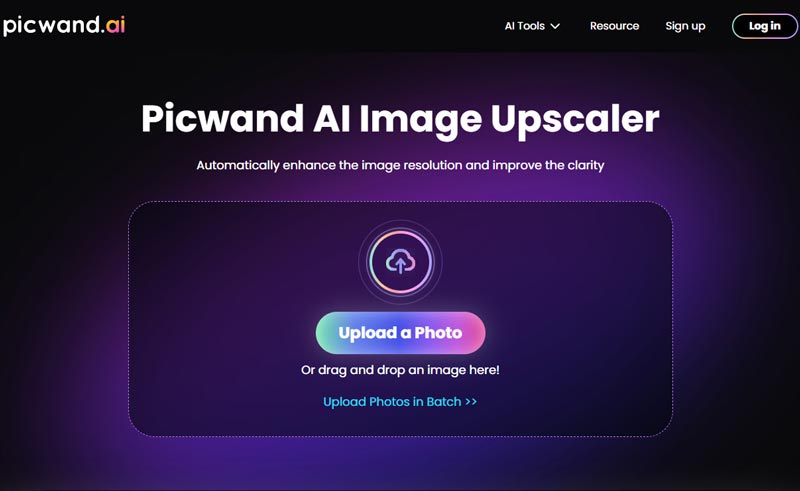
Step 2. Upload your photo or drag and drop a picture from your device.
Step 3. Choose the scale options from 2×, 4×, 6×, 8×. Each option gives you individual resolution by enlarging its pixel numbers.
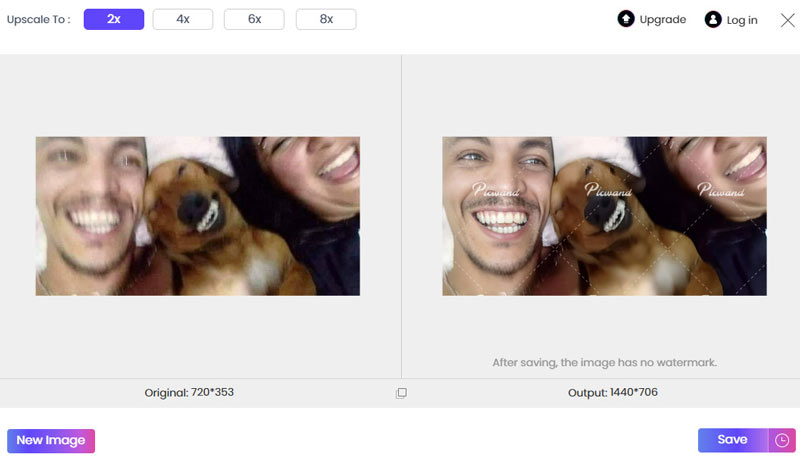
Step 4. Click Save if you are happy with the output image.
Part 3. FAQs
How much is Upscale media?
Upscale.media has four plans: Free Forever, Subscription Plan (monthly, yearly), Pay as you go, and Enterprise Plan. The prices differ from $0 to $129 and much. It also supports Enterprise Plan, which means customers can provide custom plans.
What is the limit of Upscale media?
The official page has many ads, and the tool doesn’t support mobiles. The price is also high. Its function only focuses on enhancing photos, whereas Picwand has many other functions designed for users.
Is upscale media good?
It is good for free use. However, the price is high, and there are ads on its webpage, which means it is not very safe. Picwand Image Upscaler is better than Upscale.media.
Summary
In conclusion, Upscale.media stands out as a good solution for image upscaling, with its AI-driven technology ensuring top-notch quality. For those seeking alternatives, Picwand Image Upscaler provides comparable features, making it a viable option as well. Both tools cater to various needs, from professional photography to casual social media use, ensuring that high-quality images are within everyone's reach. But Picwand is the tool that I recommend to you. It is safe and inexpensive. Which one is your option? Tell us here.
AI Picwand - Anyone Can be A Magician