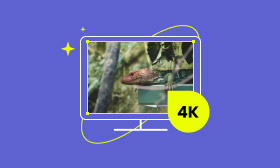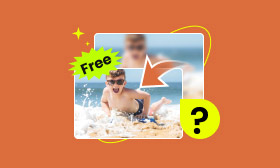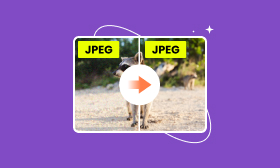AI-Powered Photo Restoration Tools to Save Old Photographs
Time may fade photographs, leaving behind a whisper of what once was. But worry not! Photo restoration can bring back these cherished memories, turning faded colors, repairing grains, and erasing blemishes. This technology, powered by advanced artificial intelligence, can solve your problems. In this post, we will present you with powerful tools that can relive your old photos. From minor discolorations to extensive damage, these tools can address various issues. Faded colors can be revived, tears mended, and lost details brought back to light. The result? Photos that resonate with renewed clarity, allowing us to reconnect with the past in a vibrant and meaningful way.
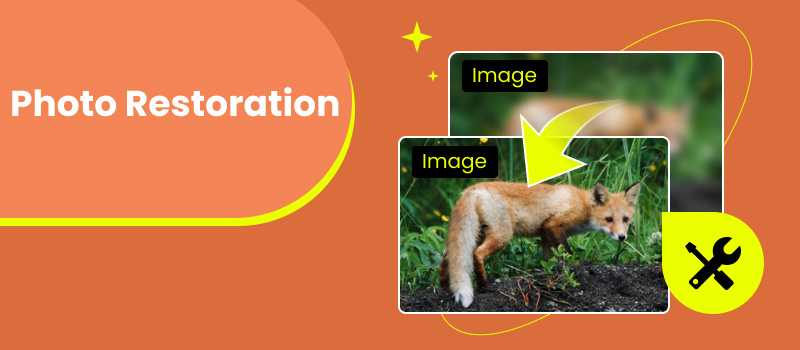
Contents:
Part 1. What is Photo Restoration
Prior to our main discussion, let us first define what photo restoration is. In simple terms, it is the process of repairing and enhancing damaged, old, and faded photos. It can be done through physical and digital techniques to bring photos back to their original state. Usually, this process involves using third-party software to increase photo resolution and address issues related to any form of photodamage. The goal is to restore the original condition and even improve the quality. This way, they will look as good as they did when they were first taken.
Here are some of the most common types of damaged photos that can be restored:
◆ Pixelation: Digital photos can often become pixelated due to compression or improper enlargement. AI photo restoration software can smooth out these rough edges and improve the image’s quality.
◆ Fades: Over time, photos can lose their vibrancy and color. Restoration can involve adjusting color levels, contrast, and sharpness to reconstruct the original detail and richness of the image.
◆ Discolorations: Photos suffer from discolorations due to several factors, like sun exposure or chemical reactions. Users can apply color correction to restore the photo to its natural tones.
In addition to these common issues, picture restoration can also address physical damage. This includes tears, scratches, cracks, and even missing pieces. The extent to which a photo can be restored depends on the severity of the damage. The silver lining is that modern technology can bring vintage or damaged photos back to life.
Part 2. Old Photo Restoration in Photoshop
Photoshop is known for being a powerful solution for photo manipulation and editing. It features a Spot Healing Brush tool, which can remove imperfections by blending them with surrounding pixels. In addition, the latest version of Photoshop offers Neural Filters powered by AI. It is particularly designed for picture restoration, making tasks like colorization easier.
Here are the steps for restoring old photos in Photoshop:
Step 1. Start by opening the scanned image in Photoshop. Click New Layer to create a new layer above the locked background.
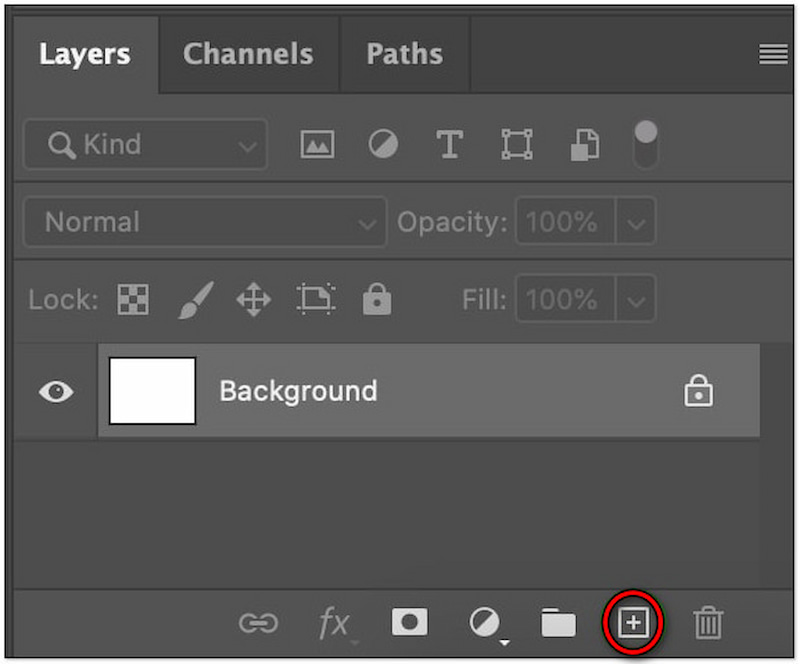
Step 2. Click Sample All Layers and select Content Aware. Now, grab the Spot Healing Brush and paint over the areas you want to restore.
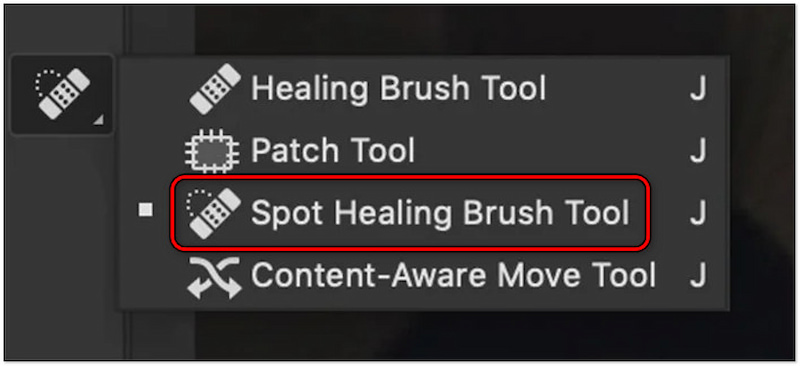
Step 3. Hold Alt/Option and paint over the damaged area to cover the damage. Choose Current Layers and Below to maintain a non-destructive workflow.
Step 4. Press the combination key below to merge all editing layers into a single new layer. Then, navigate to Filter, select Neural Filters, and click Colorize.
• Windows: Press Control + Alt + Shift + E
• Mac: Press Command + Option + Shift + E
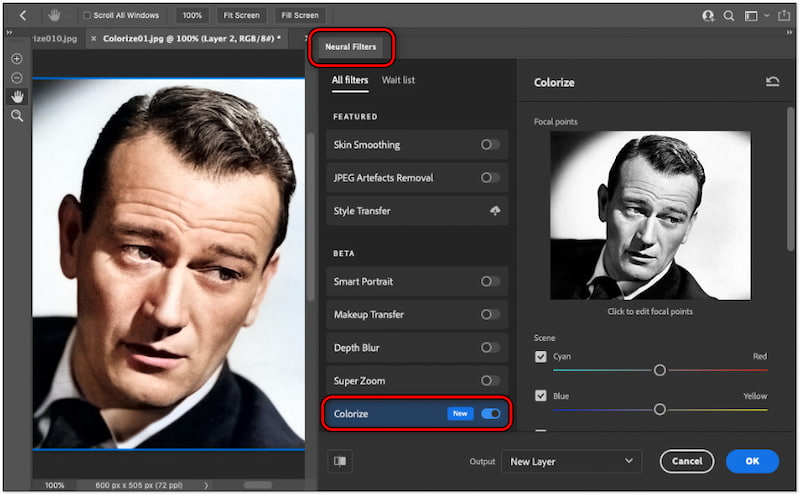
Step 5. Once the photo is restored, move to File and click Save As. Choose a file format like JPG or PNG and adjust the quality settings if needed.
Tip: Consider using the Levels adjustment layer to improve contrast and adjust brightness/darkness in your restored photo, and increase image resolution in Photoshop.
Part 3. Best 3 Free Photo Restoration Online
This section will explore three free photos restoration online that can help you restore your old photos. We'll discuss their features and functionalities so you can select the best tool for your specific needs.
3.1 Picwand AI Image Upscaler
First, we have Picwand AI Image Upscaler. This tool is known for its capability to restore old photos and enhance poor-quality images effectively. Using advanced AI technology, it analyzes and generates high-quality details that were not available in the original. It has the ability to upscale and restore vintage photos by 2×, 4×, 6×, and even up to 8×. It offers a user-oriented interface best for beginners to effortlessly enhance their photos with just a few clicks.
Step 1. Direct yourself to the official Picwand AI Image Upscaler website.
Step 2. Click Upload a Photo and select the photo you want to restore from your file. Alternatively, drag and drop it into the designated upload area.
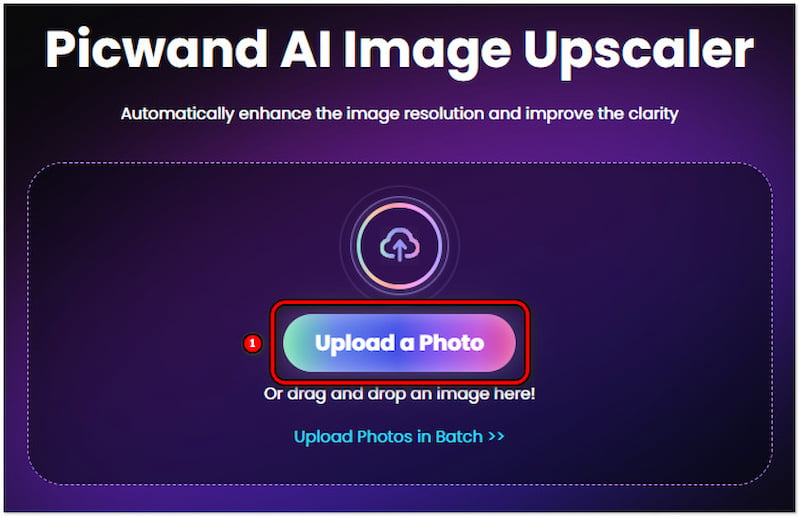
Step 3. After loading the old photo, Start to enhance it.
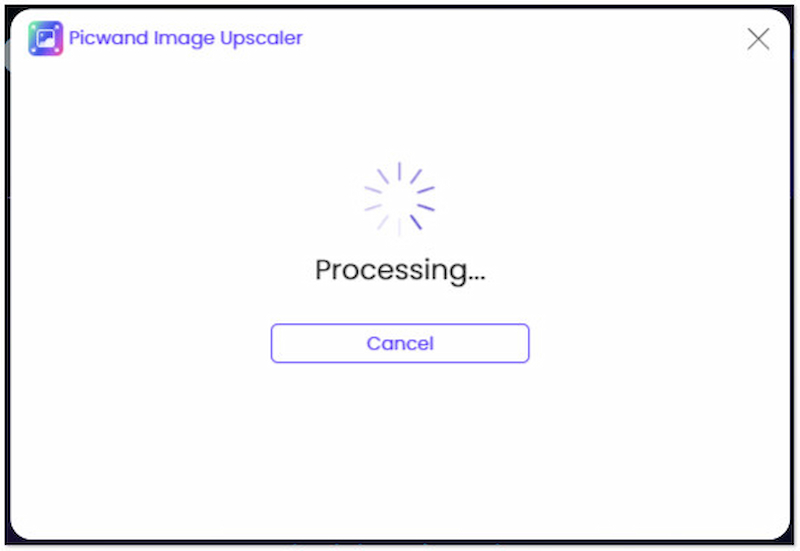
Step 4. By default, the old photo will be upscaled in 2×. Picwand AI Image Upscaler offers different enhancement levels. You can choose a level depending on your preference.
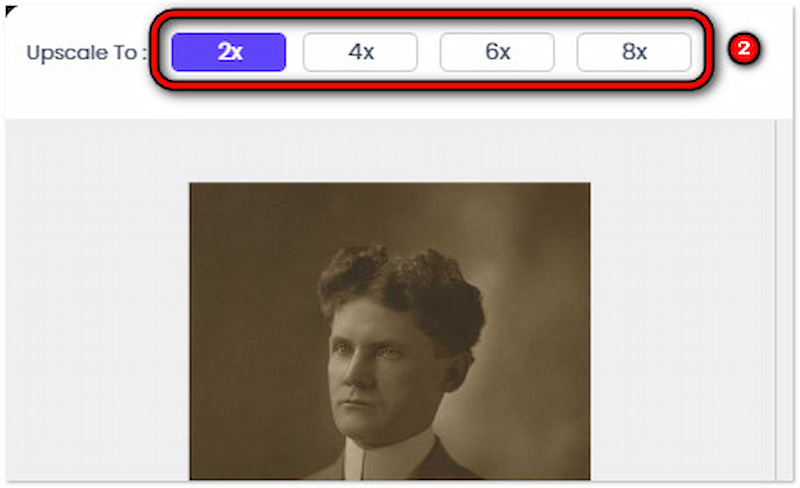
Step 5. Once restoration is complete, Check the preview of the restored version in the right window. Click the Download button to acquire the restored image to your device.
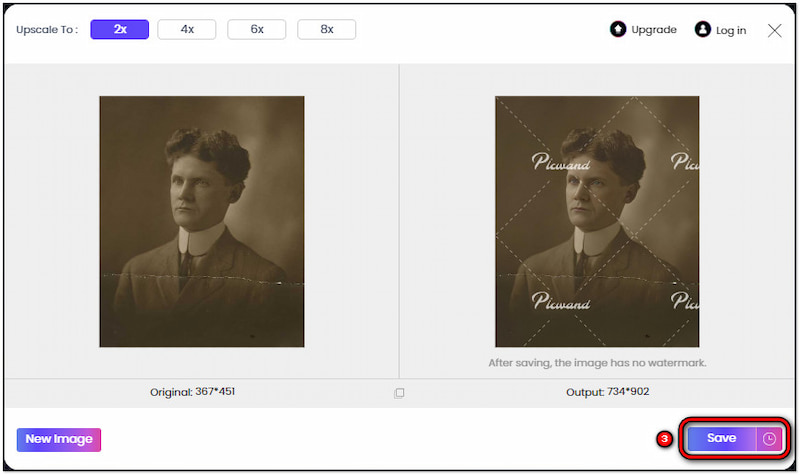
Picwand AI Image Upscaler is a convenient solution to make an image bigger. It guarantees every user to turn their old, grainy, and poor-quality photos into high-quality vintage photographs. It promises to produce images with up to 4K resolution.
3.2 Wondershare PixCut
Now, let’s turn our attention to Wondershare PixCut. It is primarily known as a background removal tool. Many users didn’t know that this tool also offers an old photo restoration feature. It offers several features to relive your vintage photos. These include the Portrait Enhancer, Restorer, Enhancer, Upscaler, Sharpener, and Color Correction.
Step 1. Access the Wondershare PixCut official website.
Step 2. Click Upload Images to import the old photo.
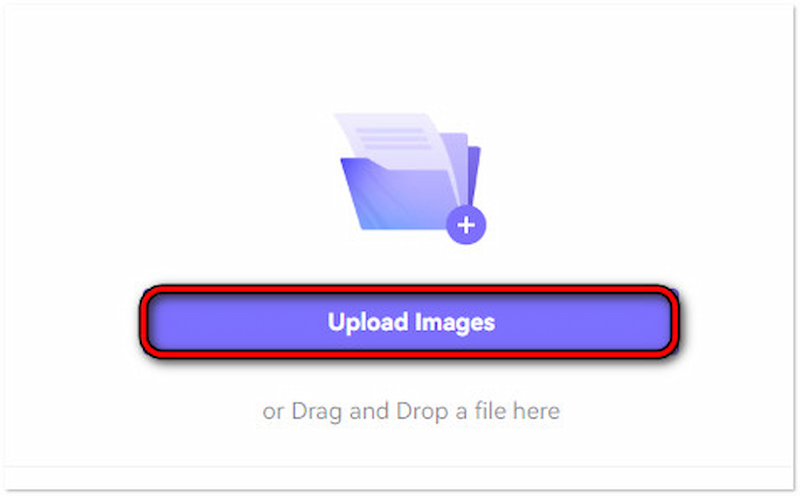
Step 3. Select the Enhancer feature for image restoration.
Step 4. Click Download to save the enhanced photo.
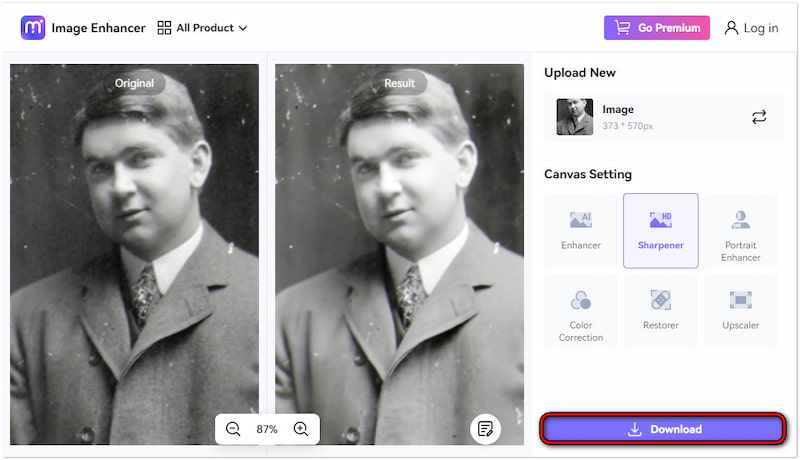
Wondershare PixCut is a great option to bring back the beauty of your old photos. However, there’s a catch. You only have 5 free credits for picture restoration in the free version. Also, it doesn’t provide the level of control available in other tools.
3.3 VanceAI Image Enhancer
At this point, let’s move to our last tool, VanceAI Image Enhancer. It claims to restore old photos and provide high-quality results in just a click. It offers several scale levels, including 1×, 2×, 4×, 8×. 720p, 1080p, and 4K. Its unique feature is the Enhance Faces functionality, which applies the best enhancement settings on your old photo.
Step 1. Make your way to the official website of VanceAI Image Enhancer.
Step 2. On the homepage, click Upload Image to add the old photo.
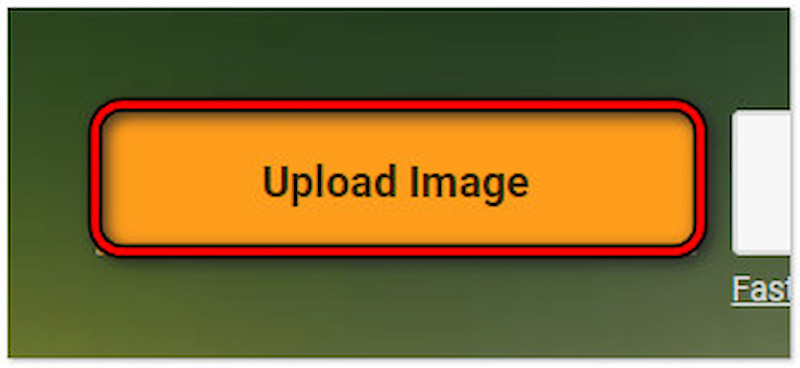
Step 3. Choose your preferred output settings and click Start Process.
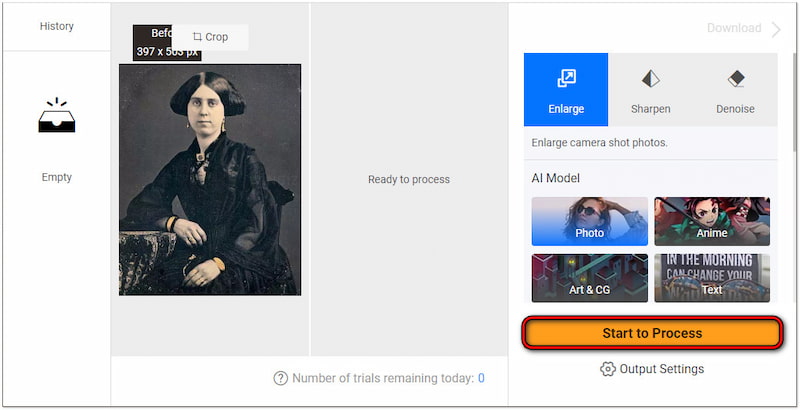
VanceAI Image Enhancer is a good starting point for restoring your old pictures. But here’s a thing. VanceAI's free version has limitations on file size, maximum of 5MB only. Also, the number of daily processes is limited to 1 credit.
Part 4. FAQs about Photo Restoration
How much does restoring a photo cost?
The cost of restoration varies greatly. It depends on the severity of damage and the service provider. Simple fixes like minor scratches or faded colors might cost around $50 to $100. Meanwhile, extensive restoration of damaged photos can reach $500 or up. If you have old photos and need simple fixes, you can consider using AI tools to restore your picture for free.
Can old damaged photos be restored?
Definitely YES! Old damaged photos can be restored! Our modern technology allows for impressive restoration feats. Discolorations fade, and even missing details can be repaired or reconstructed using AI tools like Picwand AI Image Upscaler.
Does Walmart do photo restoration?
Currently, Walmart doesn't offer photo restoration services in-store. Their photo department focuses on printing, basic edits, and scanning photos. For true restoration that tackles damage and improves quality, you'll need to look elsewhere like online tools.
Summary
Photo restoration isn't just about fixing imperfections. It's also about preserving memories and bridging the gap between generations. This allows future generations to connect with their past and appreciate the people and moments that came before them. For extensive photo damage, Photoshop has you covered. It comes with powerful tools that can relive photos, from damaged to restored vintage photographs. Meanwhile, tools like Picwand AI Image Upscaler, Wondershare PixCut, and VanceAI Image Enhancer are crafted for convenient restoration. These tools are powered by advanced technology that can transform even the most degraded images into vibrant, clear photographs. So, if you have a box of pictures waiting to be rediscovered, consider these tools.
AI Picwand - Anyone Can be A Magician
Get Started for Free