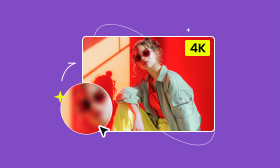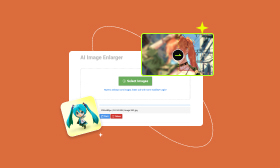What is a JPEG & How to Improve the Resolution of a JPEG
JPEG is an image format that is very common in our daily life. You can see it in the file extension of casually captured photos or of a picture your friend sends to your computer. We all know that JPEG is a file extension, but it's not just that. So, do you know anything else about JPEG other than its name? What on earth is a JPEG file? How does it work, and how can I increase the resolution of a low-quality JPEG? This guide will share every step you need.
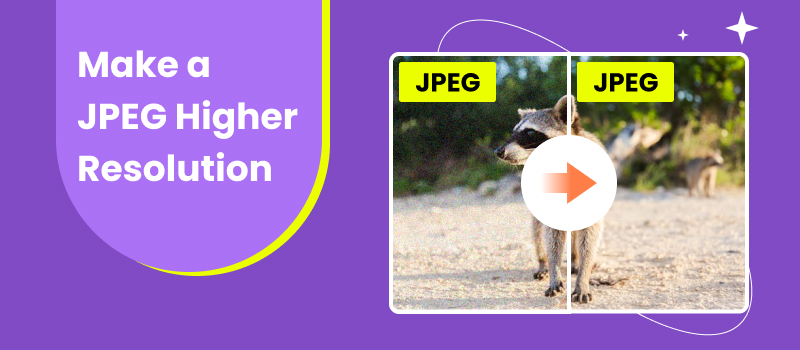
Contents:
Part 1. What is a JPEG
JPEG, an abbreviation of Joint Photographic Experts Group, is a raster image file format for digital images with a file extension .jpg. It was introduced by an international organization named Joint Photographic Experts Group in 1992. Since then, it has become the most widely used digital image file type for its portability due to its small size caused by lossy compression.
It compresses an image by splitting it into many small squares and compressing those squares individually. Therefore, a JPEG file might be better when it is used for a photo of solid color. Furthermore, while using JPEG compression, the image will lose high-frequency modes, which are an important part of representing sharp edges. So, if your pictures have many sharp edges like lines, text, etc., saving them as JPEG might make them look blocky or fuzzy.
Overall, JPEG is relatively smaller in size, which also means quicker uploading speed. So, it can be the top choice when you want to upload your pictures onto websites, especially those pictures without lines, text, etc.
Part 2. Reasons for the Low JPEG Image Quality
The low JPEG image quality is caused by lossy compression method that discards the image data that cannot be seen by human eyes. This kind of lossy compression method makes an image small enough to work on a common computer. For its smaller size, it is portable and can be uploaded to many websites. However, its lossy compression also causes a relatively low quality compared with other lossless image formats like PNG, GIF, etc. So, many professional photographers who have high demand often won't choose the JPEG output format.
But generally speaking, the losing color data of a JPEG file are not perceptible by human eyes. So, the difference between a lossy JPEG and a lossless PNG file is not distinct. Furthermore, though a JPEG removes lots of color data, it still preserves 16.8 million colors while maintaining a relatively small size. So, it has become one of the most popular image formats.
Part 3. How to Improve the Resolution of a JPEG Online - Picwand
From the passage ahead, we learned that JPEG performs inferior to lossless image formats like PNG in terms of image clarity and color richness. But if you want to get a JPEG image that shows superior image quality, you can try Picwand AI Image Upscaler to help you. This free online image upscaler can improve the resolution of a JPEG losslessly by supplementing its pixels with AI technology. Therefore, you can make your JPEG richer and more realistic.
◆ Increase the photo resolution up to 2×, 4×, 6×, and 8× losslessly.
◆ Make a blurry image clear with state-of-the-art unblurring technology.
◆ Support almost all popular image file types, including JPEG, PNG, BMP, etc.
◆ Preview the processed image before downloading it.
So, how to make a JPEG resolution higher without losing quality with Picwand AI Image Upscaler?
Step 1. Go to the official website of Picwand AI Image Upscaler and click Upload a Photo to add your JPEG picture.

Step 2. Then, your JPEG photo will be automatically enlarged to 2× without any quality loss. You can also choose to upscale to the other three upscaling levels.
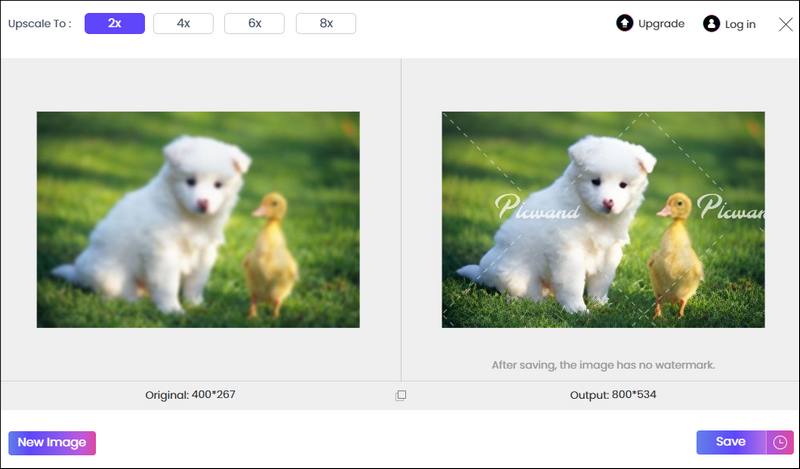
Step 3. Now, you can click the Save button at the bottom to download it on your device.
Part 4. JPG vs JPEG
We must be familiar with these two similar-looking image file types: JPG and JPEG. From the appearance, there is only one letter difference between the two words. You must wonder if there is any difference between JPG and JPEG.
In fact, there is no difference between JPG and JPEG except for their file extensions. JPG and JPEG are both raster images, meaning they are made of pixels. Furthermore, they all use the lossy compression method and present image quality loss to some extent. The one-letter difference is because the early Windows versions, such as versions of Internet Explorer before Windows 7, only support the maximum file extension of three letters. So, the JPEG was shortened to JPG to fit the Windows version better.
Part 5. FAQs about Making a JPEG Higher Resolution
How do I make an image resolution higher?
You can use Picwand AI Image Upscaler online tool to enlarge JPEG to a higher resolution losslessly. Just upload the JPEG to its official website, and you can get a higher-resolution photo directly. You can also try to use Photoshop to increase image resolution.
How to increase image DPI?
You can use the Clideo online tool to increase image DPI. Open Clideo's website and click All Tools to find the DPI converter. Then, you can click Choose file to select a new DPI parameter. Finally, you can click Continue to download it.
What is the best resolution for a JPEG?
It depends on your purpose of use. If you want to project the JPEG image in class, 102 DPI with 1024*768px is enough. If you want to upload it to a website, 72 DPI with 400*600px is best. If you intend to use it for a magazine cover, then you should choose 300 DPI with 1800*1200px. By the way, if your image's resolution is too small to fit your needs, you can also increase the photo resolution to make it suitable.
Summary
After reading this article, you must have a deeper understanding of the JPEG image format, including its compression method, size, resolution, and the difference between JPG and JPEG. You can also find a powerful online solution, Picwand AI Image Upscaler, to improve the resolution of JPEG without losing quality. It also saves you the trouble of downloading and installing software additionally. Just try to upscale your JPEG with it right now.
AI Picwand - Anyone Can be A Magician