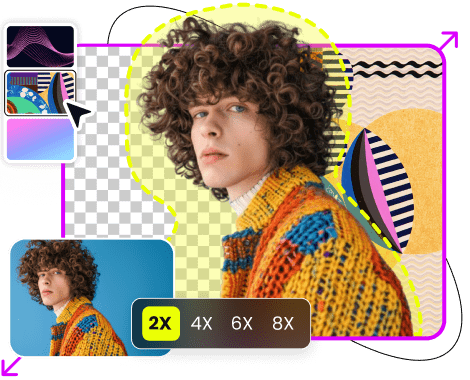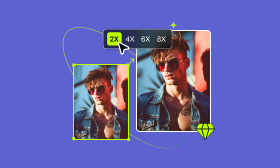- Fix the blurry image with the advanced AI tool.
- Fast upscale your image to a higher resolution.
- Support multiple image formats: PNG, JPG, GIF, etc.
- No watermarks on the new image.
5 Quick and Easy Methods to Unblur Images on Windows, macOS, Android and iOS
No matter whether you take a picture for work or for fun, whether you use a camera or phone, and whether you are professional or amateur, you still have a big chance of taking a blurry picture. This article will explain the reason for blurry images and how to unblur images.
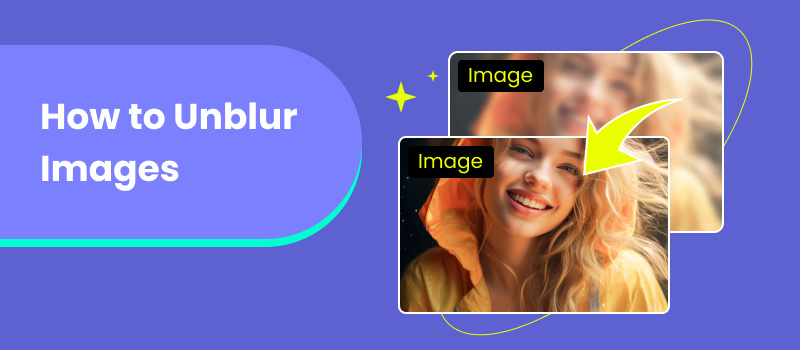
Contents:
- Part 1. Why your Photos Become Blurry
- Part 2. How Unblur Pictures with Best Image Fixer- Picwand AI Image Upscaler
- Part 3. How to Fix Blurry Photos on Windows PC and Mac
- Part 4. How to Repair Blurry Image on iPhone
- Part 5. How to Deblur Image on Android
- Part 6. Tips of Avoiding Blurry Images
- Part 7. FAQs about How to Unblur Images
Part 1. Why your Photos Become Blurry
Blurry photos are very frustrating, especially when you want to capture a special moment or an important event. Whether it’s a cherished family photo or a breathtaking landscape, blurriness can lower the quality of the pictures. Here are some common situations that lead to blurry photos.
Camera Shake: When you take a photo with even the slightest movement of your hands, you will get a blurry photo. This is especially noticeable in low-light conditions or when using slower shutter speeds.
Focus Issues: Incorrect focus can lead to blurry images. If your camera or smartphone locks onto the wrong subject instead of what you really want to take or fails to focus accurately, the resulting photo may lack sharpness.
Motion Blur: Capturing moving subjects without adjusting the shutter speed appropriately can result in motion blur. Whether it’s a fast-moving car, a child playing, or a pet in action, inadequate shutter speed can cause blurriness.
Poor Lighting: Insufficient light can lead to a longer exposure time, which increases the chances of blurriness.
Part 2. How Unblur Pictures with Best Image Fixer- Picwand AI Image Upscaler
Picwand AI Image Upscaler is an advanced online photo upscaler powered by AI technology. It can easily make your photo larger and clearer. You can upload any kind of image with blurs, such as people, pets, products, and animation. When upscaling your image to a higher resolution will also fix the blurriness.
◆ Picwand can enlarge your photos by 2×, 4×, 6×, or 8× without losing quality.
◆ Whether your photo is underexposed, out-of-focus, or blurred due to shaky hands, Picwand AI Image upscaler can fix all kinds of blur and can always give a clear image.
◆ No skills are needed. You can turn a blurry image clear with simple clicks.
◆ You can also enjoy this image upscaler and more powerful functions on both Windows and macOS.
Step 1. Open Picwand AI Image Upscaler official website on Chrome, Safari, etc. Click The Upscale image button to open the Picwand AI Image Upscaler.
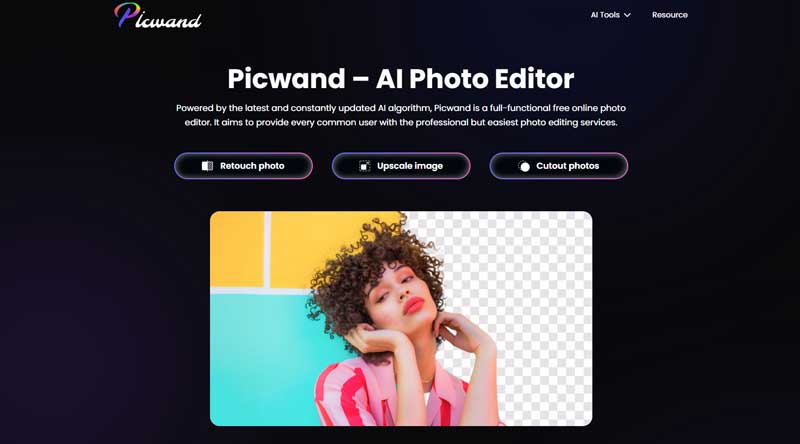
Step 2. Upload your blurry image by dragging and dropping it to the work area or clicking Upload a Photo, then choose the image.
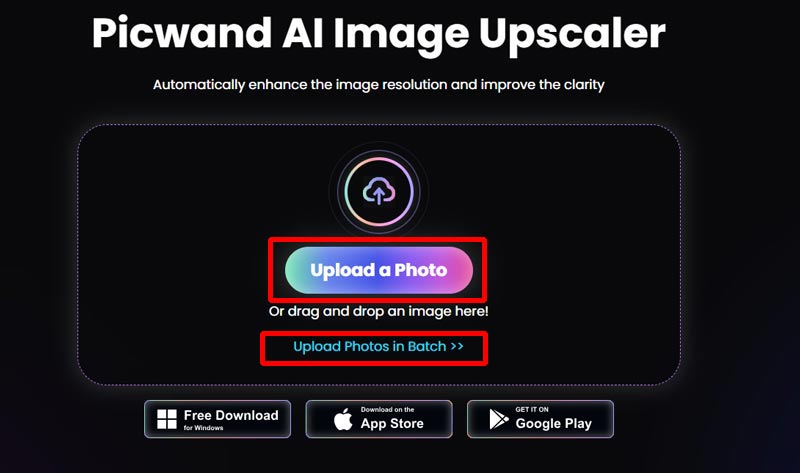
Step 3. Picwand Image Upscaler will automatically analyze your photo with AI and start upscaling. The whole process will take only a few seconds.
Step 4. Preview the details to see if you are satisfied. Click 4×, 6×, or 8× to change to a higher resolution or Save to download.
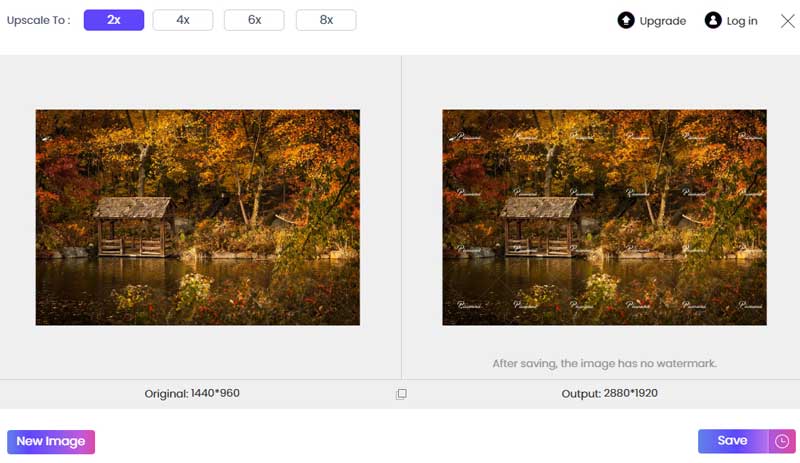
Part 3. How to Fix Blurry Photos on Windows PC and Mac
How to Remove Blur from Photo in Adobe Photoshop
Adobe Photoshop is one of the most well-known and powerful image editing tools in the world. Apart from cropping, layer editing, resizing, resolution improvement, etc. You can also unblur your photo with Photoshop. As you know, an efficient way to fix blurry images is by sharpening them, and there are different sharpening filters you can use directly in Photoshop. However, the filter options are too many, and you may need to take a while to test and see which is the best because different blurs and subjects may need different filters.
Step 1. Open Photoshop, click File > Open, and load your blurry images.
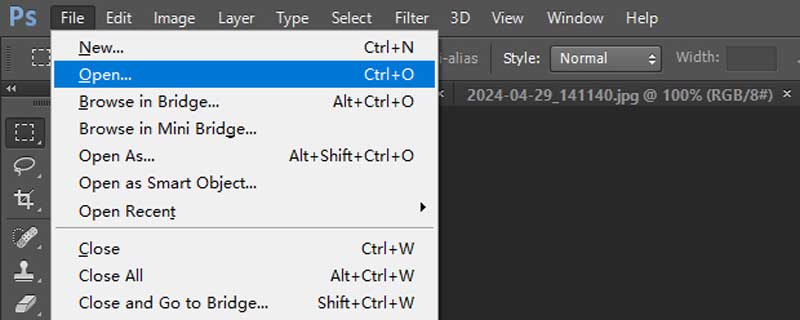
Step 2. Go to the Filter menu and open the Sharpen option. Then, you can see different Sharpen filters. Click one that is best for your photo. Generally, you can use the Shake Reduction, and it will automatically process your images.
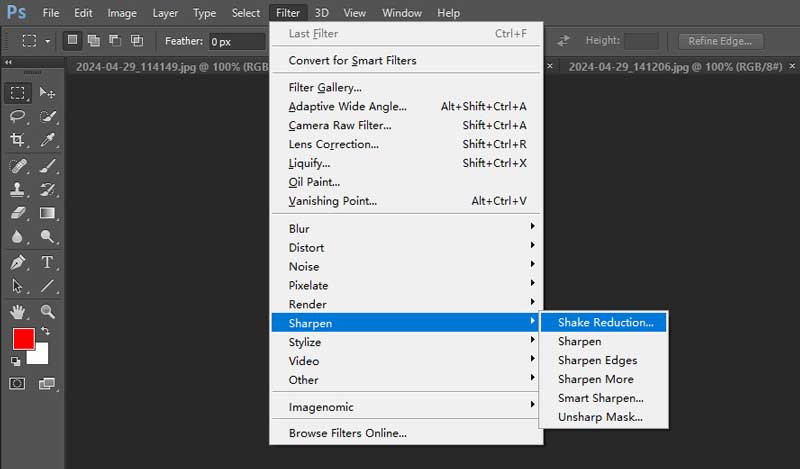
Step 3. Click File > Save As to export the clear image with any format you want such as JPG, PNG, GIF, etc.
Pros
- Precise control over sharpening
- Multiple tools for editing
- Professional-grade results
Cons
- Requires a subscription or purchase
- A steeper learning curve
How to Make Blurry Pictures Clear with GIMP
GIMP (GNU Image Manipulation Program) is another free and open-source image editing tool. Because it has a similar interface and functions to Adobe Photoshop, it is also considered to be a Photoshop-free alternative. Gimp provides lots of filters, including sharpened filters, and you can apply these filters to your blurry image and make it clear.
Step 1. Load your blurry image in GIMP by clicking the open button in the File drop list.
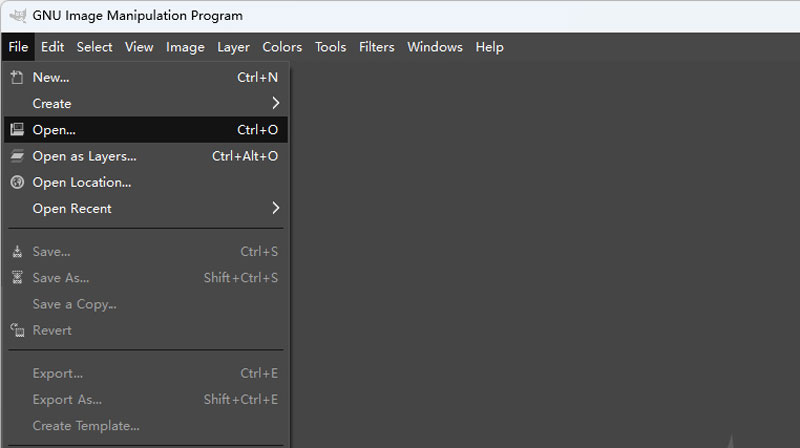
Step 2. Choose the Blur/Sharpen Tool (symbolized as a water drop) in tool section or press Shift + U.
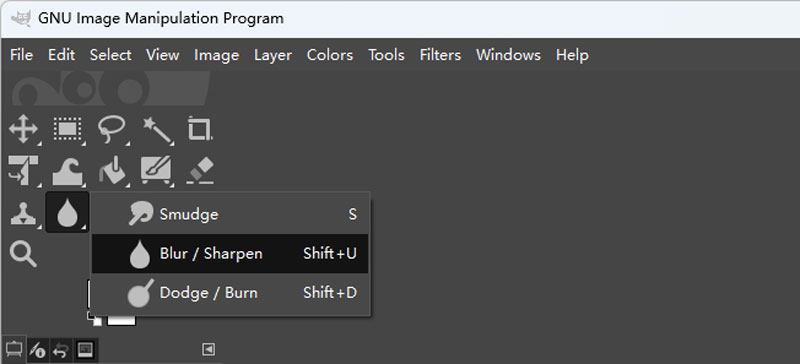
Step 3. Now, you can use the Sharpen brush to hover over the blurry areas and it will automatically fix the blur.
Pros
- GIMP is totally free to use
- Lots of editing tools to enhance the image quality
Cons
- It is also hard to use
- Old fashioned interface, not so intuitive
How to Fix Fuzzy Picture by Fotor
Instead of using offline software, you can also try online tools like Fotor. As an online image editing tool, it provides multiple tools to help edit images as well as improve the quality. You can upscale your image and remove the background with the powerful AI tools it offers.
Step 1. Visit Fotor’s website on Chrome, Safari, Firefox, etc. Then, click Open Image and choose your unclear image or drop it to the center.
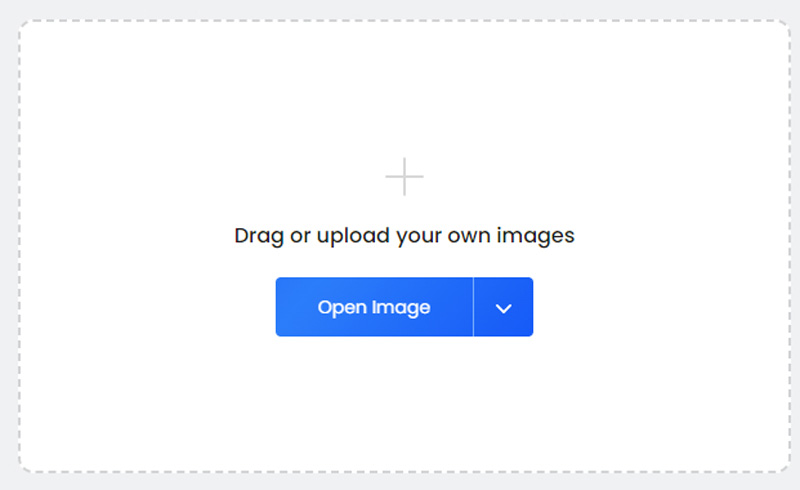
Step 2. Fotor provides different AI tools to improve image quality. You can choose 1-Tap Enhance and AI Enlarger for all pictures, or Face Unblur, AI Skin Retouch for person photos.
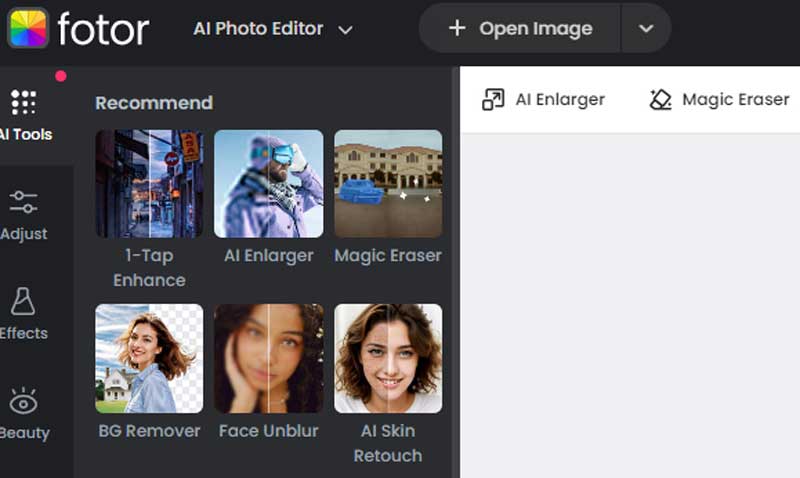
Step 3. Click the Download button on the top right corner to save it to your computer.
Pros
- User-friendly interface, easy to use
- Automatically process with AI, no extra steps
Cons
- Need to sign up and log in with an account
- Watermarks on the free trial version
Part 4. How to Repair Blurry Image on iPhone
As mentioned in the former, Picwand is not only available as an online tool; you can also download and install Picwand AI Photo Editor from the iPhone App Store. You can use image upscale to quickly upscale and unblur your image. There are also more powerful functions like background remover, watermark removal, etc., for you to experience.
Step 1. Search Picwand and install the Picwand AI Photo Editor from your iPhone App Store.
Step 2. Tap the Add Photo button on AI Image Upscaler section and upload your blurry photo.
Step 3. The software will automatically recognize and remove the blur. You can preview and compare the effects. Then you can click 4×, 6×, or 8× to upscaler to high resolution or click download mark to save to your iPhone.
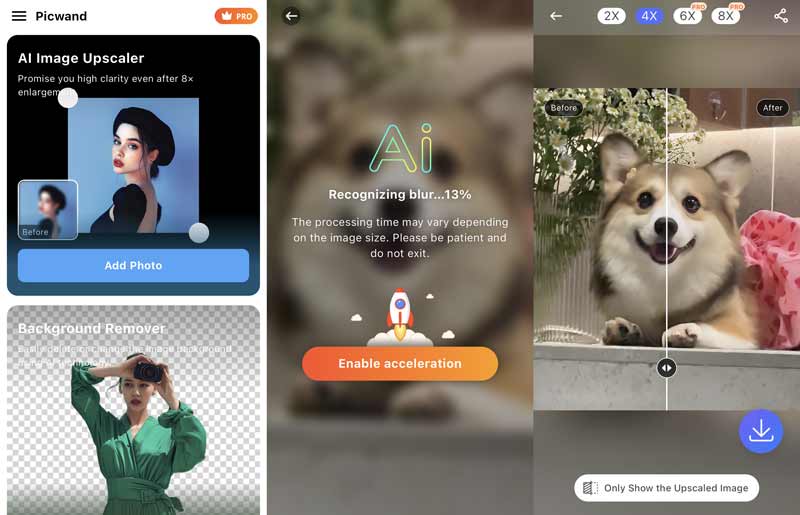
Part 5. How to Deblur Image on Android
For Android users, you may have stored many blurry pictures in your album. Now you can use PhotoDirector: AI Photo Editor to deblur all of them. It offers lots of useful tools to edit your image, and you can use Denoise and Deblur options to make your image sharp and clear. Besides, you can also use its AI tools to remove unwanted objects, retouch face, change background, etc.
Step 1. Install PhotoDirector: AI Photo Editor from Google Play.
Step 2. Tap the Edit button and browse in the album to choose the blurry image you want to deblur.
Step 3. Open the Tools and select Denoise or Unblur to enhance your photo. You can apply both effects if you want.
Step 4. Drag along the slide and decide how much you want to change the image. At last, tap the save button to download the new file to your album.
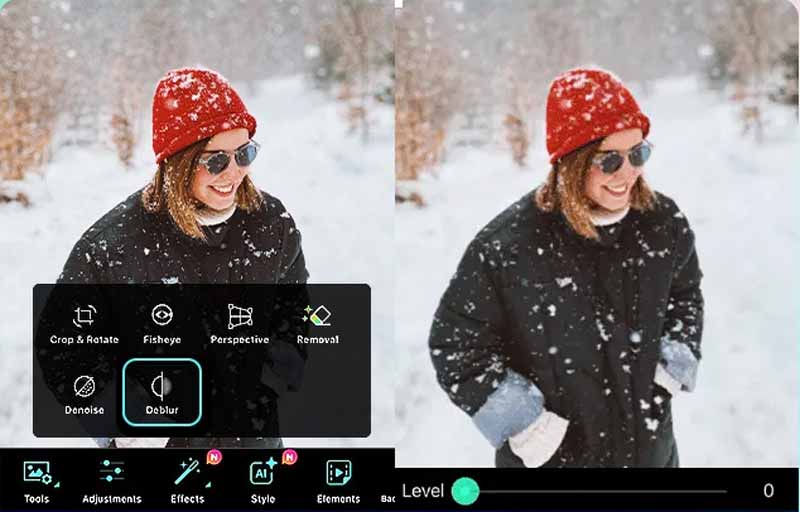
Part 6. Tips of Avoiding Blurry Images
Capturing sharp and clear photos requires attention to detail and a few key techniques.
1. Stabilize your camera by using a tripod or resting it on a stable surface to minimize camera shake.
2. Adjust your shutter speed appropriately, especially in low-light conditions, to prevent motion blur.
3. Ensure proper focus by using autofocus or manual focus and tap on the screen to focus on specific areas.
4. Avoid excessive digital zoom, as it can reduce image quality; instead, move physically closer or use optical zoom if available.
5. Keep your lens clean to avoid softness caused by dust or smudges.
6. Use image stabilization (IS) if your camera or lens supports it, as it compensates for small movements during handheld shots.
7. Finally, balance ISO settings carefully; while higher ISO helps in low light, it can introduce noise.
Part 7. FAQs about How to Unblur Images
Why is my image so blurry?
Blurriness in images can be attributed to various factors such as camera shake, focus issues, low light conditions, quality of your lens, ISO settings, etc. To avoid this problem, you need to adjust the setting accordingly or use outside equipment. In addition, if you already have some blurry images, you can try to fix them with Picwand AI Image Upscaler, just upload your image and wait for the clear result.
How do I convert a blurry image to HD?
Transforming a blurry image into high definition (HD) involves enhancing its sharpness and clarity. You can use sharpen filters in Photoshop, GIMP or other image editing software. Another effective method is using an AI-based photo enhancer. For instance, Picwand AI Image Upscaler Online. It can automatically analyze and upscale images, resulting in clearer details.
What app can make a blurry picture clear?
There are different apps on desktop, online, and on mobile to fix the blurry picture. If you are a professional in photo editing, you can use Photoshop or Gimp. If you are not skilled enough, try simpler online tools Picwand AI Image Upscaler and Fotor. Here, I strongly suggest Picwand AI Image Upscaler because it is very fast and effective with no watermark. It is also available on iPhone and Android devices.
Summary
In this article, we share some information about why your photo is blurry and how to avoid the blur. If you still have blurry pictures, we also show you how to unblur images with 5 different methods on a computer, Android, and iPhone. Photoshop and GIMP have a steep learning curve, and they are not friendly to new users. Fotor is intuitive, but the function is very limited for the free version. Therefore, I suggest you use Picwand AI Image Upscaler to unblur the image, which offers high-quality results and fast conversion speed, also free of charge.
AI Picwand - Anyone Can be A Magician