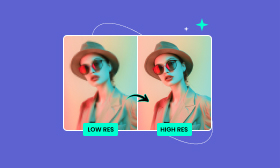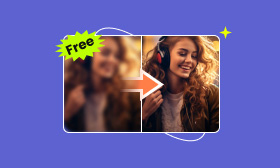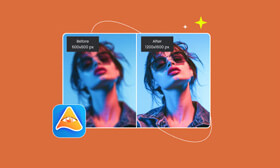How to Make Your Emojis Bigger in 3 Easy-to-Follow Ways
Ever felt like your emojis just weren’t getting the point across because they were too small? Do they sometimes get lost in translation, leaving your message misinterpreted? Enlarging emojis for use on platforms like Discord might not be possible, but there are creative solutions to explore! In this post, you will learn how to make emojis bigger using a computer and smartphone. We will provide several methods to scale up your emojis and eliminate blur. This way, your messages stand out and ensure your true feelings are understood, loud and clear!
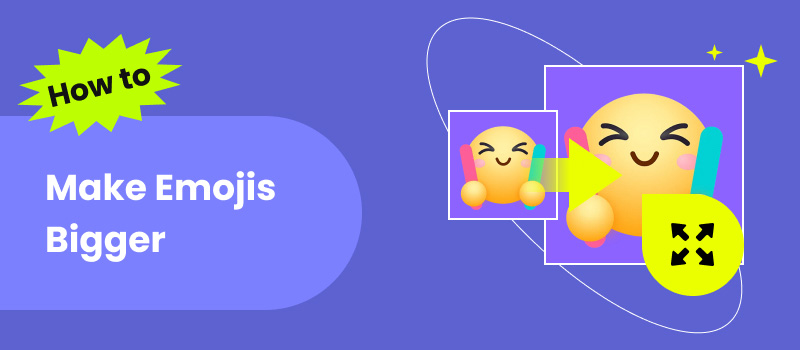
Contents:
Part 1. What Causes Discord Emoji Too Small
By default, all emoji sizes on Discord are displayed at 32×32 pixels. Be informed that it is regardless of their original size when uploaded. This can make some emojis difficult to see clearly. Even for standard emojis, some users might find them somewhat small, especially on larger screens. Even if you upload a custom emoji with a higher resolution of up to 128×128 pixels, Discord resizes it to fit the standard 32×32 format. This can cause a loss of detail, making the emoji appear blurry when used at its smaller size.
Note: Unfortunately, there’s no built-in option to increase emoji size directly. But don’t stress out! Some workarounds exist, like using online AI tools and free apps to increase picture resolution that can make emojis larger.
Part 2. How to Make Emojis Bigger on the Web
Emojis are a fun way to communicate online, but sometimes they appear too small on Discord. As mentioned, Discord doesn’t offer an option to enlarge emojis. Fortunately, Picwand AI Image Upscaler is a handy tool that can come to the rescue. This web-based AI upscaler utilizes advanced artificial intelligence to make emojis bigger without compromising quality. This means you can take a small emoji and increase its resolution by 2×, 4×, 6×, and even up to 8×. This makes emojis more detailed and easier to see on Discord.
What to Expect With Picwand AI Image Upscaler:
• Compatible with emojis saved in JPG, PNG, etc.
• Make emojis bigger with a clarity of up to 4K resolution.
• Increases emoji resolution by 2×, 4×, 6×, and up to 8×.
• Aims to preserve the highest clarity of your emojis for Discord.
Here’s how to make emojis bigger on the web using Picwand AI Image Upscaler:
Step 1. Head over to the Picwand AI Image Upscaler official website.
Step 2. Click the Upload a Photo button and look for the emoji image in your local file. Alternatively, drag and drop your downloaded emoji directly into the upload area.
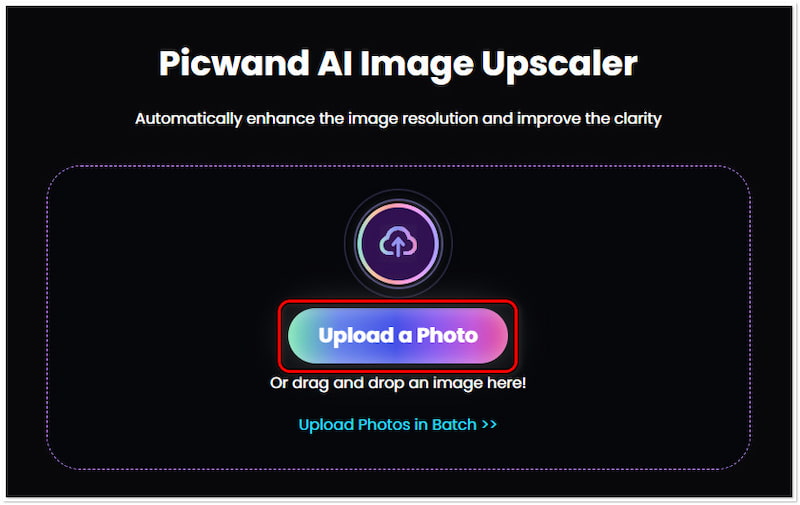
Step 3. Once the emoji is added, Picwand AI Image Upscaler will automatically upscale and enhance the emoji. A progress window will be displayed on your screen.
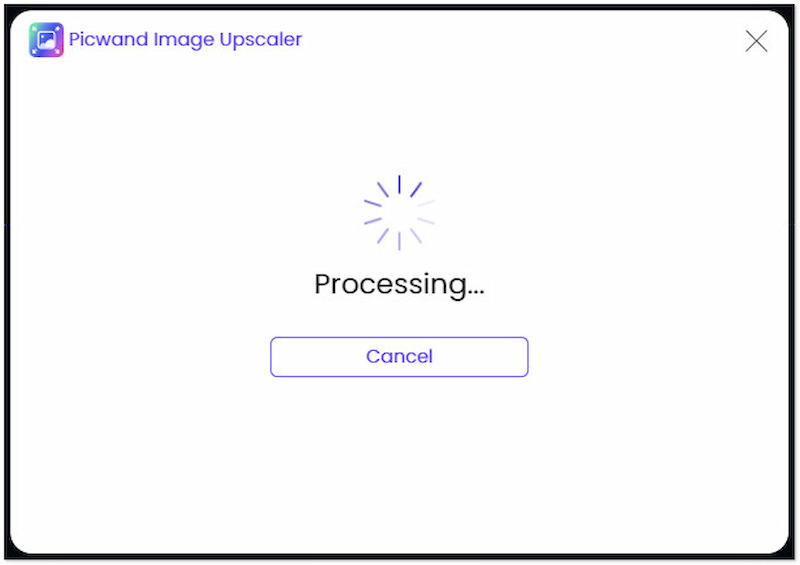
Step 4. By default, the emoji will automatically be bigger twice its original size. You can adjust the enhancement level by clicking the 2×, 4×, 6×, or 8× options.
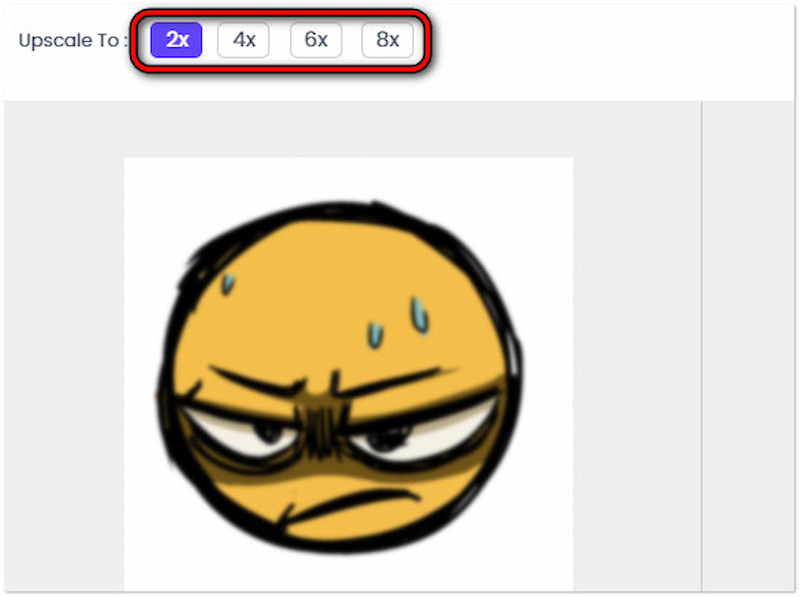
Step 5. Once you’re happy with the results, click Save to download the enhanced emoji. Please disregard the watermark in the Preview window; it will vanish upon saving.
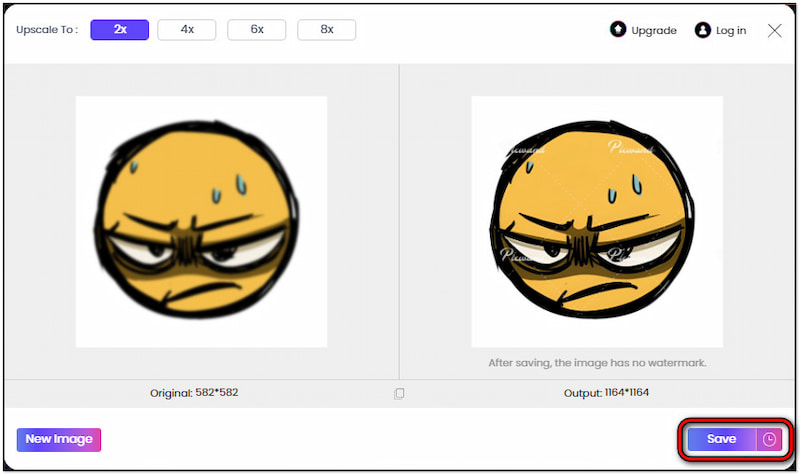
That’s how to make Discord emojis bigger with Picwand AI Image Upscaler. It is a great way to create a larger, clearer version of your emoji for personal use or sharing online. Surely, your friends will ask how you pull that off!
Part 3. How to Make Emojis Bigger on Android
Although it sounds convenient, directly enlarging emojis within Android for use on platforms like Discord isn’t currently possible. But here’s a thing. PicWish AI Photo Editor can be a valuable tool for your emojis. This powerful mobile app is designed to enhance and edit photos, including downloaded emojis from Discord.
Why PicWish AI Photo Editor:
• Enlarge emojis up to 4× without quality loss.
• Boasts essential tools for basic photo editing.
• Infused with other AI tools beyond emoji upscaler.
• Sharpen blurry emoji, improve clarity, and make details pop.
Here’s how to make emojis bigger on Android using PicWish AI Photo Editor:

Step 1. Search PicWish AI Photo Editor in your application store and download it.
Step 2. On the main screen, look for the Fix Blur option and tap it to proceed.
Step 3. Select the emoji you want to upscale by choosing it from your device’s gallery.
Step 4. After the upscaling process, Save the enlarged emoji to your device’s gallery.
Note: After the app analyzes the emoji, you will find that there are no options for upscaling. You have no choice but to save the enlarged emoji directly. If you want a higher resolution, you can use an alternative 4K image upscaler.
Part 4. How to Make Emojis Bigger on iPhone
Making emojis bigger on Discord can be tricky because it resizes all emojis to a standard size. But worry not! There’s a clever solution using the app version of Picwand. Yes, you read that right. Picwand AI Photo Editor offers similar features as the web version. It can be a great resource for creating an enhanced version of your favorite emoji.
What Makes Picwand AI Image Upscaler Unique:
• Scale emoji with up to 4K resolution.
• Available for download on iDevices for free.
• Improve emoji sharpness by 2×, 4×, 6×, up to 8×.
• Promises to maintain the highest possible clarity of emojis.
Here’s how to make emojis bigger on iPhone using Picwand AI Photo Editor
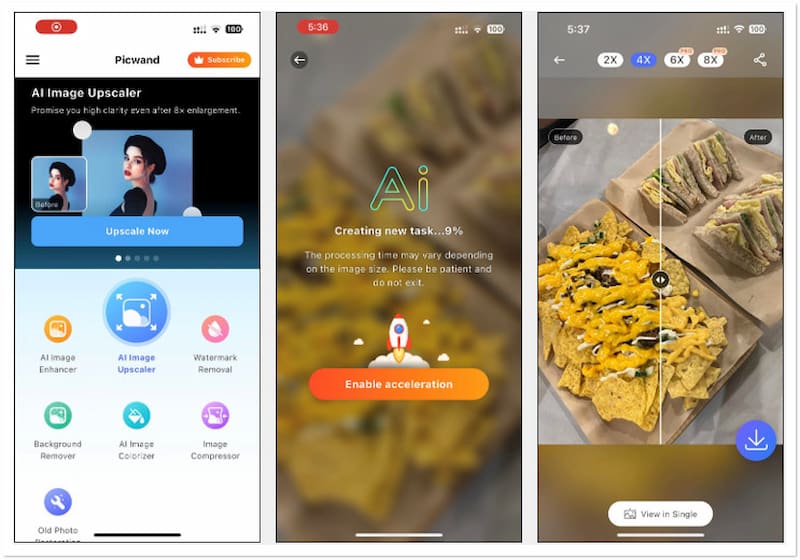
Step 1. If you haven’t acquired it yet, head to your designated app store. Get the Picwand AI Photo Editor to install it in your iDevice.
Step 2. After completing the installation, launch it immediately. You will be greeted with its user-oriented screen. From the available features, select the AI Image Upscaler.
Step 3. Locate the emoji you want to make bigger in the recent photos. If the emoji you want to improve is among them, tap it to start image processing.
Step 4. After loading the emoji, you will be presented with the Preview screen. Choose your preferred scale level to increase the resolution of your emoji.
Step 5. If you’re satisfied with the upscaled emoji, tap the Arrow pointing downwards. This button will let you save the enlarged emoji to your camera roll.
Picwand AI Photo Editor is a go-to app when you need to enlarge JPG, PNG, and emojis. Beyond upscaling images and emojis, it offers powerful AI tools. This app lets you remove unwanted watermarks, colorize B&W images, remove backgrounds, and more.
Part 5. FAQs about Making Emojis Bigger
Can you increase the size of an emoji?
Definitely YES! You can increase the size of an emoji. Online tools like Picwand AI Image Upscaler use AI to enlarge emojis while maintaining quality. They are ideal for creating a larger, clearer version of an emoji.
What is the best size for emojis?
In actuality, there’s no standard size for emojis, as their size depends on the platform you’re using. Usually, emoji size is around 32×32 pixels, but this still depends on the app or website.
How do I customize my iPhone emojis?
Unfortunately, you can’t directly customize the appearance of emojis. However, apps like Picwand AI Photo Editor can be a creative platform for customizing emojis. It offers editing features like background removal, color change, and even colorization of B&W emojis.
Summary
In our discussion, we focused on using creative tools to make emojis bigger. We equip you with several solutions to supersize emojis on your device. Web users can opt for Picwand AI Image Upscaler to conveniently upscale emojis. Meanwhile, Picwand and PicWish AI Photo Editor are best for making emoji sizes bigger on iOS and Android devices.
AI Picwand - Anyone Can be A Magician