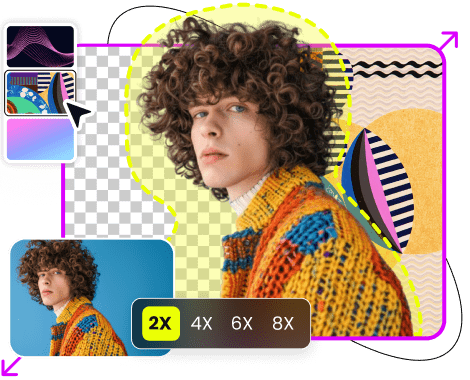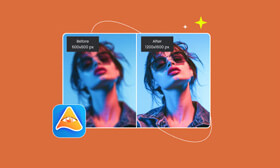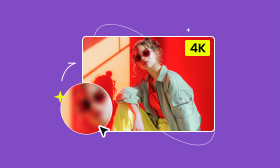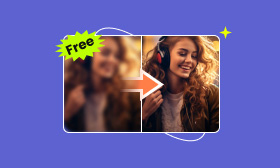- Convert your image to HD with simple clicks.
- Keep the output format the same as the original.
- Upscale image by 2×,4×,6×,8×.
- Fast comparison and preview.
Quick Review of Top 6 Free HD Image Converters [Features, Pros & Cons]
Blurry photos can result from low-quality cameras or compression. You can enhance these images using an HD photo converter, transforming them into clear, high-definition pictures. This article will share some knowledge of HD images and discuss about 6 best HD image converters. You can choose one and try to enhance your image.
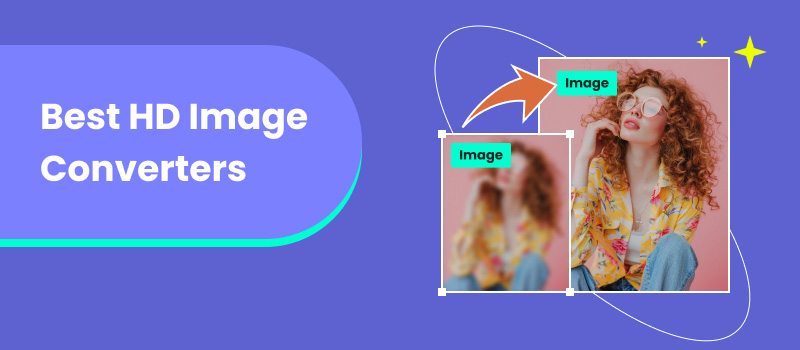
Contents:
Part 1. What is HD Image
HD means high definition. It is a concept to describe the quality of different media. It also indicates a kind of quality standard of video, audio and image. As for the image, an HD image usually has at least 720 pixels, which means the size of an HD image should be 1280×720 pixels or larger.
Besides the size of the image, there is another factor that decides whether it is an HD image. It is well-accepted that the image quality is not directly related to the image size. For the digital image we talk about, the pixel number per inch (PPI or DPI) decides the image's clarity. A high-definition image should be over 300 PPI or DPI. You can right-click your file, select Properties, and check the details.
Part 2. Top 3 Online HD Image Converters
Converting images to HD is now easier than ever with various online HD image converters. These tools allow you to upscale and enhance your photos without compromising quality. To offer you the most helpful information, we test more than 20 available online HD photo converters and pick the best three. Let’s see what they are.
Picwand AI Image Upscaler
Picwand AI Image Upscaler stands out as a leading Photo HD converter, it uses advanced AI models to upscale images and convert them to high-definition quality. You can convert a photo to HD by upscaling them to a higher resolution without losing quality. When creating HD photos, Picwand AI Image Upscaler can automatically fix and repair the blur and sharpen the details and color. Download and try it now.
Step 1. Open Picwand AI Image Upscaler on any web browser: Microsoft Edge, Safari, Chrome, etc.
Step 2. Click the Upload a Photo button on the center and choose the picture that you want to convert to HD image. You can also drag and drop the photo on the working area. If you want to convert more than 1 picture to HD. Here is a blue option labeled Upload Photos in Batches, you can click it to upload multiple pictures.
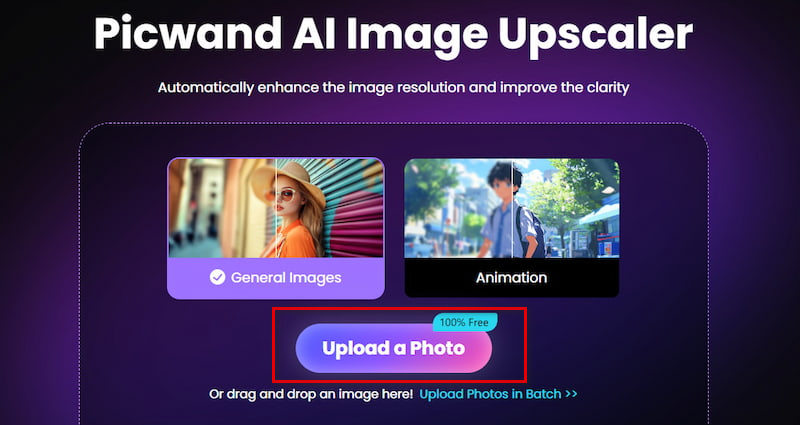
Step 3. After uploading the image, the Picwand AI Image Upscaler will automatically start processing. Try to maintain a stable internet connection, and it will finish in a few seconds.
Step 4. Once the processing ends, you can see the preview of the converted HD image and original. Move the mouse on the picture to see the details. Click Save to download the new HD image to your computer.
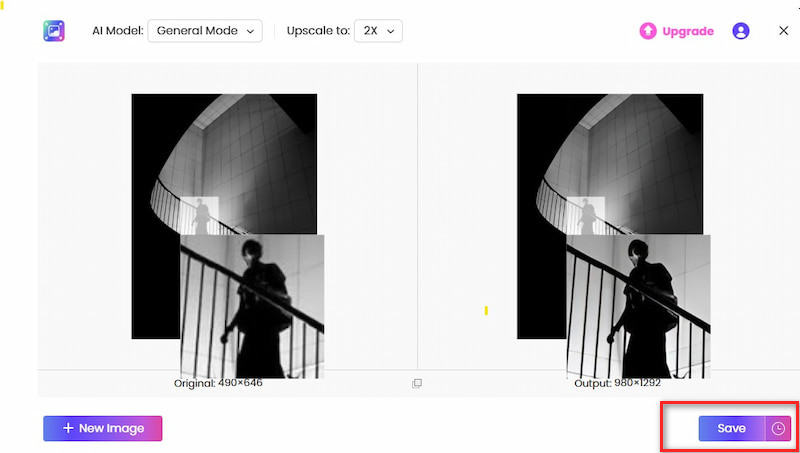
Upscale. media
Upscale.media is another online tool that leverages AI technique to enhance image resolution and convert pictures to HD quality.It is fast when upscaling images and you it doesn’t require any professional and technical knowledge. You will get a satisfying high resolution HD image from any low resolution pictures.
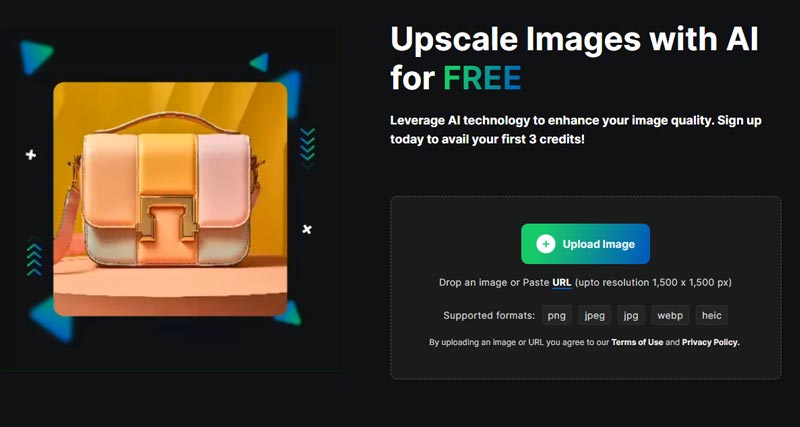
Features:
• Enhance and upscale your picture to 1×, 2× and 4×.
• Automatically enhance the image by removing artifacts and balancing sharpness.
• Support multiple formats: PNG, JPEG, JPG, WebP, etc.
• Available to load images from URLs.
Pros
- Simple and clear interface, friendly to all users.
- Intuitive preview, you can see the difference from the original easily.
- Free trials are available.
Cons
- Uploading resolution is limited to 1500px × 1500px.
- Unattractive big ad under the user interface.
- Only 2 free trials within 24 hours.
Fotor
Fotor is a cross platform imwage editor and a design tool. It is available on Windows, Mac, iOS and Android. It also proved online version so you don’t need to download anything. It is also very intuitive. No need to have the relevant knoledge and skill, Fotor HD Converter Online Free will help you to improve the resolution and convert image to HD.
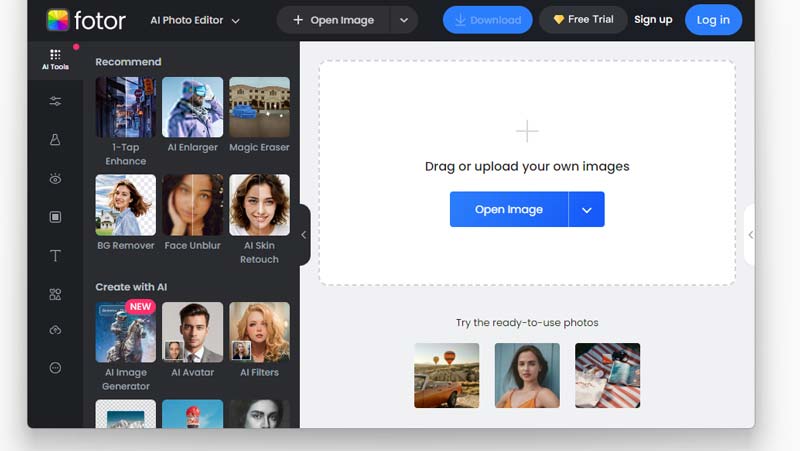
Features:
• Convert your image to 2× resolution to make it an HD photo.
• Multiple editing functions and AI tools.
• Output format in JPG, PNG and PDF.
• Batch conversion is available.
Pros
- High-quality output image.
- Easy to enlarge the photo with one click on the toolbox.
- Edit the converted photo by cropping, changing effects, adding text, etc.
Cons
- It can only enlarge 2×.
- A complicated workstation takes some time to learn.
- It seems to respond slowly and slow down other computer activity.
Part 3. Best HD Photo Converter Apps on Android and iOS
In addition to online tools for desktop use, mobile apps also have effective HD converters, enabling you to enhance images directly from your smartphone's gallery. Here are two good apps for you.
Picwand AI Photo Editor
Picwand is not only available on web pages but also on desktop, iOS, and Android devices. You can search Picwand AI Photo Editor in the App Store or Google Play and download it for free.
How to convert image to HD with Picwand AI Photo Editor:
Steps 1. Download and install Picwand AI Photo Editor on your iPhone or Android devices.
Step 2. Find the AI Image Upscaler option and tap Add Photo. It will automatically process the image.
Step 3. In the preview interface, you can choose to enlarge to 2×,4×,6×,8×. Save to your device if you are satisfied.
Picwand AI Photo Editor is a comprehensive image editor. You can also use the specific image upscale function as an image HD converter. You can use it to make an HD image and remove the background and watermark to create high-quality pictures.
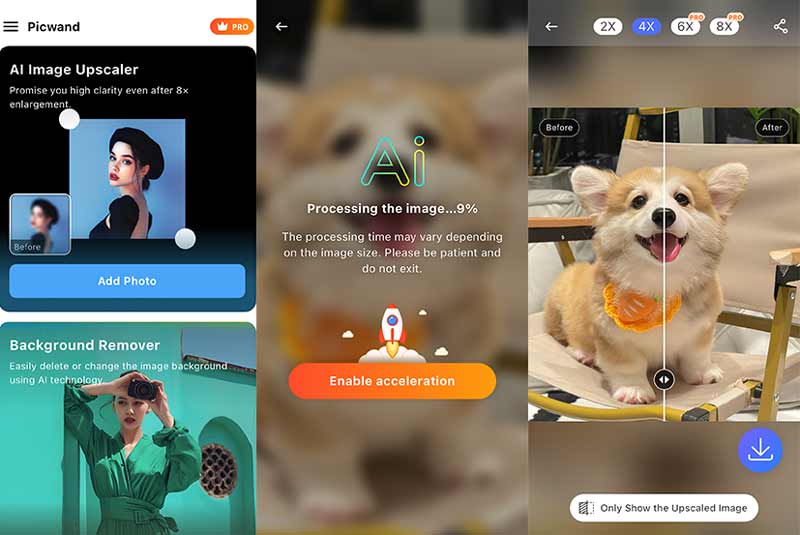
AI Enlarger: for Photo & Anime
Another nice app is AI Enlarger: for Photo & Anime on iOS, which can help to improve image quality by adjusting color, contrast, etc.
Step 1. Install and launch this app on your iPhone.
Step 2. Choose the way you want to convert your image. Here I recommend you choose Enlarge image without losing quality.
Step 2. Upload an image from your phone gallery. Then, you can select Ratio:2×, 4×, 8×.
Step 3. Tap UPLOAD IMAGE, and the final picture will show up in seconds. You can now save it to the album.
In addition to enlarging photos, it can also upscale the anime, retouch the blur, enhance photo color and contrast, etc. You can try different ways to make your picture look better.
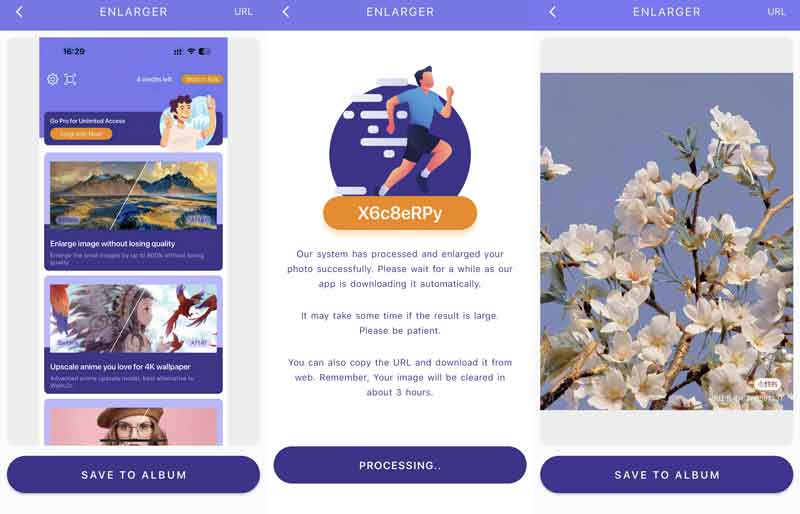
At last, here is a comparison chart, you can see the difference clearly.
| Compatibility | Max resolution | Max upscale to | Pricing | Performance | |
| Picwand AI Image Upscaler | All web | 4096px×4096px | 8× | Unlimited free trial with watermark, $0.12/image | Fast conversion with high-quality |
| Upscale. media | All web | 1500px×1500px | 4× | $0.15/credit | High-quality conversion, a little slow |
| Fotor | All web | No limitation | 2× | $8.99/month and $0.05/credit | Limited enlargement, slow response |
| Picwand | Android, iOS | No limitation | 8× | 5 free credit, $6.99/month | Fast conversion with high-quality |
| AI Enlarger: for Photo & Anime | iOS | No limitation | 8× | $2.49/month | Fast conversion, rather good quality |
Part 4. FAQs about Best HD Image Converters
How do I save an image in HD quality?
First, you should choose the lossless compression format to save the HD picture such as PNG and TIFF. If you want to convert your current picture to an HD image, you can try Picwand AI Image Upscaler to transform it into an HD picture.
How do I make my iPhone pictures HD?
There are many HD image converters on iPhone and Android to help you make photo HD. You can use Picwand AI Photo Editor to enlarge your iPhone picture up to 8×. The final work will stay clear and sharp without quality loss.
What picture format is HD quality?
Picture quality is related to its resolution and PPI. Usually, to preserve the large HD picture file without losing quality, you can choose Tiff or PNG, which have larger file sizes but lossless compression.
Summary
This article introduces the 5 best HD image converters online, Android and iOS. You can choose the one you like. I suggest you use the Picwand AI Image Upscaler, which helps to enlarge the image to 8× and fix the blur. Moreover, you can use it for free. Open the web and have a try now.
AI Picwand - Anyone Can be A Magician