- Make your JPG larger to various scales, including 2×, 4×, 6×, and 8×.
- Upload the images in a batch and increase efficiency.
- Handle distorted and blurry photos with its cutting-edge deblurring technology.

Basic PlanVIP PlanVIP ExpiredPurchased credits are valid for life but require an active VIP subscription to use
0Credit(s)
When you upload the JPG image onto your website and find that the image is too small to fit the interface and the enlarged JPG is too blurry, don’t sweat it. This article will tell you how to enlarge a JPG file without losing quality. You can get different tools to help you, including a desktop program and an online tool. Read this guide and get a clearer image effortlessly.
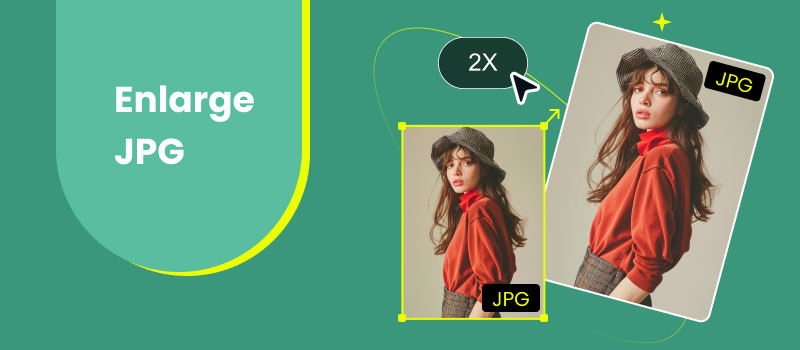
Contents:
Picwand AI Image Upscaler is an online tool that allows you to increase the size of JPG, PNG, and other image formats. You can use it as long as you can use a browser. This image enlarger allows you to enlarge your JPG online to 2×, 4×, 6×, and 8× losslessly. With its state-of-the-art deblurring technology, you can deblur your blurry images easily.
The steps for enlarging JPG with Picwand AI Image Upscaler are also easy.
Step 1. Go to the official website of Picwand AI Image Upscaler.
Step 2. Click Upload a Photo in the interface to choose your JPG. You can also directly drag and drop the picture onto the dashed frame.
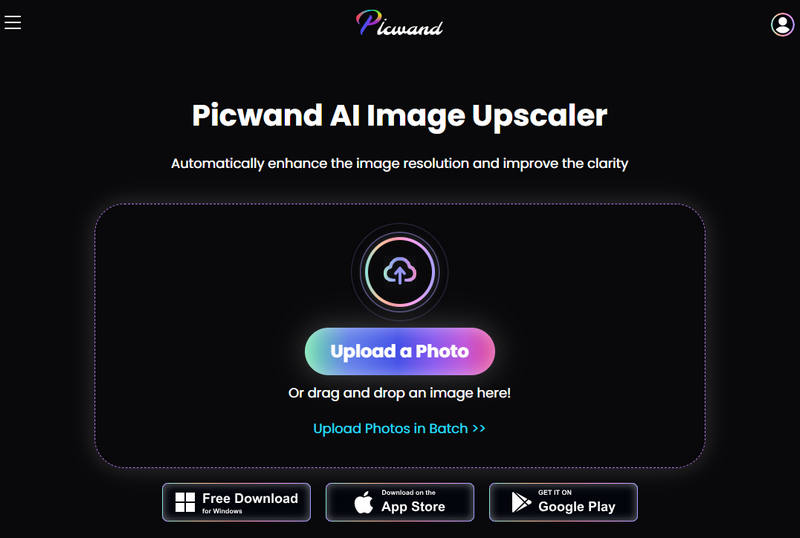
Step 3. After opening the JPG, this online tool is ready to process your JPG to 2× resolution, and you can Apply and Download the resolution increased photo.
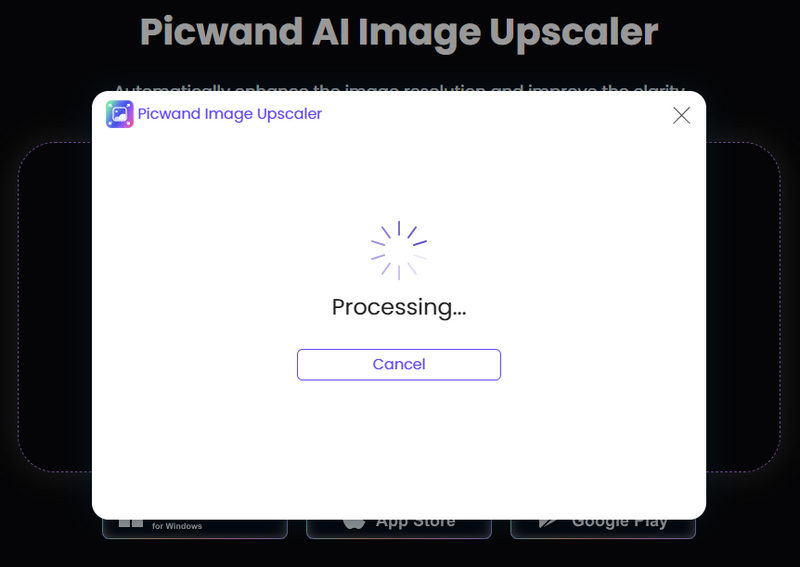
Overall, supported by AI technology, this online tool is powerful and can be trusted by users.
Online Image Enlarger is another online JPG size increaser. Using it, you can resize your images easily. This tool allows you to specify the zoom factor, target width and height of the image file. You can also choose to save the enlarged JPG as JPG or PNG format. But note that this tool has many ads that might affect your user experience and it only supports a maximum file size of 5 MB.
Here are the steps on how to use it.
Step 1. Open the official website of Online Image Enlarger. In its interface, you can choose to enter a URL or click Choose a File to add your JPG file.
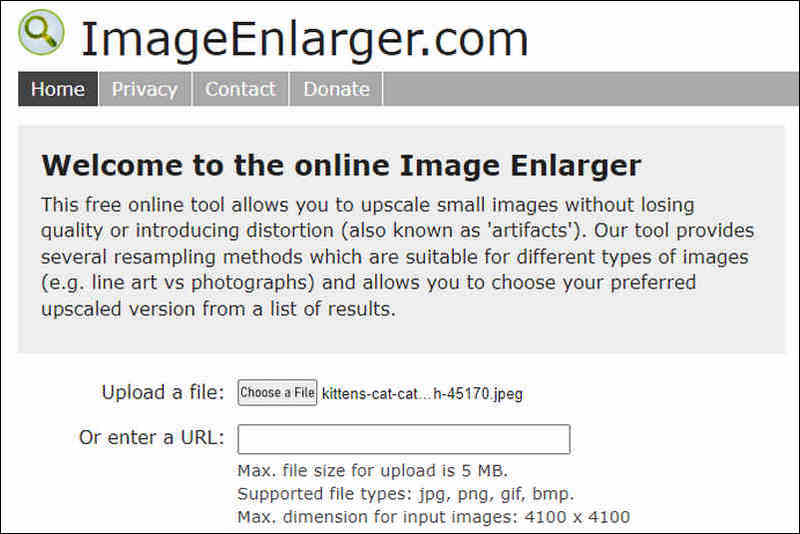
Step 2. Now, you can adjust the Target width and Target height. You can also choose to resize your JPG by adjusting the Zoom factor.
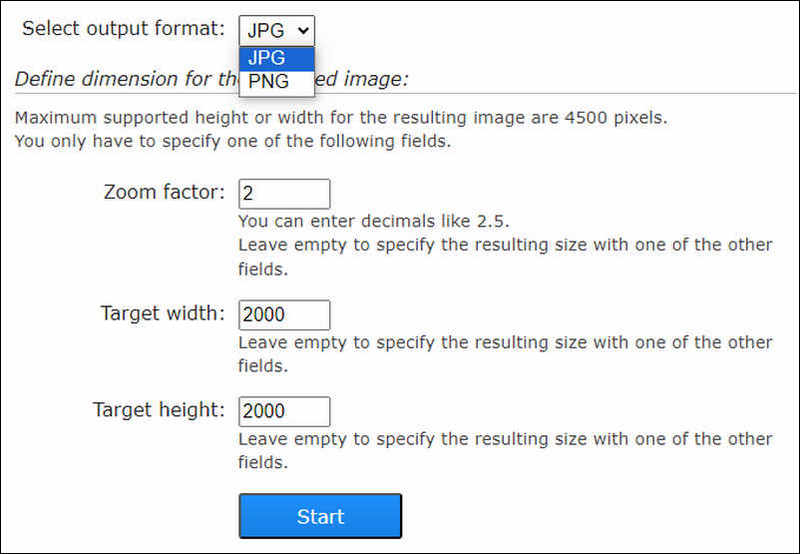
Step 3. If needed, you can select the output format as PNG. Then, you can click Start to enlarge your JPG.
Photo Enlarger is a popular JPG enlarger that is easy to use. This tool allows you to enlarge JPG images without quality loss, backed by 6 enlargement algorithms. In addition to resizing the image, it also enables you to make a video slideshow, trim YouTube videos, add filters to your photos, etc. But this site can't enlarge images bigger than 1920×1080, and it also has many annoying ads.
To enlarge JPG online using Photo Enlarger, you can refer to the steps below.
Step 1. After opening the Photo Enlarger website, you can click BROWSE to select JPG image. You can also drop the JPG file directly within the box.
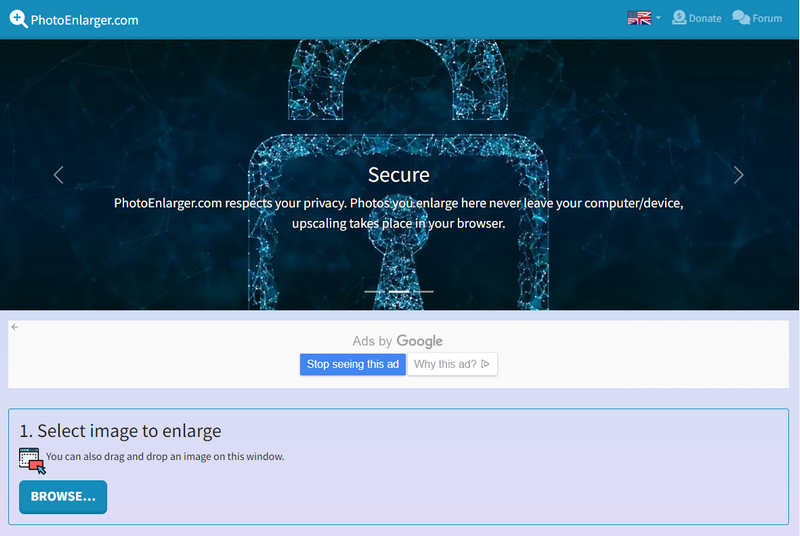
Step 2. Now, you can adjust the enlargement factors such as scale, width, and height. After selecting the factors, you can click ENLARGE! to start the process.
How do I enlarge a JPEG without distortion?
By using powerful JPEG upscaling software, you can easily enlarge the JPEG size. You can use Picwand AI Image Upscaler to add the JPEG image; then, it will automatically upscale it at 2× level without distortion. Or you can choose another upscaling level based on your needs.
What is the AI that makes images bigger?
The AI-based technology that makes images bigger is ESRGAN. ESRGAN stands for Enhanced Super-Resolution and Generative Adversarial Networks. This AI technology can help you generate more realistic image textures.
Is Bigjpg safe?
Yes, it is safe to enlarge JPG images using Bigjpg. After uploading and enlarging the photos, the Bigjpg platform will delete your image file 5 days later. Other people can’t see the pictures unless you share them.
In this article, we gave you 4 ways to increase the size of JPG. You can use the best JPG enlarger software, Picwand AI Image Upscaler, to make your JPG larger. Or you can use other online tools to help you. These tools are all easy to use, but my top recommendation is Picwand AI Image Upscaler, which has no ads to affect you. Now, try these tools and get a bigger JPG.
AI Picwand - Anyone Can be A Magician
Get Started for Free