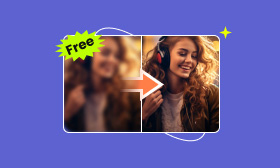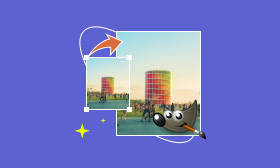A Full Review of AI Clipdrop Review [Features, Pricing, Pros & Cons] and a Best Alternative
Artificial intelligence is a hot topic. And there are lots of AI tools available to improve your work efficiency. For example, Clipdrop is one of the most powerful AI tools for image processing. It should be a good choice for image-related work. To help you get familiar with this software, we tested Clipdrop for a long time and made this Clipdrop Review with details. Let's see how the Clipdrop is.

Contents:
Part 1. What is Clipdrop?
Clipdrop is an image editing and generating tool powered by AI techniques. It can simplify your image editing process and make creative content. With the help of AI tools, you can replace, remove, and fix any element from your picture. And the Clipdrop Upscaler can enlarge images and enhance the quality in seconds. Not only editing the image, but it can also generate image form text.
More Features:
◆ Real-time text-to-image creation: Clipdrop text-to-image can create any animated image from your text prompts, you can see the instant result and change accordingly. You can also reload to create different images with the same prompt.
◆ Image background generation: you can extract the main subject from a picture accurately. Moreover, you can place the subject into a new background generated by AI.
◆ Uncrop pictures: No matter if it is a portrait, art, or landscape photo, the Clipdrop AI generator can easily generate and extend the content and background.
◆ Sketch to image: you can draw a simple sketch and input the command; it will transform your doodles into lifelike photos quickly.
Price:
◆ 19 SGD per month
◆ 13 SGD per year
◆ 69.48 SGD for 100 credits (each function takes 1 credit every time)
Best for: People who work in image content creation and editing.
Pros
- Multiple tools to create and edit images
- Available on the webpage, Android, and iOS
Cons
- The AI-created image is not always correct
- The image quality of the result is not very high
- Expensive subscription
Part 2. How to Use Clipdrop Image Upscaler
Image Upscaler is an outstanding feature of Clipdrop, and it may be the most frequently used function for ordinary users. You can easily get a blurry image from a camera or the internet. Let’s see how to enlarge and improve the image quality with Clipdrop Image Upscaler.
Step 1. Search Clipdrop on the webpage and open the official website. Now scroll to the Tools section and click on the Image upscaler.
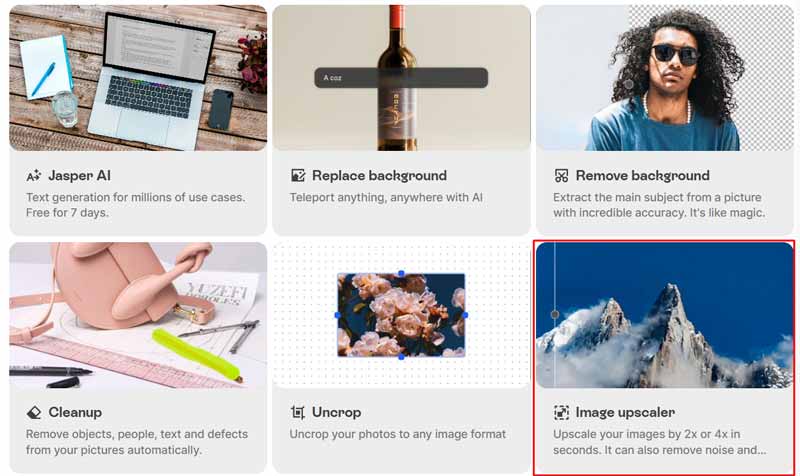
Step 2. On the new page, click, paste, or drop the images that need to upscale.

Step 3. Choose the upscaling mode and how many times you want to enlarge. Then click the Upscale button to start.

Part 3. A Convenient and Easy Clipdrop Alternative: Picwand AI Photo Editor
Clipdrop is efficient, but it is a little complicated and costly. There is a convenient and easy alternative: Picwand AI Photo Editor. Also powered by the latest AI technology, it has simpler operations with better output quality. You can easily upscale your image to different resolutions for free. It also provides lots of other image editing tools, like removing unwanted objects from photos, making a photo cutout, etc.
Picwand AI Image Upscaler
If you want to enlarge your photo to a bigger size and higher resolution, Picwand AI Image Upscaler must be your best choice. Traditional methods like Microsoft Paint, Photoshop, etc., will more or less degrade the image quality after enlargement. But Picwand can keep the good quality and fix the blur with AI technology.
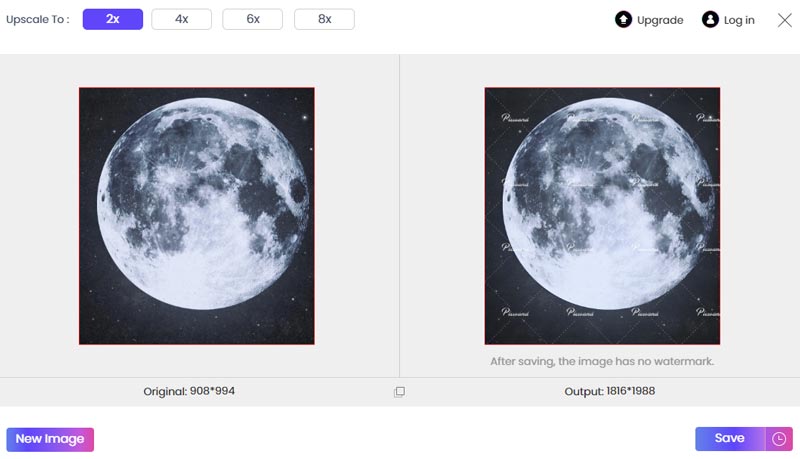
Picwand AI Object Remover
Sometimes, your camera takes extra stuff into your photos. To remove unwanted objects, try Picwand AI Object Remover. It can erase all kinds of objects, such as people and text. What’s more, you don’t need to master any skills. You can remove anything with simple clicks. The AI will help you remove unwanted objects while keeping the original quality.
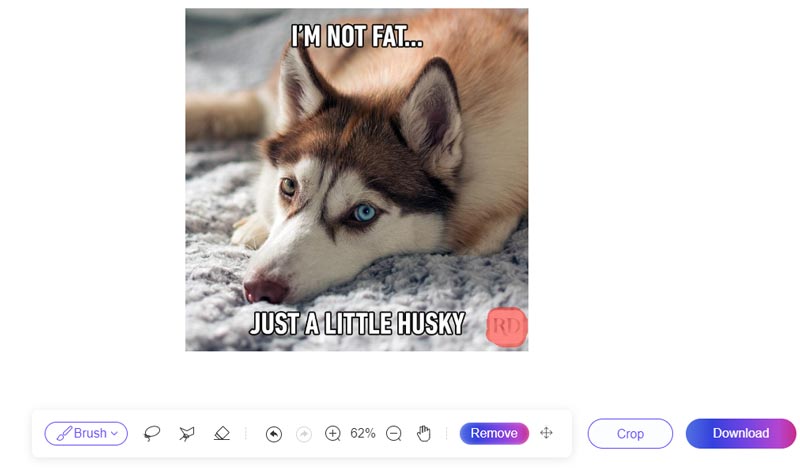
Picwand AI Photo Cutout
Another important need is removing the background. Picwand AI Photo Cutout can remove the background from people, pets, cars, etc. The advanced AI algorithm can even remove the background of transparent objects. Moreover, you can edit the picture and add your own image as a new background.

Part 4. FAQs about Clipdrop
Is Clipdrop safe to use?
Yes, it is. When you use Clipdrop to enlarge images, it may collect your personal data and media data to correctly recognize your identity and generate the right result. But there are also strict data protection policies to make sure your personal information and media files are safe.
Does Clipdrop allow NSFW?
NSFW stands for inappropriate content in media files like images, audio, video, etc. The Clipdrop is open to all ages of audiences, so it doesn’t allow NSFW content. It will add a blurry filter and give user warnings when it detects possible NSFW content.
Can Clipdrop images be used commercially?
The Clipdrop term doesn’t limit the use of AI-generated works; you can use Clipdrop for personal or commercial use. However, AI work copyright is a very complicated question. Just make sure your work is 100% original.
Summary
This Clipdrop review introduces detailed information and steps on how to upscale images with Clipdrop. Overall, it is a nice photo editing tool with some drawbacks: output quality and subscription cost. If you want to use a free and easy tool with higher-quality output, you can try Picwand AI Photo Editor. Its AI Image Upscaler can enlarge the picture with no quality loss. You can also use more functions to remove the watermark, change the background, enhance video and more.
AI Picwand - Anyone Can be A Magician