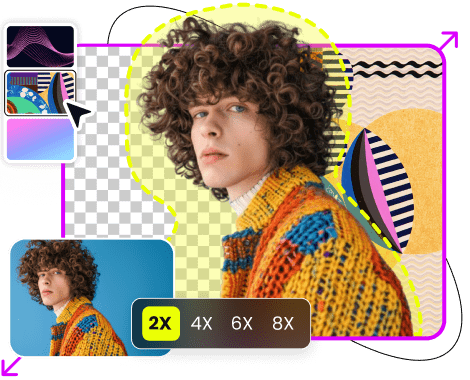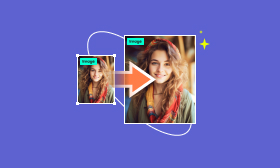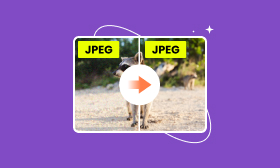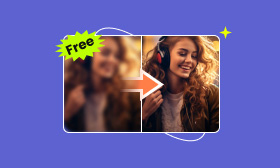- Most simple KB to MB converter online.
- Resize the image to 2×, 4×, 6×, 8×.
- Fix the blurry and damaged image automatically.
- Multiple image formats are supported.
Top Apps to Fix Blurry Pictures on Your Mobile Phone
A blurry photo can be frustrating and even confusing. For instance, using a blurry image in a presentation can make it harder for students to understand the material. But what if you can't find a better picture to use? Don't worry! There are some apps to fix blurry photos right on your phone. You don't need a computer for this. Keep reading to learn more about how to make your photos clear again.

Contents:
Part 1. Top Apps to Make Pictures More Clear
Picwand AI Photo Editor
Picwand AI Photo Editor is the best app to fix blurry pictures with AI technology. You can download and install this tool on your computer or mobile phone. It also has a web-based version that allows you to unblur an image as long as you use a browser. It supports popular image file types, including JPG, PNG, BMP, etc. For users who dislike apps that are full of ads, don’t worry. This tool has no ads and is safe to use.
◆ Deblur your image with the support of top-notch unblurring technology.
◆ Upscale your picture to 2×, 4×, 6×, and 8× without quality loss.
◆ Process your image in a batch to save more time.
◆ Preview your processed image before downloading it on your devices.
So, how to make blurry pictures clear using this app?
Step 1. Tap the plus button on the initial page to select your blurry picture.
Step 2. Then, the app will automatically fix the blurry photos.
Step 3. Now, click the blue arrow button to save the clear photo.
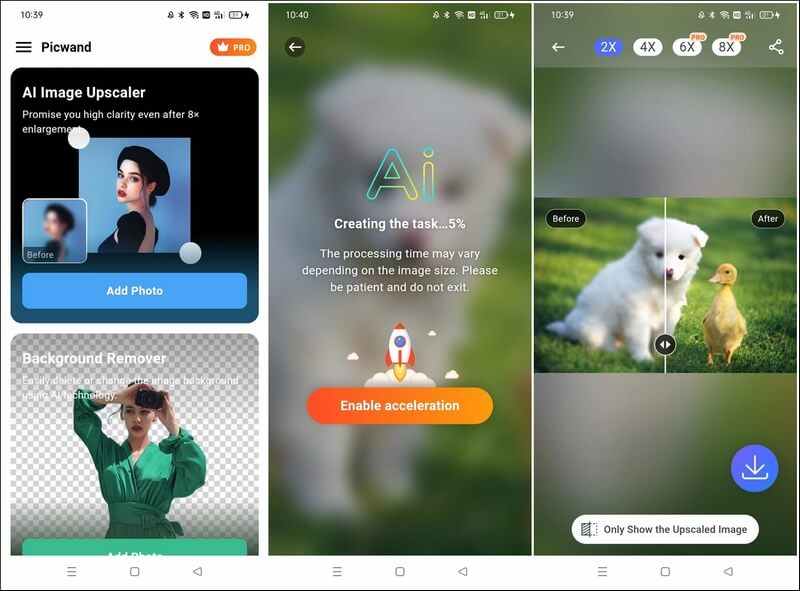
Using Picwand AI Photo Editor, you can get a clear photo in seconds. Furthermore, its deblurring effect performs better than many other famous tools. I can say it must be at the top of the list if you want to find an app to fix blurry photos.
PicWish
PicWish is another app to make blurry photos clearer. You can download it on Windows, Mac, iOS, and Android. It also supports AI technology to fix blurry faces, backgrounds, etc. You can use it to process the most popular image formats, such as PNG, JPG, BMP, etc. In addition to enhancing blurry images to make them clearer, it also supports background removal, photo cutout, etc.

Pros
- Enhance up to 30 images at a time.
- It supports AI face swap.
- Preview the result before saving it.
Cons
- Expensive price.
- You have to sign in to use.
- It can not handle image files with larger sizes well.
This tool has many advanced features like face swap. However, in terms of deblurring images, the result is not as realistic as that of Picwand AI Photo Editor. Its price is also unacceptable to me. You can buy 5000 credits per month for $53.99 (2 credits are needed to enhance a photo).
Remini
Remini is another app to clear up blurry photos. You can get it on iOS and Android or use its web-based version without downloading and installation. With the support of AI technology, it can fill the pixels with more intelligence so that you can get a more realistic result.
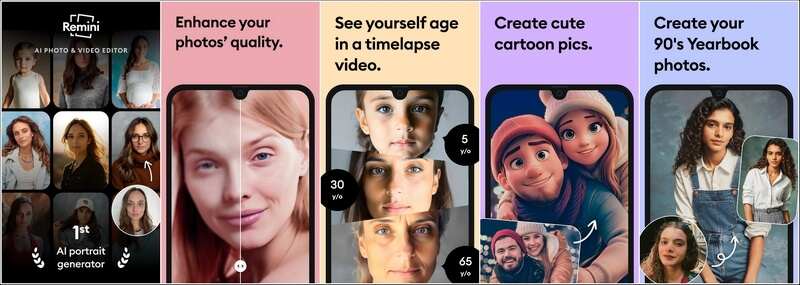
Pros
- It supports saving as JPG, PNG, and TIFF.
- Enhance photos to the next level with transformative HD technology.
- It can create cartoon pics from your photos.
Cons
- It doesn’t have a version for Windows and Mac computers.
- Some users have reported advertisements even after subscription.
If you want a tool to enhance your photos to the next level, you can try Remini. But its price is not affordable; you need to pay $199 to buy 1000 credits (2 credits are required to enhance a photo).
Snapseed
Snapseed is a free app to fix blurry photos. It was developed by Google and is available on iOS and Android. You can use it to deblur JPG, PNG, TIFF, and more. In addition to editing pictures, you can also use it to take photos.
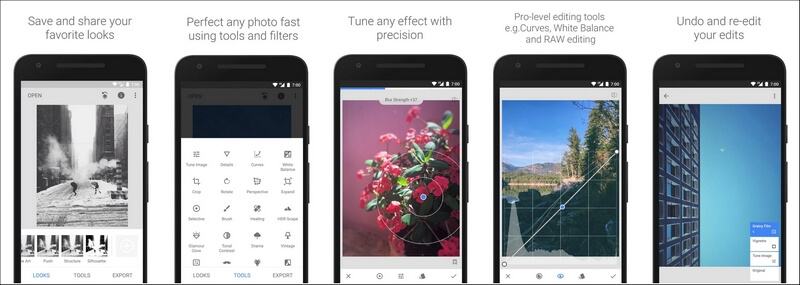
Pros
- It has 29 built-in tools and filters such as cropping, rotating, white balance, etc.
- It has no advertisements.
Cons
- It doesn’t support Windows and Mac.
- The steps to unblur an image are complex.
This tool deserves to be tried with its free service and diverse functions. However, in terms of making a photo clearer, its effect is not distinct.
Pixlr
Pixlr is another app that clears blurry photos. You can use it to process many popular image file types such as PNG, JPG, WEBP, SVG, etc. You can get it on iOS and Android. It also has a web-based version, and you can access it as long as you have a compatible browser with an internet connection.
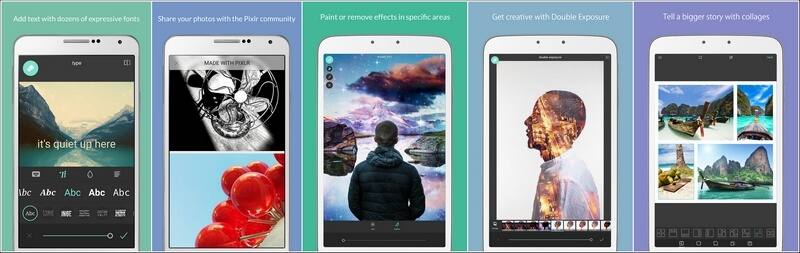
Pros
- It offers multiple editing options, such as photo collages, blemish removal, adding text, etc.
- It is easy to use with its intuitive interface.
Cons
- You can't install it on your computer.
- You have to save your entire work history individually, which is time-consuming.
- Its image unblurring effect isn’t clear.
Pixlr is a good image editing tool, and its price is affordable, with only $7.99 per month to buy 1000 credits. But its free version has ads, and its unblurring image effect is unsatisfactory.
To help you better see these tools' image unblurring effect, we put their unblurred image of the same photo together.
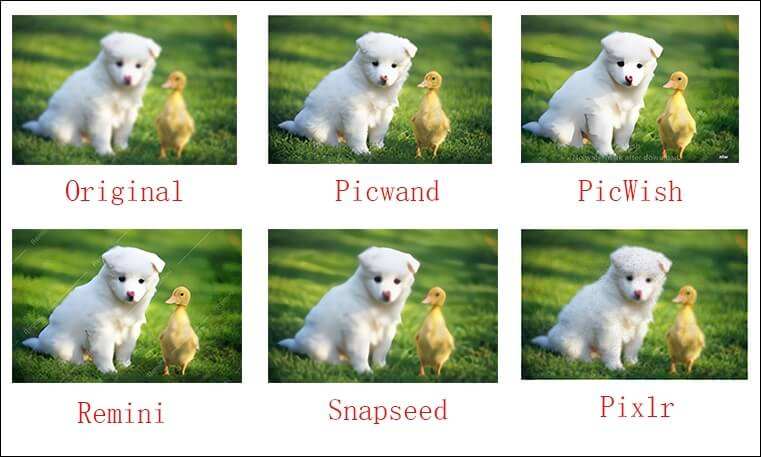
Part 2. Tips to Avoid a Blurry Photo
Keep your camera steady
The most direct way to avoid a blurry photo is to keep your camera steady and reduce your motions as possible. Try to avoid shooting handheld, which makes your camera more likely to shake. If the condition allows, use a tripod to stabilize your camera. Note that press the shutter button softly and lift your fingers from it slowly because a quick and hard pressing might also lead to a slight shake.
Enhance shutter speed
A quicker shutter speed means less time your camera spends capturing a moment, which reduces the possibility of a motion blur. If you are capturing a moving object, increasing the shutter speed becomes more necessary. Speeds of 1/500 and higher will be enough to capture a moving object without motion blur.
Adjust your camera focus
A blurry photo can also be caused by improper focusing. If your camera focus isn’t on the right area, the images you took might not be the state you want. If you are taking pictures using a smartphone, just tap the area in the frame to focus. You can also use the autofocus settings to get a sharp photo.
Part 3. FAQs of Apps to Make Photos Clear
What is the best app to enhance photo quality?
I recommend Picwand AI Photo Editor. It might not have as many editing tools as Pixlr or other AI image enhancers. But if you want to enhance an image to make it clear, I think its result is best.
Is there an app to make old photos clear?
Yes, there is. To make old photos clearer, you can try Picwand AI Photo Editor, Remini, or PicWish.
How do I unblur images in Fotor on my iPhone?
Open Fotor's official website using your iPhone browser. Click the Photo Editing Tools menu to select See All. Then, you can find the Unblur Image option under the Photo Editor menu. Click Upload Your Image to add your image, then click the Start Now button to unblur your image automatically. Finally, you can click the Download button to save the result.
Summary
In this article, we introduce you to many useful apps to make photos clear. You can use them directly on your mobile phones. Some of them, like Remini, have powerful editing features. Others, like Picwand AI Photo Editor, perform outstandingly in making blurry images clearer and sharper. Furthermore, we also gave you some pieces of advice to help you avoid a blurry photo. If there is anything else you want to know, just leave a comment below.
AI Picwand - Anyone Can be A Magician