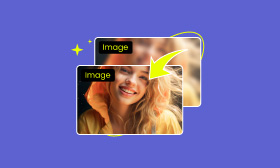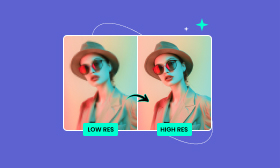AI Improve Image Quality | Enhance Picture in Seconds
These days, capturing memories through photos is easier than ever. But sometimes, those moments can be marred by low-resolution or blurry images. Fortunately, technological advancements have brought us tools powered by AI to improve image quality. In this post, we will tackle how these powerful tools can improve your poor-quality photos. This way, you can sharpen blurry details to boost the image’s resolution and color vibrancy.

Contents:
Part 1. How Does Image Resolution Affect Pictures?
Basically, image resolution is the level of detail and sharpness you see in a picture. It is determined by the number of pixels that make up the image. The more pixels an image has, the higher the resolution will be. Usually, this pixel count is measured in pixels per inch. A high-resolution image will have a lot of pixels crammed into a small area. This allows you to zoom in and see fine details without things getting blurry. Meanwhile, a low-quality picture with fewer pixels will become pixelated if you zoom in, losing all the sharpness.
Part 2. Can AI Increase Image Resolution
Many people are asking if they can use AI to improve image quality. The answer is yes.
Nowadays, the latest AI technology can be a companion for increasing image quality. In the past, simply enlarging an image duplicated the existing pixels. This leads to a blurry, pixelated image. Conversely, AI-based 4K image upscalers take a different approach. These AIs are programmed on massive datasets of high-resolution images. It analyzes low-resolution images and recognizes patterns. Afterward, it intelligently fills in the gaps by creating new pixels that complement the existing information. This process involves the AI making educated guesses about what details should be there based on what it has learned from the training data. This enables AI to improve image quality without introducing excessive blur or artifacts. Now, a small heads-up. If the original image has a poor quality or is heavily compressed, it might struggle to create convincing details.
Part 3. AI Image Improver on Web
If you’re in search of an AI image improver on the web, Picwand AI Image Upscaler is worth considering. It uses the newest AI technology to upscale and improve the quality of images. It allows you to increase the pixel count of your images by 2×, 4×, 6×, and 8×. This resulted in sharper details and a clearer picture. In addition to low-quality images, it can also handle pictures that are blurry and grainy. In just a few seconds, it can transform your blurry or grainy images into clear, 4K photos.
Why Picwand AI Image Upscaler:
• Improves poor-quality photos by 2×, 4×, 6×, and 8×.
• Compatible with image formats like JPEG, PNG, WebM, etc.
• Increases image resolution up to 4K for sharper, clearer results.
• Transforms photos into a more vibrant and visually appealing image.
Here’s how to improve image quality using AI tools like Picwand AI IMage Upscaler:
Step 1. Start by clicking this image quality upscaler to access the free AI tool to improve image quality.
Step 2. Click Upload a Photo and select the image you want to improve from your local drive. Otherwise, drag and drop the photo into the designated upload area.
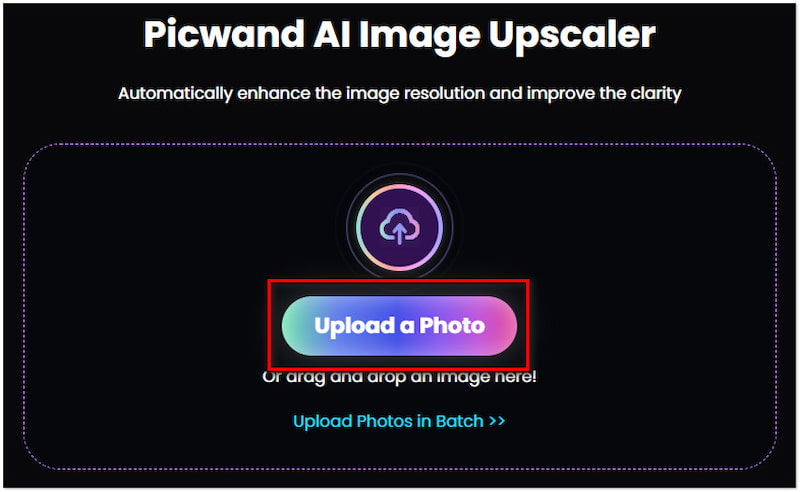
Step 3. Once the image is added, the tool will begin the image processing. Picwand AI Image Upscaler will analyze the uploaded image and start the upscaling.
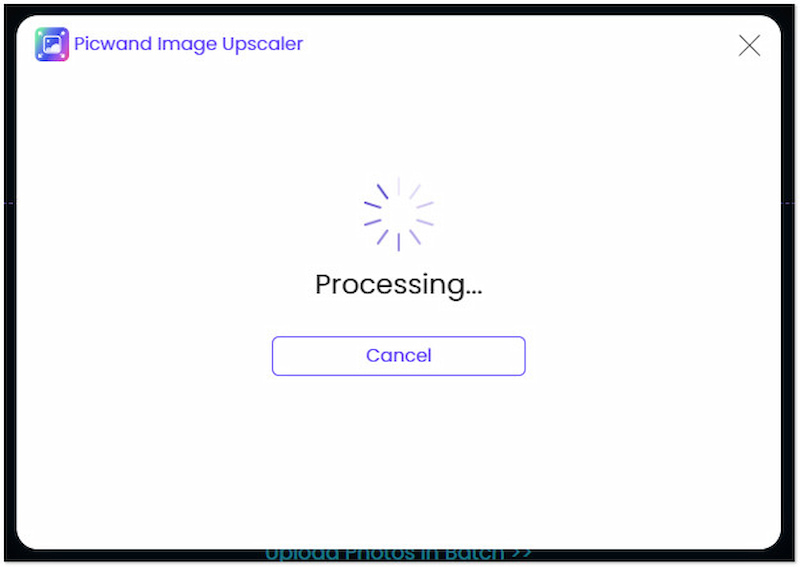
Step 4. By default, you will be presented with the image upscaled in 2×. Select the scale level depending on how much you want to improve the image quality.
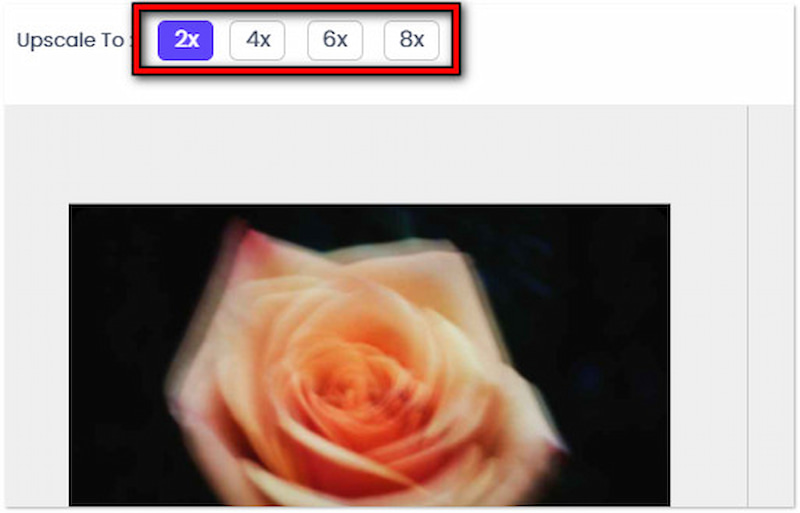
Step 5. After improving the image quality and you’re satisfied with the result, click Save. By the way, ignore the watermark in the preview, as it will disappear upon saving.
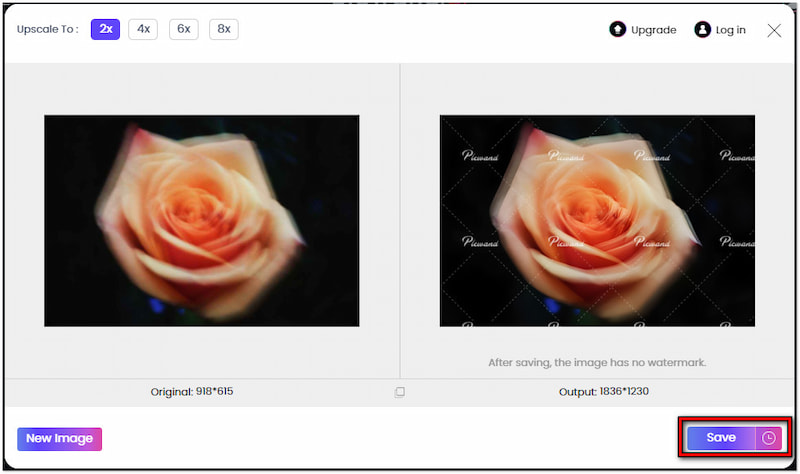
Picwand’s AI image improvement functionality effectively enhances the resolution of your images. It goes beyond image upscaling, also adjusting color balance, improving contrast, and refining details to create a more vibrant image.
Part 4. Use AI to Improve Image Quality on Mobile
If you prefer to edit your photos on the go, look no further than the Picwand AI Photo Editor app. This improved image quality AI app offers all the same features as the web version. This lets you upscale your photos, increasing resolution by up to 8×. This app goes beyond just fixing resolution and blur. It can also transform BNW pictures into colorful ones to relive your old photos. What’s more, it can intelligently adjust color balance, enhance contrast, and refine details. This results in richer colors, deeper blacks, and a more visually stunning overall look.
What to Expect With Picwand AI Photo Editor:
• Colorized old photos to bring historical moments to life.
• Upscale image to 2×, 4×, 6×, or 8× without losing quality.
• Boasts powerful and unique features beyond AI Image Upscaler.
• Unblur images and enhance details without compromising resolution.
Here’s how to use Picwand Photo Editor powered by AI to improve image quality:
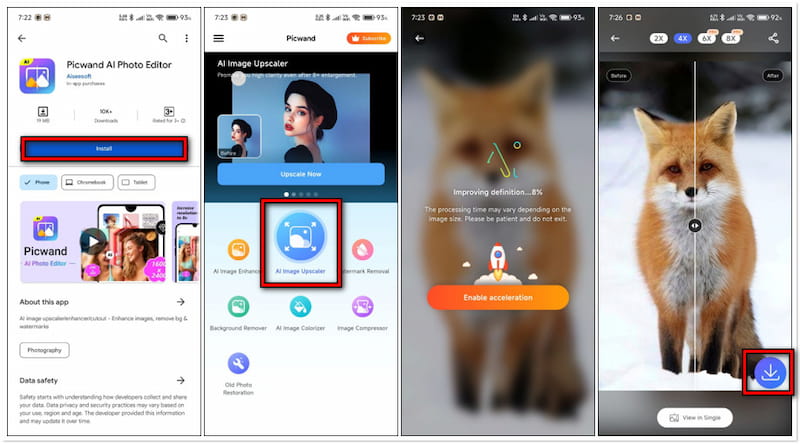
Step 1. If you haven’t downloaded it yet, go to your designated application store. Download the Picwand AI Photo Editor and install it in your mobile app.
Step 2. Once the installation is complete, launch the app. The app will greet you with its main screen. Look for the AI Image Upscaler feature and tap it.
Step 3. Access the image you want to improve in the recent photos. If the photo you want to improve is among them, simply tap it to start analyzing the image.
Step 4. Once your photo is loaded, it will present you with the Preview display. In this section, you can increase the resolution of your photo. Choose your desired magnification level.
Step 5. Once you’re satisfied with the upscaled image, tap the Arrow pointing downwards. This will save the improved image directly on your phone storage.
Picwand AI Photo Editor is a free app to increase photo resolution available on Google Play Store and App Store. It promises to provide high-quality images in just a few taps. What’s more, it features other tools like AI Image Colorizer, Watermark Removal, Background Remover, etc.
Part 5. FAQs about Improving Image Quality Using AI
Can AI improve photo quality?
Definitely YES! You can use AI to improve image quality. These AI tools usually upscale low-resolution photos. One such tool is Picwand AI Image Upscaler. This web-based tool adds pixels and details to create sharper, clearer images.
Can AI fix blurry photos?
Absolutely YES! AI can effectively address blurry photos caused by camera shake, movement, or missed focus. Picwand AI Photo Editor’s AI Image Enhancer is designed to analyze the blur patterns in an image and reconstruct sharp details.
Is Remini AI safe?
In actuality, Remini AI is safe to use. However, the safety of using it depends on your comfort level with data privacy. Not to mention, this app collects and processes user data on their servers. It claims to have security measures in place. Still, it’s always a good practice to be cautious about what kind of data you upload to any app.
Summary
The latest AI technology has become a game-changer for image processing. It offers a powerful solution to improve image quality using AI. Picwand AI Image Upscaler is a convenient solution when needed to improve image quality on the web. Meanwhile, Picwand AI Photo Editor can be your companion for upscaling images on the go. Both AI image improvers can transform your photos into high-resolution ones. Next time you have a photo that needs a little magic, consider the mentioned AIs. Promise the results will surprise you!
AI Picwand - Anyone Can be A Magician