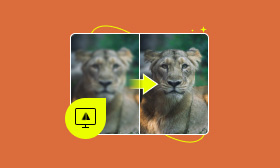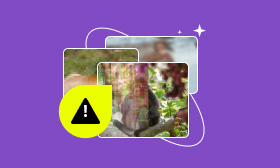A Review of TouchRetouch Object Removal and Photo Eraser
This article gives a detailed TouchRetouch review, describing its main functions, pricing, pros, cons, and other associated information. You can learn to use the object removal and photo eraser app on your Android phone or iPhone. Moreover, I would like to recommend a great TouchRetouch alternative for you to remove unwanted objects from photos with ease.
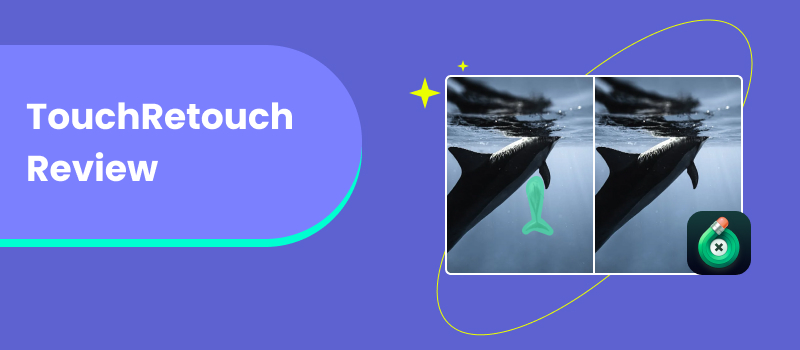
Contents:
Part 1. A Detailed TouchRetouch Review
TouchRetouch is a popular and powerful photo editing app that is specially designed to remove unwanted objects from photos. This photo eraser app can help you clean up your photos and generate a cleaner look. TouchRetouch adopts new algorithms to ensure high-quality object removal. It provides a simple but effective way to erase people, objects, blemishes, or other unwanted elements.
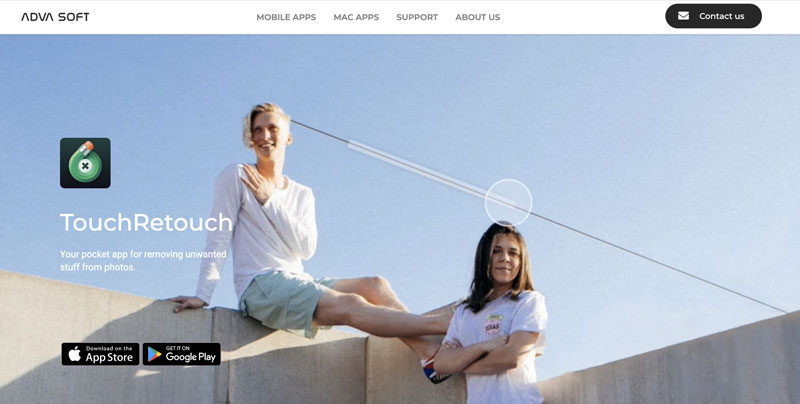
Key Features of the TouchRetouch App
The core function of the TouchRetouch app is object removal. As I mentioned above, it allows you to effortlessly remove unwanted elements like people, stains, telegraph poles, cars, and more from your pictures. It uses advanced algorithms to fill in the erased parts where objects have been removed.
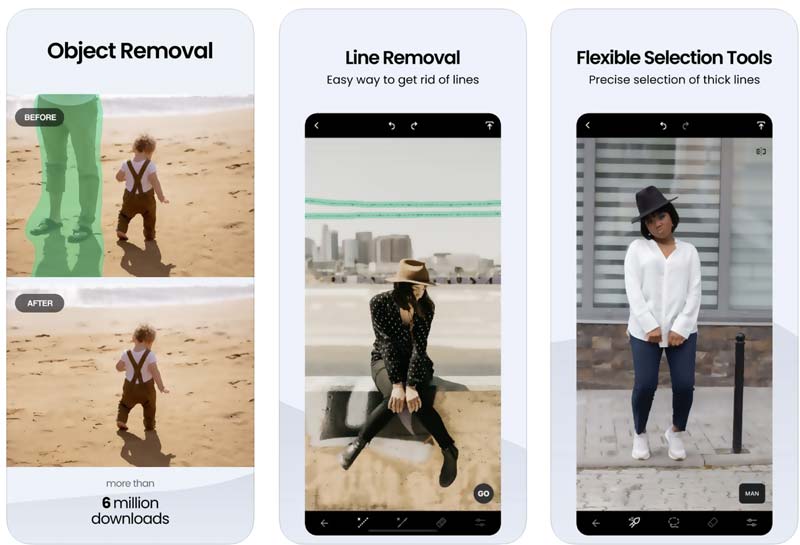
TouchRetouch has specific removal tools like Line Removal, Mesh Removal, Natural Blemish Removal, and others. It is designed with flexible selection tools for you to remove complex objects accurately. Its Clone function also gives a mirroring method to erase unwanted items.
Compared to traditional photo editing methods, TouchRetouch offers quick fixes to save time and effort. Moreover, it ensures a quicker way to output a good removal result, even without advanced image editing skills. Besides object removal functions, you can access additional tools to repair and enhance your photos.
Is TouchRetouch Free
TouchRetouch is not a free object removal app. You can install it from the app store of your Android phone, iPhone, or iPad. Also, the free version allows you to access its basic photo cleaning and editing functions. However, you are only allowed to output one edited image file per day.
To access all the features of TouchRetouch, especially these advanced and AI-powered removal features, you must subscribe to the paid version. You can also purchase the full TouchRetouch version to break the output limit and get a faster processing speed. It gives you a 3-day free trial to access the paid full version.
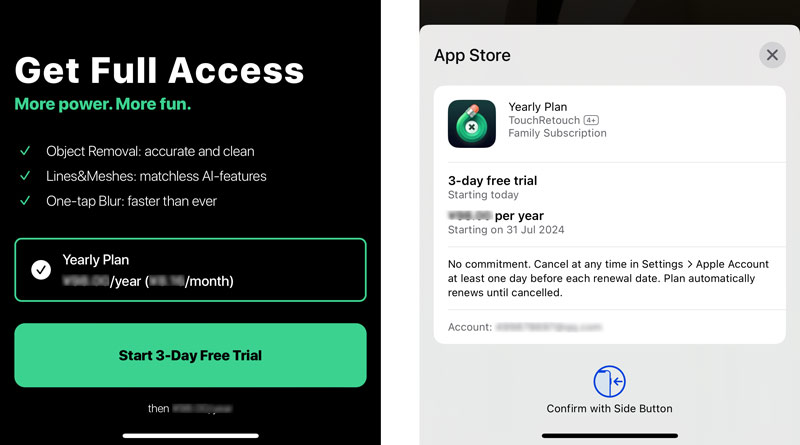
Pros and Cons of TouchRetouch
TouchRetouch carries all the necessary features and tools for you to remove unwanted objects from images. It can quickly generate high-quality removal results with ease. With the adoption of the new algorithm, it guarantees that you can erase items without leaving noticeable traces. TouchRetouch also offers other useful tools to repair, edit, and enhance your photos.
Like other object remover apps, TouchRetouch has some limitations with complex backgrounds and objects. When you want to erase complex elements, you have to manually select them and then hope it generates good results. Even though TouchRetouch offers a free version, most advanced functions are not available. What’s worse, you are only allowed to edit and output one image per day.
Part 2. How to Use TouchRetouch to Remove Unwanted Objects
Go to the app store of your phone, search for the TouchRetouch app, and then install and open it. You get several prompts to know its key functions. Tap the Continue button and then tap Start Editing. Then, allows TouchRetouch to access all or select photos on this device.
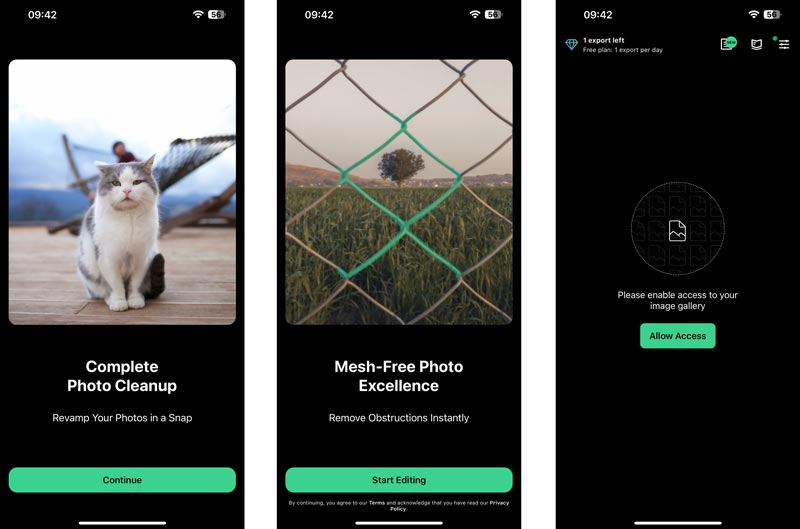
Once your photo is loaded, some main removal options will appear on the bottom screen, such as Objects, Lines, Meshes, Clone Stamp, Blur, and more. You can tap Objects and then simply tap on the unwanted elements in the image to remove them. As you can see, TouchRetouch offers several sections tools to ensure you can erase objects more accurately.
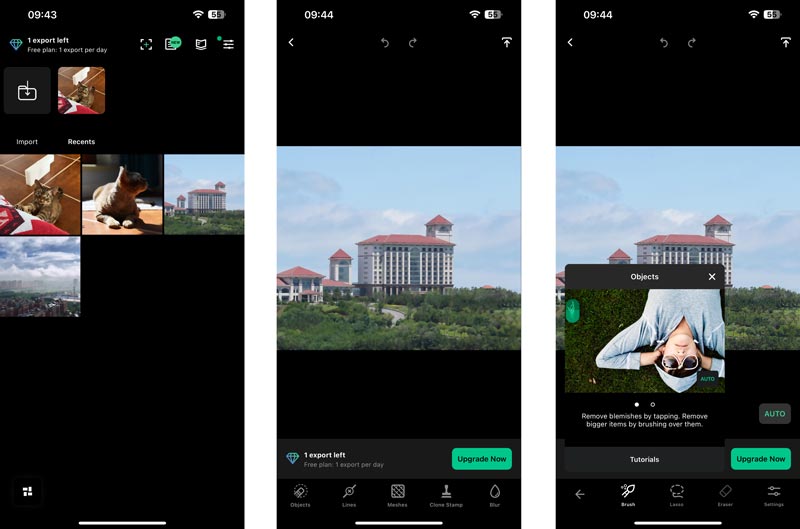
Besides the object removal tools, TouchRetouch also allows you to blur, repair, and enhance your pictures. You can use them to edit photos and improve quality. After that, export the edited image with your preferred settings.
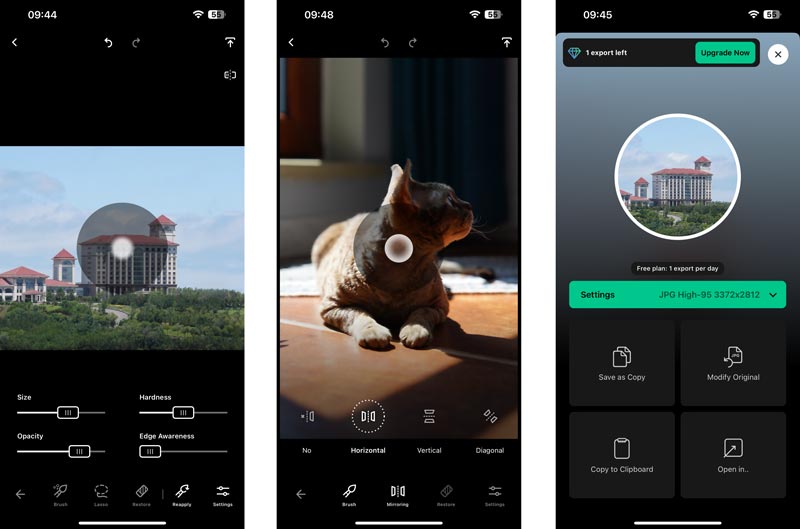
Part 3. Best TouchRetouch Alternative to Erase Unwanted Objects
While TouchRetouch gives a convenient way to remove unwanted objects from photos, there are many other alternatives to consider. If you are unsatisfied with the removal results, or TouchRetouch lacks some specific functions you need, you can try using the TouchRetouch alternative, Picwand AI Object Remover a try. Compared to TouchRetouch, Picwand offers a more accurate way to erase elements from images. You can use its web-based version on your computer or the mobile app on your phone to edit and enhance your photos.
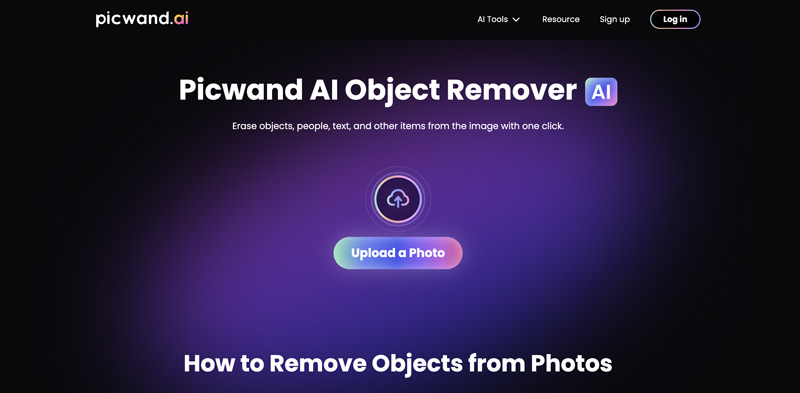
If you prefer to remove unwanted objects online for free, you can navigate to the official website. Click the Upload a Photo button to add the image file you want to edit. Use its brush, lasso, polygonal, and eraser tools to select the items you want to delete, and then click the Remove button.
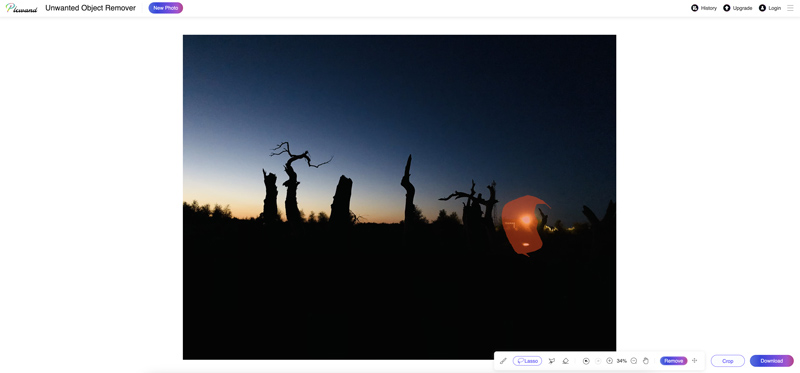
Like TouchRetouch, Picwand offers mobile apps to edit photos and remove elements directly on your phone. You can use its Watermark Removal tool to easily erase unwanted items from your photos. As you can see, it also offers other AI-powered tools to enhance quality, such as AI Image Enhancer, Image Compressor, AI Image Upscaler, Old Photo Restoration, and more.
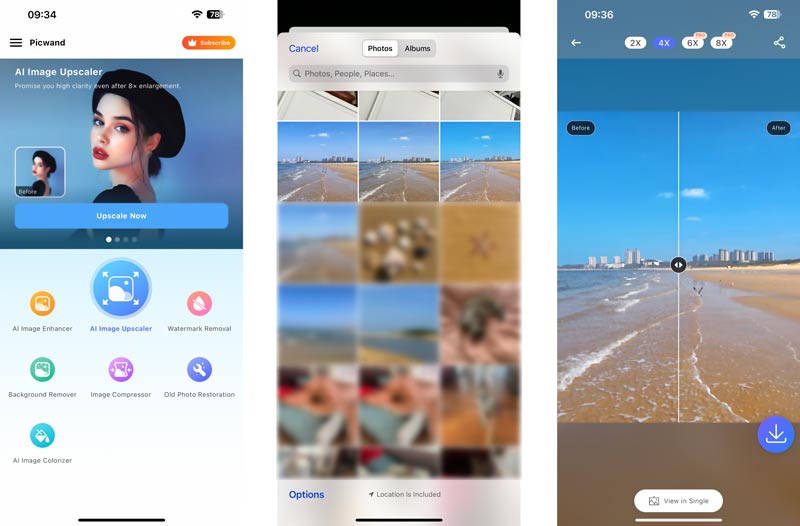
Part 4. FAQs of TouchRetouch
Is TouchRetouch a good app?
Yes, TouchRetouch is generally considered a good object remover. As I mentioned above, it gives a simple way to remove unwanted objects from your photos. You’d better install it on your phone, start a free trial, and then figure out if it is a good choice for you.
How much does TouchRetouch cost?
TouchRetouch offers in-app purchases for both Android and iOS apps. You can download it on your phone, and tap the Upgrade Now button to check the current price for its subscription plan.
Do iPhones have retouch?
iPhones don't have a dedicated retouch app. But, they offer various common editing functions in the Photos app. They allow you to directly crop and rotate your photos, apply filters, and adjust contrast, brightness, exposure, highlights, shadows, saturation, and more.
Summary
TouchRetouch is a valuable photo eraser app designed to remove unwanted objects from pictures. You can learn its basic features and more functions from this guide. We also offer a detailed guide on the steps to remove the unwanted object from your image using it. If you prefer an easier option, consider Picwand Object Remover instead.
AI Picwand - Anyone Can be A Magician