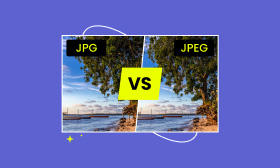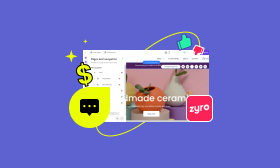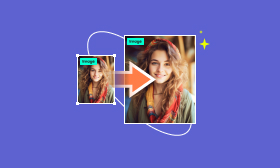The Difference Between Photoroom and Lightroom Background Removers
Creating ideal product images or striking photos depends on the skill of removing backgrounds well. Among the two leading contenders for your consideration are Photoroom and Lightroom. We'll explore the intricacies of each tool, focusing on the unique characteristics, costs, and effectiveness of Photoroom background remover and Lightroom. We will also tackle the best alternative app for backgrounds. By the end of this comparison, you'll be ready to see which tool fits your needs best. This is whether you're a beginner seeking quick results or a professional seeking accuracy and control. Join us in this contest as we settle the debate over the best background removal tool!
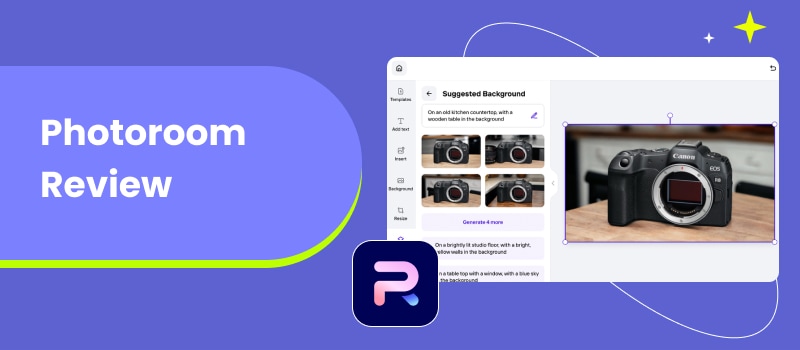
Contents:
Part 1. What is Photoroom
Photoroom Background Remover is a high-tech photo editing app. It uses artificial intelligence to make modifying images easier. It is for beginners and experts and focuses on seamless background removal from photographs.
How much is Photoroom? Photoroom offers free and subscription-based plans. The basic version comes with essential tools for removing and editing backgrounds. At the same time, the subscription plan includes extra features. These include high-resolution image exports, advanced editing, and many template choices.
Platform: Web-based, iOS and Android platforms.
Main features
• Automatically identifying and eliminating backgrounds from images with high precision.
• It has a selection of templates to produce eye-catching content.
• It has basic editing abilities such as cropping, resizing, and adding effects.
• Spend less time by tweaking several photos simultaneously.
Pros
- User-friendly, accommodating all levels of expertise.
- Quick and precise.
- It has a variety of templates for creating captivating content.
Cons
- The free version comes with certain restrictions, like the use of watermarks and limited access to some functions.
To sum up, Photoroom removes background quickly and effectively to strip away from their photos. Its advanced AI technology and easy-to-use design appeal to users from all walks of life, from casual individuals to experts.
Part 2. Photoroom Vs. Lightroom
For smoothly removing backgrounds from pictures, Photoroom and Lightroom are the best options. Both provide efficient answers. But, their suitability varies by user needs and abilities. This analysis explores each platform's key traits. It covers their advantages and limitations. It will help you find the perfect choice for your photo editing. Photoroom and Lightroom remove backgrounds. But, they are for different users. Let's explore their main differences:
| Photoroom | Lightroom |
| Mainly designed for rapid background removal. | Offers a wide array of tools beyond background removal, making it a comprehensive photo editing solution. |
| Leverages sophisticated AI algorithms for swift and precise background deconstruction. | Pertains to a higher level of user engagement for targeted background removal. |
| Favors a straightforward and user-friendly layout for efficient editing. | It provides a broad selection of tools. They are for color correction, exposure adjustment, and other photo changes. |
| It focuses mainly on background removal tasks. | Due to its extensive features, Lightroom might require a bit more effort to master than Photoroom. |
In summary, Photoroom background remover is a top choice for those looking to remove backgrounds easily. At the same time, Lightroom is the go-to for those seeking a wider range of editing capabilities for more advanced photo adjustments. Next, we'll explore in more detail how Photoroom accomplishes background removal.
Part 3. Photoroom Background Remover
Photoroom background remover is a digital platform. It is easy to use and made to remove backgrounds. It uses advanced AI. It quickly removes the background of your subject. You get a clear space for your art projects. Here's how to do it with the app.
Step 1. Go to the Photoroom site and Click Select a photo to upload the picture you wish to modify.
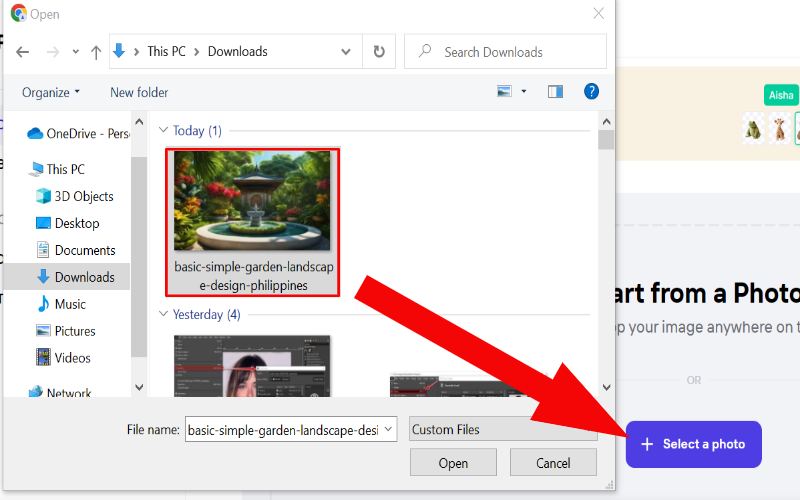
Step 2. Photoroom's advanced AI will identify and eliminate the background from your photo on its own. Opt for a new background hue or select from Photoroom's collection of ready-to-use templates if you want to change it.
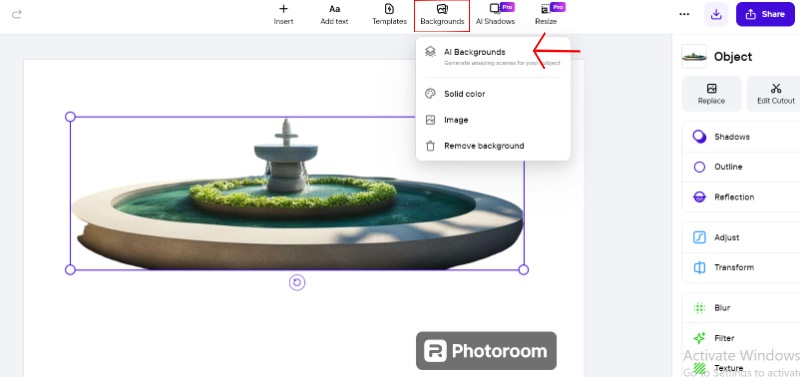
Step 3. After you're pleased with the outcome, you can download the final edited photo
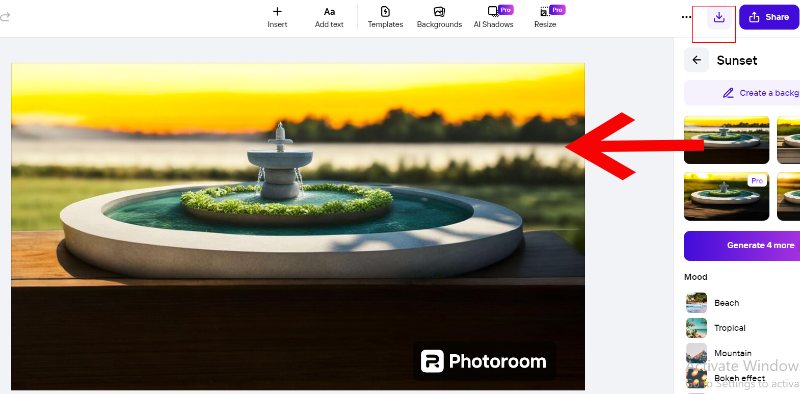
Photoroom is an excellent option for anyone looking for a fast and effective method to strip away backgrounds from their photos. Its advanced AI technology and easy-to-use platform make it a favored choice for newcomers and experts. Yet, it's crucial to remember that Photoroom is mainly designed for background removal. It has fewer advanced editing capabilities. Lightroom is a thorough photo editing app.
Part 4. Best Photoroom Alternative - Picwand
It's about removing backgrounds and improving images easily. Picwand is a top choice compared to Photoroom. This web app uses cutting-edge AI. It achieves great results with little work. Picwand is an app powered by AI for editing photos. It focuses on removing backgrounds and making the images look better. It's easy to use, ensuring it suits novice users and experts.
Main Features
• Seamlessly identifying and eradicating backgrounds from photos with exceptional accuracy.
• Simply eliminating backgrounds provides additional capabilities to improve your photos.
• Accessible and straightforward.
• It can handle many image file types. This ensures compatibility with many devices and apps.
How to Eliminate Background Using Picwand:
Step 1. Go to Picwand's online platform and click Upload an image to modify your picture.
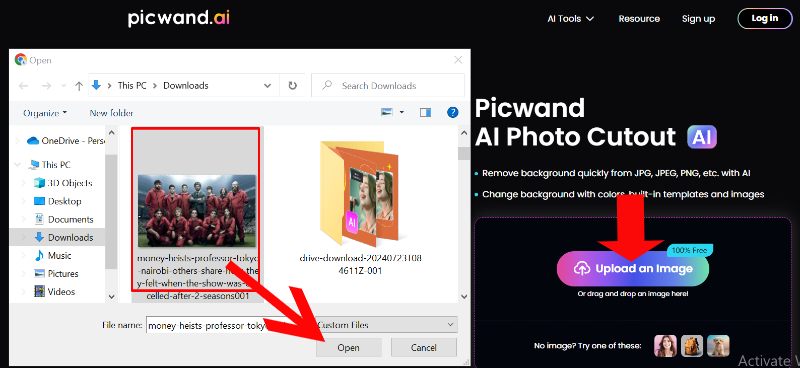
Step 2. Picwand's advanced technology effortlessly identifies and erases the background from your photo. You will see the difference when you preview the before-and-after pictures. Consider using extra options. These include zooming, reducing noise, or changing the background. They will help polish your photo.
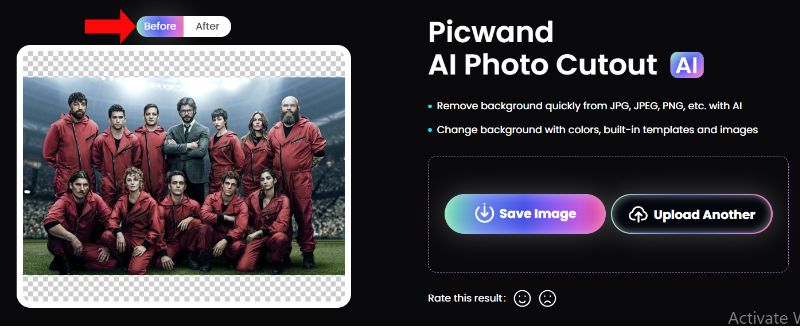
Step 3. After you're happy with the result, choose your preferred file type to download your newly modified picture.

Picwand provides a simple and effective way to remove backgrounds, positioning itself as a leading tool for image editing. Its emphasis on AI technology guarantees remarkable outcomes with little user input.
Part 5. FAQs about Photoroom
What is Photoroom used for?
PhotoRoom is flexible and easy to use. It is designed for individuals who need clear-background images and advanced editing like enlarging photos without losing quality. It caters to many needs: online shopping, social networking, ads, and personal use. It offers an easy way to make nice photos.
Is Photoroom free?
PhotoRoom provides a free edition. It has key functions that are great for simple background clean-up and photo editing like unblurring photos: for individuals seeking enhanced capabilities, the Pro edition offers more templates, no watermarks, a detailed set of features, and is available by subscription. This strategy lets users pick a service that fits their needs and budget.
What is the limit on Photoroom?
The free PhotoRoom has few features. It can remove backgrounds and edit photos easily. Yet, restrictions like images with watermarks, a restricted selection of templates, and pop-up ads hobble it. The Pro tier fixes these issues. It has more functions, better output, and no ads. Users can select from monthly or yearly subscriptions. The choice depends on their needs and usage frequency.
Summary
PhotoRoom background remover offers a fast and high-quality way to alter images. This is especially true for stripping backgrounds. It has many capabilities for online shopping, advertising, and social networks. But, it shines brightest when used with advanced editing tools like Adobe Lightroom. These tools are for more complex photo editing tasks. Picwand is a solid choice for those who favor digital editing tools. In summary, PhotoRoom and its counterparts offer many options for people with different needs. They range from basic background removal to complex photo enhancement.
AI Picwand - Anyone Can be A Magician