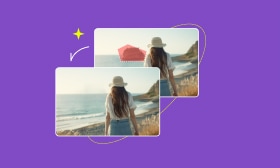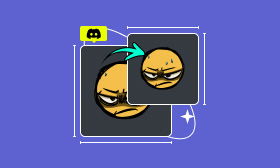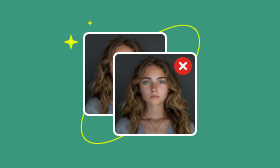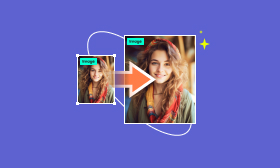A Detailed Review of Cutout.Pro AI Background Removal Tool
While editing photos, you often need to remove or replace the source image background. The process of background removal can be time-consuming, especially when you have a complex background. Luckily, some AI-powered tools like Cutout.Pro is available to simplify your photo editing workflow.
In this article, I would like to give you a Cutout.Pro review that covers various aspects of the background remover, including its features, advantages and disadvantages, pricing, and how to remove unwanted backgrounds using it.

Contents:
Part 1. What Is Cutout.Pro
Cutout.Pro is a popular AI-powered visual design platform that is specially designed for background removal. Besides Image Background Remover, it also offers other helpful tools for streamlining your photo editing process, such as Photo Enhancer, Face Cutout, Photo Colorizer, Anime Enhancer, Retouch - Remove Objects, Blur Background, Cartoon Selfie, and more.
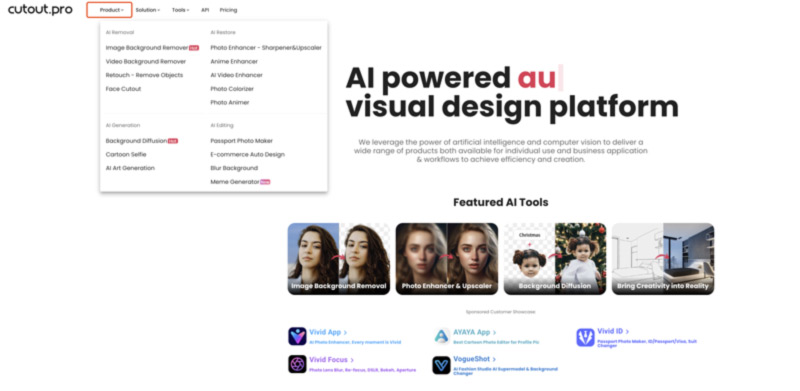
Cutout.Pro Key Features
The core feature of Cutout.Pro is its background removal tool. It uses advanced AI algorithms to guarantee accurate removal results. Cutout.Pro can intelligently detect the foreground object and separate it from the background. Moreover, you get more selection tools like brush and lasso to make adjustments and manually improve the accuracy.

Cutout.Pro enables you to preview the results of your edits instantly. That ensures you can get an efficient image editing and output the desired result. After removing the background from your photo, you can freely replace it with a solid color. You can select one from pre-designed templates or upload your custom background image.
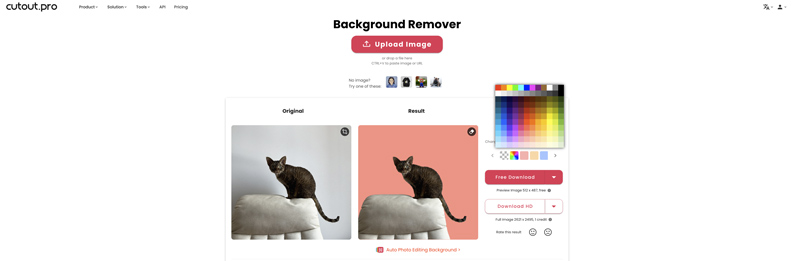
Cutout.Pro also provides other AI-powered tools for you to edit your photos and enhance quality. For instance, it has an individual AI Image Enhancer & Image Upscaler for you to apply filters, adjust brightness and contrast, upscale resolution, sharpen edges, and more to improve the overall quality of your pictures.
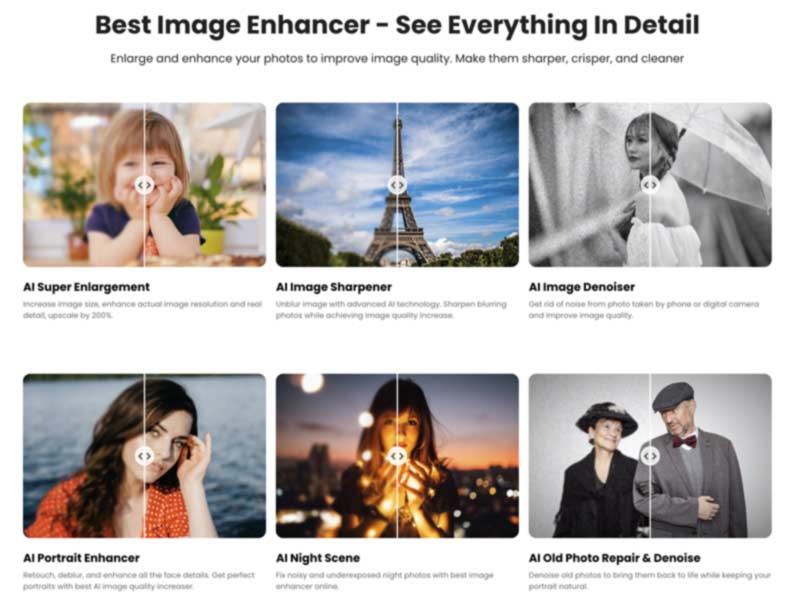
Pros and Cons of Cutout.Pro
Cutout.Pro offers a straightforward way to edit photos, especially for background removal. It uses the latest AI technology to ensure high accuracy. You can upload your image file and let its AI do the rest. As mentioned above, it also provides other useful tools for graphic design tasks and content creation. You can start with the free version to test its capabilities with ease.
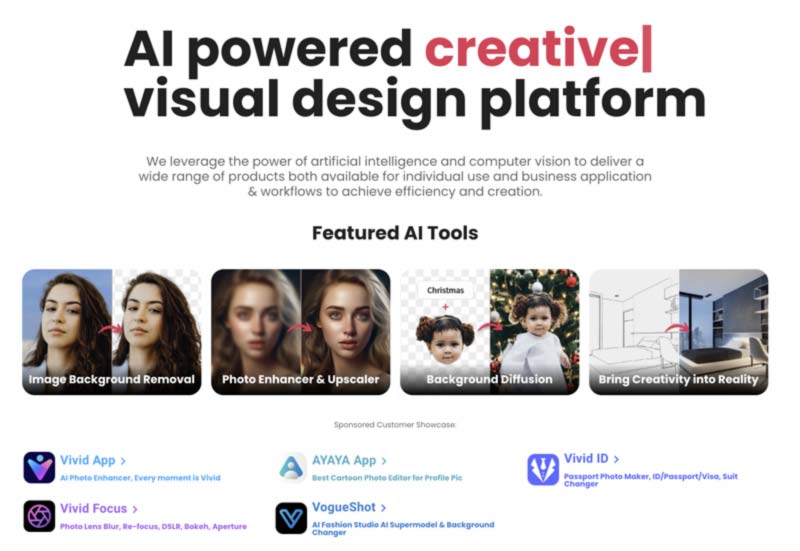
While Cutout.Pro offers several AI-powered removal, restore, generation, and editing tools, but it lacks some commonly used image editing functions and customization options. You have to switch from one tool to another for different editing works. When you want to export your edited photo in HD, you must buy credits. One big problem you should be concerned about is the data security. Many Cutout.Pro reviews refer to the data stolen conditions.
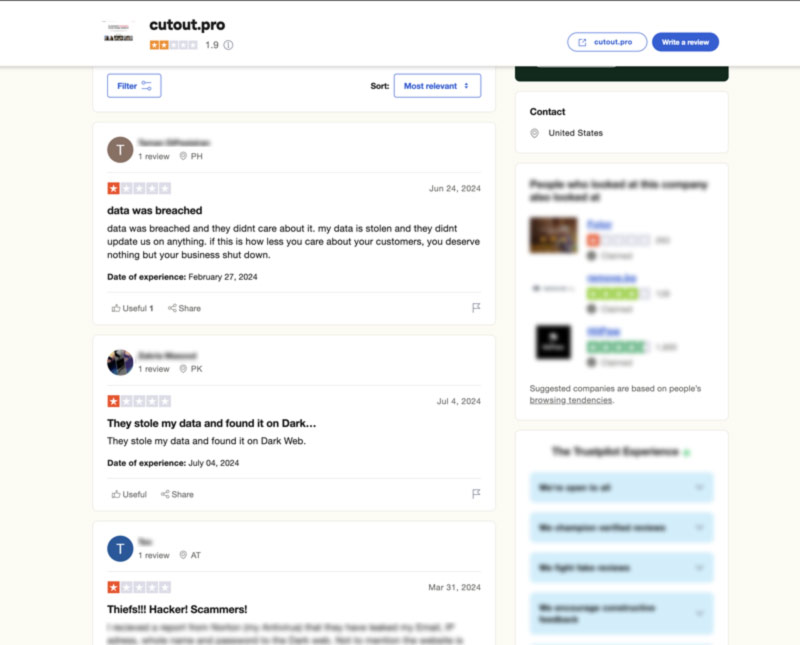
Is Cutout.Pro Free
Cutout.Pro offers a free version for you to access and use its various tools. It lets you edit your photo, remove unwanted backgrounds, and improve quality. However, the free trial plan comes with a limited number of edits to test the platform. When you want to download your edited pictures in HD, you must purchase and pay related credits. When you reach the official Cutout.Pro website, you can click the Pricing tab to check the details of the Subscription Plan.
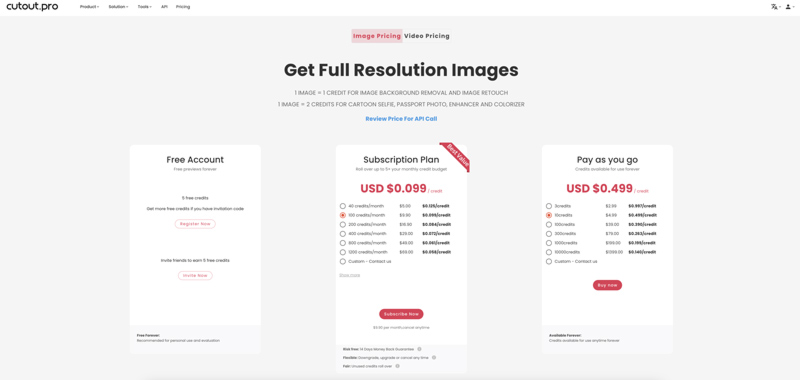
Is Cutout.Pro Safe to Use
As I mentioned above, many users complained about the data breach in the Cutout.Pro reviews. The fact is, Cutout.Pro experienced a data breach in 2020. User information like email addresses, IP addresses, passwords, and other related information were leaked. That highlights a potential security weakness. What’s worse, many users still get the data breach issue in 2024.
Cutout.Pro claims to securely store and manage users’ data using SSL/TLS encryption. Based on their privacy policy, uploaded images and videos will be deleted automatically after processing. However, Cutout.Pro's data security may still have some room for improvement. While using an online service, you should be cautious with your data, especially for some sensitive ones.
Part 2. Using Cutout.Pro to Remove Unwanted Objects from Photos
Navigate to the official Cutout.Pro website and select Image Background Remover from the Products dropdowns. Then, you will be taken to the Free Batch Image Background Remover page. Click Upload Image to add your photo to Cutout.Pro. It will automatically remove the background after the uploading process. You can view the removal result and compare it with the source image.
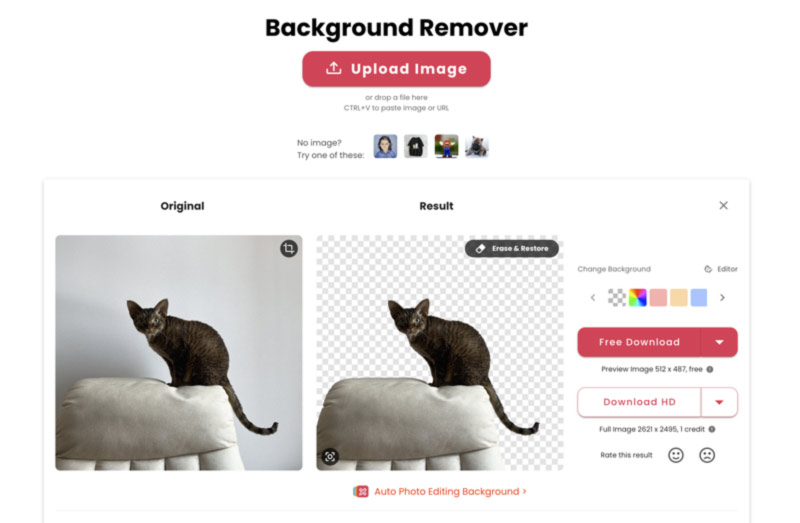
Click the Erase & Restore icon to display more tools. You can use Brush or Lasso to manually select other unwanted objects. Click Down and then download it on your device.
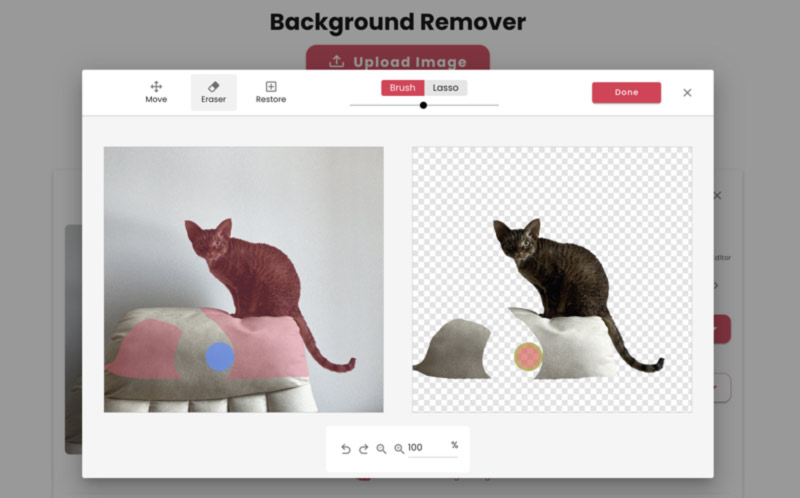
Part 3. Best Cutout.Pro Alternative to Remove Objects from Photos
To remove unwanted elements from your picture and enhance quality, you can rely on the popular Picwand AI Object Remover. All your data is secured and protected by this Cutout.Pro alternative. You can simply upload your photo and then accurately erase unwanted people, text, watermarks, and other objects. It uses advanced AI technologies to ensure a better removal result than Cutout.Pro.
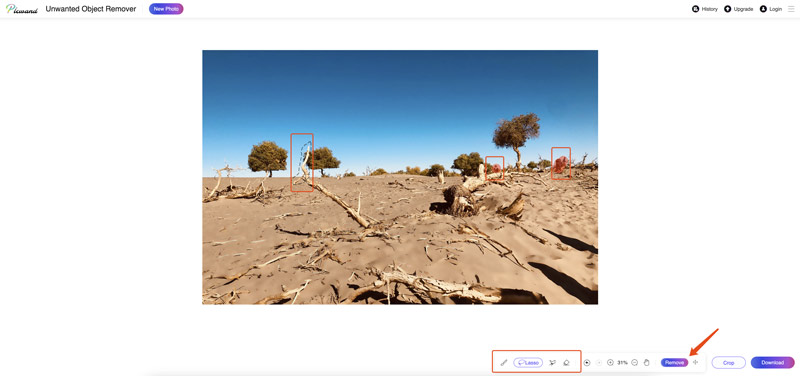
As you can see, it offers more selection tools for you to quickly choose specific items and remove part of image. It is specially designed to edit photos with a complex background.
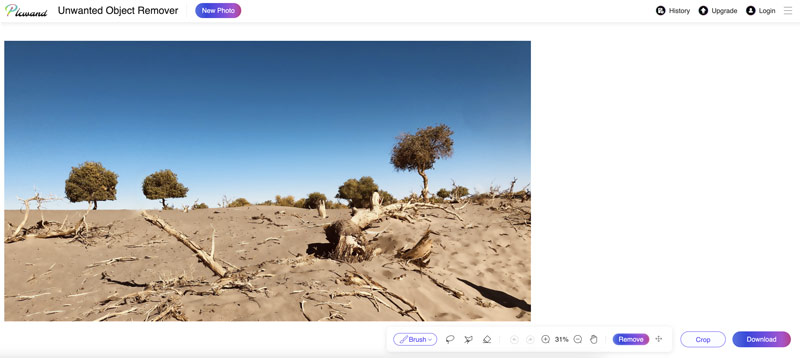
Part 4. FAQs of Cutout.Pro
How does Cutout.Pro work?
Cutout.Pro is a web-based photo editing tool that uses artificial intelligence to remove backgrounds. As I mentioned above, after uploading a picture, Cutout.Pro's AI will automatically analyze the image, understand what the main subject is, and separate it from the background. Cutout.Pro is specially designed for background removal. Its AI is trained by millions of images. That ensures accurate background removal results. Besides the image background, Cutout.Pro can also help to upscale resolution, adjust effects, and improve image quality.
Does Cutout.Pro save photos?
No, Cutout.Pro doesn’t save your photos, whether the original images you uploaded or the edited versions. Once you upload a picture to Cutout.Pro, it only uses the selected image, and other images on your device won’t be accessed. Your uploaded photos will be stored in the cloud for 24-48 hours according to their Privacy Policy. The cloud service is mainly used for revisiting and making further edits if needed. Both the original uploads and the edited versions will be automatically deleted.
Which is the safest photo editing app?
It’s not easy to determine which photo editing app is the safest, especially considering that there are lots of editors offered and many factors need to be considered. When selecting a safe photo editing app, you should read its Privacy Policy and ensure your data is protected. You’d better use apps from reputable companies. You should download them from the official websites or trusted sources like the Apple App Store or Google Play Store. Also, you should check the app reviews and look for positive feedback on the app's security.
Summary
Cutout.Pro gives a simple way to remove backgrounds and unwanted objects from photos. It is also easy to use Cutout.Pro to edit your images. However, for data security and other concerns, you may need a Cutout.Pro alternative like Picwand.
AI Picwand - Anyone Can be A Magician