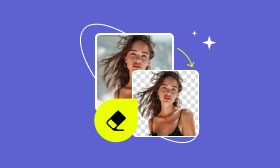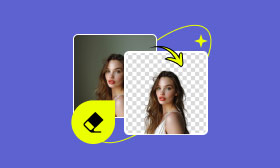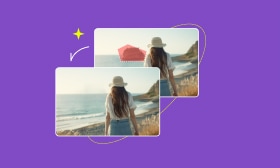3 Easy Methods Instantly Remove Background HD for Free
Background removal refers to deleting the background of the image to highlight the subject. It is quite important for further image editing, especially for HD images used in professional settings like product photography, advertising, and graphic design. Nowadays, high-tech image tools simplify the process of removing backgrounds, which brings us great efficiency. Follow us to see 3 effective tools to help remove backgrounds HD. Please just read on.
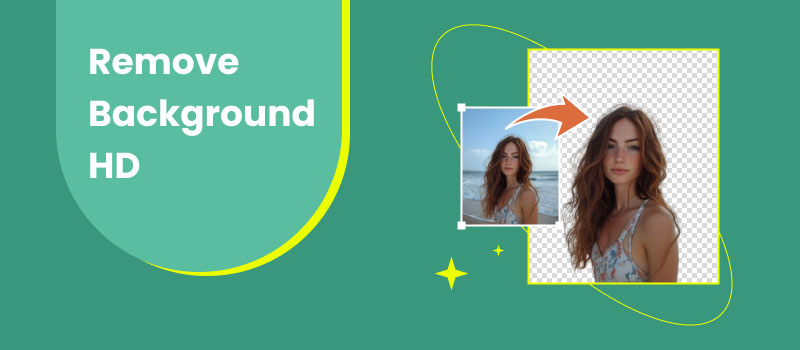
Contents:
Part 1. What is HD Quality & Why it Matters

HD quality, short for High Definition, is mainly used to describe the quality of media content such as video, pictures, or television. It usually refers to a video standard with at least 720p, which provides a sharper, more detailed picture than a standard-definition TV. The core feature of HD quality is high resolution, which makes the image and video content clear when displayed.
Why does HD quality matter? Here are the reasons:
• HD quality provides significantly higher resolution compared to SD. This means that images and videos are displayed with greater clarity and detail, allowing viewers to see more realistic colors and smoother motion.
• HD quality plays a vital role in enhancing the user experience. HD content delivers a more immersive and engaging experience that keeps users captivated, whether watching a movie or playing a video game.
• As technology continues to evolve, HD quality serves as a foundation for even higher resolutions in the future. While 4K and 8K content are becoming increasingly popular, HD quality remains an important stepping stone.
Part 2. How to Remove HD Image Background Without Quality Loss
2.1 Picwand AI Photo Cutout
Picwand AI Photo Cutout can remove backgrounds from HD-quality images. It is an easy online tool for image editing. Advanced artificial intelligence is adopted to identify and remove the background from the images easily. Moreover, you can add another background to the HD images removing the backgrounds.
Tip: You can get 6 credits used to download HD images per month after logging in to it.
Features
• It is a free online tool.
• Wonderful interface and easy operation.
• Erasing background HD from many image formats, including JPG, PNG, WebP, etc.
• Utilize AI technology to identify and delete backgrounds from HD images precisely.
• Offer multiple functions to edit images, such as cropping, rotating, etc.
Now, let's look at the steps of deleting the background HD.
Step 1. Go to the Picwand AI Photo Cutout website on your browser, including Google Chrome, Microsoft Edge, etc.
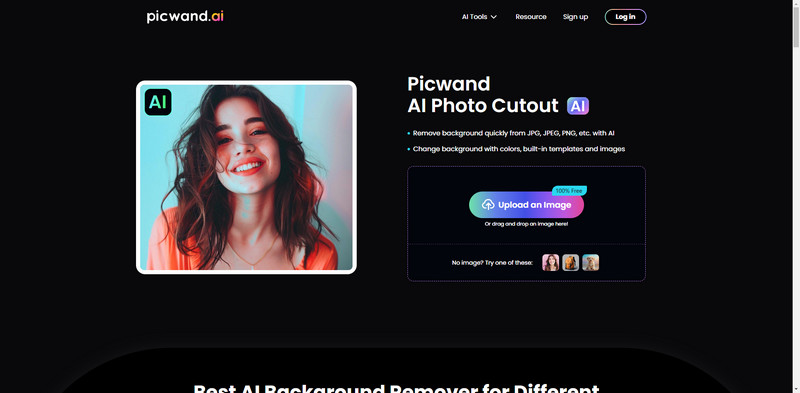
Step 2. Click Upload an Image to import an HD photo you want to remove from the background.
Tip: You can also drag the HD image to the designed section.
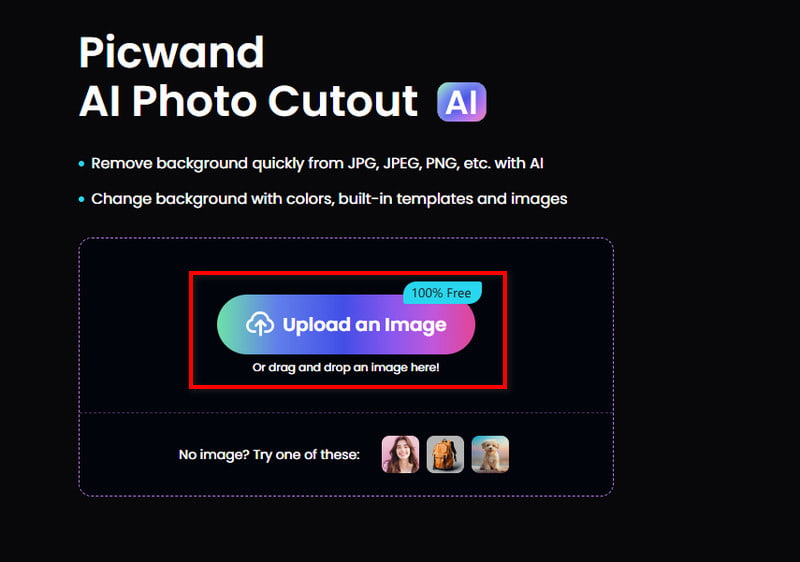
Step 3. Wait a moment, and the background will be automatically identified and erased.
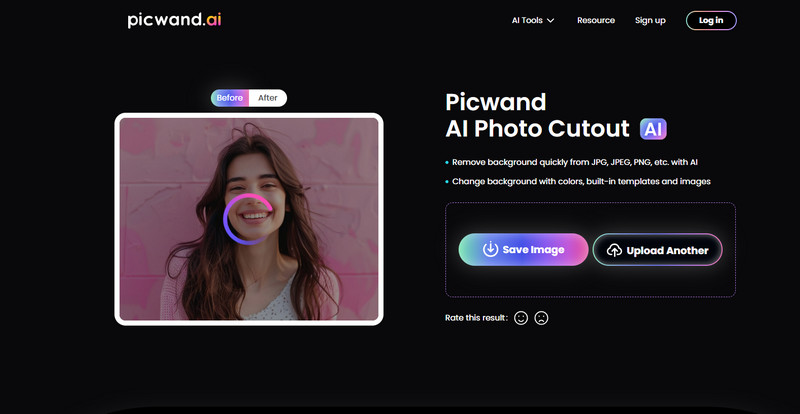
Step 4. Click the HD Image button in the Save Image drop-down option to get the HD image without a background.
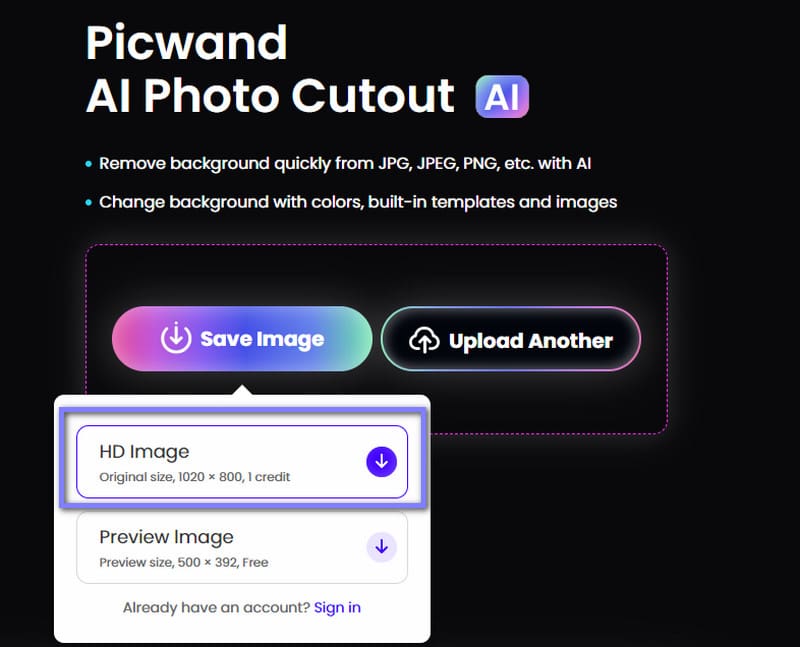
Picwand is quite a good choice to remove HD image backgrounds, which has easy and quick operation steps. If you happen to remove the background from an HD image, try it! We promise you will be surprised by its ease of use.
2.2 Remove.bg
Remove.bg, as its name implies, is a specialized background remover that enables you to erase background HD. Its functions is single, which make the operation simple and intuitive. In the operation webpage, you can further simply edit the HD image background effect.
Step 1. Search Remove.bg official website on your browser.
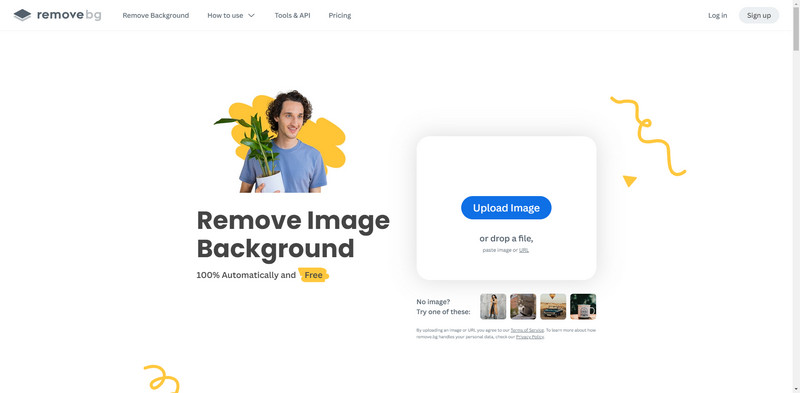
Step 2. Click Upload Image to add an HD image and the background will be automatically deleted.
Tip: You can also drop a file, paste images, or URL to add HD images.
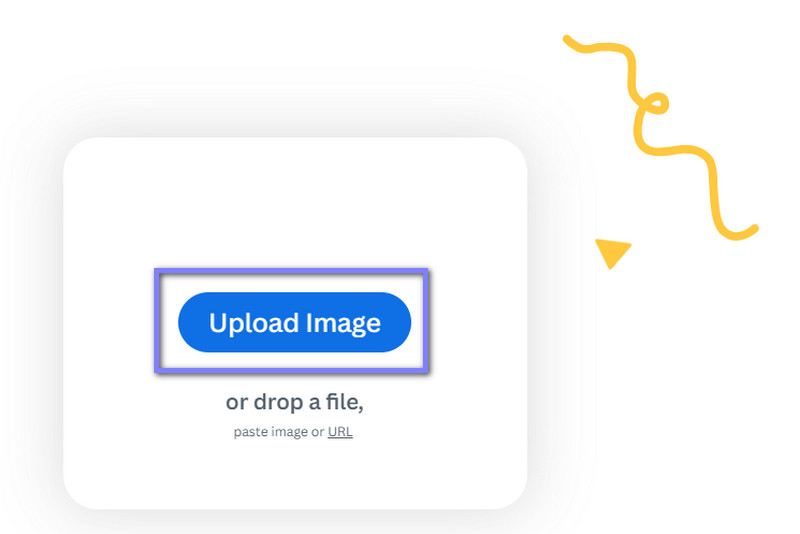
Step 3. Click Download HD to save the HD image without the background.
Tip: You can download 1 image up to 25 megapixels and 50 free API previews after signing up and logging in. Besides, you can download low-resolution images for free without login.
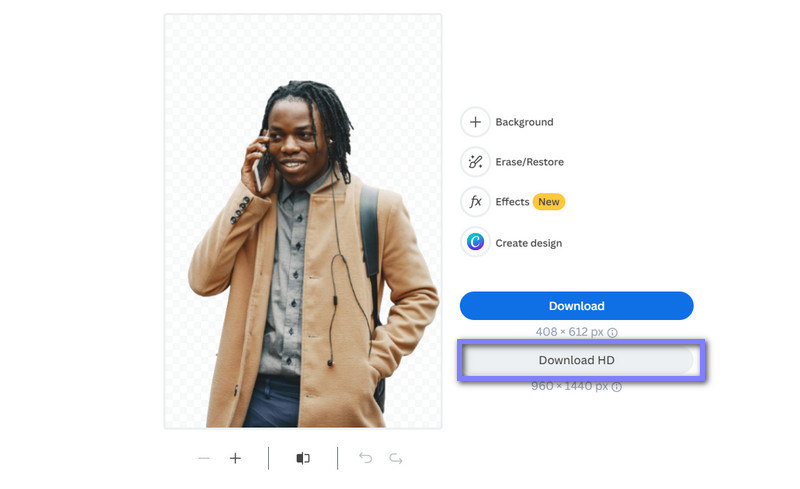
Remove.bg is also a good choice for removing background HD. It removes image backgrounds 100% automatically and is free. But it also has a limitation: it supports deleting backgrounds from JPG, PNG, and JPEG, which WebP is not supported.
2.3 Pixelcut
Pixelcut is an online design tool that integrates developed artificial intelligence technology and is designed to simplify the photo editing process. It is an easy-to-use image editor that includes three parts: background remover, image upscaler, and magic eraser. Besides cutout backgrounds, it also offers thousands of curated templates to help add the background you want after erasing the backgrounds from HD images.
Here are the steps with it.
Step 1. Access the Pixelcut website on your browser.
Step 2. Click Background Remover on the Pixelcut homepage to enter the operation webpage.
Step 3. Click Upload image to add an HD image.
Step 4. The background of the HD image is erased automatically. Click Download top right corner to save the image.
Pixelcut can help remove the backgrounds from HD images at a quick speed. Besides, you can batch delete the image backgrounds if you upgrade to its pro version, which up to 200 backgrounds at once. The shortcoming is that when processing complex HD photos, the background removal effect is not really good.
Part 3. FAQs
Is it safe to use a background remover?
Yes, it is. Background removers provide protective measures and they constantly update to fix vulnerabilities. But you should also be careful not to disclose personal privacy and use official software.
How to remove the background from an image in Photoshop without losing quality?
1. Open Adobe Photoshop on our computer and click Open in the top menu bar File drop-down option to import an image.
2. Click Select on the menu bar and Subject to circle the picture's subject.
3. Click Select again and click Select and Mask on the drop-down option. Select Refine Edge Brush Tool in the left toolbox. Check Decontaminate Colors and click OK in the right toolbox to delete backgrounds.
4. Click File on the menu, select Export in the drop-down option, and click Export As in the Export drop-down option.
What is the best background remover?
Picwand AI Photo Cutout is one of the best background removers, which has a precise background removal effect by AI.
Summary
Today, we introduce the basic information about HD quality and how to remove HD background with three free online tools. Picwand AI Photo Cutout is distinguished by its easy operation, precise HD image background removal effect, and the variety of processing formats it supports.
Hoping this article is helpful for you! And welcome to comment on us about more useful background removers.
AI Picwand - Anyone Can be A Magician