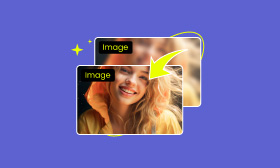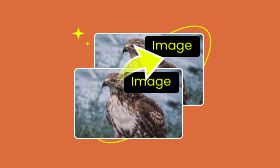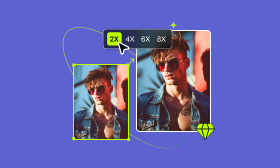Top 5 Free AI PNG Makers (2024): Remove Background to Create Transparent Images
In today's digital landscape, PNG makers are vital tools for generating, editing, and modifying images, offering features that appeal to both casual users and professional designers who need transparent photos. In PNG format, images can be totally or partially translucent, which is convenient and useful for designs of logos, icons, and other elements that need to be shown on different backgrounds flawlessly. How can we find the practical PNG makers? In this post, we’ll introduce five free creators of them with AI technology. Read on to learn how they remove unwanted backgrounds.
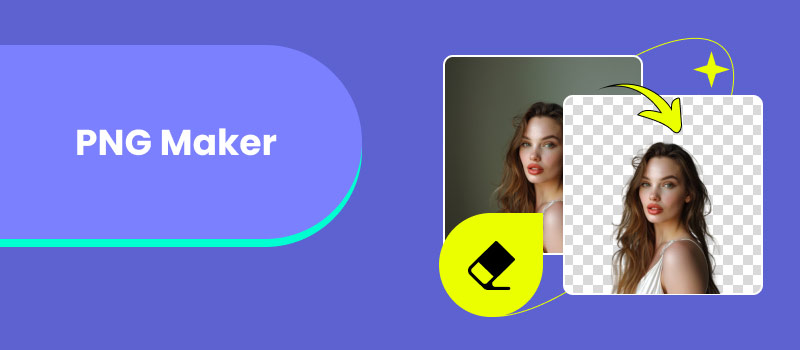
Contents:
Part 1. What is PNG
PNG stands for Portable Network Graphics. It is a file format of raster image, created as an improved GIF (Graphics Interchange Format).
‘Lossless’ is one of the PNG files’ key features, which indicates that they have a fixed pixel count and that compression does not affect their quality. This makes them perfect for storing high-quality pictures like screenshots, portraits, and logos. Transparency is another feature that PNG pictures provide, which is helpful for making online graphics with translucent backgrounds.
Overall, PNG is a versatile and widely used format for storing raster graphics, offering a good balance between file size and image quality.
Part 2. Best PNG Maker – Picwand Photo Cutout
Among all PNG makers on the market, Picwand AI Photo Cutout is a powerful one to remove backgrounds from photos automatically with artificial intelligence. The whole process just takes a few seconds thanks to AI algorithms, saving valuable time and effort. Besides, you can also edit the images manually with a variety of editing functions. For example, you can resize, rotate, or flip your image, and erase or keep parts of it to refine its edge. Whether you're a graphic designer, professional photographer, or just a picture editing lover, Picwand AI Photo Cutout offers all the tools you’ll need to achieve amazing results.
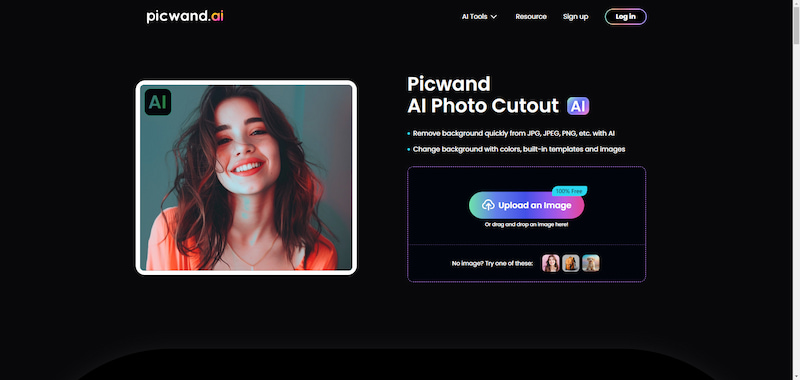
Features:
• Remove background from multiple image formats: PNG, JPG, JPEG, GIF, SVG, WEBP, BMP, ICO, and AVIF.
• Multiple edit operations: Edge Refine, Resize, Rotate, Flip, etc.
• Change the colors of the background or select a new background as you like.
How to Use Picwand Online Photo Cutout:
Step 1. Access the Picwand Online Photo Cutout by navigating to their website directly.
Step 2. Click the Upload an Image button to select the image you want to edit, or you can drag and drop your image file directly to the designed uploading area. Remember, the subject of your image should have clear edges with nothing overlapping it.
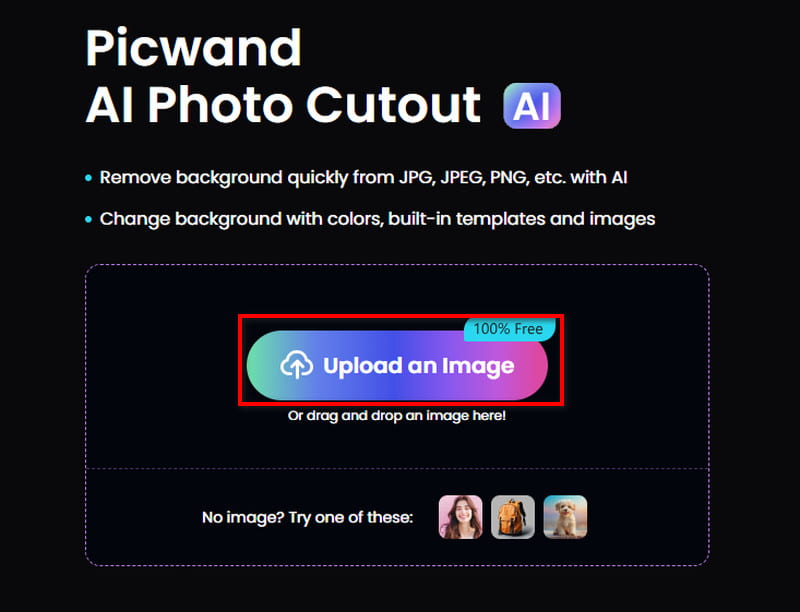
Step 3. After uploading your image, Picwand Photo Cutout will initiate the cutout right away. All you have to do is sit back and wait for just a few seconds.
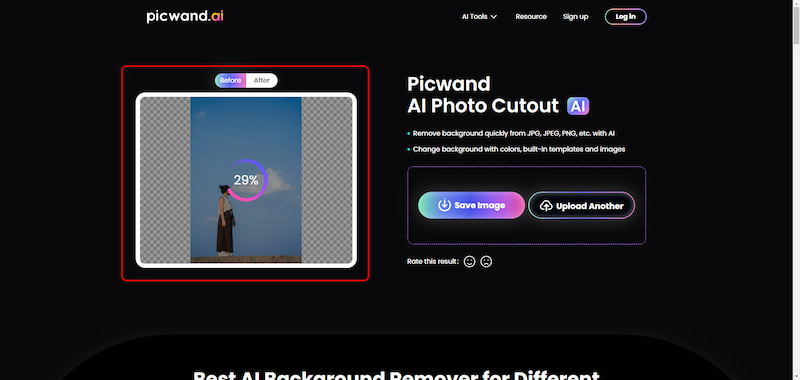
Step 4. Once the cutout is complete, you can edit your image as you like. There are Erase, Background, and Adjust 3 functions for you. In Erase, you can refine (keep/erase) the edge of the image; in Background, you can change the colors or upload a new background, and resize your image; and in Adjust, you can flip or rotate it.
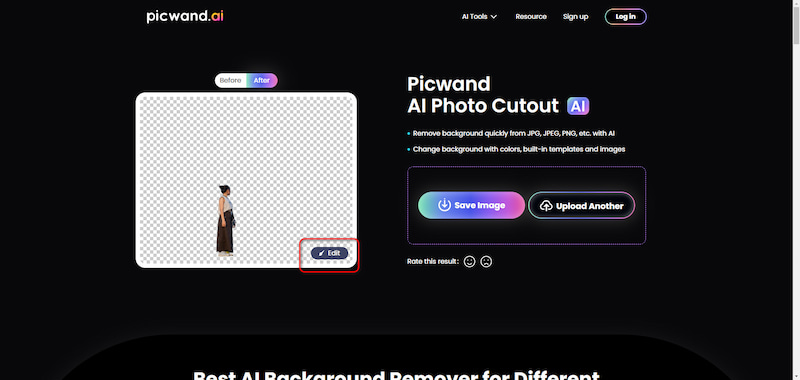
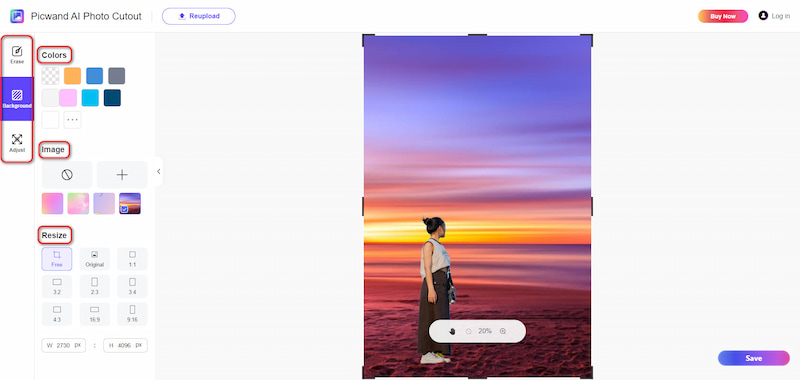
Step 5. After editing your image, click the Save button and then your new PNG file will be downloaded.
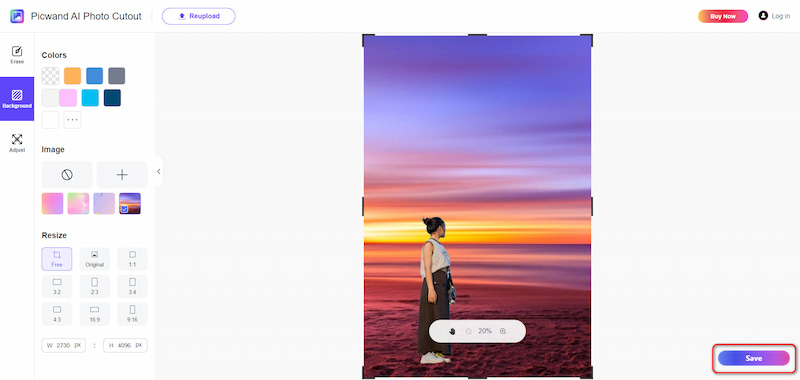
All in all, a simple interface and deep AI technology make Picwand AI Photo Cutout the best PNG Creator to get transparent PNG files. If you’re looking for an effective PNG Maker, please try it.
Part 3. Background Removers that Create a PNG
Apart from Picwand, there are other AI-powered background removers. The following introduces the best 5 of them to create a PNG file.
1. Adobe Transparent PNG Maker
Adobe Express Free Transparent PNG Maker is a web-based graphics program developed by Adobe Inc., meant to allow users to produce transparent PNG files quickly and effortlessly with artificial intelligence. You can resize and crop your images for free with it. Aside from PNG, you can also reach other formats.
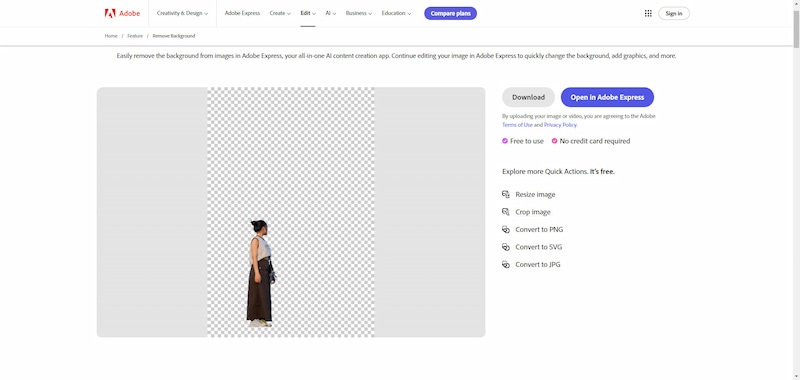
Pros
- Totally free to use.
- Convert to 3 formats: PNG, SVG, JPG.
- High quality.
- Resize images.
- Crop images.
- Fluid generation.
- User-friendly interface.
Cons
- Maximum upload limit for image files: JPEG, JPG, or PNG up to 40MB.
2. GIMP
With a vast array of professional-quality features for editing photos and creating original artwork, GIMP (the GNU Image Manipulation Program) is one of the best photo editors. It has powerful image editing functions, including removing backgrounds, and is absolutely free to use since it is an open-source image manipulation program. However, GIMP doesn’t apply AI technology, which means that you need to spend a long time removing backgrounds manually. Therefore, it is more suitable for users who are proficient in image editing because of its large number of sophisticated operating steps. If you are a beginner, you need to be patient to master it.
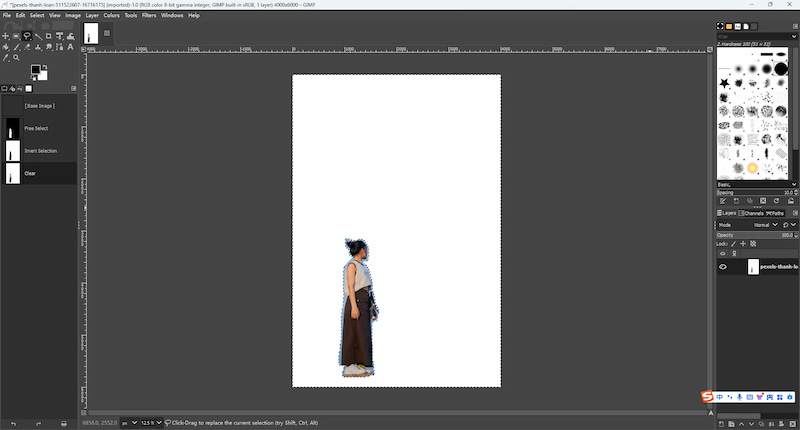
Pros
- Powerful editing functions.
- Totally free to use.
- Strong layer support.
Cons
- Desktop software needs downloading.
- Without AI technology: cannot remove background automatically.
- Complex operating process to master.
- Outdated and cluttered interface.
3. SoftOrbits Background Remover
SoftOrbits Background Remover is another PNG maker. It offers two modes to get transparent PNG files: manual and AI detection. You can cut out objects, add smooth background images, and create a plain white background to make your photos look better.
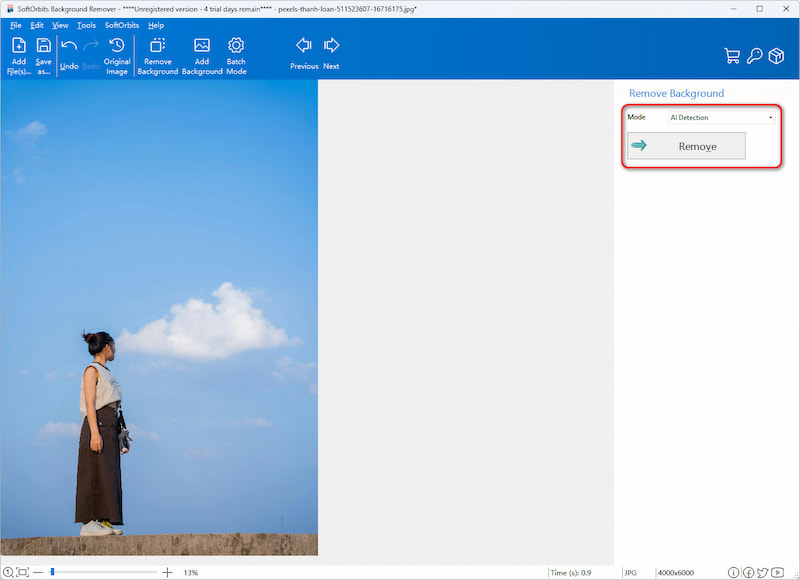
Pros
- Two modes for detection: AI and manual
- Batch processing is available.
Cons
- Long processing time.
- Not free: pay for continued use.
- It causes computers to crash sometimes.
- Unattractive interface.
- Desktop software needs downloading.
4. Photoroom Background Remover
With Photoroom Background Remover, you can easily eliminate backgrounds and get PNG images in seconds with its cutting-edge AI technology. It offers a variety of colorful backdrops as well as AI-generated backgrounds, and you can polish your photos with its wide range of editing options.
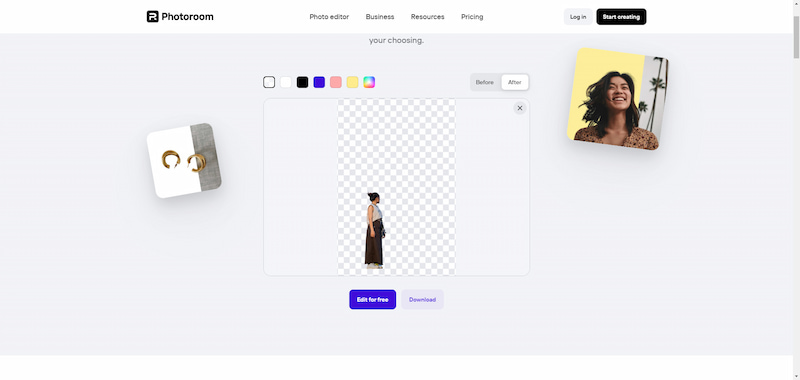
Pros
- Quick performance.
- Preset templates.
- Multiple insert options: Image, Shapes, Graphics, Logos, Promotion, Text, Accessories, Events, Banners & badges, Letters, Humans & pets, Misc, and Overlays.
Cons
- Not totally free: 7-day free trial.
- The generated image has a watermark.
5. Erase.bg
Erase.bg is an online background remover with AI technology, which also offers an image editing service. You can change the color of the transparent background or upload a new image as a background. Besides, you can create your own AI background by describing the entire image to it. That’s interesting.
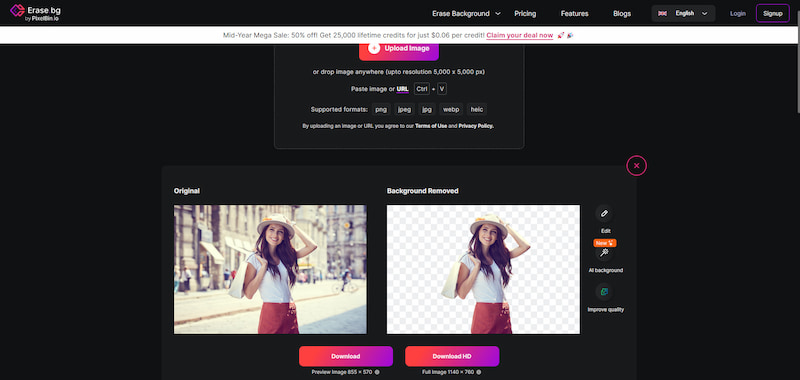
Pros
- Multiple supported uploading formats: PNG, JPG, JPEG, WEBP, and HEIC.
- AI background available.
- Quick operation.
Cons
- Maximum upload limit: 5000px×5000px.
Part 4. FAQs about PNG Maker
How do I change a PNG to transparent?
Generally, to change a PNG image to have a transparent background, you need to use an image editor that supports transparency, like Adobe Photoshop and GIMP. If you prefer not to use software installed on your computer, there are also online tools like Picwand Photo Cutout and Erase.bg.
How to make PNG transparent in Illustrator?
After selecting your preferred export location, entering the file name, and choosing PNG format from the Save type selection, click Export. A PNG options window will then appear. You can see it in the preview area, making sure the background color is set to transparent.
How do I save a PNG as transparent in Photoshop?
1. Click the File menu in the top toolbar.
2. Choose the Save As option and determine a location.
3. Select PNG as the format from the dropdown menu.
4. Make sure the Transparency option is checked or enabled.
Now you get your PNG transparent in Photoshop.
Summary
To sum up, with the help of AI technology, you can now remove unwanted backgrounds and get PNG transparent files using the right tools and methods. All six PNG makers are effective. If you are a professional of PNG transparent and need high requirements of image editing, you can choose GIMP; while if you are a beginner or user who wants to save time getting PNG files effortlessly, you can choose Adobe Express PNG Maker, Photoroom Background Remover, Erase.bg and Picwand AI Photo Cutout. We recommend Picwand AI Photo Cutout as the best tool to create PNG transparent files since it is easy to use and produce quickly.
AI Picwand - Anyone Can be A Magician