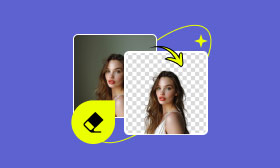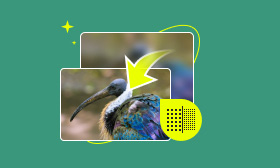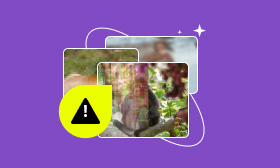Best 6 Online Background Removers: A Comprehensive Review and Comparison
Nowadays, many people want to remove the background for different reasons, such as advertising design, photography post-editing, and so on. And there is a bewildering variety of background removal software. Do you hesitate about which one is most suitable for you? This article will introduce 6 online background removers and their pros and cons. Let's follow up to see which one is your best choice for different needs.

Contents:
Part 1. Best Background Remover Online: Picwand AI Photo Cutout
Picwand AI Photo Cutout is an excellent free online background remover. You can use it to delete the background automatically by AI. It supports the background removal of different types of images, such as JPG, SVG, GIF, etc.
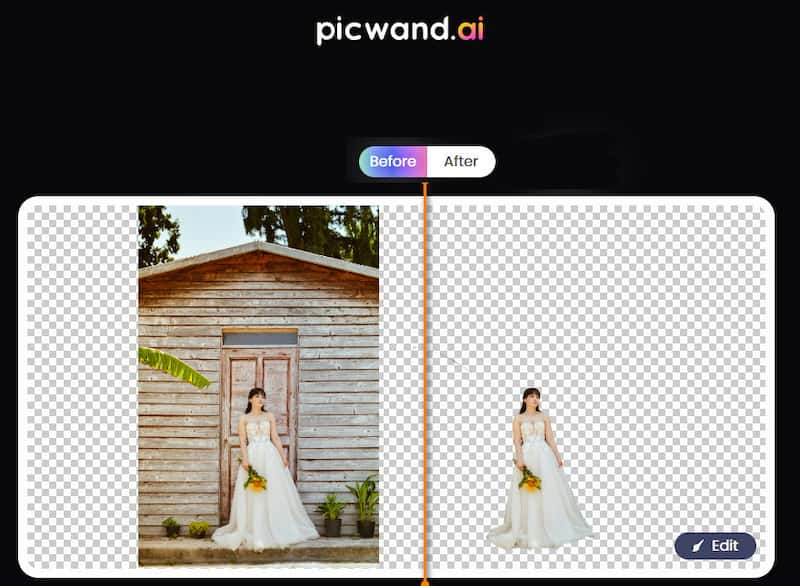
Features:
• It is an online tool with excellent cross-platform compatibility. Whether users are on a computer, tablet, or mobile phone, they can access and use the tool directly through their browser without having to download the software.
• Adopt advanced image recognition and processing technology; it is capable of intelligently identifying the main subject in an image and automatically performing cutouts, making the process simple and quicker.
• Providing a series of extensive editing functions, such as adjusting image size, cropping, rotating, and more, enabling users to complete post-processing of their images effortlessly.
• This online photo background remover is free to use.
Now, let's look at how to use it.
Step 1. Open Picwand AI Photo Cutout website on your browser.
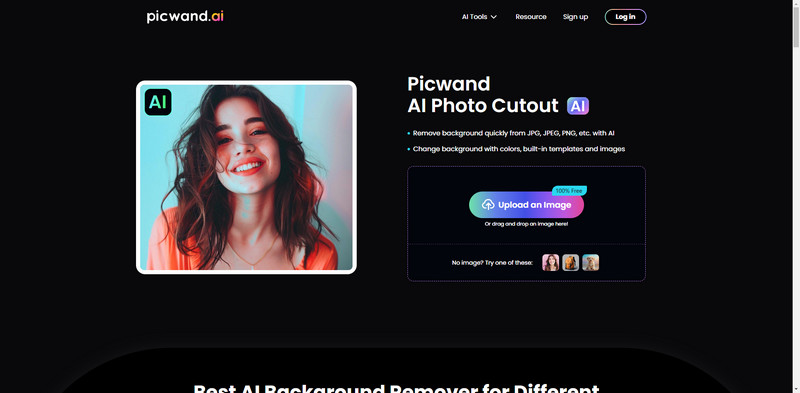
Step 2. Click Upload an Image to add a photo you want to delete the background.
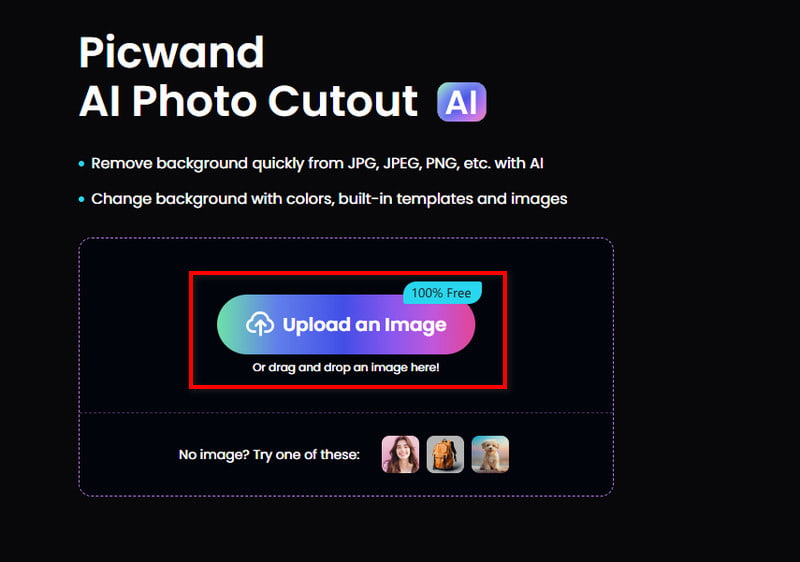
Step 3. The image background will be erased automatically. Just wait a moment.
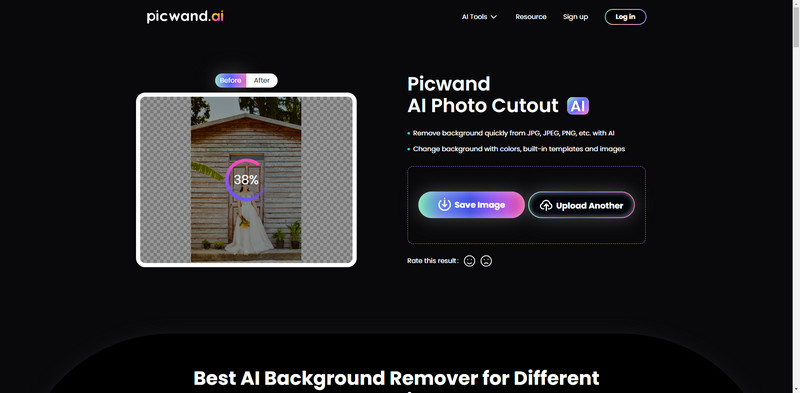
Step 4. Click Preview Image in the Save Image drop-down menu to download the image without a background.
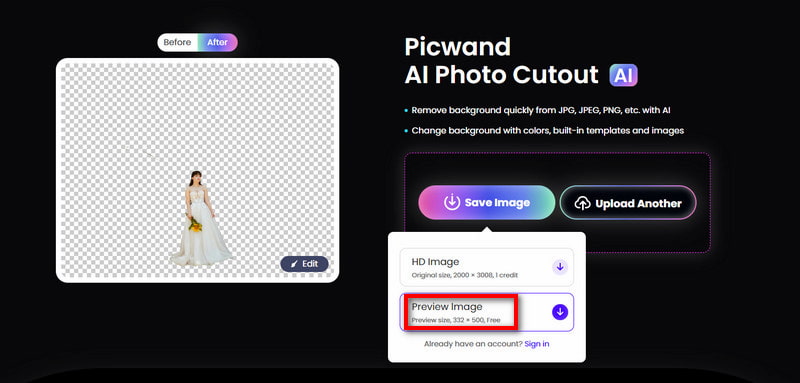
Note: If you are not satisfied with the background removal effect, you can click Edit in the bottom right corner of the image to manually adjust the image effect. And you can freely download 6 HD images per week if you log in.
Picwand AI Photo Cutout is the best choice for free background removal online. It has easy operation, precise background removal, and a concise homepage. Try it! You won't regret it.
Part 2. 5 Top Online Photo Background Remover
2.1. Remove.bg
One of the earliest online background removers on the market, remove.bg was founded in 2018. Since then, it has improved its background removal technology consistently, putting it among the best available. It can help us crop the background from the image online, which allows us to use it on many different devices.
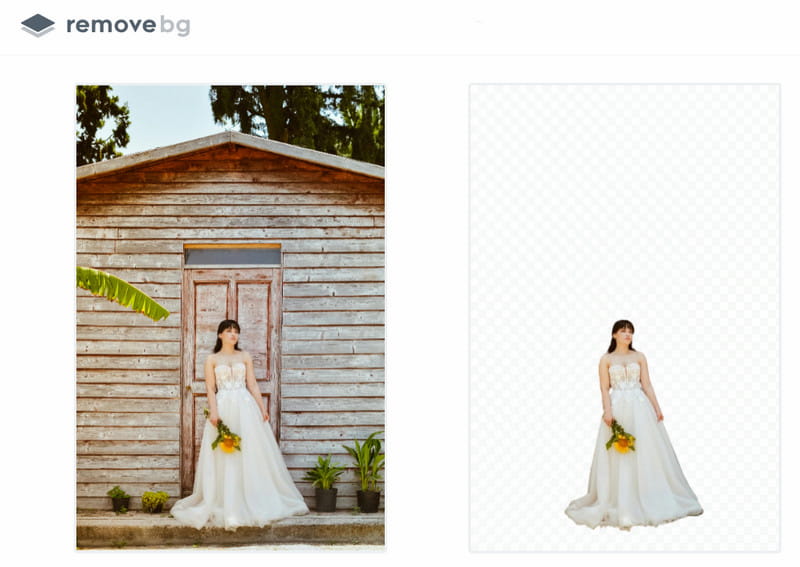
Pros
- Support deleting background from the images from local drive or URL.
- Free download of low-resolution images with a resolution is up to 0.25 megapixels.
Cons
- The speed taken to process the photos is slow.
Remove.bg is a good choice for online deleting the background. Besides, it is 100% automatically erased the background and is free for you. Compared with Picwand AI Photo Cutout, it provides fewer credits for downloading high-resolution images. Give it a try, and you will be surprised.
2.2. Photoroom
Photoroom is a background eliminator online that helps you cutout backgrounds. It focuses on AI-based photo editing technology, which provides multiple functions, such as batch processing and background editing. It automatically recognizes and removes the backgrounds from images by AI, creating transparent PNG images.
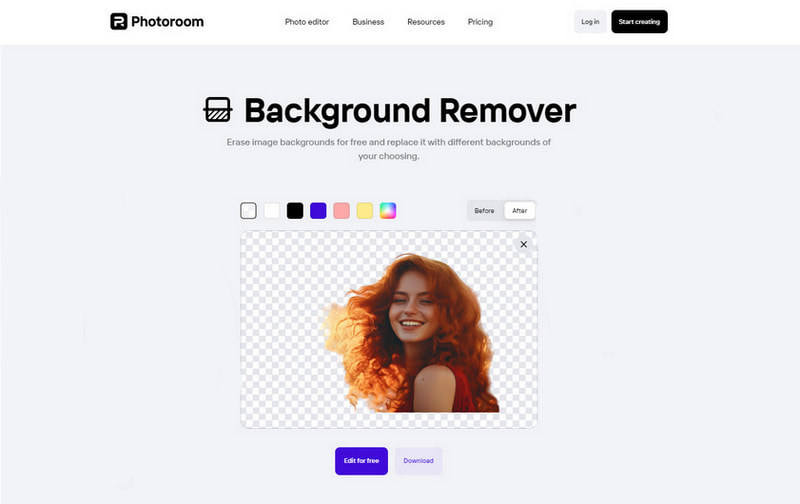
Pros
- The speed is quite quick, which is of great convenience.
- It is available online as well as a mobile app.
Cons
- You have to sign up to use it.
Photoroom is one of the top background removers online. It is good at creating professional images for free with AI, from mobile and desktop. High speed is its great advantage. If you have a demand for processing speed, it would be your best choice.
2.3. Fotor
Fotor is an online picture background remover that removes the background easily. The background removal function supports a variety of subjects, such as portraits and objects, and is easy to operate. Moreover, the removal effect is natural, and you can easily get started without professional skills. Besides, it has abundant tools that can satisfy your different needs, such as changing the background, resizing the picture, etc.
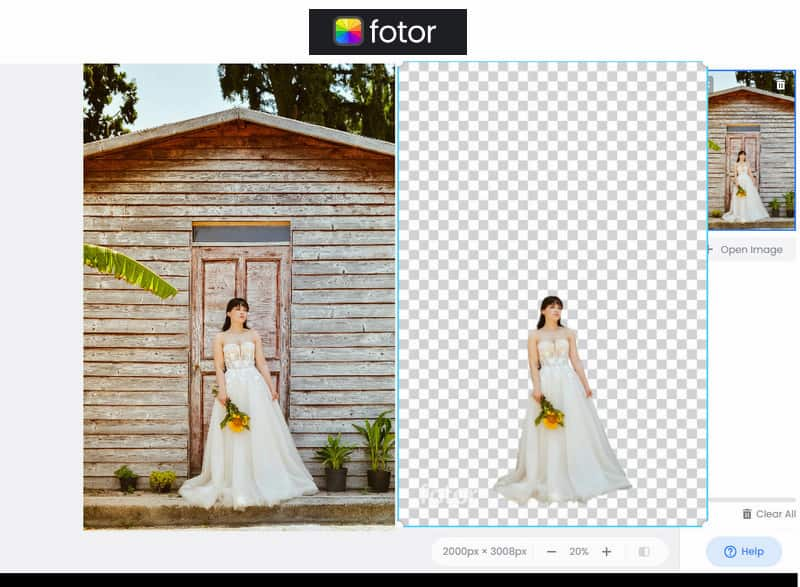
Pros
- It is available across platforms, including Web, Windows, Mac, iOS, and Android.
- It supports batch processing of multiple photos, allowing you to apply the same edits to multiple photos at once.
Cons
- You must log in to download the image without a background.
- The image will be added a watermark automatically.
- There are occasionally advertising pop-ups in the software operation interface.
Fotor is an online photo background remover that provides all the tools you need to edit and improve photographs easily. It is a good choice for removing the background. It supports use on many different devices, which is quite convenient. However, you need to subscribe to it to download images without backgrounds. You can also look for more reviews to learn more.
2.4. Slazzer
Slazzer is a powerful, easy-to-use, multi-platform online background remover for photo editing and graphic design. It utilizes advanced AI algorithms to delete the backgrounds from images quickly. Its operation is easy, and everyone can make incredible visual content without any prior design knowledge.
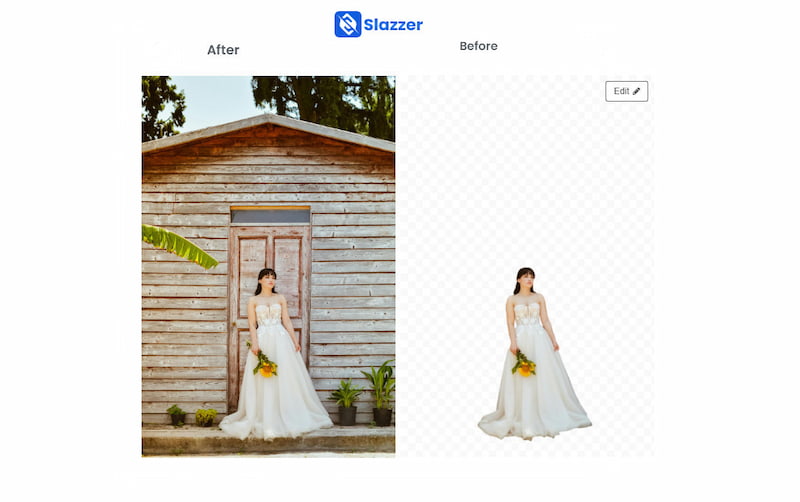
Pros
- Free download preview images up to 0.25 megapixels.
- It provides 2 free credits, and you can refer friends to earn free credits.
- You can manually adjust the image.
Cons
- You need to subscribe to download high-resolution images.
Slazzer uses advanced AI image recognition technology to identify and process complex image details accurately. Compared with Picwand AI Photo Cutout and remove.bg, Slazzer doesn't provide free credits for you to download high-resolution images for free.
2.5. Canva
Canva is a popular, powerful, and free web background remover. It has an easy-to-use editor that allows you to complete background removal with simple drag-and-drop operations without having to master photo editing skills.
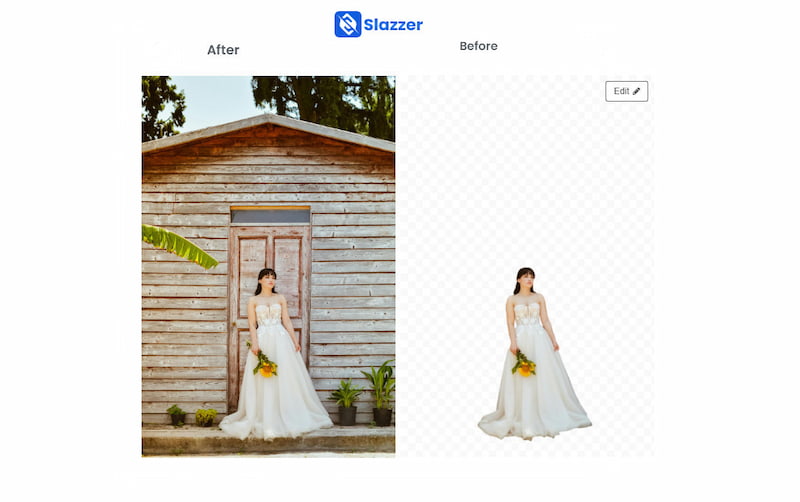
Pros
- You can batch-upload images.
- It offers rich templates and filters, etc., to meet your needs.
Cons
- You need to sign up and log in before using it.
- You need to upgrade to Canva Pro to use BG remover.
Canva can provide abundant templates and materials to help you further edit images. However, BG Remover is not included in the Canva free plan. Background removal is one of its functions, and its homepage is relatively complex. If you want to delete the background of an image and need to edit the image further, Canva can meet your needs.
Part 3. FAQs
How to remove a background in Photoshop Express Online Photo Editor?
1. Open the Photoshop Express Online Photo Editor website.
2. Click Upload your photo, then Upload from device to import the image.
3. Select Remove background in the left toolbox to remove the background automatically.
4. Select the image format from the drop-down menu by clicking Download. Then, click Download to export the image.
Is background remover in Canva free?
No, it isn't. You need to upgrade to Canva Pro to use this tool.
How do I remove the background in PNG?
You can use Picwand AI Photo Cutout to remove the background in PNG.
1. Open the Picwand AI Photo Cutout website on the browser.
2. Click Upload an Image to add an image in PNG.
3. The background will be removed from the image automatically. Wait a moment.
4. Click Preview Image to download the image without background.
Is remove.bg safe?
Yes, it is safe. remove.bg uses strict encryption protocols to protect your data from unwanted access while it's in transit. The only way to access the API is over HTTPS, which encrypts and secures the data transfer process.
Summary
Today, we introduce 6 top online background removers to you. If you think logging in is troublesome, Picwand AI Photo Cutout, remove.bg, and Slazzer are all suitable for you to free download the images without backgrounds. If you need to edit the image on different devices, you can use Fotor. If you need to edit images further besides background removal, Canva and Fotor can provide multiple tools. Photoroom is your optimal option if you are in a hurry.
AI Picwand - Anyone Can be A Magician