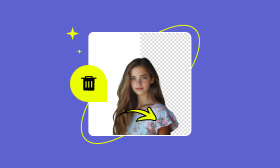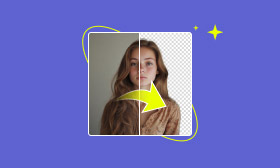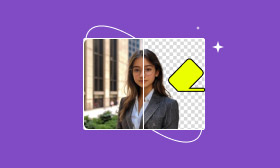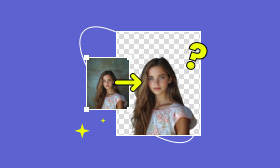Best 5 Free Apps to Remove Background from Photos
We all need to change or customize the background of our photos from time to time, whether for advertising products, editing pictures, or altering background colors for our ID photos. However, using Photoshop can be very time-consuming. Fortunately, with the advancement of powerful AI technology, many free apps can precisely detect the background, remove it, and replace it with other customized new backgrounds. Here is a list of the best free background remover apps for iPhones and Android devices. By reading it, you can effortlessly choose the best one that meets your needs.

Contents:
Part 1. Picwand AI Photo Cutout-Best Overall
Picwand AI Photo Cutout is a powerful and convenient photo editing tool. It’s available on various platforms, so no matter which phone you’re using, you can get access to it easily. With this free background-removing app, you can effortlessly remove various backgrounds from pictures. Surprisingly, its advanced customization feature allows you to change your background into numerous colors, built-in templates, and your own photos.
Features:
• Erases background quickly and precisely from various kinds of photos, like people, pets, ID photos, etc.
• Changes the background with numerous colors, built-in templates, and images.
• Adjusts the size, ratio, and orientation of the imported photos.
• Supports various photo formats, including JPG, JPEG, PNG, and BMP.
• Available on cross-platforms, including iPhone, Android phones and online.
• Removes any unwanted objects from images.
You can download Picwand AI on your app store. Then, follow the steps below to unlock this magic tool.
Step 1. Open the Picwand app and choose Background Remover.
Step 2. Upload an image from your phone and wait for it to process. It will finish in seconds. The app also allows manual editing, so you can highlight the areas that you want to keep before finally downloading it.
Step 3. Click Download to save the picture.
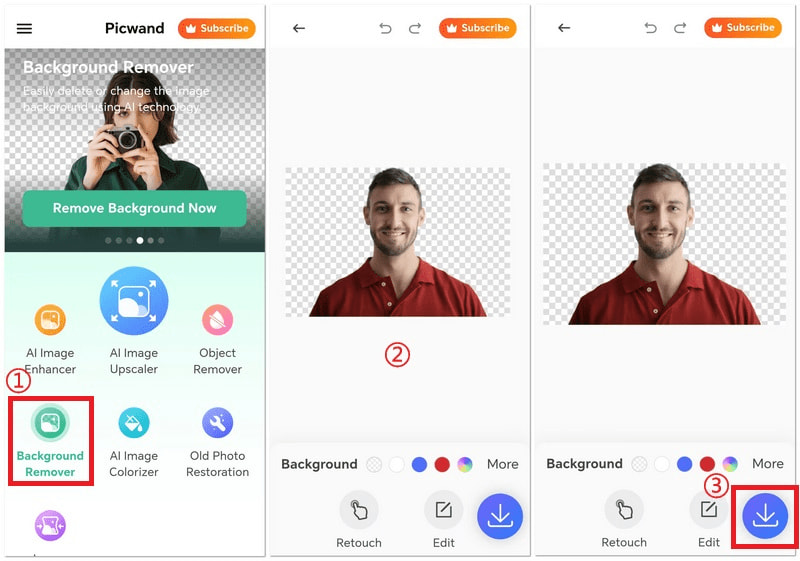
If you only need to remove the background, then we are done here. However, if you want to change the background, click More to select from the given colors or templates. You can also customize your new background by adjusting the color or uploading another photo from your album.
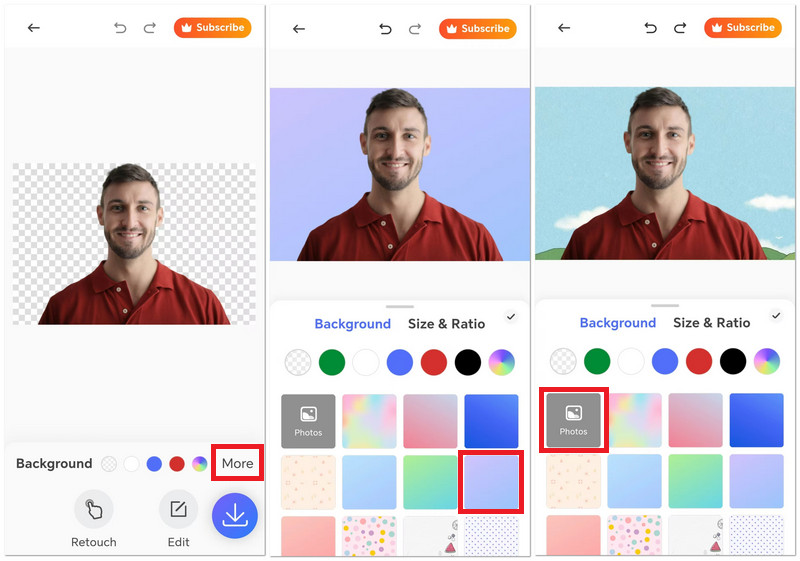
This free background remover app is praised for its accuracy and convenience, and there’s no watermark or lower resolution when you save the picture. Also, if you don’t want to remove the whole background but are bothered by a watermark that ruins your picture, you can turn to Picwand AI Object Remover to easily erase any watermarks.
Part 2. Free Background Remover Apps for iPhone
Pixelcut AI Photo Editor
Rating: 4.7 on App Store
Price: Free 3-day trial; $9.99 per month
Pixelcut AI Photo Editor is a powerful AI photo editor with multiple functions. This app is ideal for professionals, like content makers who want to design professional-looking covers for their videos or podcasts or designers who want to remove and change the background of their products. With its background-removing tool, you can effortlessly remove the photo background and edit the new picture right away, like adding QR codes, texts, and stickers. However, the watermarks and paywalls might be annoying to you.
Pros
- Simple to use and friendly for novices.
- Provides various functions like background removal and adjustable AI shadows.
- Allows changing backgrounds and refining elements.
- Multiple editing functions, like resizing and adding stickers.
Cons
- Has a watermark when saving images; requires payment for Pixel Pro to remove it.
- Most AI functions are paid.
- Contains ads and paywalls, which can be annoying.
- Bugs sometimes.
YouCam Perfect
Rating: 4.8 on App Store
Price: $6.99 per month and $35.04 per year.
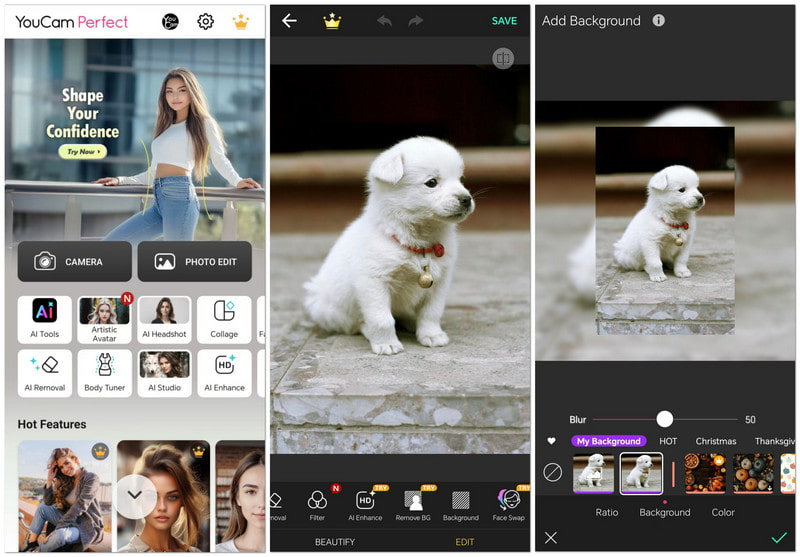
YouCam Perfect is also a highly rated free photo background remover on the Apple App Store. It’s a combination of a photo editor and a multifunctional camera. It allows us to create transparent backgrounds from original photos, add new backgrounds, and resize images. Although you have many options for the new backgrounds, this feature is not free. If you are looking for a beauty camera and a convenient background remover app at the same time, then go for YouCam Perfect.
Pros
- Numerous pre-designed backgrounds for various themes like seasons and festivals.
- Many interesting AI features like AI enhancement, face swap, and AI selfie.
Cons
- Need to start a free trial to remove the photo background.
- Paywall for many features.
- Built-in templates are not free.
Part 3. Free Apps to Remove Background from Photos for Android
PhotoRoom
Rating: 4.7 on Google Play Store
Price: 1-week free trial; $4.99 per week; $89.99 per year.
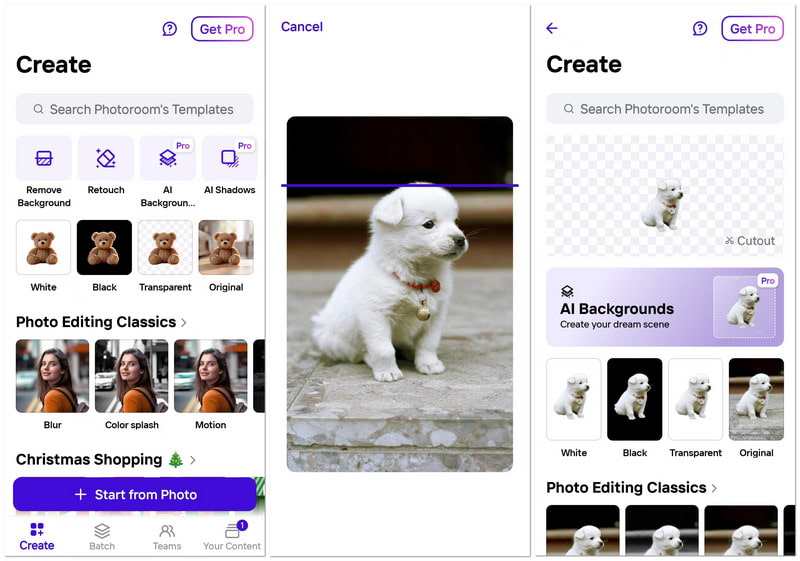
PhotoRoom is the most expensive of these photo background remover apps. It stands out for its various customization features, such as changing the styles of the original background, creating AI shadows, and adding various new backgrounds after removal. Its numerous built-in templates can satisfy almost all your needs for current events and different vibes, but keep in mind that there might be resolution limits when importing the images.
Pros
- Edit in batch mode.
- Various customization features, like changing the style of the original.
Cons
- Image resolution limits when importing the images.
Background Eraser Photo Editor
Rating: 4.8 on Google Play Store
Price: Free for quick AI cutout; $5.99 per month or $8.99 per year for premium features.
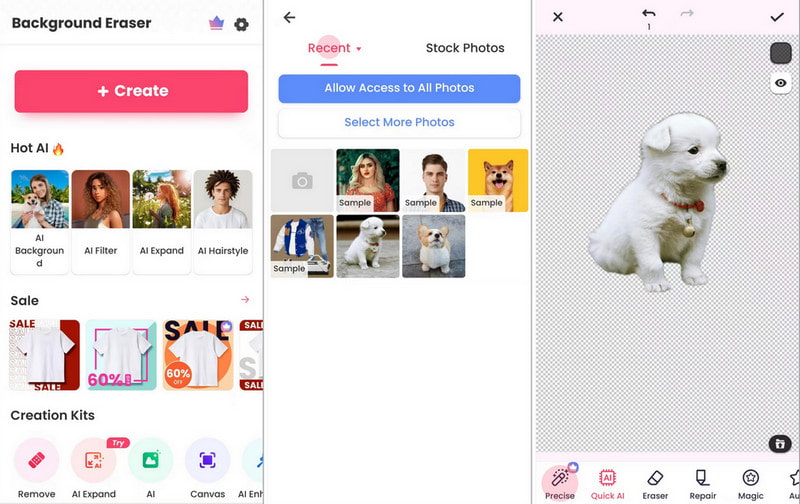
Background Eraser Photo Editor is a free and convenient background remover for Android users. According to our test, it’s the friendliest one for beginners because of its simple procedures, quickest AI removal speed, and extreme accuracy. It also includes manual removal options and basic editing tools like cropping and resizing the images. However, it only satisfies users’ basic needs. Accuracy issues might occur when it comes to complex images.
Pros
- Simple to use.
- Fast background removal.
- Adds different vibes to your pictures.
- No watermark after removal.
Cons
- Need to watch ads for free background removal, which can be annoying.
- Potential image quality loss.
- Accuracy issues with complex images.
Part 4. FAQs about Free Background Remover Apps
How do I get rid of a background in a photo for free?
There are many free background removers online, such as Picwand AI Photo Cutout. You can easily get access to it through your app store. Once you open the app, look for the background remover on the main page. The background will be erased automatically after uploading your photo. You can remove the background for logos, people, products, etc.
What is the best free background remover app?
Picwand AI Photo Cutout can satisfy all your needs! With just a few simple steps, you can remove, adjust, and change the background of your photos for free. Its advanced customization features can also help to produce various high-quality pictures. You can edit the imported photos according to your needs.
Is there a free background changer app?
Yes, there are many free background changer apps online, like Picwand. You can use it to delete the original background of your picture and add a new background after that since Picwand provides various built-in templates and colors. Also, if you are not satisfied with any of them, you can also upload pictures from your phone album.
Conclusion
With the right tools, erasing or changing photo backgrounds is not hard. Since we have reviewed these five free apps to remove the background from photos, you can choose the best one according to your needs and preferences. Whether you’re a beginner or a professional, Picwand AI Photo Cutout can always help you elevate your photos to the next level! Feel free to share your opinions, and we would like to see the masterpieces you have created with these tools!
AI Picwand - Anyone Can be A Magician