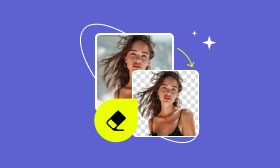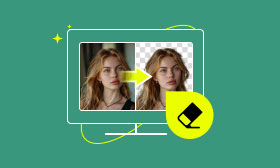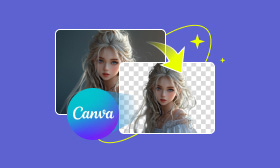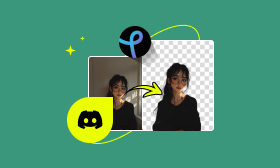Free Background Remover Review: Are They Worth the Hype
These days, many free background removers emerge online. Most of these tools are powered by AI, providing a hassle-free background removal experience. Their automated removal process makes them a go-to platform for elevating their image. In our post, we will get into the top-tier online background image removers that can be accessed for free. We’ll cover everything you need to know about their capabilities in the following outlines. This way, you can have a clear mind of which background remover tool is suitable for you.

Contents:
Part 1. How We Review and Test the Free Background Remover
Our review and testing strategy goes through in-depth functionality checks. We subject each free background removal tool to hands-on testing to provide a factual review. Not to mention, we focus on the quality of background removal, processing speed, features, customization options, export quality and options, and before and after comparison.
Quality of Background Removal
We upload images with different levels of complexity to assess the quality of background removal. Using a 500×500px image that includes intricate details, we carefully observe the background removal process. We keep an eye on how these tools detect and isolate the subject, mainly in edges that are hard to define.
Processing Speed
The processing speed is one of the factors that we focus on in our testing. After uploading the image, we measure how long each tool takes the background removal process. We found Picwand AI Photo Cutout and Adobe Express deliver results in less than minutes. Meanwhile, we observed that other free BG removers have longer processing times for complex images.
Features and Customization Options
Beyond automated background removal, we explore the offered features and customization options of each tool. After isolating the background, we test if the tools support manual removal to fine-tune areas that AI might have struggled to remove. We also test for additional features, like background replacement, adding elements, and basic editing tools.
Export Quality and Options
After completing the background removal and customization process, we focus on the image’s export quality. Some tools support exporting images in various formats like JPG/JPEG, PNG, WebP, etc. Meanwhile, other free background erasers can only save the image in a PNG file. Also, tools like Remove BG have a resolution limit when downloading the final image.
Before and After Comparison
Throughout the process, we documented the entire journey by comparing the before and after images. This comparison helps us highlight their differences and improvements, providing a factual review of the tools’ performances. In the following section, we will present you with the tools that we have reviewed to choose the best that suits your needs.
Part 2. 6 Free Image Background Removers
Picwand AI Photo Cutout
Picwand AI Photo Cutout is a free image background remover designed to make background isolation easy. It is accessible online and offers an easy-going solution for removing background images. This highly effective tool adopts the newest and constantly updated AI technology, making background removal hassle-free. It ensures that even foreground images with intricate edges are precisely isolated from its background.
For good measure, Picwand AI Photo Cutout offers both automated and manual background image removal. Using AI, it can detect and remove backgrounds automatically for quick results. If you need more control, you can use the manual approach for precise isolation. Beyond background removal, it allows you to replace the removed background in several ways. You can choose to change it with a solid color, select from built-in templates, or upload a custom image.
Why Choose Picwand AI Photo Cutout for Background Removal:
• Supports both automated and manual background removal.
• Maintains the image quality even after background removal and editing.
• Handles popular image formats like JPG/JPEG, PNG, GIF, SVG, WebP, etc.
• Infused with essential editing tools for flipping, rotating, and resizing images.
• Allows replacing the removed background with color, template, or custom image.
Here’s how to cut out images for free using Picwand AI Photo Cutout.
Step 1. Access Picwand AI Photo Cutout by directing yourself to its official website.
Step 2. Click Upload an Image to insert the image you want to cut out the background. If the image is sourced online, you can use the drag-and-drop feature for easy upload.
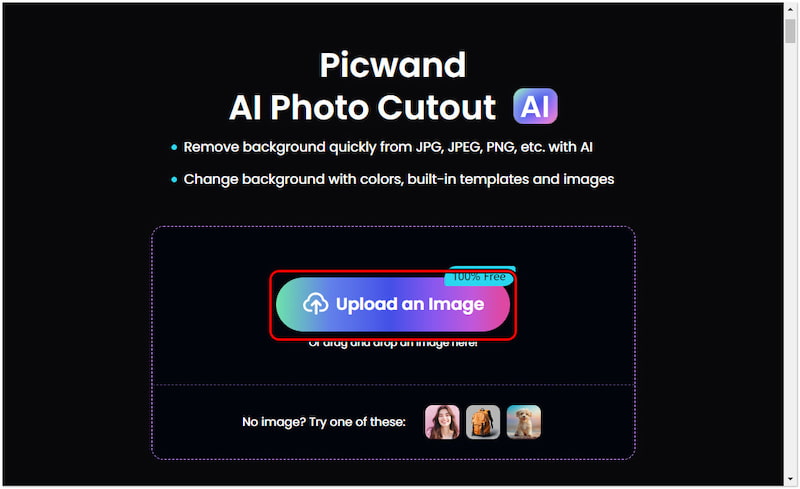
Step 3. Once the image is uploaded, Picwand AI Photo Cutout will initiate background detection and foreground isolation. Afterward, click Edit to proceed with the editing.
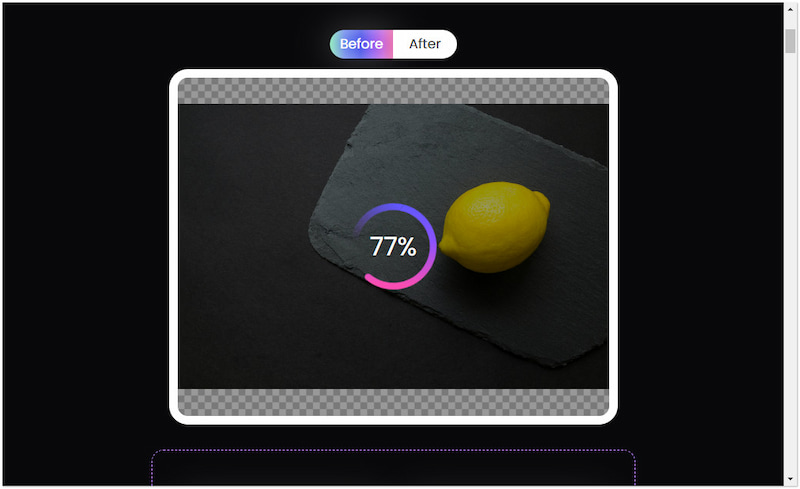
Step 4. On the editing page, here are the actions you can take:
Erase: In this section, you can use the Keep and Erase tools. These tools let you highlight the areas you want to keep or remove.
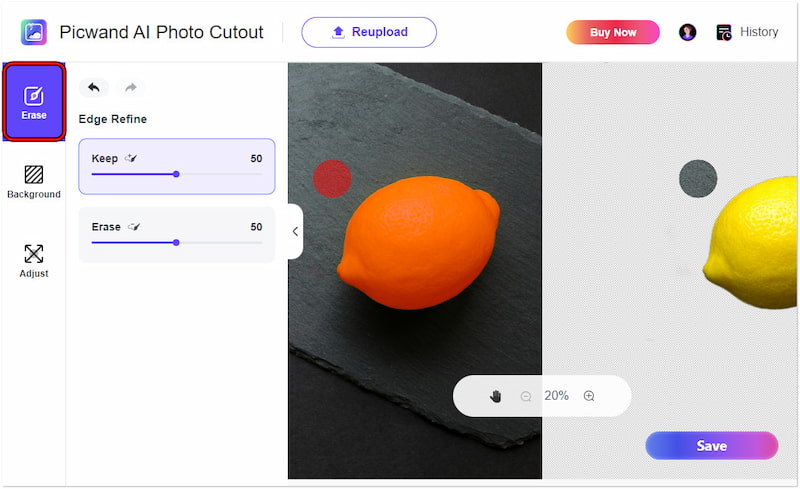
Background: In this section, you can choose to replace the removed background. You can change it with a solid color, select a built-in template, or upload a custom image.
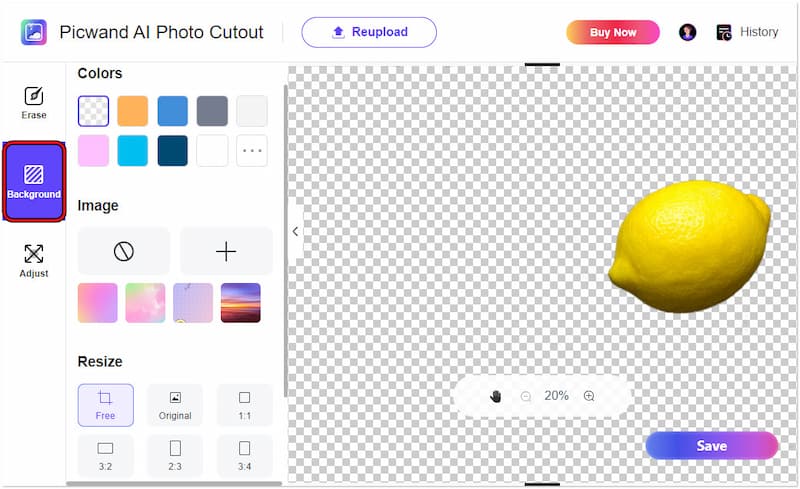
Adjust: In this section, you will find the basic editing tools. You can use the Flip and Rotate tools to correct the orientation of your image if needed.
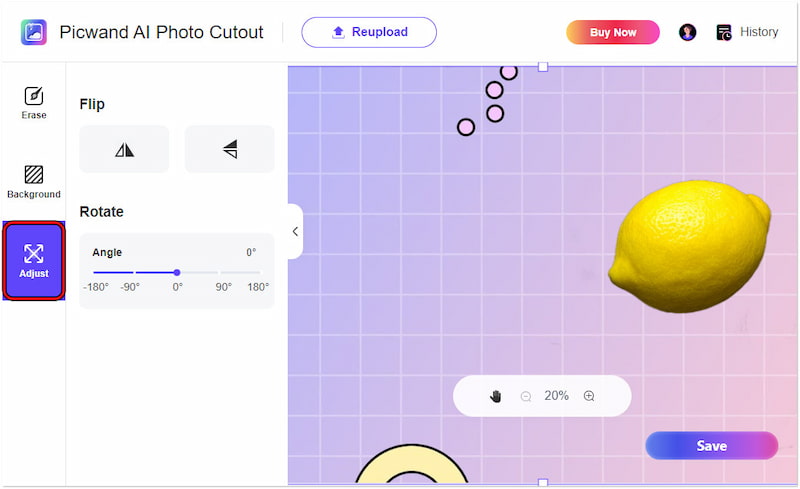
Step 5. Once you’re done with editing, you can now save the final image by clicking Save.
Picwand AI Photo Cutout provides a convenient solution to remove part of images, be it automatically or manually. Aside from that, it includes an option to replace it with a new one. If you want to resize the image, you can find this option in the Background tab. You can choose from the available ratio presets or enter your preferred value.
Adobe Express
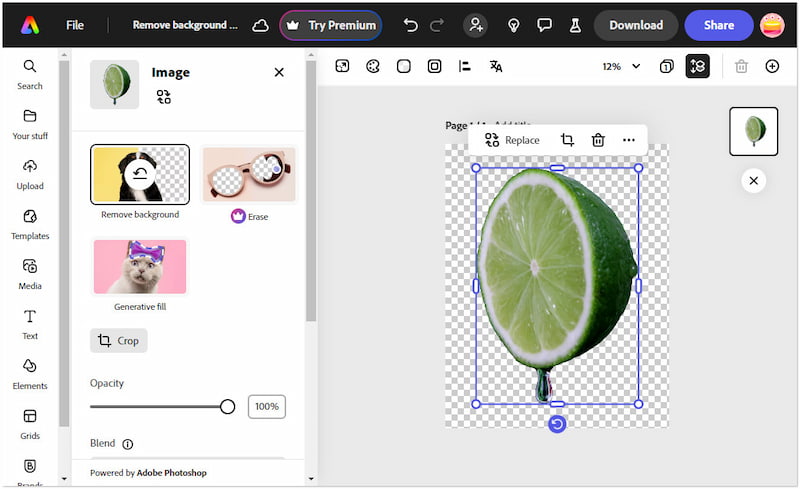
Adobe Express is an online-based background remover that is part of the Adobe Creative Cloud. In less than minutes, Adobe free background remover can make the background transparent. Additionally, you can modify the deleted background with the recommended color, import a new background, add elements, and even overlay texts.
What to Expect With Adobe Express:
• Comes with thousands of templates and assets.
• Delivers clean and precise background image cut out.
• Provides fast and automatic deletion of background images.
• Features Generative Fill for image insertion, removal, and replacement.
What We Like:
• It can handle images with intricate edges.
• It ensures the final image is of high quality.
• It can precisely delete background images.
What We Like:
• It has limited support in output formats.
• Its free version has restrictions on some features.
Remove BG
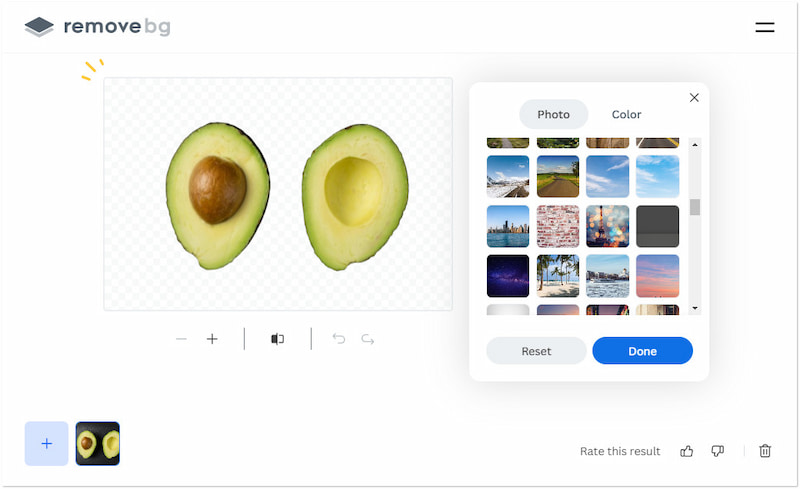
Remove BG is a highly popular free transparent background maker that works automatically. This object remover doesn’t require you to erase the background manually, as it will do the job for you. It claims to provide a transparent version of your image in just 5 seconds. The best part? You can change the erased background with a color or choose from over 100+ templates.
What to Expect With Remove BG:
• Downloads processed images in high-definition.
• Supports background blurring and adding shadows.
• Provides a color picker and hundreds of creative templates.
• Saves images with transparent, colored, or template backgrounds.
What We Like:
• It is easy to navigate, mainly for beginners.
• It has hundreds of unique and creative templates.
• It can accurately remove the background from images.
What We Don’t Like:
• Its free version doesn’t allow HD downloads.
• It can only handle JPG/JPEG and PNG files.
Photoroom Background Remover
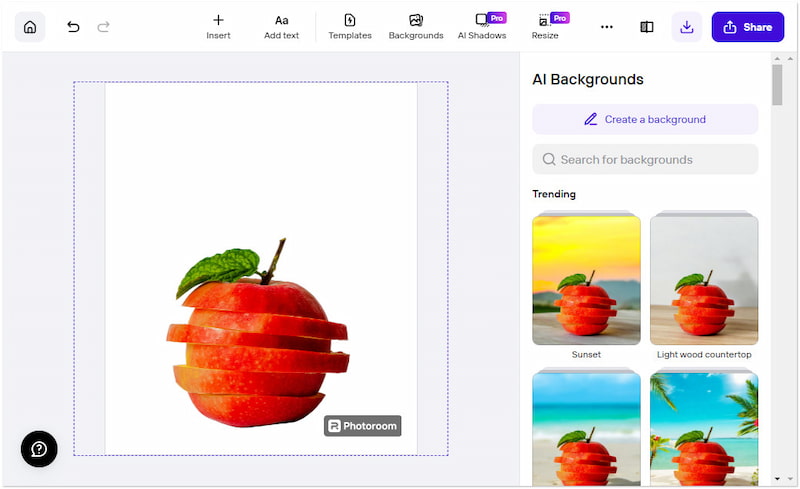
Photoroom Background Remover is a free AI background remover known for its fast background elimination. It claims to instantly get rid of the unwanted background and replace it with a new one. You can select from the presets of AI backgrounds, solid colors, or images as a replacement. You can also insert texts, shapes, graphics, logos, accessories, and more.
What to Expect With Photoroom Background Remover:
• Adds realistic, studio-quality shadows to images.
• Supports generating scenes for the foreground image.
• Countless elements and text styles for elevating the subject.
• Features templates for social media, marketing, online shops, etc.
What We Like:
• It provides various elements and text styles.
• It offers unique and creative image templates.
• It allows generating background as a replacement.
What We Don’t Like:
• Its AI Shadow feature is not accessible for free.
• Its supported formats are limited to JPEG, PNG, and WebP only.
Removal.AI
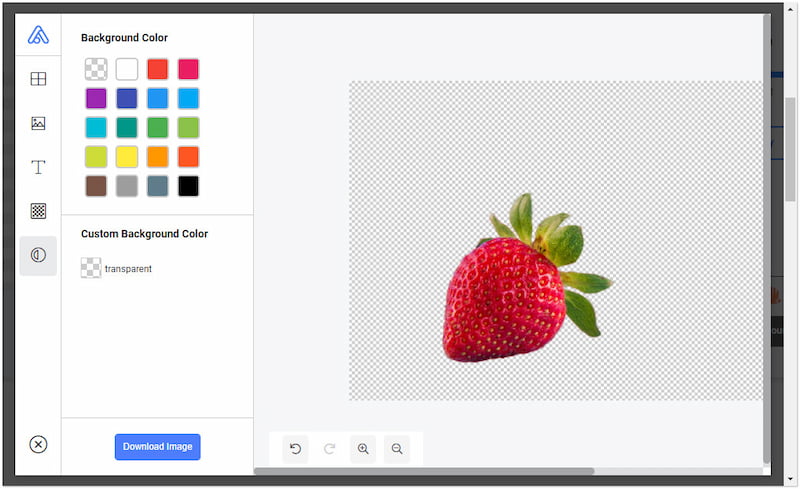
Removal.AI is a free photo background remover that uses AI to separate the background. This photo editor changes the background image in several ways, such as replacing it with a color, template, or image. You can also adjust the image’s brightness, contrast, opacity, and even add shadows. What’s more, it allows you to resize your image to your preferred dimension.
What to Expect With Remove.AI:
• Delivers a neat, smooth, and clear image cut out.
• Detects the subject image from the photo automatically.
• Handles intricate details like hair strands, animal fur, etc.
• Provides tools for resizing, adjusting effects, and adding texts.
What We Like:
• It supports noise and blur reductions.
• It features adding shadows to images.
• It offers artistic and creative image templates.
What We Don’t Like:
• It saves the image in PNG format only.
• Its offered templates are old-fashioned.
Fotor Background Remover
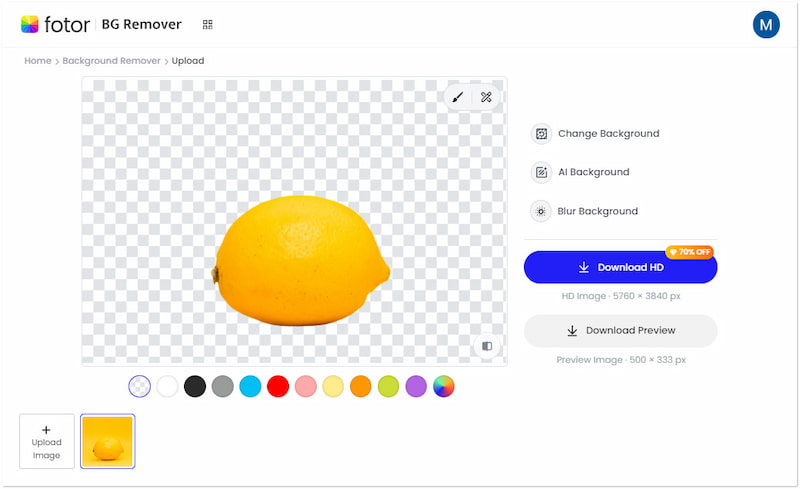
Fotor Background Remover is a smart tool that is included in the Fotor suite. This free background remover app can accurately remove background without affecting the original quality. You can replace the removed background with a color by selecting from the color picker. Apart from solid colors, it also includes 100+ artistic templates and 16 AI background options.
What to Expect With Fotor Background Remover:
• Simultaneous background image removal is supported.
• Supports manual background removal for precise results.
• Accurately removes the background without compromising quality.
• Provides several AI backgrounds and hundreds of artistic templates.
What We Like:
• It allows the processing of multiple images.
• It can remove backgrounds perfectly.
• It can handle high-quality image inputs.
What We Don’t Like:
• It cannot download images in HD for free.
• It displays ads on the screen now and then.
Part 3. FAQs about Free Background Removers
What is the best free background remover app for Android?
The best free BG eraser app for Android depends on your requirements. However, if your device is running low in space, you can consider online tools like Picwand AI Photo Cutout..
Is online background remover safe?
Yes, most online background removers are safe to use. You can use the free online BG remover tools that we have reviewed, as they are all 100% safe.
How long does it take to remove the background from an image?
The waiting time for removing the background image depends on its complexity and the tool you use. Images with intricate details can take up to 3-5 minutes to analyze. But with Picwand AI Photo Cutout, it will only take you less than a minute to complete the background removal.
CONCLUSION
All the free background removers that we’ve discussed, you found reliable for eliminating unwanted backgrounds. However, some of the tools presented have limitations in terms of output resolution and supported formats. Across all the tools we’ve reviewed, Picwand AI Photo Cutout stands out as a valuable option. It can support various formats, handle intricate details, and save the final image in high quality.
AI Picwand - Anyone Can be A Magician