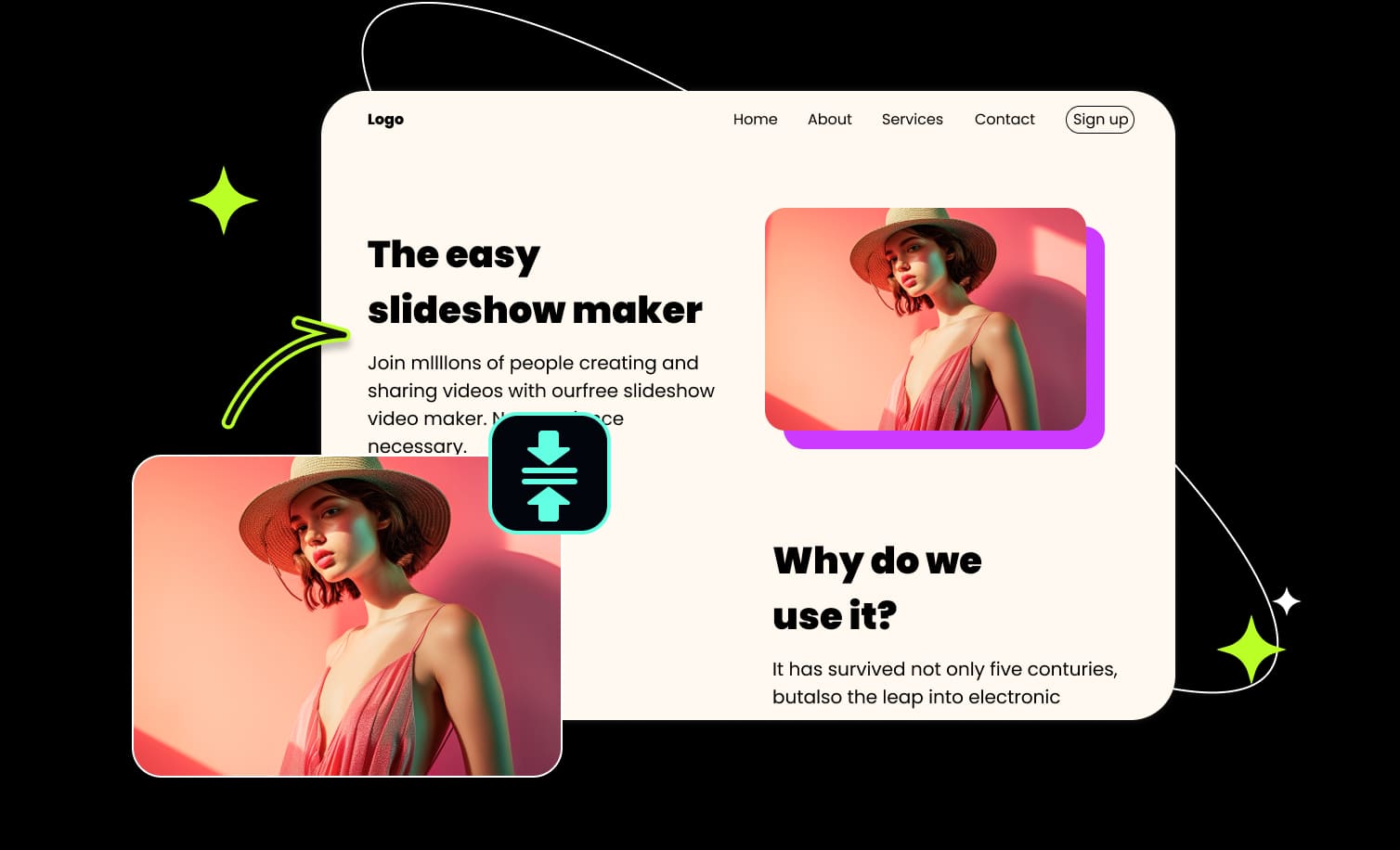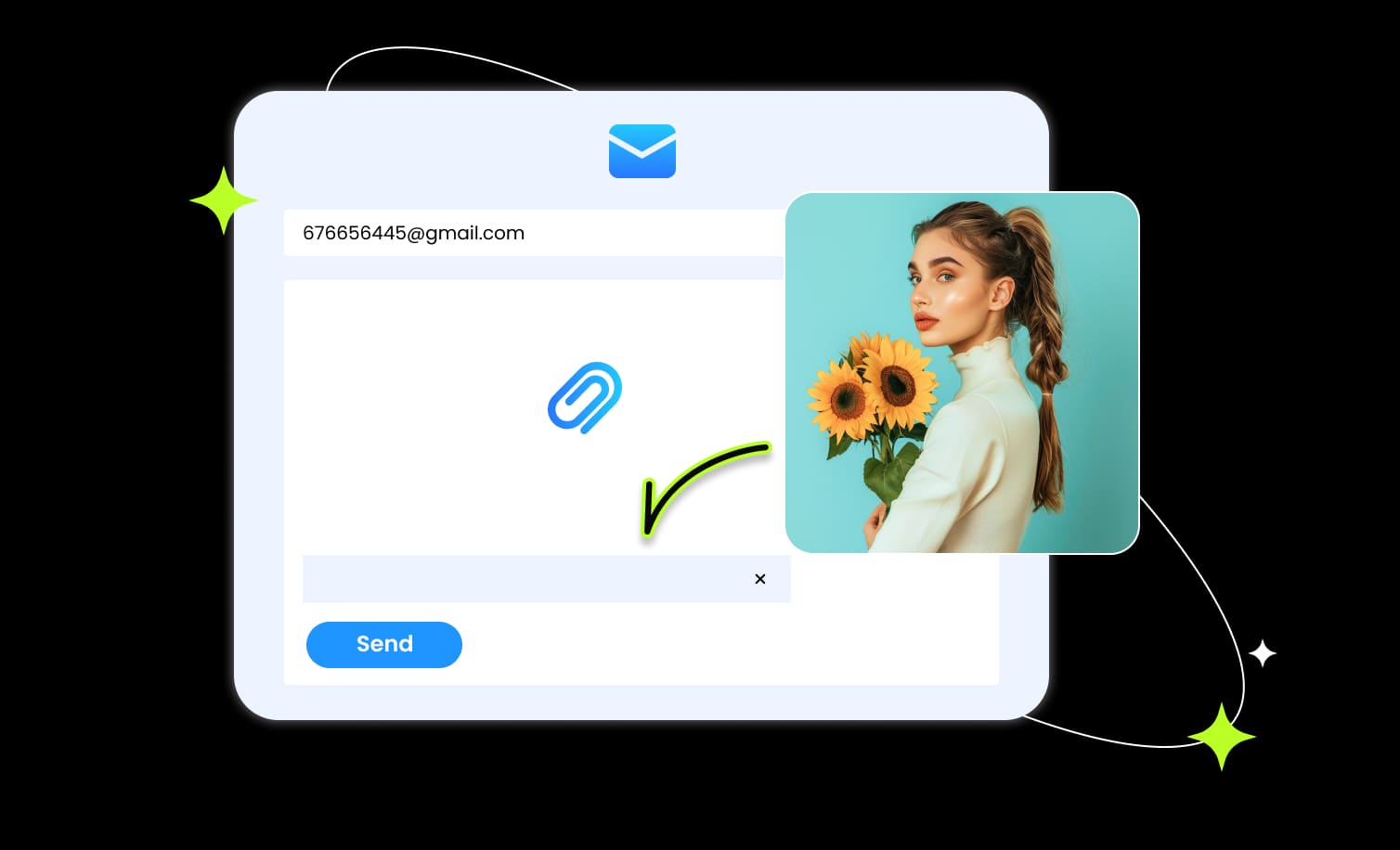Compress PNG File Sizes While Keeping Quality
Picwand Online PNG Image Compressor allows you to compress PNG images without losing quality as much as possible. The advanced algorithms ensure reduced file sizes without compromising image sharpness or clarity. It is ideal for various uses, such as website image editing or email image compression. Whether for Discord emojis or some professional use, you can all use it to meet different requirements.