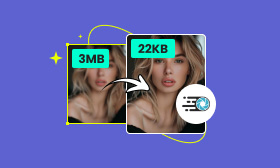Squoosh: A Free & Powerful Tool for Image Optimization
Squoosh is an image optimization tool developed by Google Chrome Labs. It is highly regarded for its efficiency in optimizing images. It is a top choice among web developers and anyone looking to minimize the file size of their images. In this review post, we will discuss the features and functionalities this image compressor offers. We will also cover the pros and cons, supported input and output formats, and how much size can be reduced. This is to provide you with a comprehensive understanding of what this tool offers.

Contents:
Part 1. What is Squoosh
Prior to breaking down the details, let's begin with an overview of Squoosh. It is an open-source, web-based image compression tool run by the Google Chrome Labs team. It is designed to optimize and reduce image file sizes without a significant drop in quality. Beyond image compression, it also features conversion using various codecs directly on browsers. This image reduction tool can handle various formats like AVIF, JPEG, WebP, and PNG files.
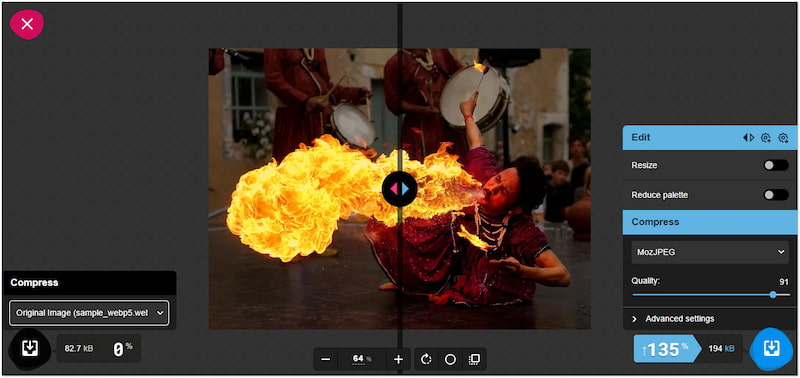
For good measure, it provides a user-oriented interface with various adjustment options. Options include resizing the image’s dimensions, reducing color palettes, and applying other compression settings. One of its lesser-known but very useful features is its advanced compression algorithms, some of which are MozJPEG, OxiPNG, QOI, JPEG XL (beta), WebP v2 (unstable), and more. These algorithms can reduce file sizes significantly with high quality.
Platform
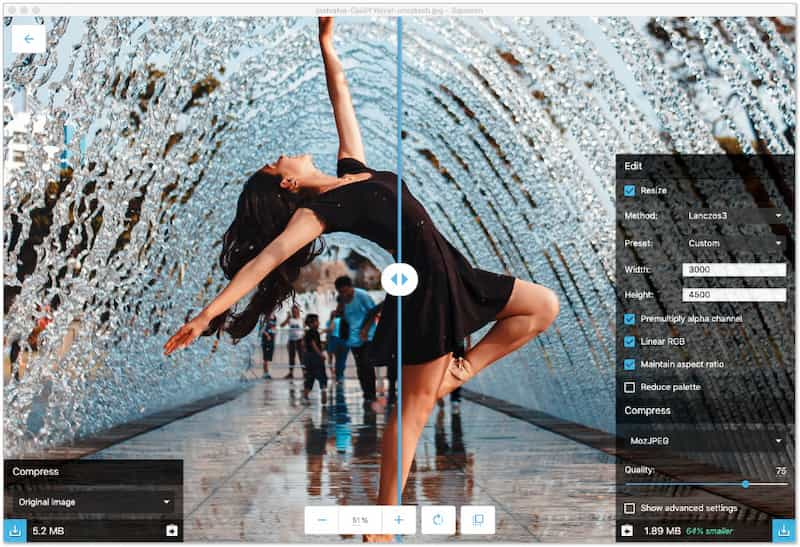
Besides its web-based interface, the Squoosh app also offers a desktop application version. It offers the same functionalities as the web-based tool, allowing users to optimize images offline. Fortunately, the Squoosh app is available for download on Windows, Mac, and Linux operating systems. This cross-platform compatibility makes it an excellent choice for users on different devices. Additionally, it is beneficial for those who need to optimize images without needing an internet connection.
Features
At this point, let’s explore the tool’s offered features. Not to mention, this image file compressor offers various features for making image optimization simple and effective. These features are perfect for anyone needing to optimize images for better performance.
Real-Time Comparison: One of the tool's standout features is the real-time comparison. Users can preview the original image side-by-side with the optimized version. This feature is essential to assess the compression settings and quality adjustments applied.

Multiple Compression Codecs: The Squoosh image compression supports various advanced compression codecs. This includes MozJPEG for JPG/JPEG, OxiPNG for PNG, WebP v2 (unstable) for WebP files, etc. These compression codecs help reduce image file sizes while preserving high image quality.
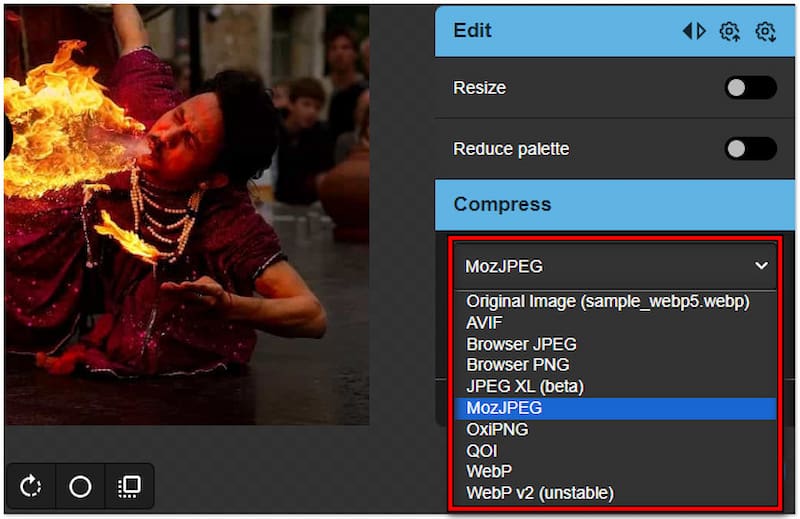
Quality Adjustment Sliders: The tool provides an easy-going solution for compressing images using its Quality slider. This feature allows users to adjust the slider to meet their preferred quality and file size, ensuring they achieve the desired result based on their requirements.
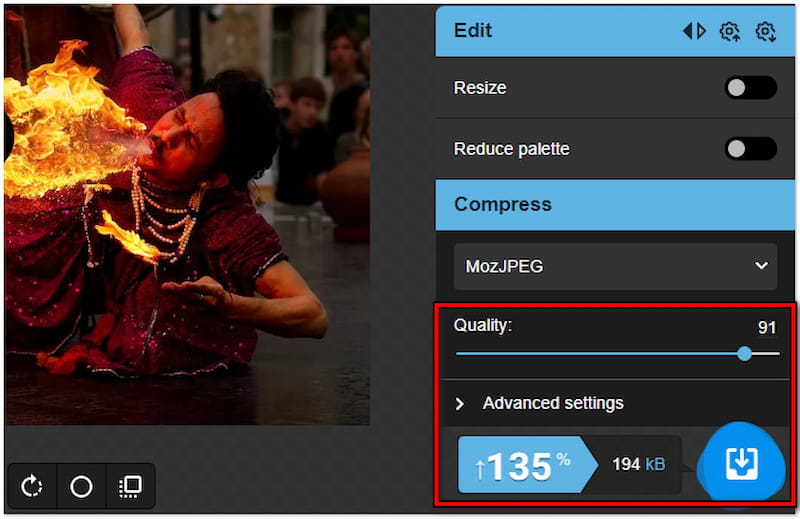
Progressive Enhancement: One of the tool’s less well-known yet practical features is its progressive enhancement functionality. This feature of the Squoosh image compressor improves image loading by displaying a lower-resolution preview before the image loads.
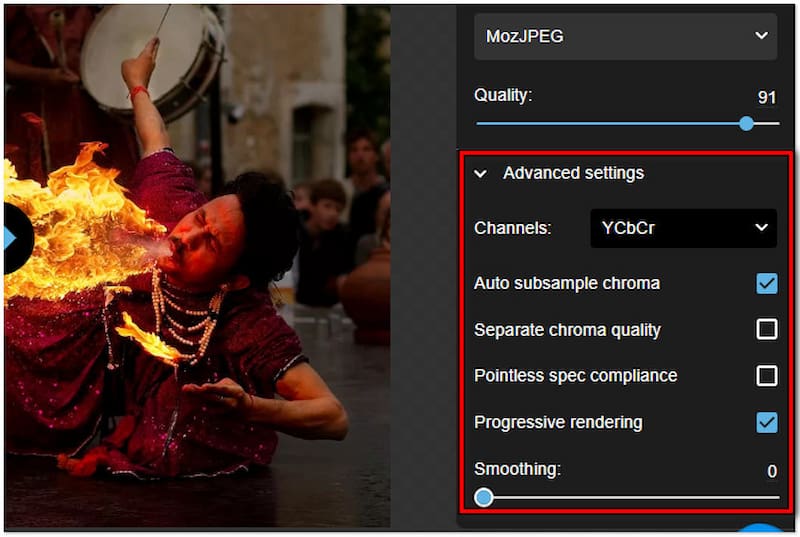
Image Resizing: In addition to image compression, the tool allows users to resize images directly within the interface. This feature is particularly useful for adapting images to different dimensions. It helps ensure images fit perfectly for web use or other applications.
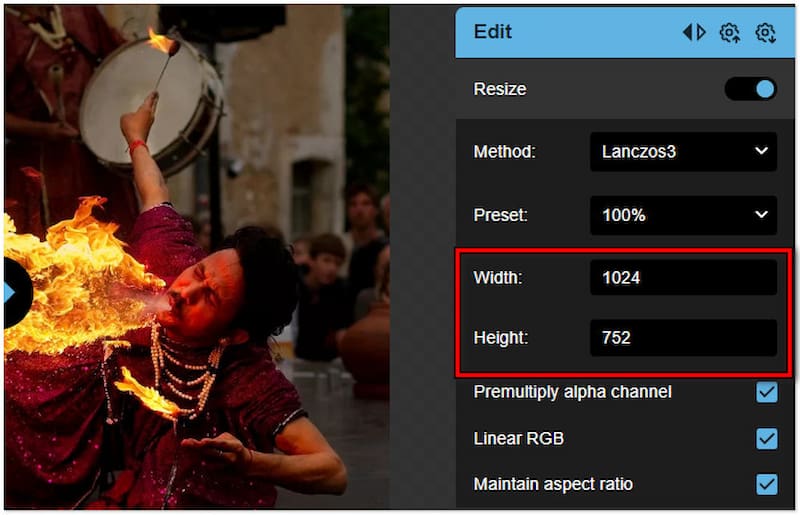
Pros & Cons
The next point to cover is the tool’s pros and cons. When considering the tool for optimizing images, it is crucial to weigh its advantages and limitations. In this section, we will break down the advantages and limitations that a user should be aware of.
The Good Side:
It is open-source and completely free to use.
It supports various high-quality compression codecs.
It can be used on any device with a modern browser.
It provides an intuitive and straightforward user interface.
It offers real-time previews and side-by-side comparison features.
The Bad Side:
It has a limited file format support.
It can only process one image at a time.
Its advanced settings required familiarization.
Its offline version crashes when handling large images.
Its online version requires a strong internet to run smoothly.
Supported Input and Output Formats
The Squoosh desktop app and online version support several input and output formats. Users can upload images in formats like JPG/JPEG, PNG, WebP, SVG, AVIF, and GIF. Once uploaded, the tool offers flexibility to export into AVIF, JPEG, PNG, and WebP format. This scope of supported formats ensures images are optimized based on the user's requirements. This makes it a versatile option for reducing file sizes, preserving transparency, and maintaining a high-quality image. Beyond compression, these multiple format support provides a comprehensive solution for image conversion needs.
How Much Image Size Can Squoosh Reduce
Continuing with our in-depth review, we should consider how much image size it can reduce. Fortunately, the tool can reduce image size significantly. It can achieve file size reduction of up to 80% or more, depending on the settings applied. In actuality, the range of size reductions is influenced by various factors. This includes the quality settings, chosen compression codec, and if the image is converted to a more efficient format.
Part 2. How to Use Squoosh to Compress Images
Now that we've covered that, let’s move forward on how to use Squoosh. The tool offers a straightforward interface for optimizing images, making it accessible for those with no extensive skills in handling such tools. If you want to minimize your image file sizes for faster web performance or efficient storage, check the guides below.
Step 1. Go to the tool's official website. Click the middle of the screen or use the drag-and-drop functionality to add the image.
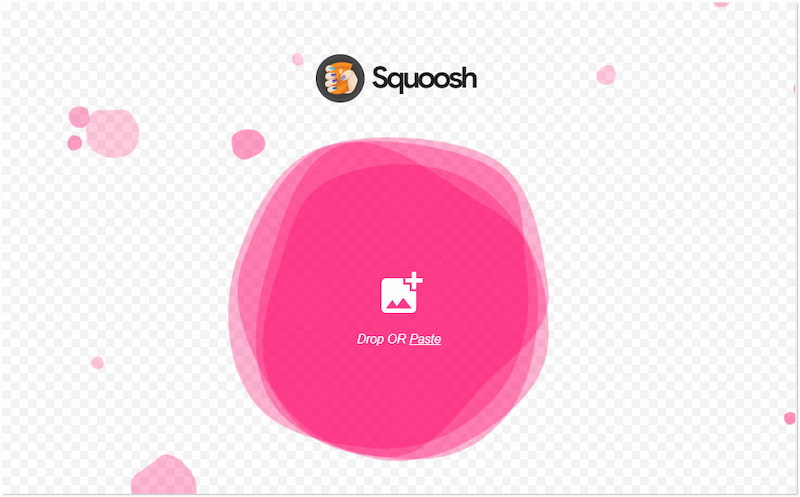
Step 2. Once the image is added, you will see a split-screen interface. Configure the image dimension, quality, and other compression settings according to your preferences.
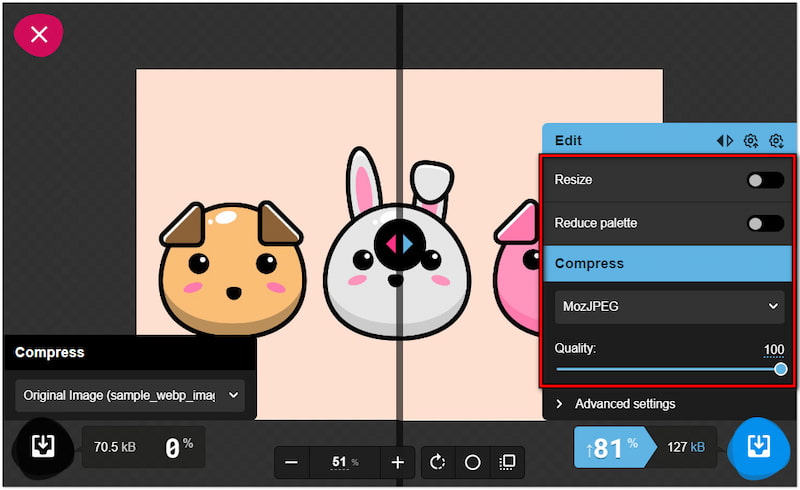
Step 3. Once satisfied, click Download to save the optimized image to your local drive. The compressed image will be saved with the applied compression and adjustments.
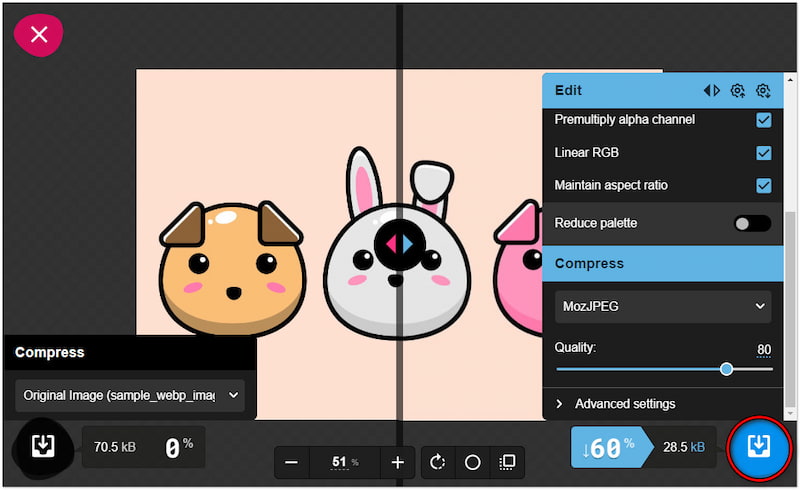
The tool provides a simple yet effective solution for optimizing images for various purposes. It allows you to easily fine-tune your image to meet your preferred size and quality. Now, a small heads-up: The tool has limited file format support, limiting users' use of other image formats.
Part 3. Best Alternative to Squoosh for Compressing Multiple Images Simultaneously
Although the tool is highly effective for single-image optimization, it can be limiting when you need to compress multiple images simultaneously. In that case, consider using Picwand Online Image Compressor as a Squoosh alternative. Similarly, it is accessible on browsers from any device. It offers a free yet powerful solution for compressing multiple image files. Not to mention, it can process up to 40 images at once without losing any detail. It uses advanced AI lossless compression techniques to maintain the image’s original quality. It can shrink the file size of an image by up to 90% while keeping the best quality. Plus, it can handle various image formats like JPG/JPEG, PNG, WebP, SVG, GIF, BMP, and more.
What to Expect With Picwand Online Image Compressor:
• Effectively compresses multiple images simultaneously.
• Supports various image formats, like SVG, PNG, WebP, etc.
• Optimizes images without losing any detail from the original quality.
• Applies advanced lossless compression techniques to maintain quality.
Step 1. Reach Picwand Online Image Compressor by navigating to its official website.
Step 2. Click Upload Image(s) to add the images you want to compress. If sourced online, you can use the drag-and-drop feature to load them quickly.
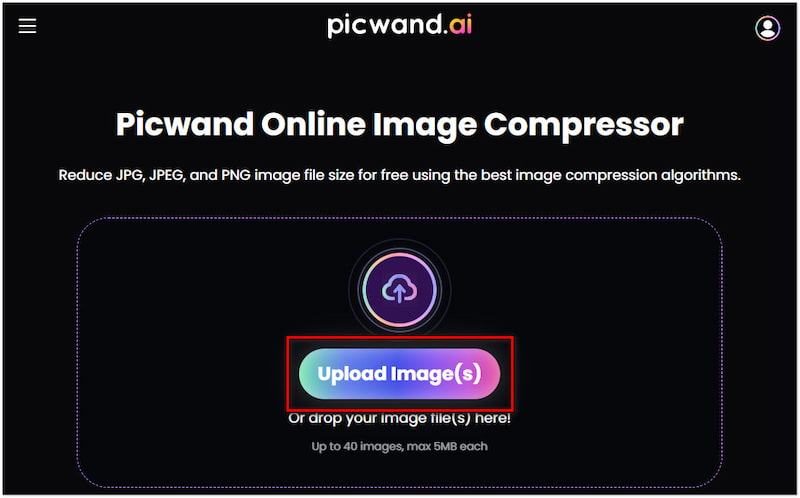
Step 3. After adding the images, Picwand Online Image Compressor will initiate the compression. Its smart AI will analyze the images and apply the lossless compression.
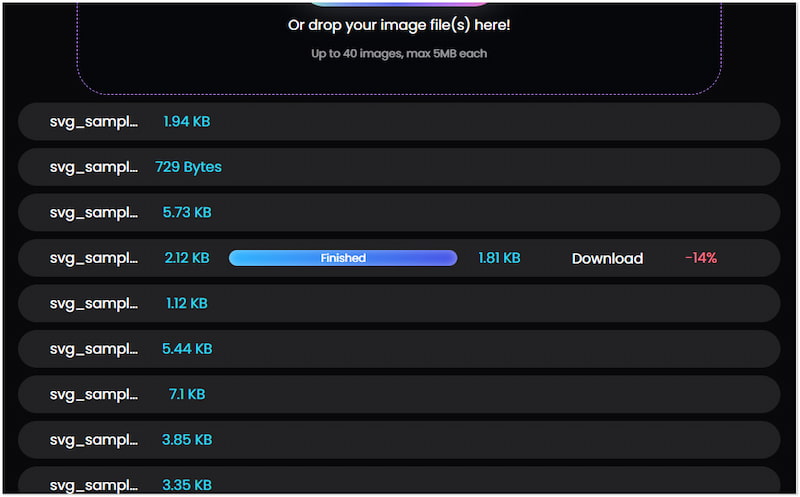
Step 4. Once the compression is finished, click the Download All button. A ZIP folder containing the compressed images will be downloaded on your local drive.
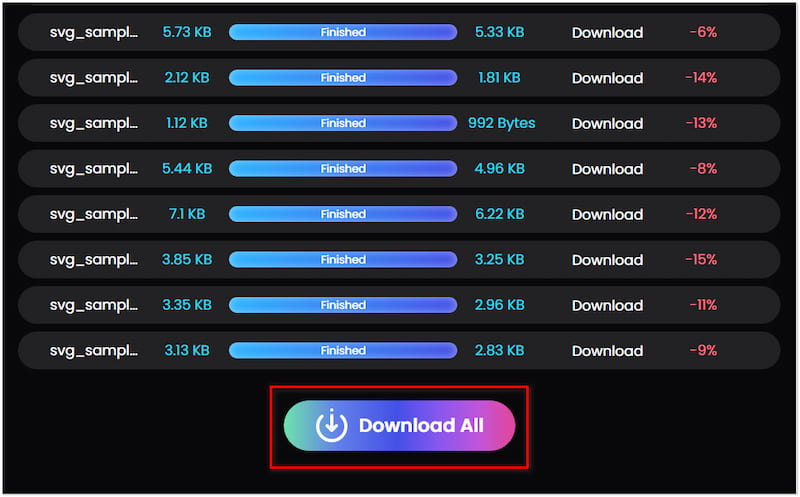
Picwand Online Image Compressor provides a convenient solution for compressing images simultaneously. It allows you to compress JPEG and other formats without waiting to upload a new file, making it an excellent option if you need a fast compression process.
Part 4. FAQs about Squoosh
What is Squoosh CLI?
Squoosh CLI is a tool that allows image optimization from the command line rather than through the web-based interface. But here’s the thing: The CLI version provides the same compression options and codecs found in the web tool.
Is Squoosh app free
Yes, it is completely free to use. It is an open-source project, meaning it is available at no cost. In addition, it is accessible through any web browser. There are no hidden charges or subscription requirements.
What is similar to Squoosh?
A similar image compressor tool to Squoosh is Picwand Online Image Compressor. It offers a web-based interface for optimizing images, supports multiple file formats, and provides high-quality compressed images.
Summary
In conclusion, Squoosh is a highly effective tool for optimizing images. It offers several usable features to reduce the image file size effectively. However, some users find it lacking in terms of batch processing. Fortunately, Picwand Online Image Compressor makes up for this shortcoming. It allows you to upload and process up to 40 images simultaneously without any loss in detail. It ensures you will get well-optimized images while keeping the best quality.
AI Picwand - Anyone Can be A Magician