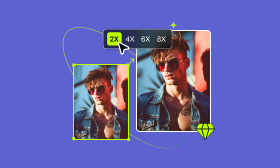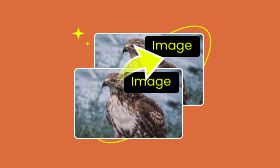2024 Comprehensive Review About Optimizilla You Must Know
Optimizilla is a free online image optimizer that helps you reduce photo size. Whether you are working or studying, you can use this tool to compress pictures to shrink the file size to upload your homework and send files via email. Is it a good choice for you to compress photos? Follow this review to have a better understanding of it!

Contents:
Part 1. Optimizilla Review
Platform: Online
Optimizilla is a free online image reducer that users love for its efficiency, ease of use, and excellent compression results. This online tool can easily compress and optimize images to improve work efficiency and user experience. Next, we will show you the features, pros, and cons of Optimizilla.
Features
• Focus on JPEG, PNG, and GIF format image compression.
• Compress images to the possible smallest size while maintaining good image quality.
• Up to 20 pictures can be uploaded at one time for compression, improving processing efficiency.
Pros
- It is a completely free tool.
- It has an intuitive and easy-to-use user homepage.
- It supports mass image compression.
- Provide instant comparison preview function of different compression ratios before compression.
Cons
- There are advertisements on the homepage.
- The design of the homepage is old and unattractive.
Supported Image Format
Optimizilla can reduce the file size of JPEG, GIF, and PNG images. Objectively speaking, the image formats are not enough to meet users' multiple image format needs, such as WebP, BMP, SVG, etc.
Batch Compression
This image compressor can compress up to 20 pictures at a time, which can improve your compression efficiency. The amount of Optimizilla is already huge. But there are still other image compressors that can reduce more images at once, such as Picwand Online Image Compressor can compress 40 pictures at most.
Pricing
It is a completely free image optimizer so that more people can easily try and enjoy the convenience of this tool without any cost.
Quality Level
You can preview the comparison effect before and after compression under different compression ratios, which helps decide the compression ratio. After several attempts of image compression, its compression effect is excellent. For example, we compress one 1.15MB image respectively to 671KB and 283KB, and overall, there is no significant difference in the effects of the three images.

Part 2. How to Use Optimizilla
After reviewing Optimizilla, let's look at the detailed steps of how to use it to compress images.
Step 1. Open the Optimizilla website through your computer browser.
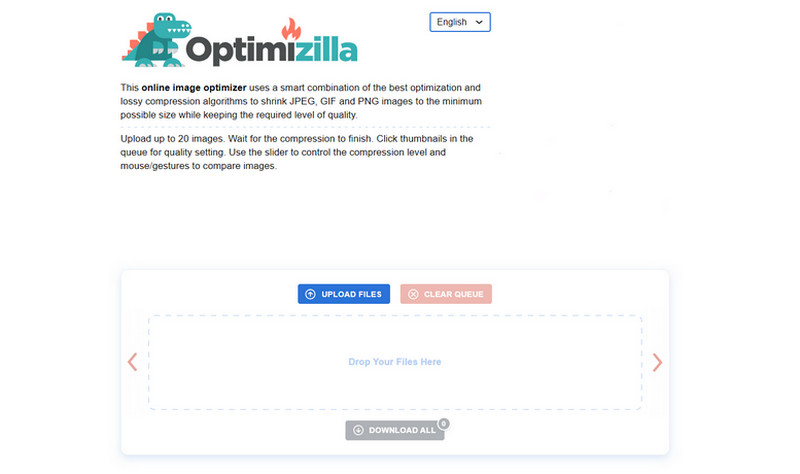
Step 2. Click UPLOAD FILES to import one or more images you want to compress. Wait, and images will be compressed automatically.
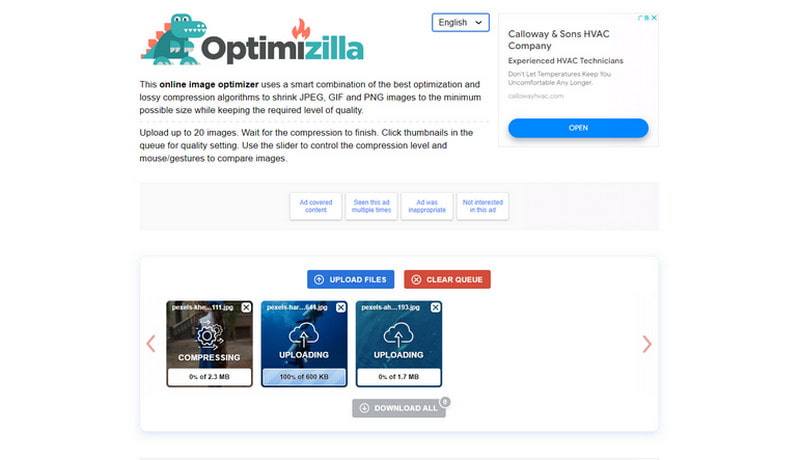
Step 3. After completing compression, click DOWNLOAD ALL to export all compressed images or DOWNLOAD on each picture to download a single image.
Note: Compressed images will be saved in the default download folder.
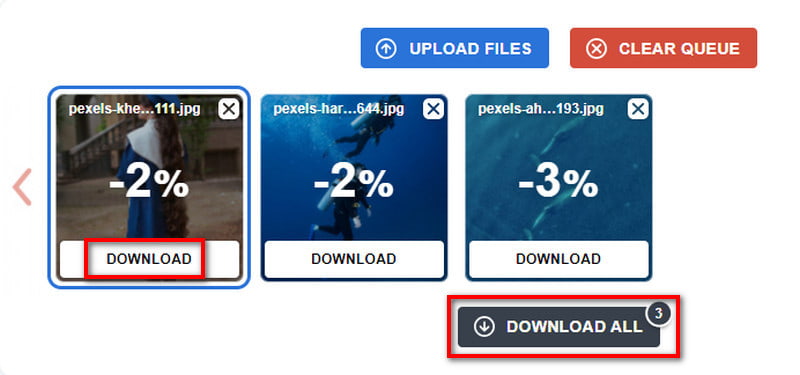
Optimizilla is quite an easy and simple online image optimizer. Even first-time users can quickly get started and easily complete the image compression operation. The only drawback is that its homepage is too old to attract people.
Part 3. Best Optimizilla Alternative
Besides Optimizilla, there are also many good image compressors. After researching many options on the market, we found an alternative that not only meets the same needs but also performs better in image compression formats and batch compression. Now, let's turn our eyes to the best Optimizilla alternative: Picwand Online Image Compressor.
Picwand Online Image Compressor is a free online image compressor, which utilizes intelligent artificial intelligence compression techniques to guarantee the highest quality while preserving the smallest feasible image size. You can use it to compress photos and download the compressed images for free.
Compared to Optimizilla, this tool supports the compression of pictures in more formats, such as JPG, PNG, GIF, WebP, BMP, etc., and can compress 40 images at once. But Optimizilla has a preview function that this tool doesn't have.
Let's learn more about its features and steps.
Platform: Online
Features:
• Supports the compression of pictures in many formats, including compressing JPEG, PNG, GIF, WebP, BMP, SVG, etc.
• Clear and beautiful interface and easy operation.
• Clear and beautiful interface and easy operation.
• Adopt cutting-edge AI compression to balance the output image size and quality.
Here are the steps to compress images with it.
Step 1. Visit Picwand Online Image Compressor on your computer.

Step 2. Click Upload Image(s) to import photos that you want to compress. Wait a moment, and images will be reduced.

Step 3. Select Download All to save all compressed photos or Download to export the single image you want to save.
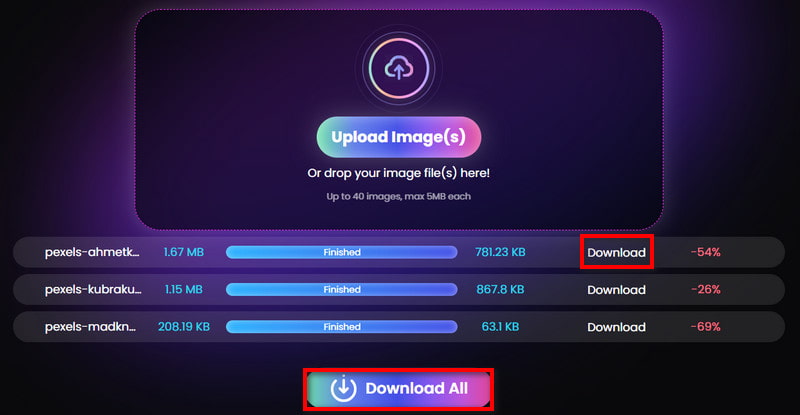
Part 4. FAQs
Is Optimizilla safe?
Yes, it is. Optimizilla is dependable and safe. To protect user data, it employs an unmanned, secure system that deletes all data after one hour.
Can I compress a GIF in Optimizilla?
Yes, you can. Optimizilla supports the compression of many image formats including GIF.
How much JPG image size can Optimizilla reduce?
When Optimizilla compresses JPG images, the size reduction will be different depending on the content of the image, the original size, and the compression quality set by the users. Therefore, it is difficult to give a specific percentage reduction. It may potentially reduce up to 70% on image file size.
Summary
Today, we introduce you to a free online image reducer, Opitimizilla. It can help you solve the problem that the size of the image is too large. It is quite a good choice for reducing image size without losing image quality. But if you want to compress more pictures at once and need to compress many different formats of images, Picwand Online Image Compressor would be a better choice.
We will be very happy if this article is helpful for you. You can also comment on us to share other effective image compressors with us.
AI Picwand - Anyone Can be A Magician