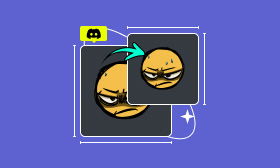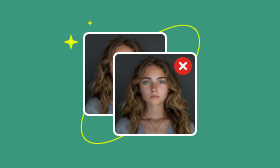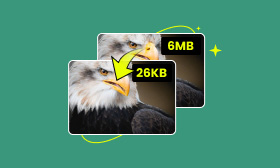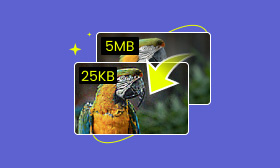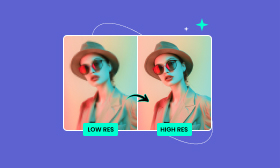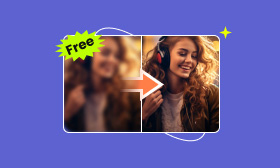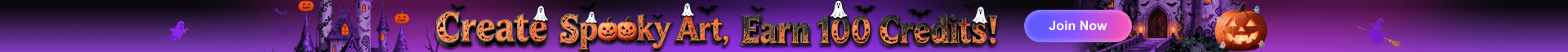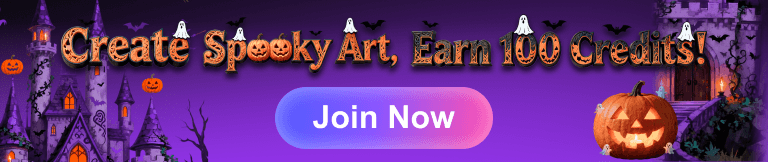How to Solve the Problem of Overly Compressed Images
You took some photos that you were satisfied with and planned to post them on social platforms. When you upload them, you find that the image is overly compressed and blurred. Your ID photo has a size limit, and you compress the photo as required, but the picture becomes blurred…
Have you ever encountered these similar situations? Are you always looking for a solution? Today, we will share 2 ways of ensuring the best quality while maintaining the minimum picture size for image compression.
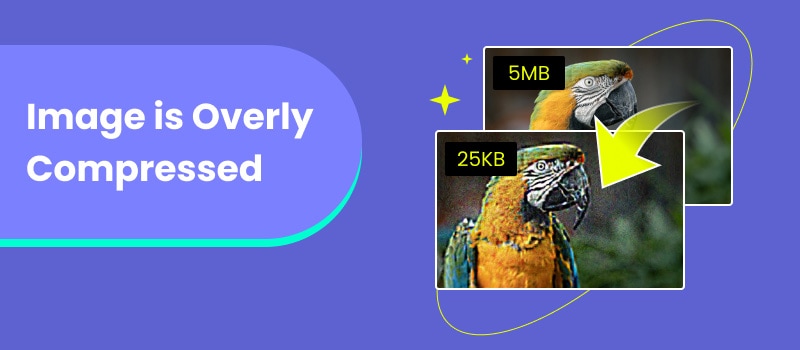
Contents:
Part 1. What Does the Image Overly Compressed Mean?
Image over-compression refers to excessive compression applied to images during the processing process, intended to reduce the file size, speed up loading time, or adapt to specific storage requirements. This excessive compression results in significant degradation of image quality, manifesting in issues such as blurriness and loss of detail, color distortion, and even file corruption.
Why an image can be overly compressed? Here are the reasons:
1. Technical needs
Images often need to be compressed during transmission to reduce file sizes, speed up loading times, and take up less storage space. However, excessively high compression ratios often lead to significant degradation in image quality.
2. Algorithms and Compression Effects
Lossy compression algorithms like JPEG reduce file sizes, but they will also compromise image quality. Choosing the wrong compression algorithm or setting excessively high compression ratios can exacerbate the degradation of image quality.
3. Human Factors
The professional knowledge of image processors impacts compression results. People who don't know the relevant knowledge will lead to inappropriate compression settings.
4. Platform Limitations
Social media platforms and websites have special restrictions on the size and dimensions of uploaded images to optimize loading speeds and users' experience. These limitations sometimes force users or systems to adopt high compression ratios, potentially sacrificing image quality and leading to excessive compression.
These are the common reasons for overly compressed images.
Now, let's follow us to see how to fix an overly compressed image and how to avoid an overly compressed image without losing quality.
Part 2 How to Decompress an Over-compressed Image?
Picwand AI Photo Enhancer is an AI photo editor powered by AI technology. It is an online tool for people to decompress over-compressed images to improve the quality of photos and give you better visual effects. What’s more, this picture upscaler can enhance the images with a lower resolution than 4K. Besides, it can upscale and restore vintage photos by 2×, 4×, 6×, and even up to 8×. You can use this tool to decompress an over-compressed image efficiently.
Here are the steps for fixing an overly compressed image:
Step 1. Open the web homepage of Picwand AI Photo Enhancer on your computer or mobile phone browser.

Step 2. Click Upload a Photo to import an overly-compressed image or drag the image into the designated upload area.

Step 3. A window pops up, and you click 2× to enhance the image. You can also select 4×, 6×, and 8× to meet your different needs. You can also see the upscaled effects.
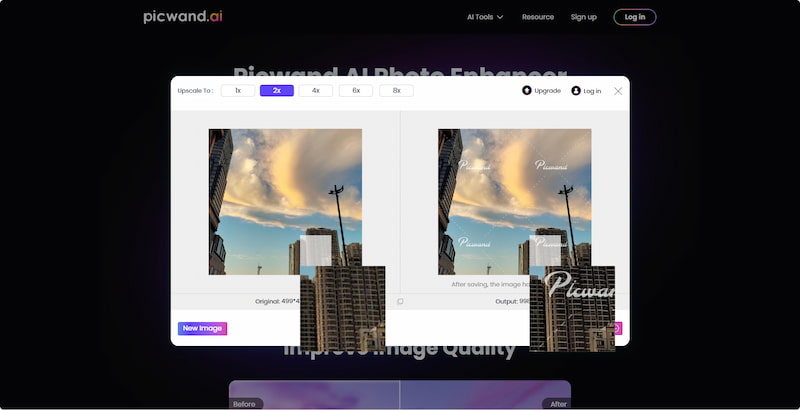
Step 4. Click Save to get the enhanced image. It should be exported to your download folder by default.
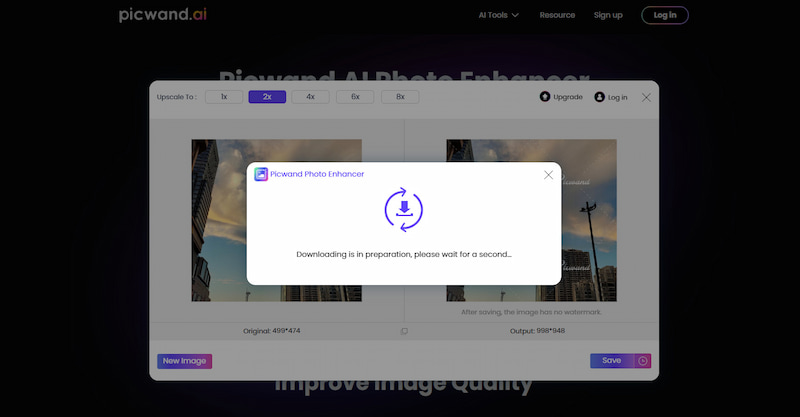
The process of fixing overly compressed images is clear and easy. But there is still a shortcoming. The times of downloading enhanced images without watermarks are limited. It would be best if you chose to upgrade to upscale images to 4K, and download them without watermarks.
Part 3. How to Avoid an Overly Compressed Image?
We want to avoid images being overly compressed and maintain both the quality and proper size of images, so how can we maintain the quality when we compress our images? Picwand Online Image Compressor would be a good choice! It can reduce the size of JPG, JPEG, and PNG image files for free using the best image compression algorithms. The key is that it can ensure the best quality while meeting your size needs.
Here are the steps to compress images while keeping good quality:
Step 1. Access Picwand Online Image Compressor via your browser through your computer or mobile phone.

Step 2. Click the Upload Image(s) button to select one or more images you want to compress. Alternatively, you can drag and drop the image file(s) into this tool directly.
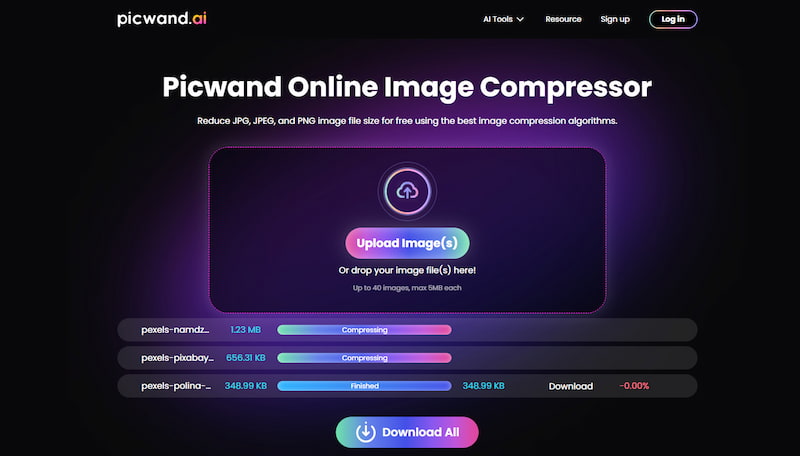
Step 3. Wait for this tool to compress the images automatically and click Download All to export all compressed images when it is done.
By default, the compressed images will be saved in your download folder.
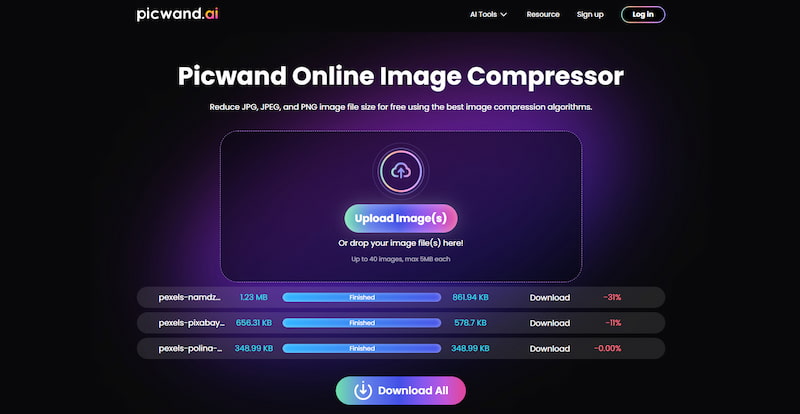
Picwand Online Image Compressor is a useful tool for people to avoid an overly compressed image with easy operations. It can compress several image files at once freely, which brings us great convenience. However, the limitation is that it has up to 40 images at a time and up to 5MB each.
Part 4. FAQs
Why does it say my photo is overly compressed when I upload a digital photo?
In order to optimize loading speeds and save storage space, social media platforms have special restrictions on the size and dimensions of uploaded images. When you upload a large photo, it will be automatically compressed and the result may be that the image is overly compressed.
What is an overly compressed photo US visa?
The compression ratio of a US visa photo should be less than or equal to 20:1. An image with a compression ratio of more than 20:1 is called an overly compressed photo.
How do I decompress an overly compressed photo?
You can use Picwand AI Photo Enhancer to decompress and unblur your overly compressed photos. Moreover, AI Photo Enhancer, TinyPNG, and Adobe Photoshop can also help you compress your images while keeping the best quality.
Summary
Overly compressed images are common in our daily lives. In this article, we mainly show you how to decompress an image and how to avoid an overly compressed image, that is, how to compress an image without losing its quality. You can use the methods to solve overly compressed images on passports, visas, iPhones, and even other devices.I hope this helps you solve your image problems. If you have other similar problems, welcome to comment. And if you know other effective tools, we would be happy to have you share them with us.
AI Picwand - Anyone Can be A Magician
Get Started for Free