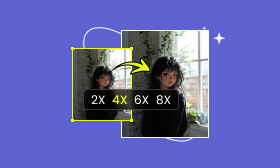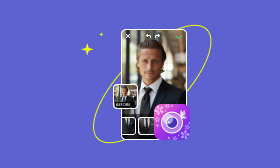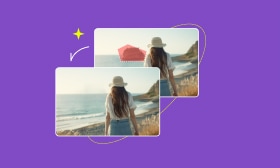5 Free Image Compressors to Make a Photo Less MB
For better sharing or specific platform requirements, you often need to make a photo less MB. Fortunately, many image editors and specially designed picture compressors are available to help you reduce the file size of your photos. This article will tell you how to make a picture less MB without significantly compromising the original image quality.
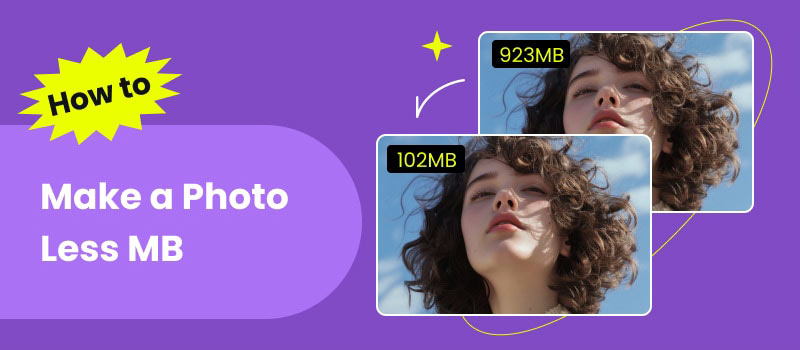
Contents:
Part 1. Why Make a Photo Less MB
Reducing the MB size of your photos can bring several advantages. After you make a photo less MB, you can easily get a faster uploading and download speed. A smaller image file can always contribute to a faster sending or loading time. Shrinking picture size will also get efficient sharing through messaging apps or cloud services.
As mentioned above, some websites and platforms have size restrictions for uploaded photos. To meet the specific requirement, you need to make the picture less than MB. Moreover, compressing images can help you free up storage space on your computer, phone, or tablet. In some cases, the decreased images are more likely to be compatible with older devices.
Part 2. Reduce the MB Size of a Photo Online
You should know that several factors will affect or decide the file size of a photo, including the image resolution, file format, compression level, and image depth. When you want to make a picture less MB, you can manually adjust them to reduce the image file size. For instance, you can export a PNG photo to JPEG for a smaller size. Also, you can reduce the dimensions of your picture to decrease the MB file size.
Actually, many specially designed image compressors can help you reduce the MB size of a photo with ease. If you prefer a quicker way to compress your pictures, you can try using the five popular online photo compressor tools below.
Picwand Online Image Compressor
Picwand Online Image Compressor offers a free and intelligent way to reduce the MB size of your photos. It uses advanced image compression algorithms to make your JPG, JPEG, PNG, HEIF, TIFF, BMP, and GIF pictures smaller without decreasing much quality. This online image MB to KB reducer allows you to compress your photos up to 90% sizes. What’s more, it carries a batch compression feature to edit multiple photos, up to 40 images, at a time.

When you want to make a picture less MB online for free, you can open a web browser and navigate to the Picwand Online Image Compressor page. Click Upload Image(s) to add your photo(s). After that, it will automatically start the image compression using AI. You can see the original image size and the final compressed one. Picwand adopts cutting-edge AI compression algorithms to ensure the possible best quality while reducing the MB picture size. It lets you simply upload images and then download the compressed versions.
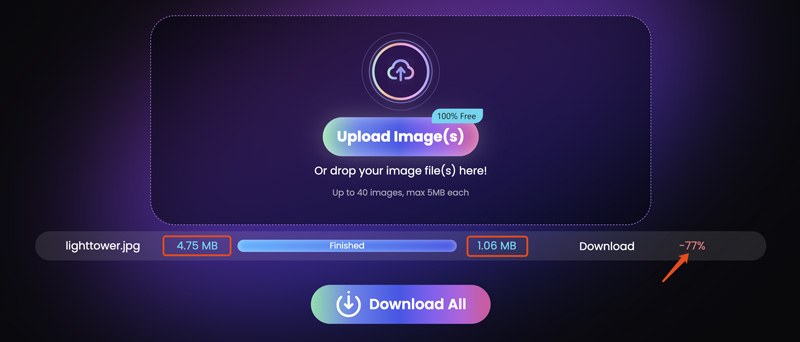
Img2Go Compress Images Online
Img2Go is a famous image editing and creation platform that offers various tools, including several AI-powered ones, to edit photos online. It has an individual Compress Images Online page for you to make your photos less MB. Img2Go allows you to control the image quality, compressed file size, format, color, and more based on your needs. This online image compressor allows you to upload pictures from your computers, phones, and cloud services like Dropbox and Google Drive. Moreover, it lets you make an online photo less MB through its URL.
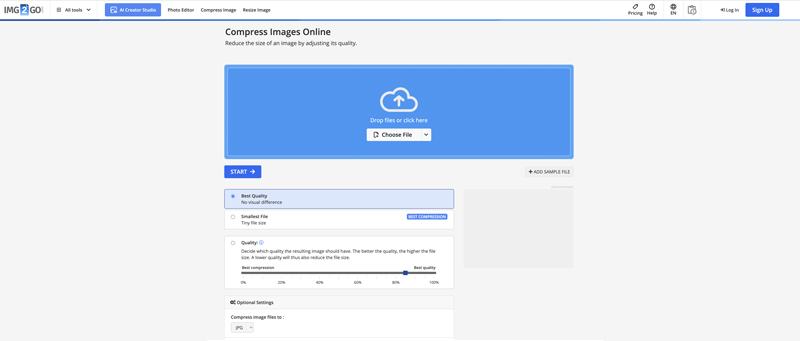
Compared to other online picture compression tools, Img2Go provides more customization options to reduce the MB size of your photos. However, it does not give direct size changes when you make adjustments. You can only select the Best Quality, Smallest File, or manually control the compression level. You must download the compressed image to know the final file size.
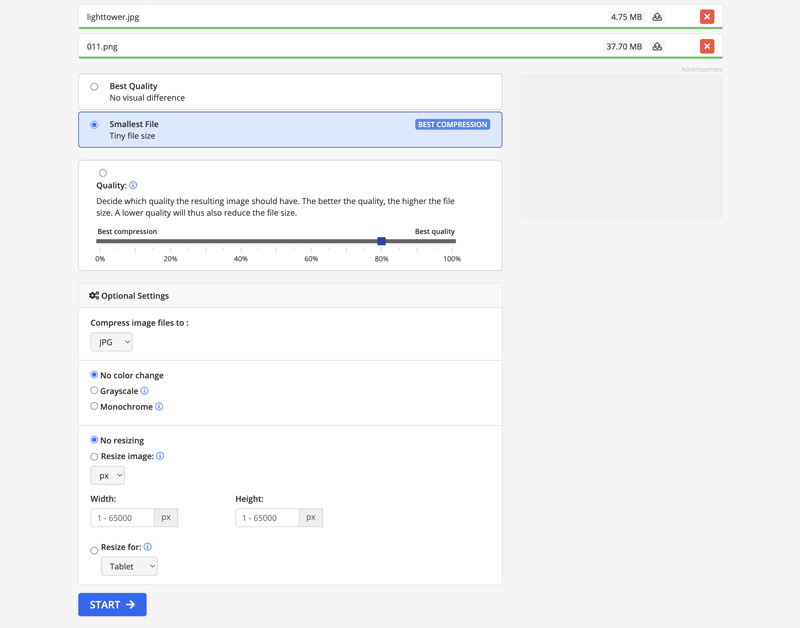
Simple Image Resizer
Simple Image Resizer To Kilobytes offers a convenient way to resize photos to 1MB, 500KB, 250KB, or a custom size based on your needs. Compared to other photo compressors, it focuses on the target image size. You can upload your picture, select the desired file size, and then let the online tool do the rest. Simple Image Resizer can handle photos in popular image formats like JPEG, JPG, PNG, HEIC, BMP, and GIF. While using this free online image compressor, you will see many ads.
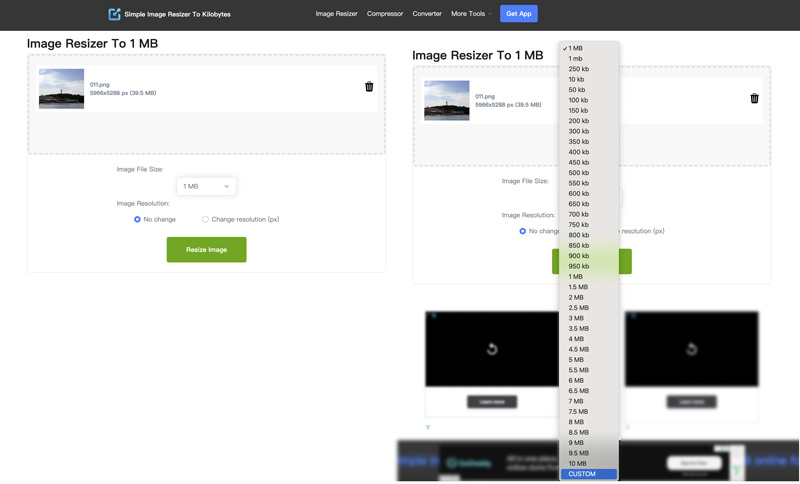
Instasize Image Compressor
Instasize Image Compressor is mainly used to reduce image file sizes without losing quality. It is specially designed for SEO for websites, blogs, and online stores. It helps to improve loading times by reducing image sizes. Instasize supports commonly used image formats, such as JPG, JPEG, PNG, WEBP, and TIFF. Once your picture is uploaded, you can select the desired aspect for Instagram, Facebook, YouTube, X, Pinterest, Snapchat, and more. Also, Instasize offers advanced AI tools to remove unwanted backgrounds and expand your photo.
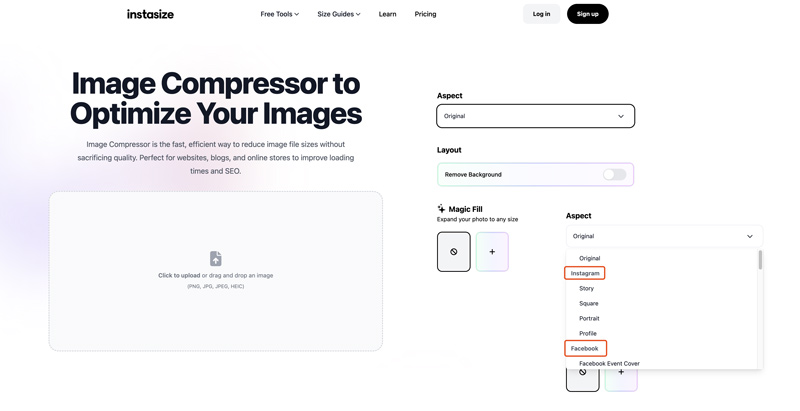
Fotor Photo Compressor
Fotor's online image compressor lets you easily reduce the MB size of your photos. You can make your picture file size smaller by changing the image format and compression ratio. Besides three basic compression levels, Fotor allows you to freely adjust the image compression to the desired degree based on your needs. It can edit photos in all popular image formats, including JPG, JPEG, PNG, SVG, HEIC, WebP, and HEIF. Fotor doesn’t allow you to check the final image size before compression. What’s worse, this online tool has various limits. For instance, you must upgrade to a paid version to compress two or more image files.
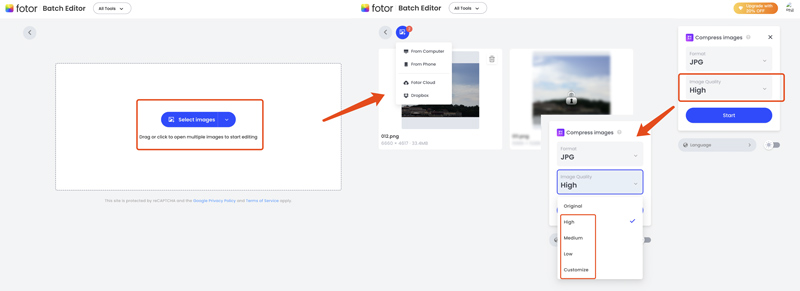
Part 3. FAQs on How to Make a Picture Less MB
How do I reduce photo MB on an iPhone?
When you want to reduce the file size of your iPhone photos from MB to KB, you can choose to manually crop, resize, and shrink image quality within the Photos app. Also, you can rely on a third-party app to compress photo MB with ease. Besides, several online tools can make photos smaller on your iPhone, such as the introduced Online Image Compressor above. Just simply upload your iPhone photo and then download the compressed version.
You can also change the captured photo format to High Efficiency on an iPhone to effectively reduce its size. Go to Camera in the Settings app, tap Formats, and then choose High Efficiency.
Can I compress an image to 1 MB?
Yes, using the recommended compressors above, you can handily compress an image to 1MB or smaller. However, the final image quality may be affected, especially when the original picture is very large. The high compression level will cause a small file size and low quality. So, you should keep the right balance between the source file size and the final image quality.
How do you reduce the MB size of a photo in Photoshop?
As an all-featured image editing software, Photoshop is designed with all commonly used editing functions, including the specific option to increase or reduce image size. After adding your picture to Photoshop, click the top Image menu and then select Image Size from the drop-down list. Now, you can freely adjust the width and height to the desired dimensions. Moreover, you are allowed to directly lower the image quality to reduce the MB size of a photo in Photoshop. When you want to make a photo smaller using Photoshop, you can also choose to export it in a JPEG format.
Summary
When you want to make a photo less MB, you can select a preferred image compressor and start decreasing the file size online. You can also choose to remove unwanted parts of the image to reduce the size without losing any quality.
AI Picwand - Anyone Can be A Magician