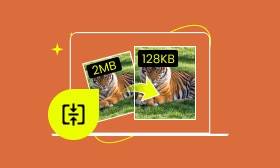3 Easy-to-Follow Guides to Compress Images for Discord Emoji
Discord is a well-known communication for gamers and various communities. It allows users to enhance their conversations with unique images, emojis, and GIFs. However, these files must comply with specific size limitations. Fortunately, several tools are available to help you compress images for Discord emoji. Compressing file sizes ensures you meet the platform’s size limitations. In this blog post, we’ll cover various tools and approaches to ease the compression process. Understanding how to compress files effectively ensures your server will load faster and avoid file rejections.
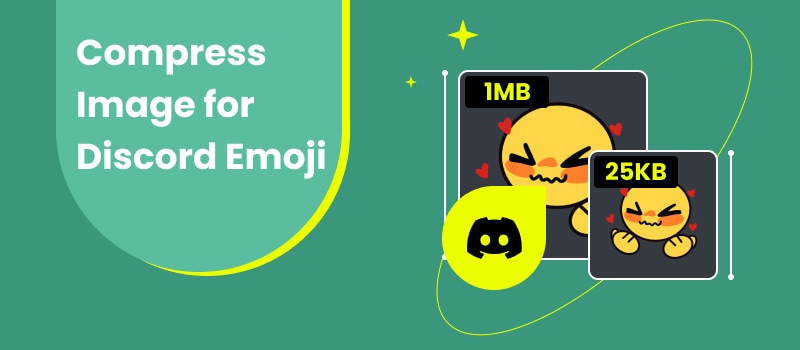
Contents:
Part 1. Why Compress Image for Discord Emoji?
Before we get into the specifics, let’s first expand our understanding of why you need to compress images for Discord emojis. Optimizing images for Discord emojis ensures your custom creations meet the required specifications. Failing to adhere to the guidelines can result in a larger size, which can lead to longer loading times and performance issues within the server.
Faster Loading Times
Basically, compressed images load faster. Faster loading times are essential for maintaining smooth interactions and conversations within the server. This is particularly true for emojis, which are commonly used to respond to messages. Less waiting translates to a smoother experience for you and anyone adding the emoji to their server.
Efficient Use of Storage Space
Every emoji uploaded to a server contributes to its storage space. Unfortunately, Discord servers have a limited amount of storage for files. By optimizing image sizes, you minimize the storage amount consumed by emojis. This can be beneficial for server owners who manage their storage efficiently after making the image compression. Also, it helps manage server storage costs if the server is on a plan.
Avoid File Size Rejection
If you haven’t been informed yet, Discord has file size limitations capped at 256KB for emojis. Not to mention, Discord always compress image to ensure they fall within this limit. This allows users to import their images without encountering file size rejections. Additionally, reducing image file size can help maintain server performance.
Compatibility Across Devices
Well-compressed images are more likely to be compatible across devices and platforms. Large and high-resolution images can slow down devices and strain mobile data usage. Here’s the deal: Compressed emojis and images use less data and load faster, ensuring a smooth experience for everyone on the server, regardless of device.
Compatibility
Some users might have slower internet connections or limited data plans. Uploading a universally compatible, compressed image format like a smaller JPEG ensures everyone can view the image clearly without encountering loading issues. This promotes inclusivity and a seamless communication experience for all users.
Part 2. 3 Ways to Compress Discord Images
Picwand Online Image Compressor
As we continue, let’s proceed with our first tool, Picwand Online Image Compressor. It is a user-friendly tool, offering an easy-going solution to compress image file sizes. In addition to images and emojis, it can also compress GIF for Discord. This tool uses advanced AI compression algorithms to optimize images while keeping the quality. Beyond the supported Discord-format like JPEG, PNG, and GIF, it can also handle SVG, BMP, and WebP. But what makes it truly shine is its simultaneous compression feature. Picwand Online Image Compressor allows you to compress up to 40 images at once.
Why Choose Picwand Online Image Compressor:
• Compressed image sizes while keeping the best quality.
• Features a bulk compression for processing multiple images.
• Equipped with the newest and smart AI compression algorithms.
• Handles various formats, such as JPG/JPEG, PNG, GIF, WebP, etc.
Step 1. Navigate directly to the official website of Picwand Online Image Compressor.
Step 2. Click Upload Image(s) to import the images you want to compress. Meanwhile, drag-and-drop functionality can be useful if your images are from online sources.
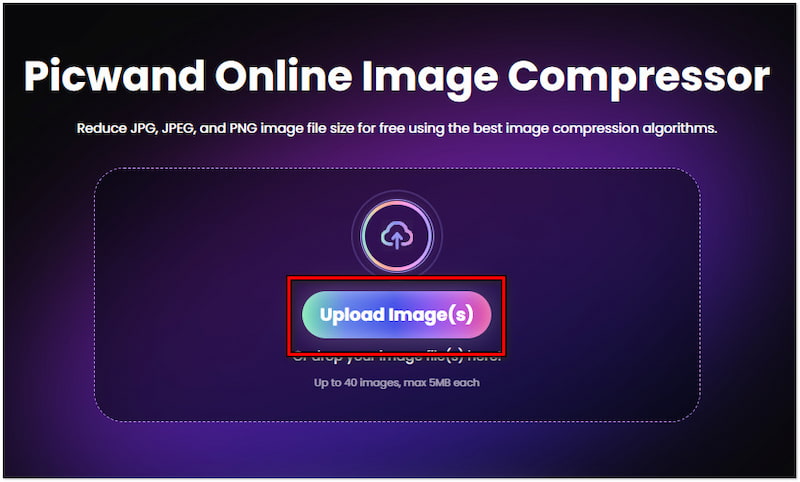
Step 3. Once imported, Picwand Online Image Compressor will analyze the images and start the optimization. Wait for the AI compression algorithm to complete the process.
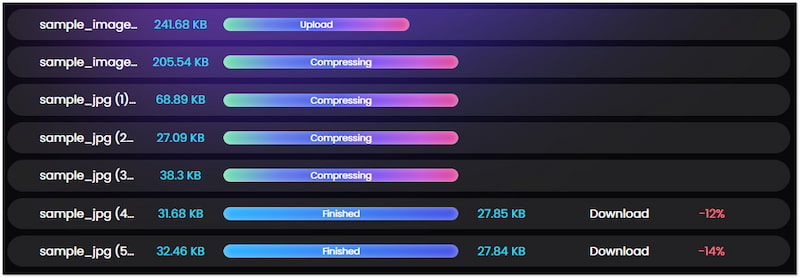
Step 4. After completing the compression, click the Download All button. A ZIP folder of the compressed images will be downloaded onto your computer’s local drive.
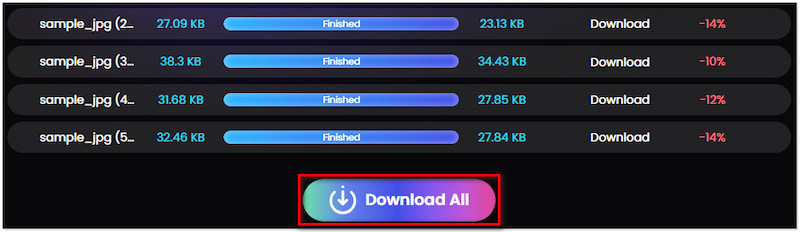
Picwand Online Image Compressor provides a convenient solution for those who need to meet Discord’s size requirement. Being the tool for compressing Discord images, it ensures that file sizes are well-compressed while maintaining their original quality.
Imagy App
Moving on to our next tool, we have Imagy App. It uses a different approach to achieve the desired image file size and quality. Not to mention, the Imagy App supports various output customization options. This includes customizing image resolution by width or height, entering target file size, quality percentage, and your preferred output format.
Step 1. Access Imagy App by navigating to its official website.
Step 2. Click Select Files to add the images you want to compress.
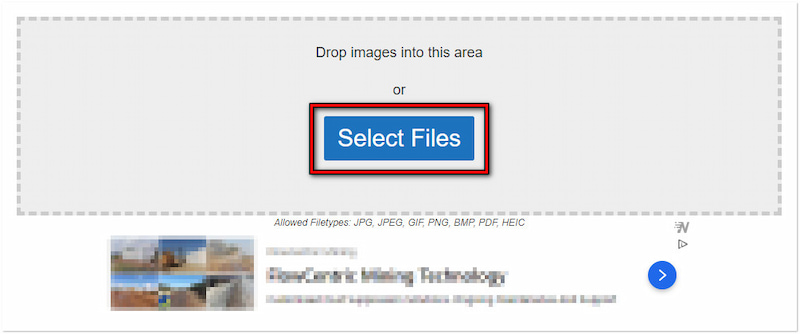
Step 3. If you require a specific size, enter a value in the Target filsize in kb field.
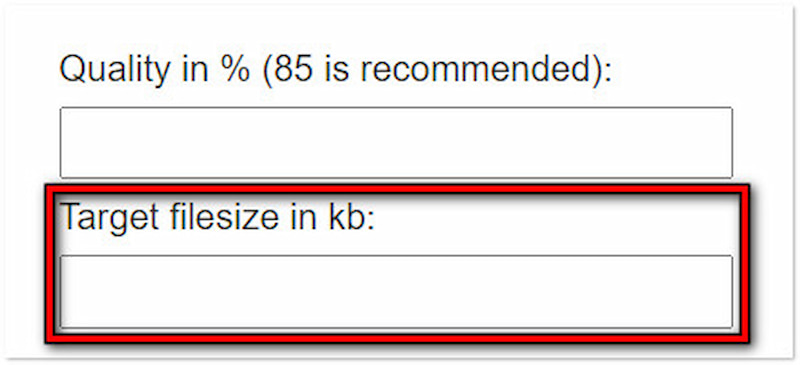
Step 4. Once done with customization, click the Process and Download button.
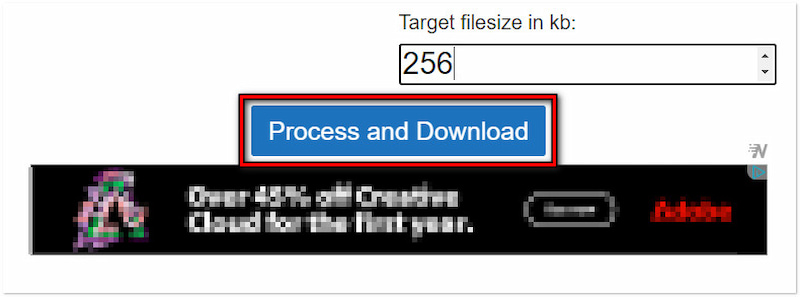
Imagy App is a powerful tool for compressing images with high-quality retention. This makes it an excellent option for creating optimized Discord emojis and other uses. However, there’s a catch. The tool’s compression process is somewhat slow, mainly when handling large file sizes.
Shrink Media
Lastly, let’s look at Shrink Media. The tool claims that it provides a fast optimization experience for compressing images for Discord. It supports various image files like PNG, JPG/JPEG, WebP, and HEIC with up to 5,000 × 5,000 px. What’s more, Shrink Media lets users adjust photo quality and dimension according to their preferences.
Step 1. Reach the official website of Shrink Media using a browser.
Step 2. Click +Upload Image to upload the image you want to compress.
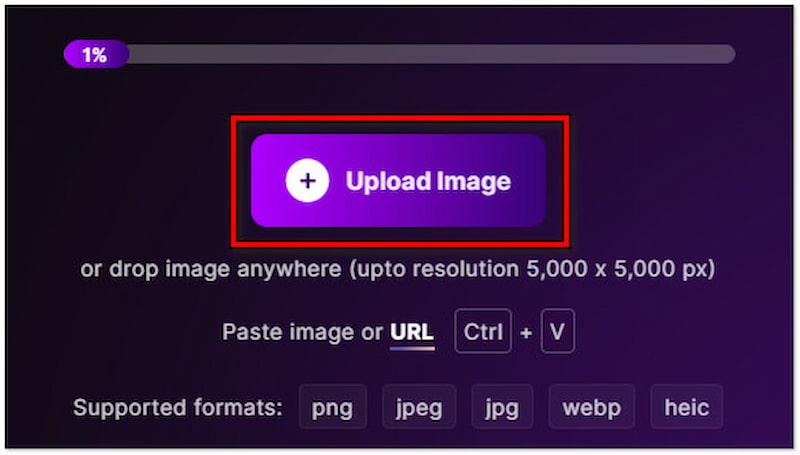
Step 3. Optionally, configure the quality and dimension by adjusting the slider.
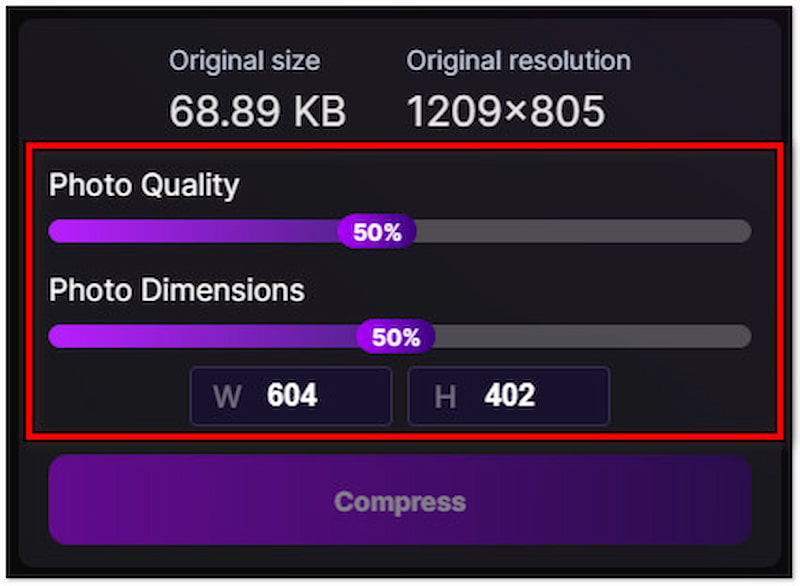
Step 4. Afterward, click Compress to apply changes then click Download.
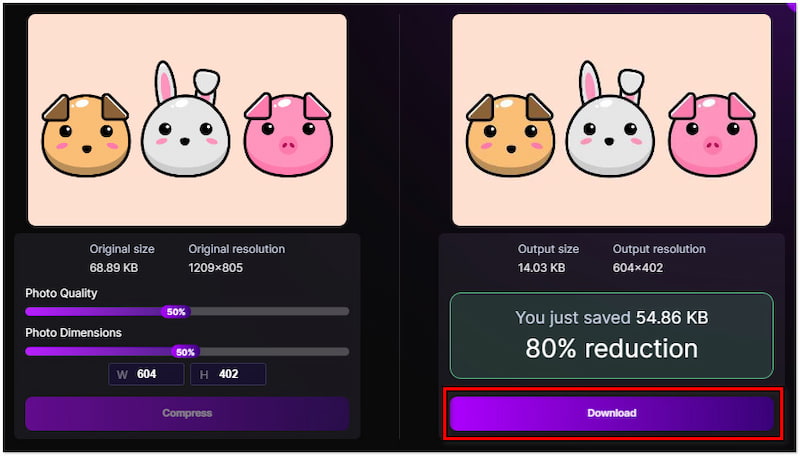
Shrink Media offers a smooth process using its efficient interface and intelligent optimization features. It ensures users can get their preferred outcome by adjusting the quality and dimension. Now, a small heads-up. Shrink Media can only process one image at a time.
Part 3. FAQs about Compressing Images for Discord Emoji
Does Discord compress images?
Yes! When you upload images, Discord compresses them when they don’t meet the required size. This is done to reduce the file size to manage server storage and speed up loading times. However, the result of the compressed image will be compromised.
What is the pixel size of a Discord GIF?
The suggested pixel size for emoji GIFs is 128×128 pixels or 560×315 pixels for shared GIFs. Now, a small heads-up. Discord automatically decreases the size of larger GIFs to meet the required size when they are uploaded.
How to make GIFs small enough for Discord using Photoshop?
Using Photoshop, making GIFs small enough for Discord requires additional steps. Once your GIF is uploaded, look for the Image Size option. In the dialog box, adjust the dimensions and resolution of your GIF. Then, save it for the Web.
Summary
Knowing how to compress images for Discord emoji ensures fast loading times and good performance. Among the tools presented, Picwand Online Image Compressor stands out for its efficiency in compressing image files, including Discord emoji. It ensures that you’ll get well-compressed files while maintaining the original quality of your files.
AI Picwand - Anyone Can be A Magician