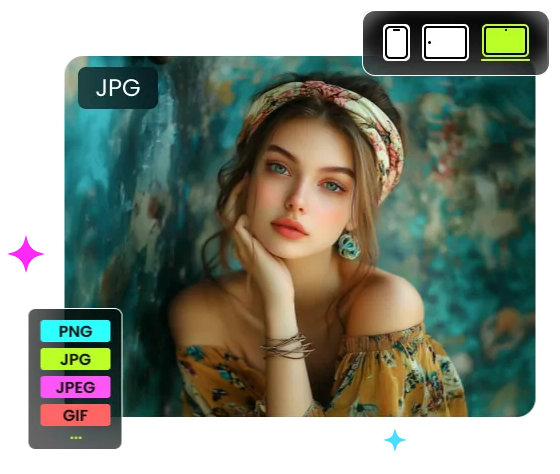5.0
I run an online store and need to remove backgrounds from images for my product photos. Picwand AI Image Background Remover helped me with my immediate needs. It is so easy for beginners to use, fast, and accurate. I love that it works online without needing to install anything. I highly recommend it!
Sophia
Online Store Owner

5.0
As a content creator, I always need to remove backgrounds from pictures for my posts. The question of how to remove the background from the picture haunted me for so long. But luckily, Picwand AI Image Background Remover makes it simple with just one click. It's the best AI background remover I've tried, and I like that it supports PNG files for high-quality results.
5.0
I used Picwand AI Image Background Remover to make my wedding invitations and loved how easily I could remove backgrounds from images. The process was quick, and the tool let me upload custom backgrounds. It's the best background remover online I've found for creative projects.
5.0
I'm a part-time designer, and Picwand AI Image Background Remover is a huge help for my work. It's easy to use and supports multiple formats, like PNG and JPG. It has helped me solve many problems with my photos' backgrounds. I love having a reliable online background remover assistant.