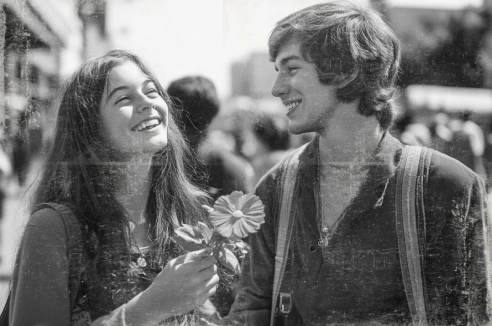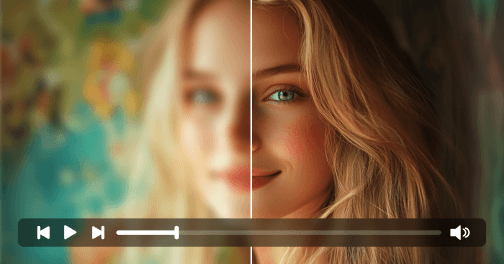
 After
After Before
BeforeColorize Old Black and White Photos
Have you ever found old photos from an old family album? Or wondered about what it feels like to witness a historic scene? The monochromes always make us feel distant from the captured memory. Luckily, even though we cannot make time go back, we are able to see the old photos now with colors: Using Picwand AI Colorizer, you can add color to black and white photos within seconds, making the smiles look prettier with rosy cheeks and the great nature looks more thriving with shades of green. You can also use it to conduct experiments on old movie scenes or famous monochrome pictures, explore the differences, and learn more about visual art and photography!