- Most simple KB to MB converter online.
- Resize the image to 2×, 4×, 6×, 8×.
- Fix the blurry and damaged image automatically.
- Multiple image formats are supported.

Basic PlanVIP PlanVIP ExpiredPurchased credits are valid for life but require an active VIP subscription to use
0Credit(s)
In this digital world, photos in digital formats become common things in our daily lives. The most common digital image formats must be JPG and JPEG. These two image file extensions look so similar that we often can’t distinguish between them. Some of us may feel puzzled: Why do they look so similar? What exactly is a JPG file and a JPEG file? Is JPG the same as JPEG? Well, this article will give your answers.

Contents:
The full form of JPEG is the Joint Photographic Experts Group. You may have already guessed; yes, it is named after its developer company. JPEG is a raster image file type that was released initially 31 years ago. In terms of the compression method, it adopts a discrete cosine transform (DCT) algorithm to compress its image data lossily. This compression method discards a huge amount of color data that cannot be seen by human eyes, which makes JPEG reduce its size by 10 times with almost imperceptible loss in picture quality.
Therefore, with its quality loss missed by human eyes and its small size, JPEG has become the most popular digital image format in the world. Almost all media programs or browsers on your computer or mobile phone support JPEG's encoding and decoding technology so that they can open it easily. In summary, JPEG must be one of the most compatible image formats.
After knowing the JPEG file, you must be curious about what is a JPG file?
Actually, JPG has the same full name and the DCT compression method as JPEG. It was also created by the Joint Photographic Experts Group in 1992. Also, it is a raster image that has a small size and strong compatibility like JPEG. It is commonly seen when you save images using Windows.
The similar name meaning
JPG and JPEG were also created by the Joint Photographic Experts Group in 1992. Their full name is also the name of the company.
The similar image types
Both JPEG and JPG are raster image types. That means JPEG and JPG image files are constituted by multiple small squares, also known as pixels. So, if your images have lines or characters, saving them as JPEG or JPG will cause quality issues like jagged or blurry effects.
The similar quality loss
Both JPG and JPEG adopt the DCT compression method, which is a lossy. That means when you save a raw image as JPG or JPEG, it will lose quality to some extent. Of course, their quality loss will also lead to a smaller size.
The similar compatibility
In terms of compatibility, JPG and JPEG are both the most widely used image formats in digital cameras and other image capture devices. They are also the most commonly seen image formats for websites.
The only difference between JPEG and JPG is their name. This difference is because when the JPEG was created, the Windows system only supported media file extensions of no more than 3 letters. So, the JPEG was shortened to JPG to fit it. Now, the Windows operating system is also capable of opening files with four-letter file extensions, but the Windows system is accustomed to the .jpg file extension.
Furthermore, to avoid confusion, some famous editing programs like Adobe Photoshop also use the .jpg file extension by default on both Windows and Mac computers.
Using a lossy compression method, both JPG and JPEG lose quality when saved. So, how do you enhance their image quality? Well, you can try Picwand AI Image Upscaler, a powerful online tool that can enhance your JPG and JPEG image quality and clarity automatically. It also can be downloaded on Android 7.0 or higher and iOS 12.0 or later.
◆ Preview your enhanced image before deciding to download.
◆ Upload photos in bulk to save more time.
◆ Increase photo resolution up to 2×. 4×, 6×, and 8×.
◆ Enhance your image quality easily with the support of AI technology.
How to use Picwand AI Image Upscaler to convert JPG or JPEG to high resolution easily?
You can refer to the steps below.
Step 1. Go to the official website of Picwand AI Image Upscaler and click Upload a Photo in the interface to add your JPG or JPEG picture.
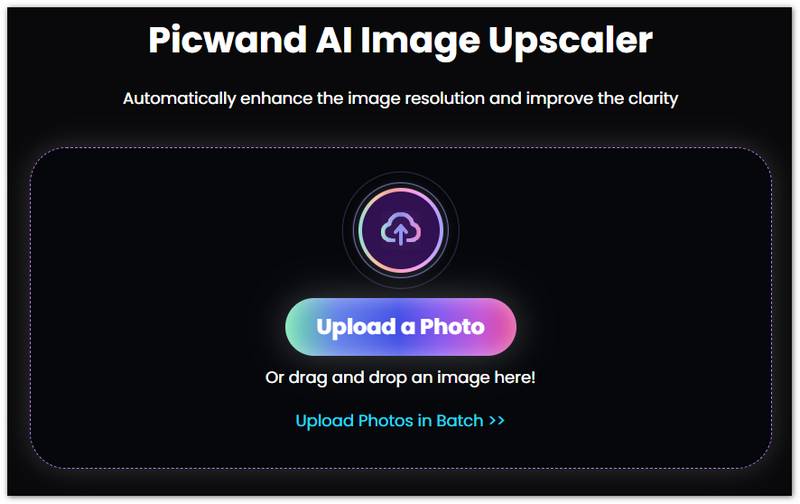
Step 2. Select the magnification you want to enlarge the picture by. There are 2x, 4x, or 8x options available. The image will be automatically upscaled to 2×. After making your selection, click Start. And then, if you are satisfied with the image upscaling result, click Apply to keep your operation. After the operation is completed, you can click on Download at the top right of the page to download.
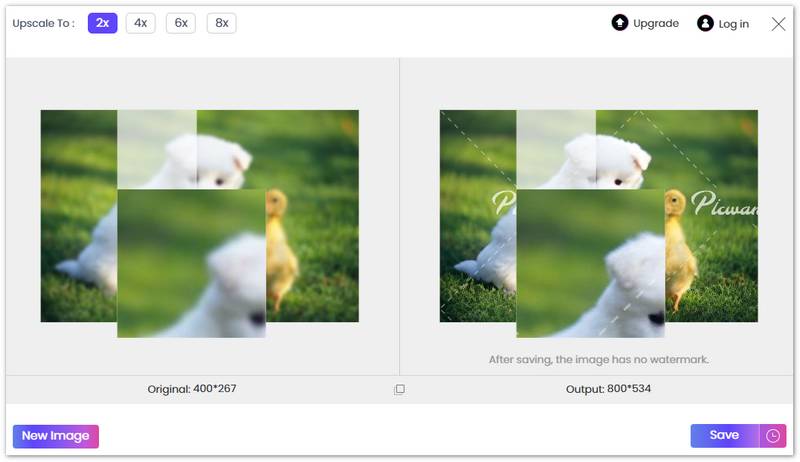
Step 3. Now, click the Save button to choose the destination folder and download it.
Do I need to convert JPEG to JPG?
There is no need to change JPEG to JPG because almost all cameras, computers, or mobile phones support both JPEG and JPG now. They both have powerful compatibility. But if you want to convert JPEG to JPG, you can also use image converter tools to do that.
Is JPG or JPEG more popular?
JPEG is more popular than JPG. It is the most common digital file extension used by digital cameras.
Is an iPhone photo a JPEG?
iPhone 11 or later takes pictures in the HEIC format instead of JPEG.
Overall, JPG and JPEG are basically the same in terms of compatibility nowadays, image quality, compression method, and size, and they both are raster images. The only difference between JPG and JPEG is that JPEG was shortened to fit the older Windows version that has a three-letter limit of file extensions. Furthermore, if you save a lossless image or a raw image as JPEG or JPG, the image quality will be decreased. To avoid problems like that, you can use image upscalers to enhance its quality easily.
AI Picwand - Anyone Can be A Magician
Get Started for Free