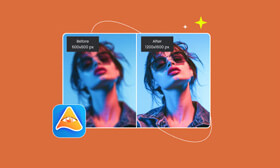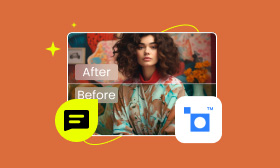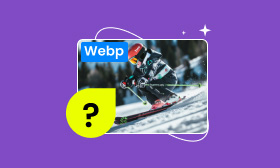What is Midjourney and How to Upscale Images with Midjourney
In our common sense, AI generative tools can always create stunning and high-quality images for us. But the truth is that some of them can’t reach our expectations all the time. For example, Midjourney. It can generate pictures based on our text prompts. However, the output pictures are sometimes low-quality with detail loss, and its native AI Midjourney Upscaler’s performance is limited.
Thus, in this Midjourney review, we will explain clearly about Midjourney’s everything to help you decide whether to adopt it and what to do when getting a low-resolution Midjourney image. Follow us to read more!
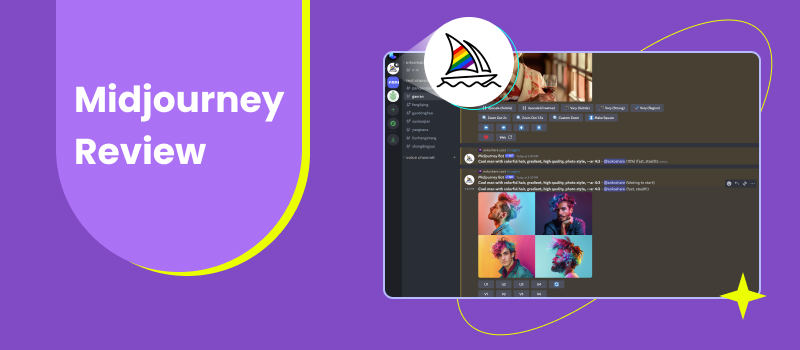
Contents:
Part 1. What is Midjourney
Midjourney is an AI content generator that has flourished since July 2022. It’s creative for artists, designers, and individuals to generate attractive images. This text-to-image AI program requires no artistic talent or skill to assist its users in creating ideal images. All you need to do is describe the picture as detailed as possible. If you are not satisfied with the generated results, you can regenerate them based on your favorites. There is no extra download of Midjourney while it runs through a Discord server. It’s convenient and not expensive for most users to have a try.
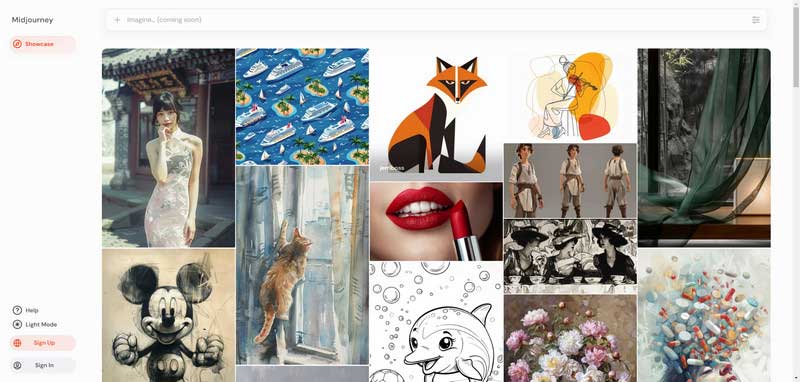
Midjourney’s Key Features
◆ Midjourney’s major feature: text-to-image generation. This feature can produce pictures according to the text prompts you insert. The Midjourney's highest resolution of its creation is up to 1792×1024 pixels. Meanwhile, Midjourney can generate images in different styles: Realistic, Surreal, and Abstract. It also has multiple controls to adjust generated images’ size, resolution, aspect ratio, image weight, and more details.
◆ The Outpainting feature enables users to expand their original images’ boundaries for further creation, just like the Adobe Generative Fill tool.
◆ The Background Removal feature supports users in removing the original background and replacing it with a new one.
◆ The Object Recognition feature allows users to identify a certain object from a photo.
Midjourney’s Best for
◆ Graphic design for logos, posters, book covers, album covers, and more.
◆ Eye-catching marketing materials like leaflets, handouts, etc., to promote the whole business campaign.
◆ Product presentation for some e-commerce websites to attract more customers.
◆ Visual assistance for some academic activities like lectures, presentations, speeches, etc. to better understand the topics.
Midjourney’s Pricing
◆ Basic Plan: USD 10 per month with 3.3 hr GPU time
◆ Standard Plan: USD 30 per month with 15 hr GPU time
◆ Pro Plan: USD 60 per month with 30 hr GPU time and Stealth Mode
◆ Mega Plan: USD 120 per month with 60 hr GPU time and Stealth Mode
Note: Stealth Mode means that your Midjourney images are private. Others won’t have access to see or use these creations.
Part 2. Midjourney's Advantages
◆ All AI processes. It’s easy to use without artistic talent or skill requirements. The generated results are highly corresponding to your specific prompts.
◆ AI generative process can produce images in real time, which saves time and improves the whole creation efficiency, especially for large-scale projects.
◆ Compared to other AI generative tools, Midjourney supports various customizations to fine-tune and refine the output image for better presentation in style, color, and content.
◆ The AI model can mimic art styles.
◆ No need to learn other systems by using the Discord server.
Part 3. Midjourney's Drawbacks
◆ There is no free trial for Midjourney.
◆ Midjourney’s poor customer service is the most common issue that its users complain about.
◆ Midjourney requires high usage of computer resources and advanced infrastructure to run smoothly. This may limit many users.
◆ Midjourney’s generated images are public unless you use Stealth Mode in the Pro Plan and Mega Plan. By the way, the Midjourney picture’s originality still remains controversial.
◆ Midjourney’s output quality is not so perfect to meet all users’ expectations. Its highest resolution is still not good for printing or publishing. You need to additionally enlarge them with great quality. Besides, poor output quality often happens in handling complex or abstract concepts.
◆ Midjourney’s image doesn’t have many details when you enlarge them or display them on the huge screen.
Part 4. Steps to Upscale Images in Midjourney
If you are not satisfied with Midjourney’s creation, you can directly use its built-in Upscalers. Continue with the following steps.
Step 1. Go to Midjourney’s site to click Join the Beta or Sign In.
Step 2. Generate an image by using the /imagine command.
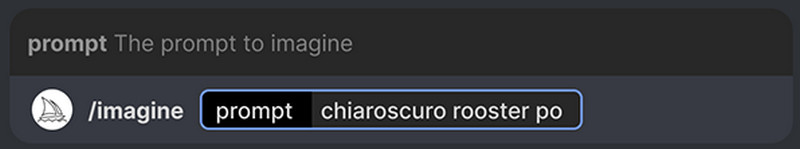
Step 3. Choose a U button to target the image you want to upscale from the grid. Algorithms U1 and U2 are conservative methods to upscale Midjourney images for print. Algorithms U3 and U4 are aggressive upscaling for social media posts.

Step 4. Hit the Upscale (Creative) button to upscale Midjourney images.
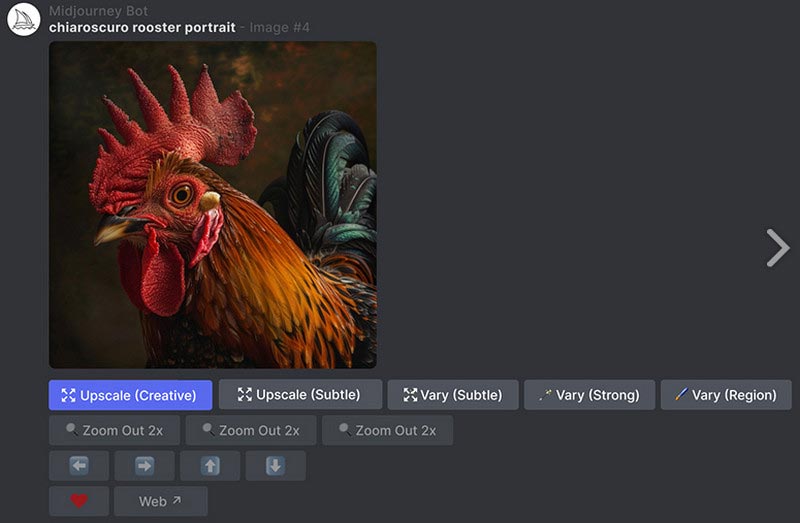
However, you need to note that Midjourney will change the images during upscaling based on its consideration of upscaled image conditions.
Part 5. Midjourney Alternative for Enhancing Images
From the above descriptions, you can see Midjourney’s image creation and further upscaling don’t perform stably. To solve the photo upscaling issue, we suggest you use Picwand AI Image Upscaler. This is also an AI-motivated program, but only for professional upscaling pictures. Different from Midjourney, Picwand AI Image Upscaler emphasizes the details more to give you the perfect and complete content display. Whether you want to upscale the photo to which ratio, it can always make sure every original detail. More importantly, it’s free to use for lecture materials, e-commerce presentations, social media posts, etc. Picwand will never let you down.
◆ One-click to upscale images for free.
◆ Enlarge image in 2×, 4×, 6×, and 8×without losing quality.
◆ The highest upscaled resolution can reach up to 4K.
◆ Support all common photo formats like JPG, JPEG, BMP, PNG, TIFF, etc.
◆ Can upload images in batches to make them clear only one time.
Step 1. Search Picwand AI Image Upscaler on Google and enter it. Click Upload a Photo to add images you want to upscale. Picwand offers batch upscaling.
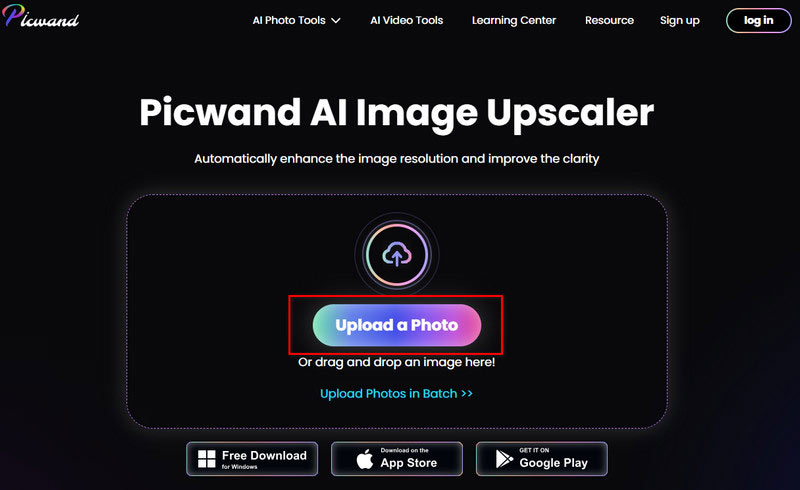
Step 2. Picwand will automatically start to upscale. Then, click Save to download the upscaled result.
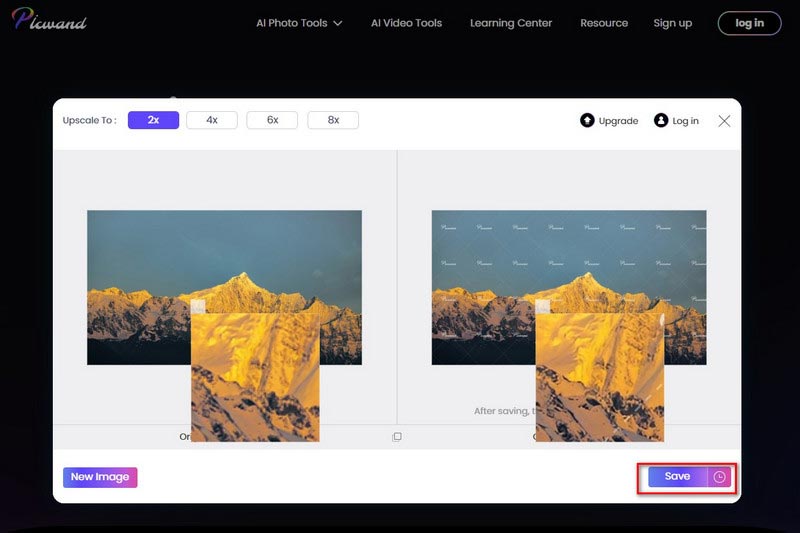
Part 6. FAQs about Midjourney
Is Midjourney free?
Since June 2023, Midjourney stopped free trials with a subscription plan starting at USD 10 per month.
Is Midjourney AI safe to use?
In general, Midjourney is safe and trustworthy because it has a robust data security system to protect users' information.
Are Midjourney images copyrighted?
At present, all the AI-generated images don’t have copyrights. They are public for everyone to see and use.
Summary
At the end of this Midjourney review, you must have a comprehensive view of Midjourney. Do you think it’s a powerful AI tool? Well, the generated image’s quality and unstable upscaling may bother its usage experience. So, if you just want to simply upscale pictures without quality loss, you can try the free Picwand AI Image Upscaler we mentioned. It’s simple, stable, and high-quality in output. Let it clear your vision.
AI Picwand - Anyone Can be A Magician