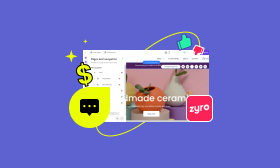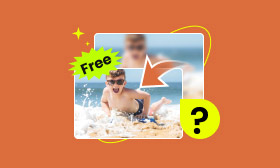Discovering True Colors: Best Methods for Image Color Correction
In today’s photography and digital art era, colors are one of the most important aspects to play around if you want to create something eye-catching. However, not all in-camera or trivially created photos have accurate colors. That's where color correction images come in. It's a technique that improves an image's colors, shades, and lighting. It helps to ensure that every photo aspect seems organic, balanced, and vivid. It’s applied to solve problems like poor lighting, incorrect white balance, or washed-out colors and create dramatic effects or specific color palettes. Perfection of color correction can take your output to another level. We will get to know the best practices and tools for image color correction, and finally, you will learn everything related to color correction and what tools best fit your unique needs.
Contents:
- Part 1. What is Color Correction
- Part 2. The Best AI Photo Color Corrector: Picwand
- Part 3. Professional-Grade Color Correction: Adobe Lightroom
- Part 4. Advanced Photo Editing & Color Correction: Photoshop
- Part 5. Mobile-Friendly Photo Color Correction: Snapseed
- Part 6. Easy & Quick Color Correction: Fotor
Part 1. What is Color Correction
The process of modifying and perfecting a single image's colors to make it seem more balanced, natural, or aesthetically pleasing is known as color correction. It ensures that everything in your image looks its best, whether fixing a dark photo, correcting skin tones, or ensuring that colors are as vibrant as possible in a landscape.
Consider it a slight makeover for your photo. Unfortunately, the camera doesn’t always see what your eyes see. The lighting can be off, colors can look flat, or the overall tone of an image simply feels wrong. It is where color correction comes in, helping to perfect or enhance the true nature of the photo.
Color correction involves everything from basic adjustments like brightness and contrast to more complex tweaks such as balancing shadows and highlights or adjusting hues. It's crucial for everyone, from photographers to casual users, who want to make an image pop. It’s not about making photos “perfect” but getting them closer to how you imagined them.
Part 2. The Best AI Photo Color Corrector: Picwand
Color correction is the secret to turning good photos into stunning visuals. The color corrector photo makes all the difference. From AI-powered solutions like Picwand, Adobe Lightroom, Photoshop, Snapseed, and Fotor, this guide highlights the top tools to help you master the art of color correction. Discover how these tools can bring your images to life!
Picwand AI Photo Colorizer is the best photo color correction tool and a one-stop solution for smart color correction of your photos without any effort. It is an AI-powered photo editing tool that makes color adjustment fast and easy in seconds. It gives you professional outcomes with very little work. It is the best video editor for beginners and new pros.

Compatibility
It is a location-agnostic tool, meaning you can use it on any internet-connected device on Windows, macOS, and Linux. These browsers are Chrome, Firefox, Safari, and Edge. It is also fully functional on Android and iOS mobile browsers.
Features
◆ Fixes colors, lighting, and tones for a natural appearance in an automated fashion.
◆ Replace or boost background colors with ease without losing any details.
◆ Manual controls let you adjust brightness, contrast, and saturation for finer tweaks.
◆ Clean layout that makes it easy to edit, even for novices.
◆ Provides fast results, reducing the hours spent on revisions.
Pros
- Great for newbie editors with no experience.
- Creates near-professional edits with little human labor.
- Because it is online, there are no installations so you can use it without hassle.
- Compatible with desktop and mobile devices.
Cons
- Needs to have a good internet connection to do its work properly.
- Some advanced functionalities will require a paid version.
Final Verdict
Picwand is one of the best photo color correction tools due to its intuitive AI technology and ease of use. It is ideal for casual users or pros needing quick edits. They don't want to download complex software. Because of its effectiveness and simplicity, it is a necessary tool for everyone who wants to improve their images swiftly. Picwand will be a great choice if you want reliable and effective color correction in a few clicks.
Part 3. Professional-Grade Color Correction: Adobe Lightroom
Adobe Lightroom is the gold standard for expert photo color correction. It's made for photographers. It has all you need to improve, manipulate, and change images' colors. Because of its advanced editing features and user-friendly design, it is the preferred platform for experts and novices who need accuracy and originality in their edits.

Compatibility
Adobe Lightroom is a multiformat software. It works on desktop, Windows, and MacOS. Mobile: Works well on Android and iOS with an easy-to-use app. Cloud Access: Edit on the go and sync your edits across devices so your work is available when needed.
Pros
- Ideal for detailed and advanced photo editing.
- Easily transition between mobile and desktop editing.
- A simple interface that is appropriate for both novices and experts.
- Access tutorials, presets, and resources shared by other users.
Cons
- Requires an Adobe Creative Cloud subscription, which might not suit casual users.
- Some advanced features take time to master.
- Runs best on modern devices with adequate system resources.
Final Verdict
Adobe Lightroom is the best tool for accurate color correction. Photographers and creatives use it for this. The subscription model might put off one-time users. Still, the breadth of tools and professional results can be the extra incentive for anyone looking beyond simple photo manipulation. From color-correcting subtle tones to making extreme changes, this is a tool you will need in your utility belt to create beautiful photos.
Part 4. Advanced Photo Editing & Color Correction: Photoshop
Adobe Photoshop is a beast in photo editing, especially as a color corrector photo tool. Lightroom, for photo enthusiasts, blends pro quality with easy use. Its complete set of color correction tools lends to fine-tuning your image with subtle adjustments or stronger modifications, making it finished and necessary to have this professional tool.

Compatibility
It has great cross-platform support. You can work smoothly on any number of devices.
• Desktop: Available on Windows and macOS in the Adobe Creative Cloud suite.
• Mobile: Supports both iOS and Android, enabling editing on the move.
• Web: A web-based version can be accessed easily without installing any software.
Pros
- Provides unmatched precision in color correction and grading.
- Makes editing tasks easier without sacrificing quality.
- Switch between devices with ease and save all edits to the cloud.
- Edit several pictures at once, which can save time on bigger projects.
Cons
- Costs a monthly or yearly fee that may not fit all budgets.
- Beginners may take time to learn how to use advanced features.
- It may require substantial system resources, especially on older devices.
Final Verdict
Adobe Photoshop is an option. It's one of the most advanced color corrector photo tools. It is the best camera for photographers who need precision and quality. It has professional features. Some users may be put off by the cost and learning curve. But, the results are worth it. Lightroom is a go-to for tried-and-true color correction, whether pro snapping images or an enthusiast looking to ramp up your skillset.
Part 5. Mobile-Friendly Photo Color Correction: Snapseed
Snapseed is a photography app that has made its mark in the industry. It has become a go-to solution for photo editing, including AI photo color correction. The app is free, powerful, and easy to use, making it one of the most popular. Developed by Google, Snapseed has a range of advanced tools, all neatly organized, making it appealing to casual and professional users. It offers everything you need to make your images shine.
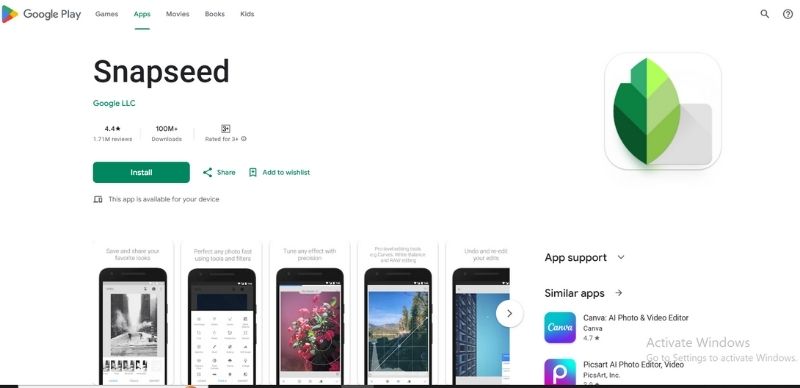
Compatibility
It is mobile-focused and only compatible with iOS devices, such as iPhones or iPads. It is available for free on the App Store. Android: It works perfectly on Android mobile phones and tabs via the Google Play Store.
Pros
- All features are available without any hidden costs or subscriptions.
- Beginners can use it because it is simple to use.
- Perfect for mobile users who want to edit and correct photos anytime, anywhere.
- Produces results quickly and accurately without requiring little work.
Cons
- It is limited to smartphones and tablets. This may not suit users who prefer desktop editing.
- It may not satisfy the needs of expert photographers who require detailed adjustments.
- Edits are stored locally, so there’s no option to continue editing across devices.
Final Verdict
For mobile photo editing, Snapseed is an excellent AI tool for color correction, which help improve the image quality. It offers high-end features and is easy to use. It ensures quality results without needing professional knowledge. It might not provide the advanced tools of its competitors or cross-platform syncing, but for casual users and on-the-go photographers, Snapseed is still one of the best. You can create great pictures without advanced image editing skills.
Part 6. Easy & Quick Color Correction: Fotor
Fotor is a flexible and easy-to-use image enhancer tool for photo AI color correction. Its straightforward interface and handy AI-based tool appeal to a broad range of users, from everyday people wanting to improve their photography to professionals needing quick tweaks. Fotor will help you easily enhance colors and brightness and create awesome pictures without requiring advanced image editing skills.
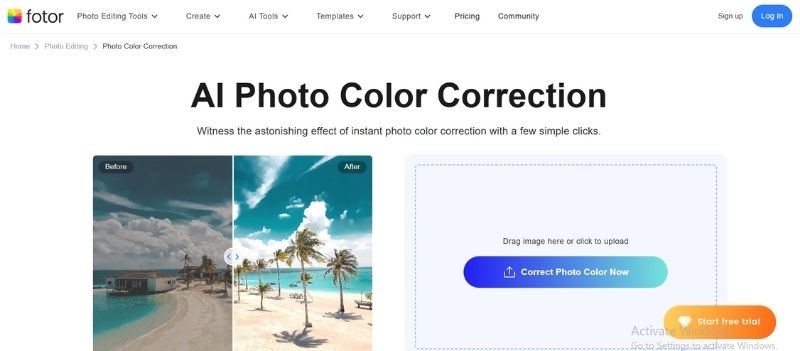
Compatibility
Fotor’s compatibility is much broader than other photo editing tools:
• Desktop: A downloadable app available for both Windows and macOS.
• Mobile: Offers a mobile app available for both iOS and Android devices.
• Web: It offers a web version you can access on any browser, without installing.
Pros
- Intuitive interface suitable for beginners and non-tech-savvy users.
- Accessible on desktop, mobile, and web.
- Delivers fast and accurate results with minimal manual effort.
- Offers free basic tools and reasonably priced premium plans.
Cons
- Lock advanced tools behind a subscription plan.
- Online functionality requires a stable internet connection.
- It might not be enough for advanced users who require really specific tweaks.
Final Verdict
For speedy and efficient photo AI color refinement, Fotor is a perfect option. Its AI technology allows you to add an enhanced effect with just a few clicks, and its compatibility with different operating systems lets every user access it. While the free version is somewhat limited in advanced features, Fotor’s premium options are inexpensive and offer much value. Whether you’re a fledgling editor or looking for an effective way to elevate your image, Fotor is a reliable, multifaceted tool.
Conclusion
Effective color corrector photo tools are required to achieve the best image possible. From Picwand's AI-enhanced simplicity of use to the advanced features of Adobe Lightroom and Photoshop, these tools enable new and seasoned editors. Snapseed is an intuitive mobile editing app, whereas Fotor offers slick ease of use with AI tech. Each option has advantages, so you can easily find one that fits your photo editing requirements, whether you want a quick correction or a full-on adjustment.
AI Picwand - Anyone Can be A Magician