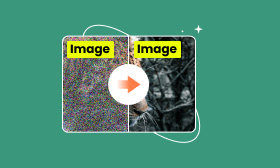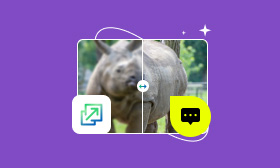Top 5 Picture Pixel Converters to Resize Your Images to Pixel Values
For different purposes, you need to change the image pixels. This article shares five reputable picture pixel converter tools for you to resize your images and manipulate these pixels to suit your specific needs.
Contents:
Part 1. What Is Image Pixel
A pixel or image pixel is the smallest unit of a digital image or display, and it is also short for picture elements. It is a dot or tiny square in an image that represents a single point of color. Each image pixel carries a specific color and brightness value. When all these pixels are combined, the whole image will be formed and shown on the screen. The number of pixels in an image can determine its resolution. When there are more pixels in an image file, it will have a higher resolution. Moreover, it will display more details.
Part 2. Top 5 Picture Pixel Converters to Resize Your Images
A picture pixel converter can help you resize your image file and adjust its pixel dimensions. It can be beneficial for various reasons. For instance, you may need an image pixel converter to compress images for web use, upscale resolutions for high-quality printing, or increase or decrease the pixel dimensions for other purposes. This part will introduce you to five popular options to convert image pixels based on your needs.
Picwand AI Photo Enhancer
Picwand AI Photo Enhancer is mainly designed to increase the pixel dimensions, upscale resolution, and improve overall image quality. It adopts advanced AI technology to resize your pictures while preserving the source clarity. Moreover, it can add more details to your images and even improve clarity. As a free picture pixel converter, it can enlarge images to 2×, 4×, 6×, and 8×. Picwand provides a convenient way to effectively enhance the sharpness and clarity of pixelated pictures.

This AI-powered image pixel converter can resize pictures in all commonly used formats, including JPG, JPEG, PNG, HEIF, BMP, TIFF, and GIF. Once your image file is uploaded, Picwand will automatically do various operations to enhance it. You can choose to upscale the picture to 2x, 4x, 6x, or 8x according to the specific pixel requirements. If you want to reduce the file size of your picture, turn to its free online image compressor.
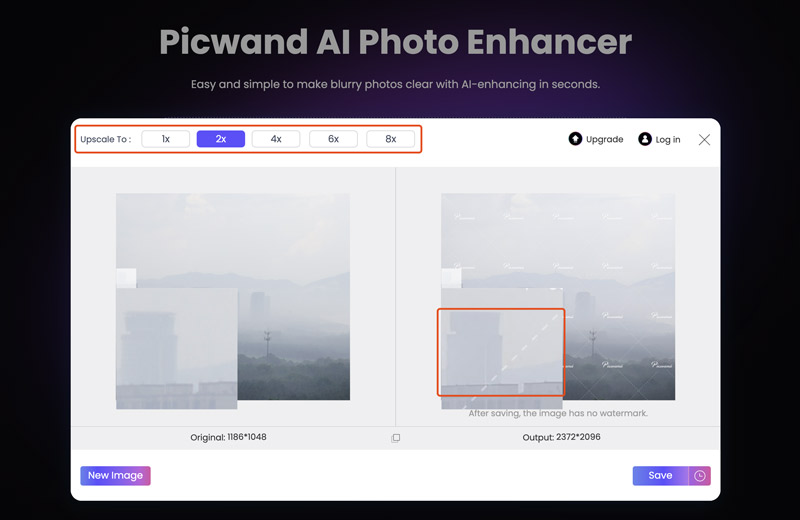
Adobe Express
Adobe Express has an individual Free Image Resizer page where you can freely change the dimensions of your pictures to share them on different social channels. This online image pixel converter allows you to adjust the size and dimensions of JPG, PNG, and WebP images of less than 40MB.
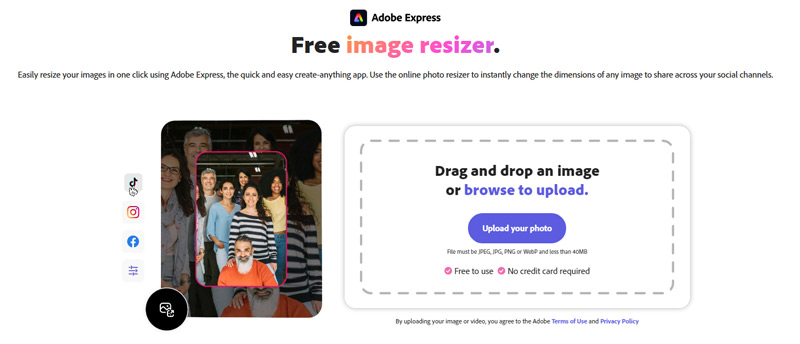
Click Upload your photo to add the image file to which you want to convert its pixels. Once uploaded, you can zoom in and out of the image and freely crop it. This online picture pixel converter allows you to directly enter desired pixels for width and height. What’s more, you can select a suitable size for Instagram, Facebook, X, TikTok, or another social platform from the drop-down list of the Aspect ratio. Adobe Express also lets you adjust the quality to control the final image size. If you need more editing functions to edit it, click the Open in Adobe Express button. Otherwise, you can click the Download button to save it on your device.
Pi7 Image Tool Resize Image Pixel Online
Pi7 Image Tool offers various tools for resizing and editing pictures online. It has a specific Resize Image Pixel Online page for you to convert image pixels with ease. You can directly enter specific pixels for your image width and height. All popular image formats are supported, such as JPG, PNG, and WEBP. Pi7 Image Tool also allows you to convert multiple pictures at once.
After you upload an image file to the picture pixel converter, you can use its built-in Crop feature to crop and rotate the image. It also offers a background remover to automatically remove the unwanted background. Moreover, it has an image compressor that allows you to reduce the file size of your picture to a specific size.
Picsart Image Resizer
Picsart's image resizer is a popular online tool that allows you to easily change the size of your images. It offers various layout presets for you to quickly enlarge or shrink your pictures. This image pixel converter can resize images to specific dimensions for different platforms, including Instagram, Facebook, TikTok, X, and more. Picsart enables you to manually enter the desired width and height according to your needs. Moreover, it can maintain the quality of the source image after resizing.
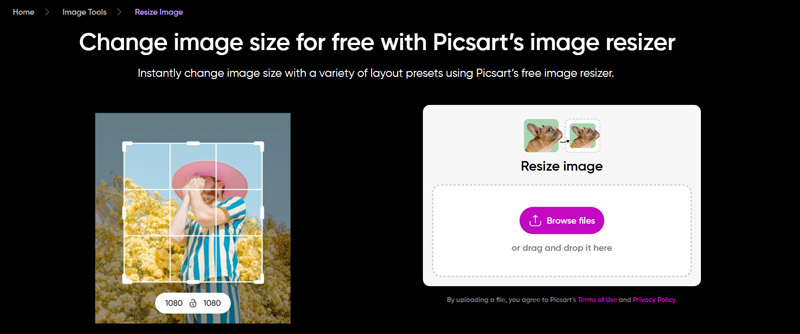
Img2Go Image Resizer
Img2Go's online photo resizer offers a simple and fast way to convert image pixels. This free picture pixel converter provides three common ways to resize images. It lets you resize pictures by dimensions, aspect ratio, and percentage. You can enter width and height to enlarge or shrink the image size. Img2Go can help to change the picture pixels for different devices and social media platforms.
Once your picture is uploaded to Img2Go's image resizer, enter the specific width and height pixels based on your needs. Besides the essential resizing function, it also has a built-in compressor and upscaler. You can use the related tool to shrink the file size of your picture or enhance its quality using AI. Moreover, Img2Go allows you to convert the image file to the desired format like JPG, PNG, SVG, TIFF, WebP, or BMP.
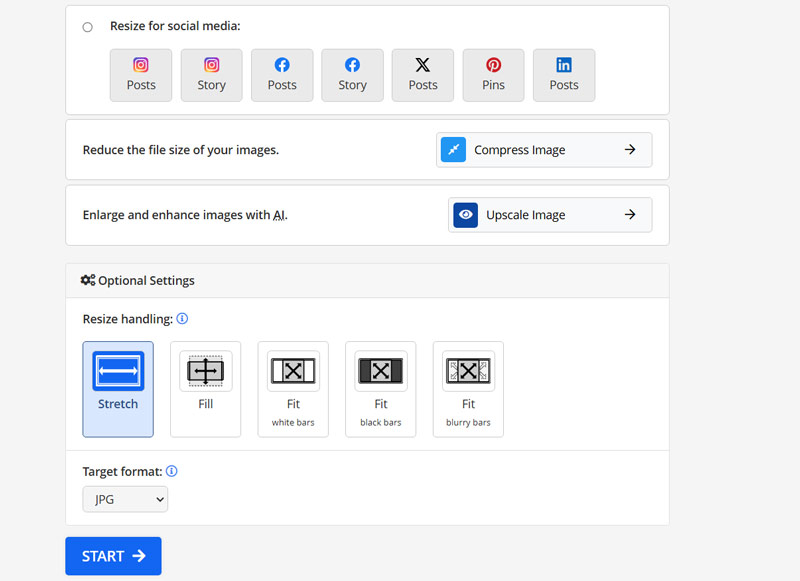
Part 3. FAQs of Picture Pixel Converter and Enhancer
1. What is the best photo pixel enhancer?
Many photo pixel enhancers and resizer tools are available for you to significantly improve image quality and upscale its resolution. You can’t simply say which one is the best image pixel enhancer. You can select the best one depending on your specific needs and budget. For instance, if you prefer a free photo pixel enhancer, you can turn to the popular Picwand, Let's Enhance, Picsart, and Img2Go Image Resizer. If you need a powerful image editor that carries various advanced functions, Adobe Photoshop or Topaz Labs Photo AI may be a suitable tool for you.
2. How do you convert a pixelated image?
When you edit and convert a pixelated image, you can use various techniques to upscale its resolution, sharpen details, reduce the visibility of pixels, and improve the overall quality. Try using an AI-powered tool like Picwand AI Photo Enhancer to convert your pixelated pictures with ease. You can simply upload the pixelated image and let AI enhance it. It will automatically define edges and details, remove noise, and do other operations to turn your image into a high-quality one.
3. Is there an app that can turn pictures into pixel art?
Yes, there are several associated apps that can turn pictures into pixel art. Some popular ones include PixelMe, Pixel Art Camera, and Pixel Art Maker. You can search for pixel art apps on the App Store or Google Play Store to find more apps that offer similar functionality.
Summary
This article recommends five image pixel converter tools for you to resize pictures while keeping the quality. Whether you want to enlarge or reduce the image size, you should maintain the source aspect ratio. That helps to preserve the image's original shape and proportions. Select your preferred converter to convert image pixels based on your specific needs.
AI Picwand - Anyone Can be A Magician