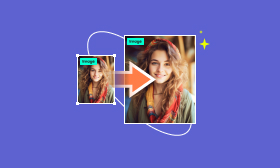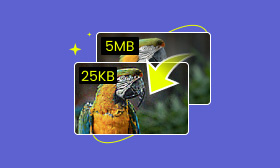Best Tools and PNG Websites for Image Background Removal
PNG websites are essential resources for professionals, designers, and anyone needing high-quality images with transparent backgrounds. These websites offer millions of PNGs, which are valuable for digital projects. Not to mention, these formats have the ability to maintain quality and support transparency. In this post, we will explore the top websites that provide countless collections of PNGs that cater to different needs. Additionally, we will present you with a unique tool that lets you create personalized PNGs. So, if you’re in search of pre-made PNGs, continue reading this post!
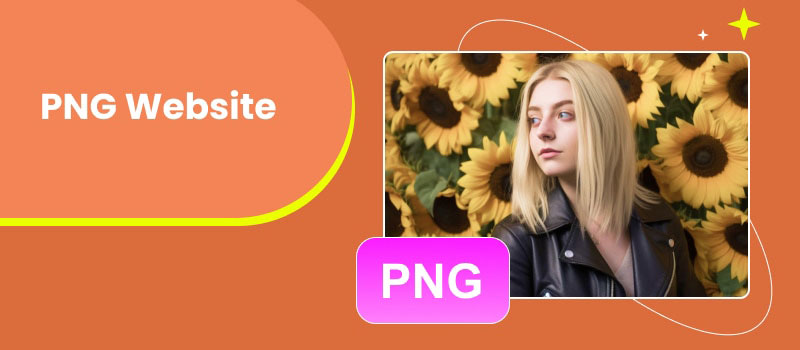
Contents:
Part 1. What is PNG
Prior to discussing the top PNG website, let us first take a closer look at what PNG is. Short for Portable Network Graphic, it is an image file format known for its lossless data compression support. This means it can retain all image details without compromising the quality. One of the PNG’s stand-out features is its support for transparency, allowing images to have transparent backgrounds. Compared to other raster formats, PNG keeps the original quality of an image. This makes it a preferred choice for images that require sharp and fine details.
Part 2. Top PNG Website to Download PNG Files
If you’re in search of high-quality PNG files, several websites excel for their collections. Below, we will have a detailed look at the top websites to download PNG files.
Pngtree
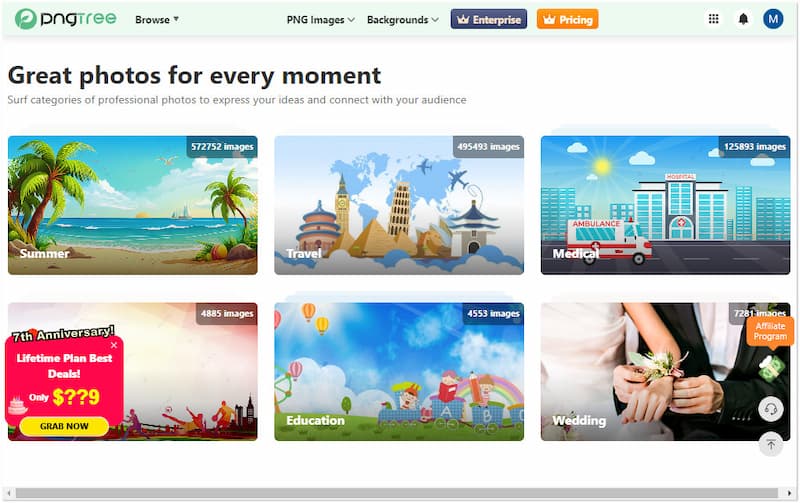
First, let’s have the Pngtree website. This website offers an extensive library of high-quality PNG, PSD, AI, and EPS files. Known for its massive collections, it boasts millions of free and premium PNG image files. Users can search by category, making it easier to find their preferred image. For good measure, Pngtree grants access to higher-resolution files with no download limits in the premium version. However, there’s a tiny catch you should know. Despite having access to a million assets, you can only download one PNG per day.
CleanPNG

Moving on to our next transparent PNG website, let’s discuss CleanPNG. It is a dedicated website that provides high-quality PNG images with transparent backgrounds. This website is highly regarded for its straightforward interface, allowing users to search and download PNG files without interference. CleanPNG’s collection includes broad categories, like flowers, nature, animals, and more. Now, a small heads-up. The PNG designs within the website are below expectations, making them less applicable for professional projects.
Freepik
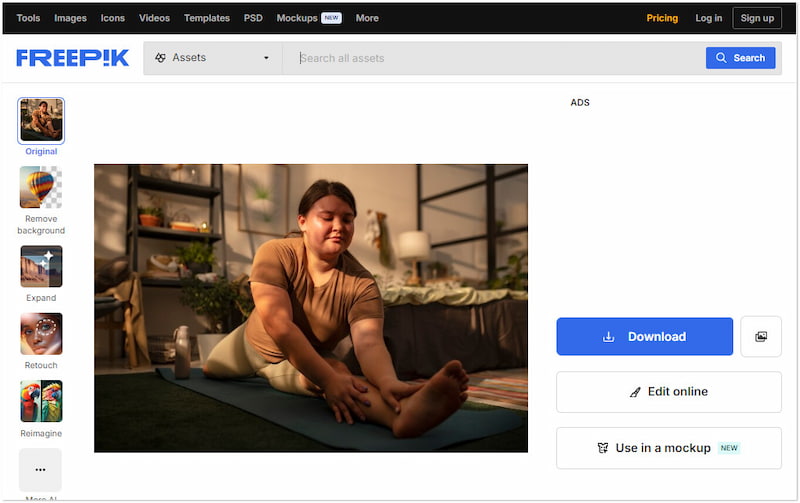
Now, let’s look at Freepik. It is a highly popular resource for designers, offering PNG files, photos, vectors, and illustrations. This website design PNG is known for its boundless collection, providing both free and premium PNGs. Not to mention, Freepik’s PNG files are editable, which can be an advantage to elevating images further. This includes photo restoration, allowing you to bring back their aesthetics by adding filters and configuring the effects. But here’s the thing. Many of the higher-quality images are locked behind a premium subscription.
StickPNG
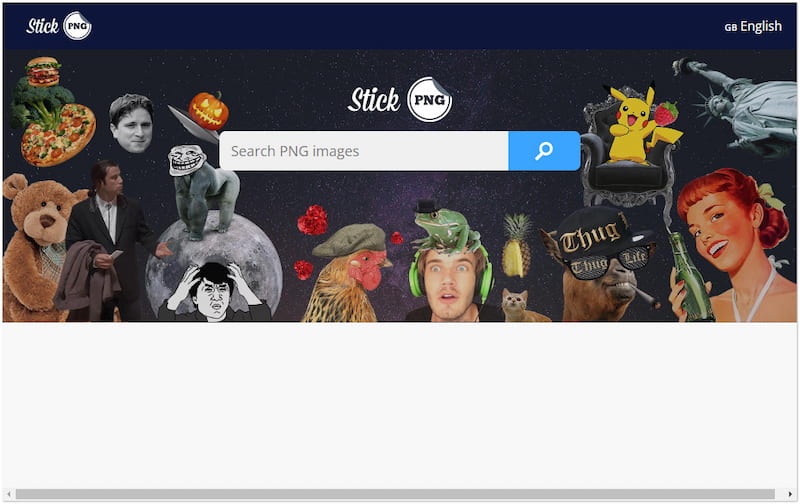
Next, we have StickPNG. It’s a free PNG website that specializes in providing extensive PNG files with transparent backgrounds. This website focuses on icons, logos, stickers, food, animals, and many more. For good measure, the PNG files are well-organized and categorized by their classifications. As a free website, you can download and use PNG files without any charge. But here’s the deal. StickPNG is more focused on playful and fun images, such as stickers. This might not meet your needs for more professional graphics.
PNGWing
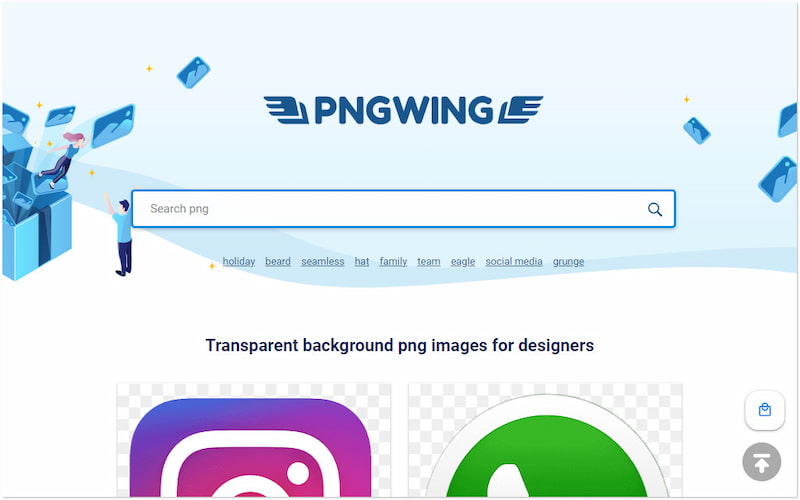
At this point, let us explore our last website, the PNGWing. As one of the best PNG websites with free download support, it provides exclusive designs for its users and offers a broad collection of free PNG files with transparent backgrounds. Fortunately, the website is completely free to use, and you can download PNG images even without creating an account. However, you should be aware that ads support the website. This drawback can be intrusive and negatively impact your browsing experience.
Part 3. Best Website to Create a PNG
Now that we’ve covered the top PNG websites, let’s explore the best website to create a PNG. Picwand AI Photo Cutout is an exceptional tool for creating PNG files from your images. The tool uses the newest and constantly updated AI technology to remove backgrounds from images automatically. This makes it easy and hassle-free to isolate the foreground and save them as PNG files with a transparent background.
Moreover, Picwand AI Photo Cutout goes beyond automated background removal. It supports manual editing, allowing you to cut out images accurately for a perfect result. Aside from PNGs, the tool supports other image formats like JPG/JPEG, WebP, SVG, BMP, GIF, and more. But what makes it truly unique is its support for background replacement. You can change the removed background with a color, choose from built-in templates, or upload a custom image.
What to Expect With Picwand AI Photo Cutout:
• Supports automated and manual background removal.
• Infused with essential tools for resizing, rotating, and flipping images.
• Replace the removed background with color, template, or custom image.
• Beyond PNGs, it can handle formats like JPG/JPEG, SVG, WebP, GIF, etc.
• Preserves the original quality of the images even after background removal.
Step 1. Access Picwand AI Photo Cutout by going directly to its official website.
Step 2. Click Upload an Image to load the image you want to convert to PNG. If your image is sourced online, you can use the drag-and-drop feature.
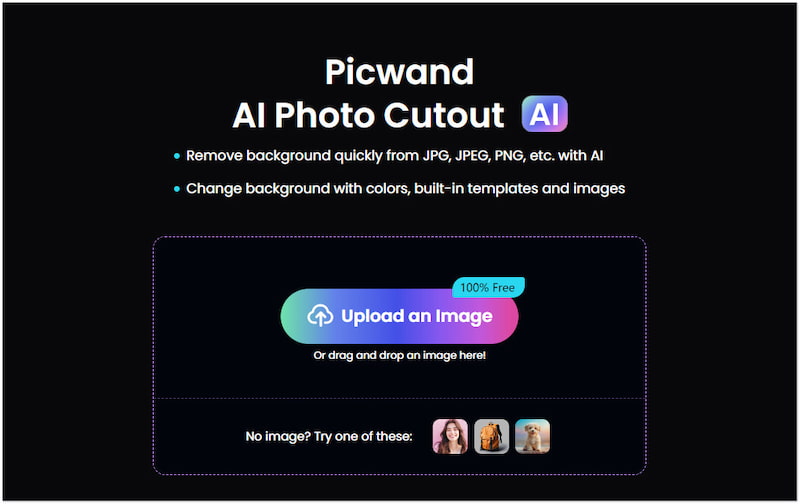
Step 3. Once the image is uploaded, Picwand AI Photo Cutout will analyze it. In seconds, you’ll be presented with a preview of your image with the background removed.
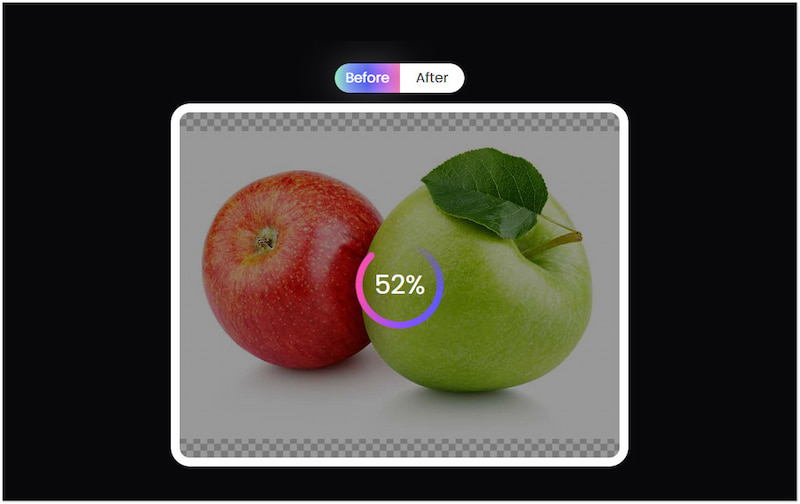
Step 4. If you wish to elevate your image, click the Edit button. On the editing page, you can access the following:
Erase: This section allows you to use the Keep or Erase tools to highlight areas you want to keep or remove. This ensures that only the desired parts of your image remain.
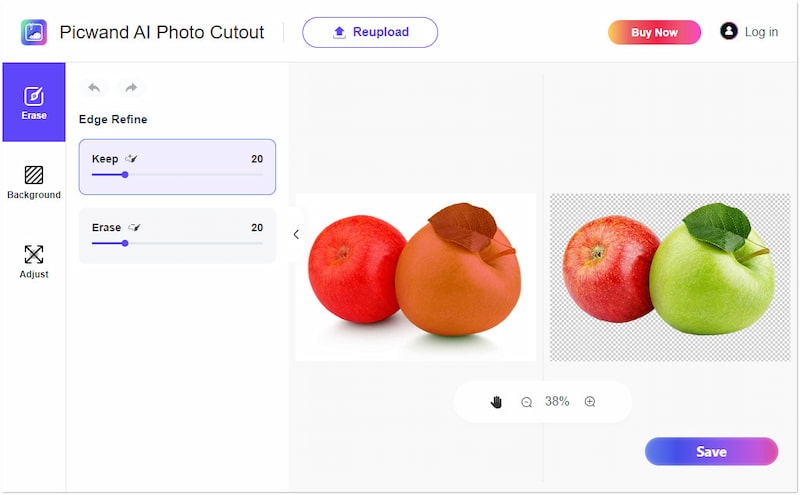
Background: This section allows you to customize the removed background in several ways. You can replace it with a color, choose from templates, or upload a custom image to use as the new background. Also, you can resize your image in various aspect ratios.
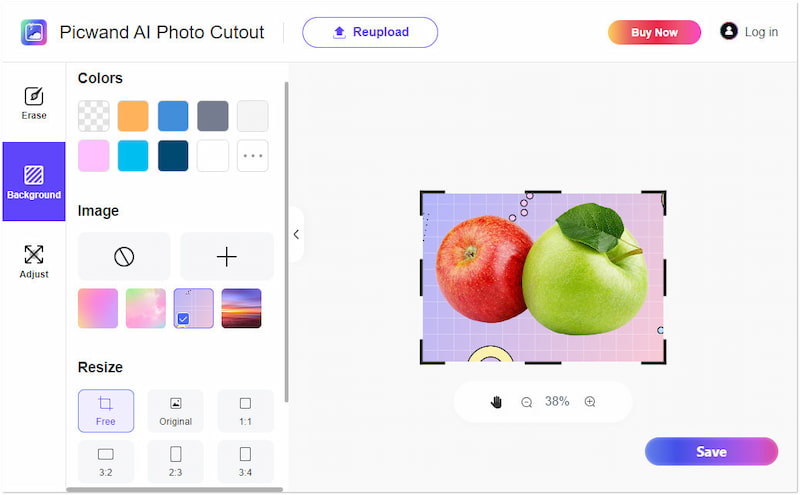
Adjust: This section allows you to flip or rotate to correct its orientation accordingly.
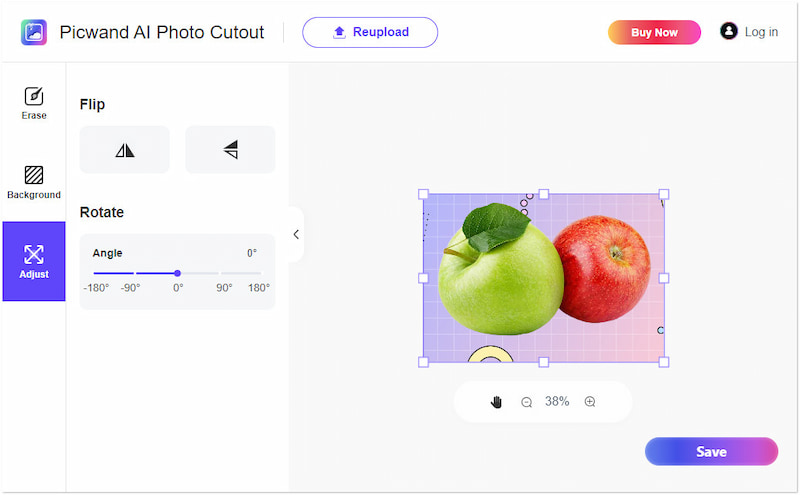
Step 5. Once you’re satisfied, click Save to download the final image on your local drive. The edited image will be automatically saved in PNG format.
Picwand AI Photo Cutout is undoubtedly a go-to website for creating high-quality PNGs. Its comprehensive tool lets you make precise cutouts, customize the background, and adjust your image’s orientation effortlessly. If your PNG file has poor quality, worry not! You can refer to this post to increase picture resolution.
Part 4. FAQs about PNG Websites
Is Pngtree safe?
In actuality, Pngtree is safe to use. This website allows free download of PNG files and offers millions of graphics for various use cases. However, you should avoid clicking suspicious ads or pop-ups to keep your computer safe from potential risks.
Where can I get transparent PNG?
You can get transparent PNG from several sources, including the websites we’ve reviewed. Options include Pngtree, CleanPNG, Freepik, StickPNG, and PNGWing. These websites offer countless images with transparent backgrounds. On the other hand, you can use Picwand AI Photo Cutout to make personalized PNG from your images.
Why is my PNG not transparent?
If PNG is not transparent, the image is probably not saved with transparency enabled. Ensure the platform you use is set to save images in PNG format. Also, it might be that the transparency was not applied correctly.
Is the Pngtree website copyright-free?
Unfortunately, PNGtree is not entirely copyright-free. Although it offers millions of images for free and premium downloads, their use is subject to licensing terms and conditions. Free downloads usually require attribution, and premium PNGs come with usage rights.
Summary
In conclusion, PNG websites play a vital role in providing high-quality image resources for various applications. Delivering images with transparent backgrounds makes them invaluable for multimedia projects, graphic design, and web development. Websites like Pngtree, CleanPNG, Freepik, StickPNG, and PNGWing offer extensive collections. This ensures you can find the perfect PNG file for your needs. Meanwhile, Picwand AI Photo Cutout can be your companion for creating customized PNGs. It allows you to remove background without needing expertise and replace it in several ways. Remember, if you need pre-made PNGs or platforms to make custom ones, these websites are your go-to solutions.
AI Picwand - Anyone Can be A Magician