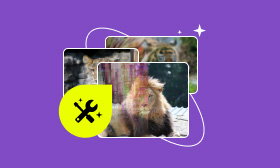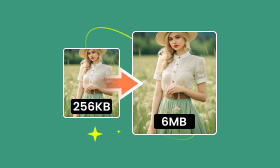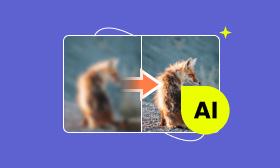3 Photo MB Reducers: Free and Paid
Your email failed to send because of the large photo attachments?
Your photo needs to be reduced to meet social platform requirements?
You have to compress your images to save your storage space?
If you have ever encountered the above situations, what you need to do is to compress your images with a photo size reducer. Image compression has a number of significant advantages, which are particularly important in web loading, mobile applications, file transfer, storage management, and many other aspects.
Follow this article to see a review of the 3 best MB reducers, which will help you choose the best compressor!
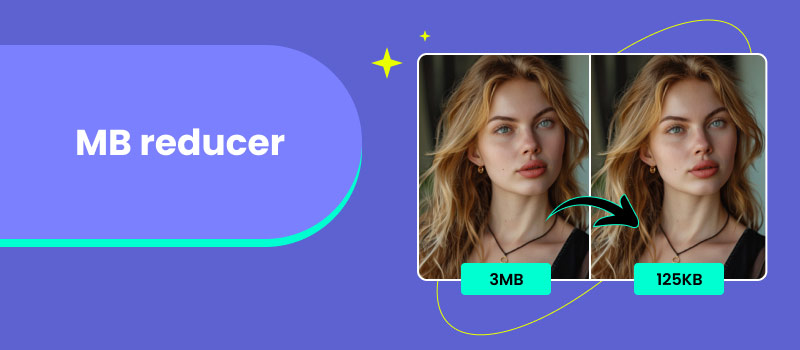
Contents:
Part 1. Best MB Compressor Online
Platform: Online
Picwand Online Image Compressor is an efficient online photo MB reducer that can help you solve your large photo problem. You can use this online tool on your smartphone or computer's browser to reduce your image size. Besides, it supports batch compression of images, which can improve your efficiency. What's more, Picwand Online Image Compressor is a free tool that you can reduce images' size and download compressed photos for free. The only drawback is that the maximum size for picture compression is 5 MB.
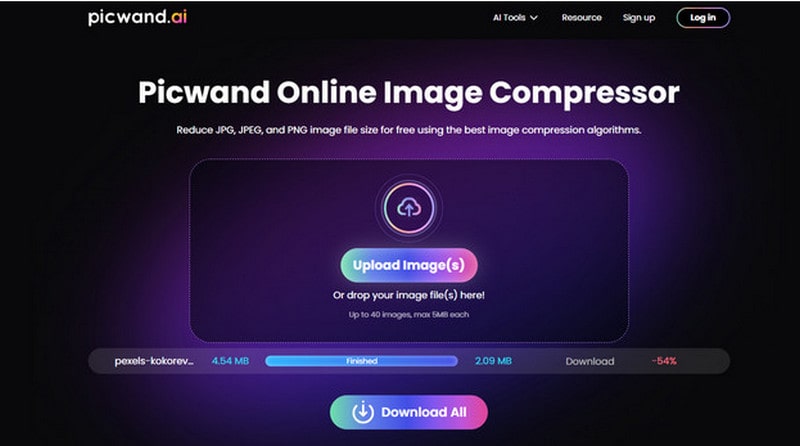
Features
• It is a free online tool.
• It provides a user-friendly and lucid interface.
• The operation steps of this tool are simple and you can easily get started without professional processing knowledge.
• It employs advanced intelligent AI compression techniques to guarantee the highest quality while preserving the smallest feasible image size.
• It can compress all images in one go, up to 40 images.
• It supports compressing pictures in various formats, including JPG, PNG, GIF, WebP, etc.
Steps for Reducing Image Size from MB to KB
Step 1. On your browser, visit the Picwand Online Image Compressor webpage.

Step 2. Click Upload Image(s) to add one or more pictures you want to reduce in size. This tool will then automatically compress the image. Just wait a moment.
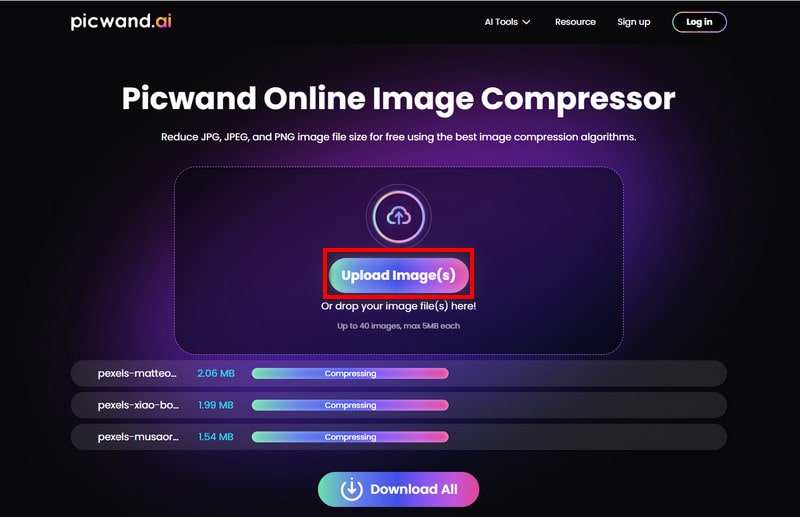
Step 3. After compression, click Download All to save all uploaded images or Download to export the one you want to save.
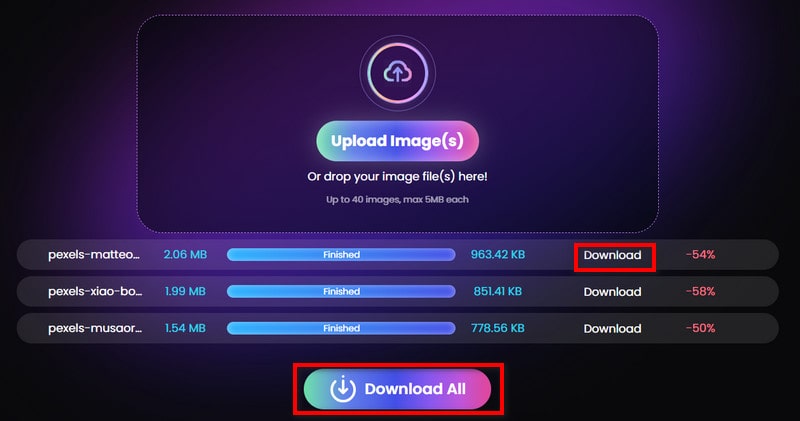
Part 2. Best MB Reducer on Windows/Mac
Picwand Online Image Compressor is an online tool that specially reduces image size. For more powerful processing ability, more editing functions, and faster running speed, PC software would be the better choice. Now, let's move our eyes to the 2 best photo MB to KB converters on Windows, and Mac.
2.1. Photoshop
Platform: Windows, macOS
Photoshop, as one of the best picture MB compressors, is not only widely used in image editing, design creation, and graphic synthesis, but also contains rich features to optimize and manage the size of the image, that is, image compression. It offers a variety of tools, including Crop Tool, Scale Tool, etc., that give you the flexibility to compress images while maintaining high-quality visuals. However, it is a paid tool, and you need to subscribe to it to download this software.
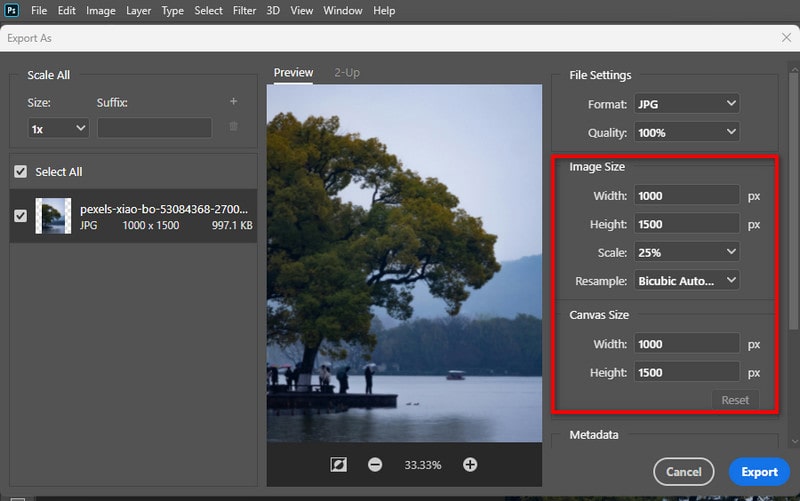
Pros
- It provides multiple tools to compress images.
- It supports the import and export of many image formats, including compressing JPEG, PNG, GIF, etc.
- It can maintain the image quality while reducing the photo size.
- You can have a 7-day free trial before buying it.
Cons
- It's a paid tool.
- It's too professional for beginners.
- It doesn't support batch compression.
2.2. GIMP
Platform: Windows, macOS, Linux, etc.
GIMP is a free image-processing software which has powerful image-processing capabilities and rich features. It is one of the best MB reducers on Windows/Mac that you can use to compress photos of different formats, such as GIF, PNG, and JPEG. What's more, when adjusting the compression parameters, GIMP supports previewing the image to see the comparison effect and adjust it as needed. However, its operation is a little complex for beginners. And, GIMP lacks some features when compared to paid programs like Photoshop, especially when it comes to AI-assisted features like content recognition fill and simple 3D modeling rendering.
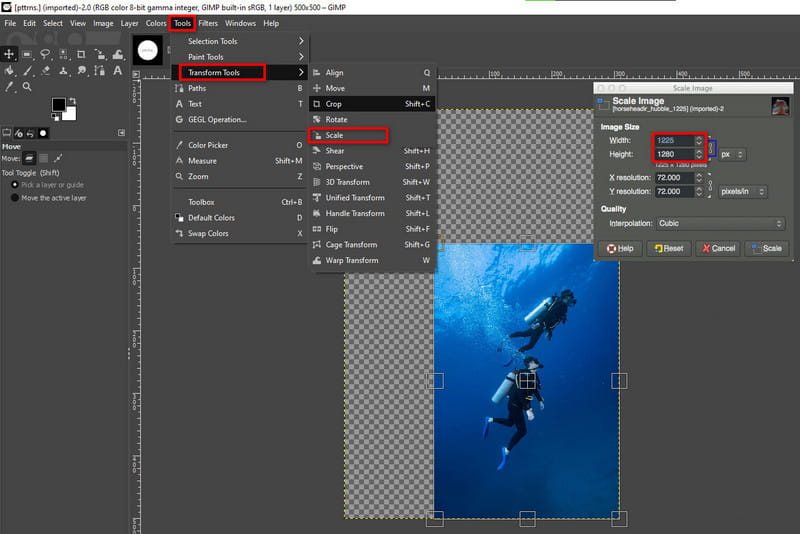
Pros
- It is a free and open-source image compressor.
- It allows for the compression of many image formats.
- It supports working on multiple platforms.
Cons
- Its operation is relatively complex and you need a guide to use it.
- It can only compress one image once.
- GIMP is deficient in certain areas, especially when it comes to AI-assisted features.
Part 3. FAQs
How do you reduce the MB size of a photo in Windows 10?
You can use the online MB reducer Picwand Online Image Compressor to reduce the MB size in Windows 10.
1. Open the Picwand Online Image Compressor website on your browser.
2. Click Upload Image(s) to import an image you want to compress and wait a moment.
3. Click Download to export the compressed image.
What AI tool reduces image size?
Picwand Online Image Compressor is a good AI MB decreaser to help you reduce image size. Besides, Nero AI Image Compressor, Optimizilla, and VanceAI Image Compressor are all AI tool reducers.
What is the free software that reduces image size?
GIMP is a free software to reduce image size.
Summary
Today, we introduce the 3 best image MB reducers: Picwand Online Image Compressor is an online tool and GIMP and Photoshop are desktops. If you don't want to download software and want batch compression for free, Picwand Online Image Compressor would be the best choice. If you want to further edit the image after reducing the photo size, GIMP and Photoshop all have abundant tools to meet your needs.
We hope this article can give you a better understanding of photo compressors. If you have used other free and powerful photo compressors, you are welcome to comment and share these tools with other viewers.
AI Picwand - Anyone Can be A Magician