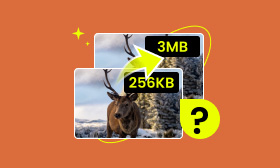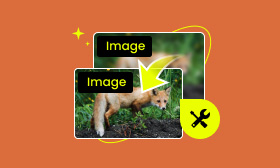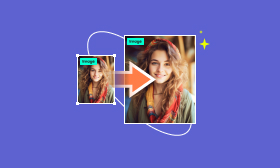A Cleanup.pictures Review to Know the Online Photo Cleaner
This article gives a full Cleanup.pictures review to help you know more about the AI-powered photo editing tool. You can learn what Cleanup.pictures is, its key features, pros, cons, pricing, how to use it to remove unwanted objects, people, or blemishes from photos, and even several get photo cleaner alternatives.
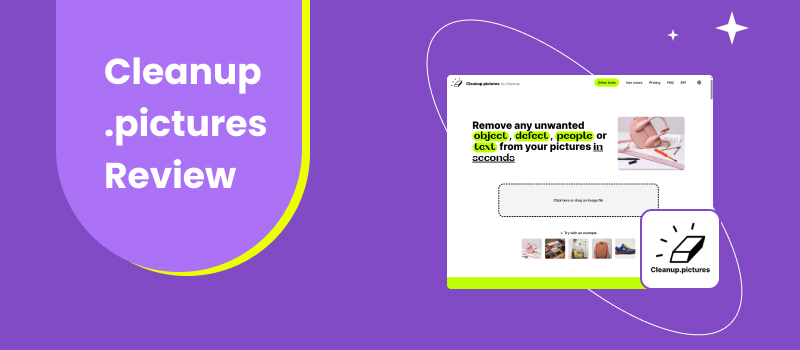
Contents:
Part 1. What Is Cleanup.pictures
Cleanup.pictures is a web-based photo cleaning tool that uses AI to remove unwanted elements from photos. It claims it adopts advanced inpainting retouch technology to make the removal effective. This online photo cleaner supports common image formats like JPG and PNG.
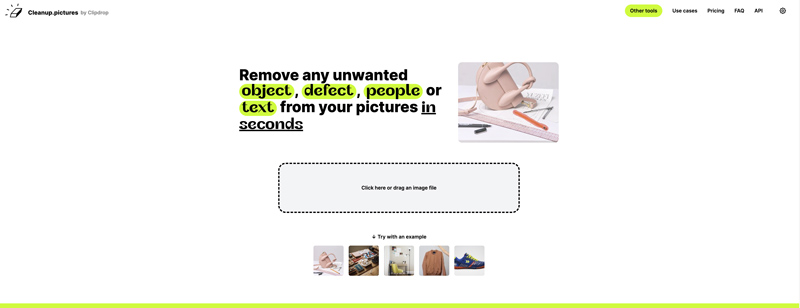
Key Features of Cleanup.pictures
Cleanup.pictures is mainly used for object removal. It offers a convenient way for you to select the unwanted objects in your photos and then erase them. After brushing over the item you want to delete, its AI will automatically fill in the region based on the surrounding data.
Use Cases of Cleanup.pictures
Cleanup.pictures claims on the official website that the AI-powered photo cleaning service is widely used for photographers, creative agencies, real estate, developers API, E-commerce, and everyday users alike.
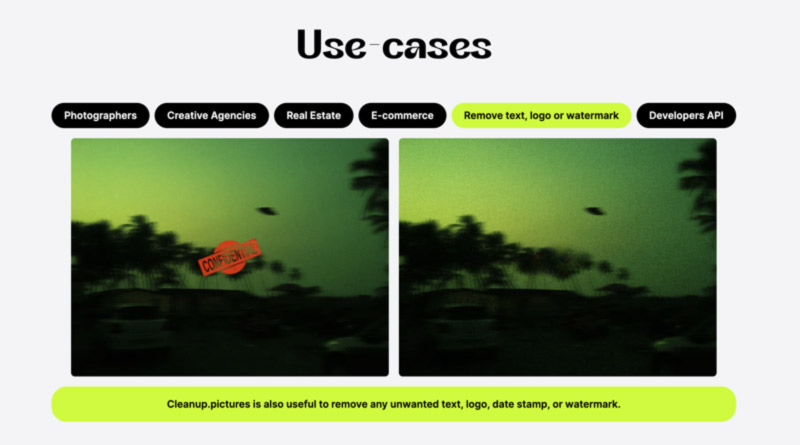
Pros and Cons of Cleanup.pictures
Cleanup.pictures offers a straightforward way to remove unwanted elements from your pictures online. It uses advanced AI and inpainting technologies to output good removal results. Moreover, this photo cleaner tool offers a free version for you to access its main functions.
However, Cleanup.pictures is specially designed to remove objects from photos, it doesn't carry other image editing features. During the free trial, you are only allowed to edit and output an image file of less than 720p. Even if you upload a higher-resolution picture, it will be compressed to 720p. What’s worse, Cleanup.pictures often stuck and cause the Something went wrong issue.
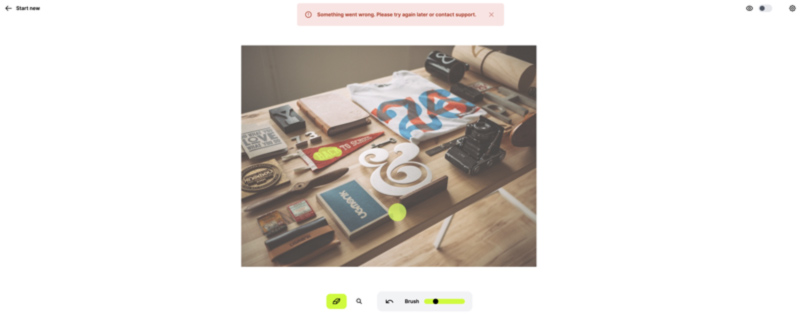
Pricing of Cleanup.pictures
As I mentioned above, Cleanup.pictures is not a free photo-cleaning tool. It allows you to use its full version for three days. However, you are required to enter your payment information. After three days, you will be charged by its Pro or ClipDrop Pro subscription.
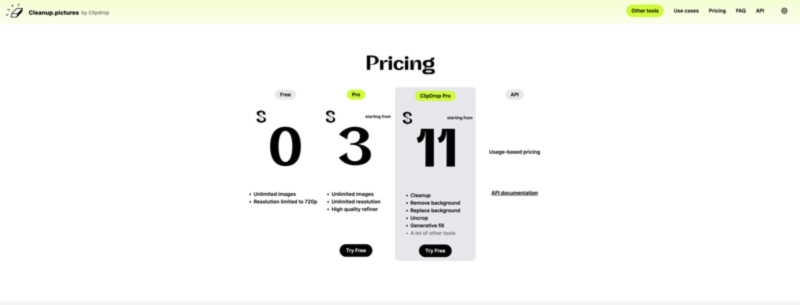
Part 2. How to Use Cleanup.pictures to Remove Objects from Photos
Cleanup.pictures allows you to access and use its removal feature for free with a limitation of output resolution. You can navigate to the official Cleanup.pictures website and have a free trial.
Upload the image file that contains the unwanted objects to Cleanup.pictures. As a free user, you will be prompted that the image resolution will be shrunk to 720p for later editing.
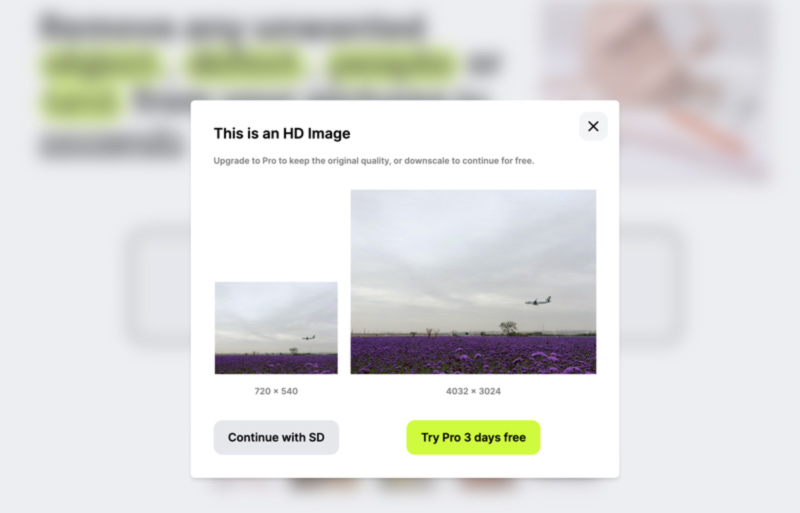
Cleanup.pictures lets you freely zoom the picture to check details and select objects more accurately. You can adjust the brush size to draw on the unwanted elements. Generally, it should automatically make the photo clean. However, through my tests, it always freezes and displays the Something went wrong error.

Part 3. Get Cleanup.pictures Alternatives to Clean Up Your Photos
If you get the same Cleanup.pictures error or are not satisfied with the photo cleaning results, you can try using the three alternatives below.
Picwand AI Object Remover
Picwand AI Object Remover gives a simple way to remove unwanted objects from photos accurately. It uses the latest AI technology to deal with complex image editing works. Besides brush, Picwand also offers lasso and polygonal tools for you to quickly select the objects you want to remove. Besides, it has an eraser tool for you to erase your drawing area. This Cleanup.pictures alternative provides a really effective and accurate way to make the photo cleaning.
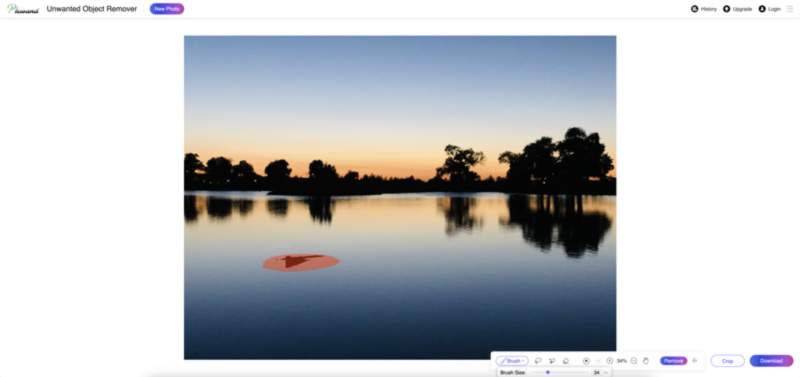
Fotor Cleanup Pictures Online
Fotor is a popular online image and video editing platform that carries various helpful tools. For object removal, it has an individual Cleanup Pictures Online page. Besides, Fotor offers various features like cropping, resizing, filters, and more. However, its free version will add a fotor watermark to the edited picture. In some cases, it doesn’t generate a good removal result, especially when the background is complex.
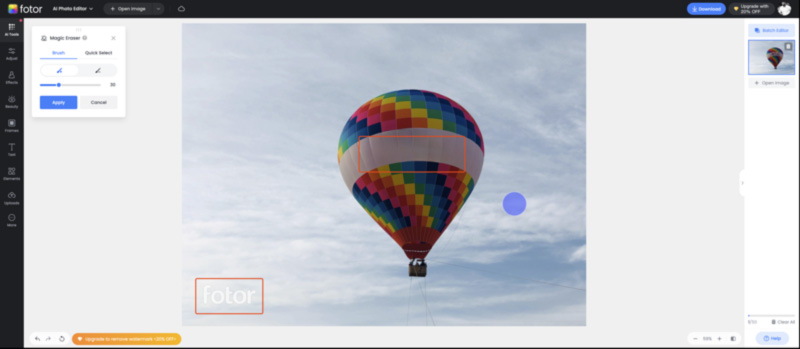
Picsart Online Photo Cleaner
Picsart offers an AI-powered photo cleaner for you to easily remove unwanted elements and clean up pictures. Like Cleanup.pictures, Picsart allows you to erase unwanted watermarks, people, text, and other objects from images. Once your photo is uploaded, you can adjust the brush size, and then use the selection tool to draw on the unwanted object. Picsart will automatically delete the object and fill in the region intelligently.

Part 4. FAQs of Cleanup.pictures
Is Cleanup.pictures legit?
Cleanup.pictures is generally considered a legitimate service. It uses advanced AI technologies to clean up your photos. The removal platform won’t keep your images. It has clear information about its service, features, and pricing. Also, you can see many positive reviews from other users. However, you’d better not upload sensitive pictures to Cleanup.pictures or other online tools.
What is the best app to clean up photos?
There are many related apps that can help you clean up photos, including free online photo cleaners, desktop image editors, and mobile apps. First, you should figure out which device you want to use the app and what features you need. You can start with some free ones and check if they can offer good removal and cleanup results. Read reviews of your selected photo-cleaning apps. Based on all these factors you care and your budget, you may finally find the best app to clean up your photos.
What image resolutions do Cleanup.pictures support?
Cleanup.pictures doesn’t set any limits for the resolution of your uploaded images. Generally, you are allowed to import images of any size and resolution for editing. Instead, the resolution of the exported image is limited in the free version. The maximum resolution is limited to 720px. If you want to export images with unlimited resolution, you must upgrade to the paid Pro version.
Summary
This post gives a Cleanup.pictures review to help you know more about the online photo cleaning tool. You should navigate to the official website, try using its removal feature, and then compare generated results with its alternatives.
AI Picwand - Anyone Can be A Magician