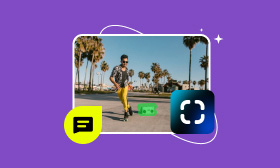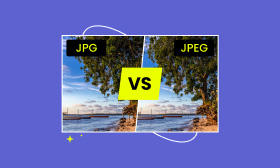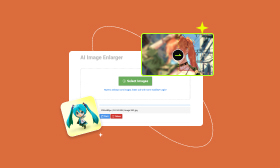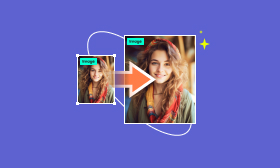A Full Review of the YouCam Perfect Photo Editor App
When you search for a photo editor app with beauty features, you may easily get the YouCam Perfect recommendation. This article gives you a full YouCam Perfect review, telling its key features, pros, cons, and other related information.

Contents:
Part 1. What Is YouCam Perfect, Features, Pros, and Cons
YouCam Perfect is a popular photo editing app that is mainly used to beautify selfies. Besides advanced features specifically designed to enhance your photos, it offers some basic editing tools. It offers apps for both iOS and Android users.

Key Features of YouCam Perfect
The core feature of the YouCam Perfect app is its beauty camera and selfie enhancements. It claims it carries all the selfie editing and beautifying tools you may need. You can use its beauty camera to directly capture a good selfie. Moreover, YouCam Perfect provides various beauty editing tools to further enhance existing photos.
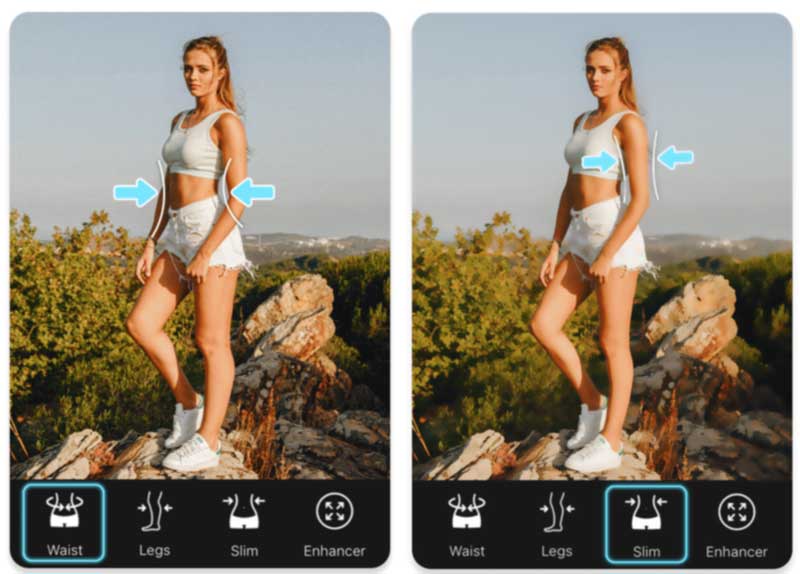
YouCam Perfect offers all types of filters, effects, collages, frames, templates, stickers, AI avatars, and more. It allows you to easily create collages with desired layouts, frames, and backgrounds. The photo editor app also designs some basic editing functions. It enables you to freely crop and rotate your picture, adjust brightness, contrast, and saturation, or apply filters.
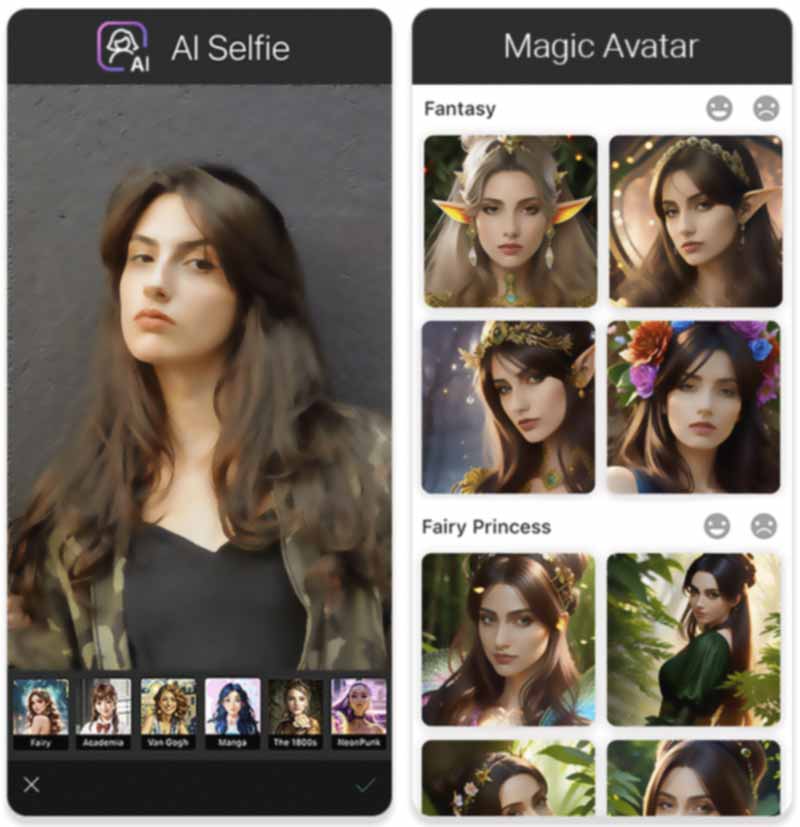
YouCam Perfect is designed with several AI tools for you to remove unwanted objects from pictures, blur or sharpen backgrounds, improve clarity, and enhance quality.
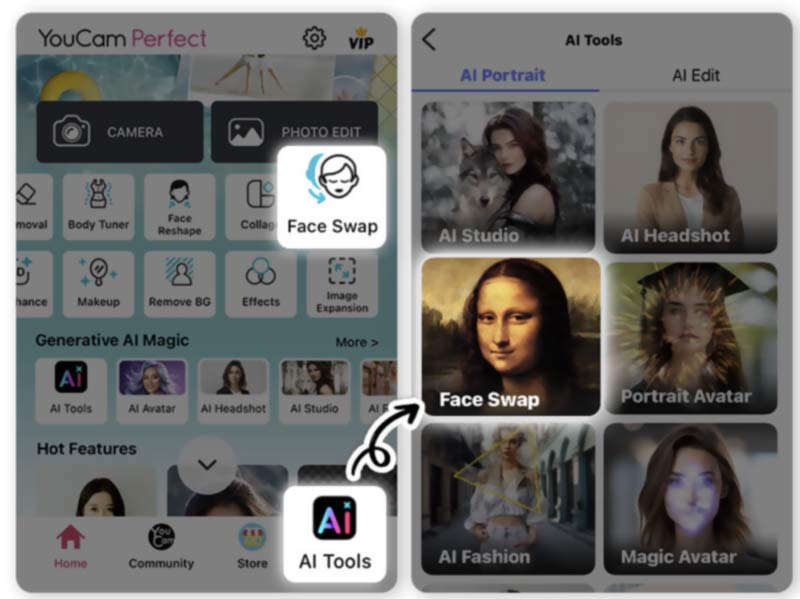
Pros and Cons of YouCam Perfect
YouCam Perfect gives you a convenient and effective way to beautify your selfies. You are offered various helpful options to enhance quality. You can start with the free version and access a good selection of editing tools, filters, and effects. Moreover, multiple AI tools are added to help you easily remove unwanted elements, sharpen blurry parts, and improve the overall quality.
However, most advanced editing tools and functionalities are limited to the Premium version. During the free trial, you can see various ads prompting you to purchase a premium subscription. Even though YouCam Perfect offers a vast library of filters, you may find them to be repetitive or lacking originality. The app is specially designed to beautify and enhance photos. It lacks some commonly used image editing features.
Part 2. How to Cancel the Premium Subscription of YouCam Perfect
As I mentioned above, YouCam Perfect is not completely free. There are various subscription options available, including monthly, yearly, and lifetime plans. If you ever purchased a Premium subscription, you can take the following steps to cancel it with ease.
Whether you want to cancel your YouCam Perfect premium subscription on an iPhone, iPad, or Android phone, you should go to the Settings app first. Generally, this is the place where you manage all app settings and subscriptions.
On an iOS device, you can tap your Apple ID to access the Subscriptions option. Tap it to display all the app subscriptions you ever made. Find the YouCam Perfect subscription and choose it. When you enter the main interface of YouCam Perfect, tap the Cancel Subscription button and confirm that.
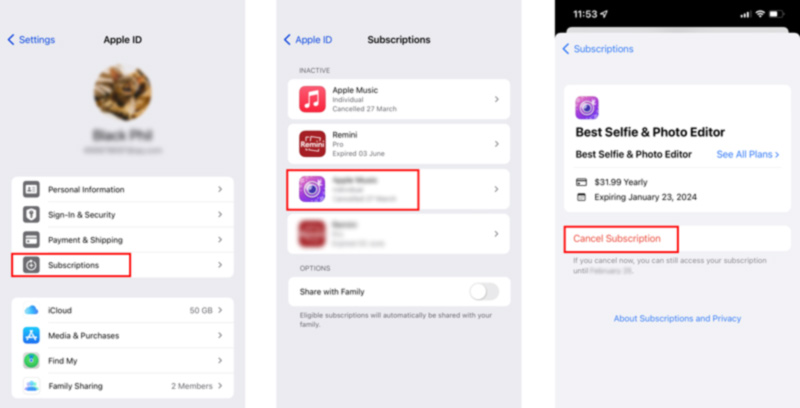
To cancel your YouCam Perfect subscription on an Android phone, you should choose Subscriptions, Manage Subscriptions, or a similar option. The specific option might differ slightly depending on your device. Then, find the YouCam Perfect subscription and proceed with your cancellation operation.
Part 3. How to Use YouCam Perfect to Remove Objects from Photos
Download the YouCam Perfect app on your iPhone or Android phone and open it. Allow it to access the photos you want to edit. Add the target image to YouCam Perfect and then select AI Removal to remove unwanted objects from your photo.
You can freely adjust the brush size to accurately select the items you want to erase. Use the brush to draw over the objects and then tap the Apply button.
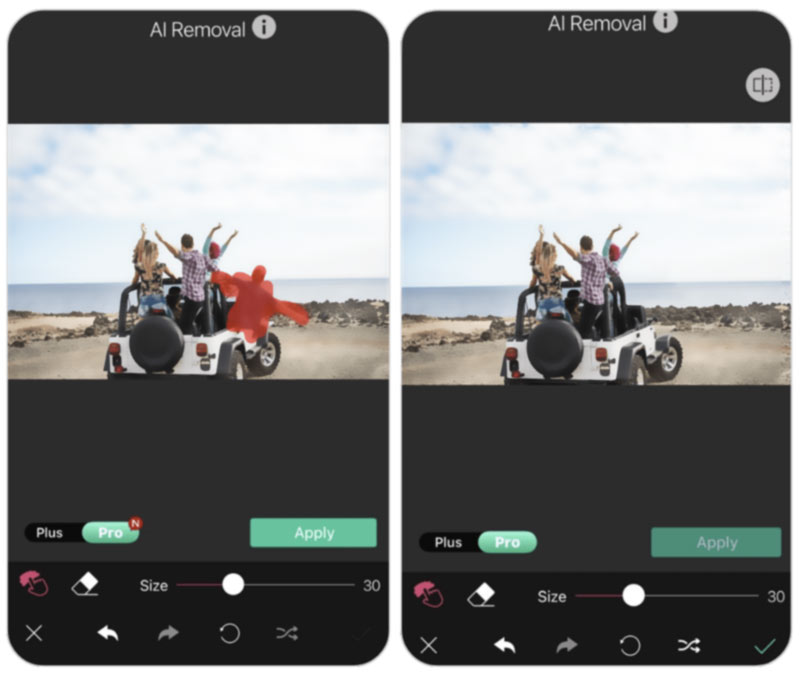
Part 4. Better AI Photo Editor and Enhancer to Replace YouCam Perfect
If you are not satisfied with the removal result or prefer to use other photo editor apps first, you can give the popular Picwand AI Object Remover a try. It can work as a great YouCam Perfect alternative to remove unwanted objects, watermarks, people, text, and other items with ease. Moreover, Picwand can help you sharpen blurry and pixelated pictures, upscale resolution, increase clarity, and enhance image quality.
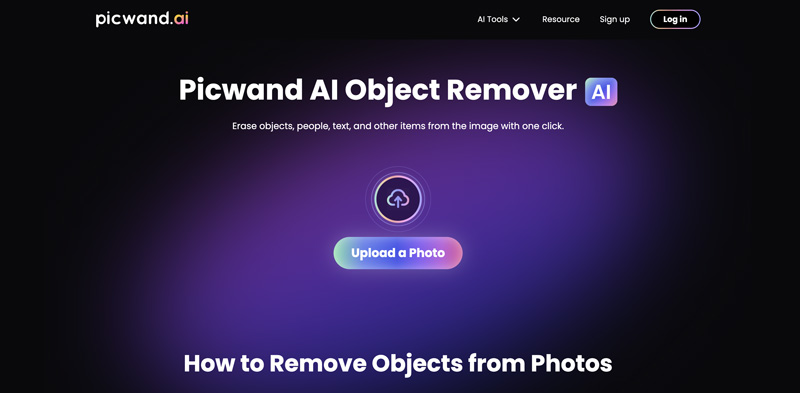
Navigate to the Picwand AI Object Remover website and add your photo by clicking the Upload a Photo button. You get a detailed guide to know how to select the unwanted elements and remove them.
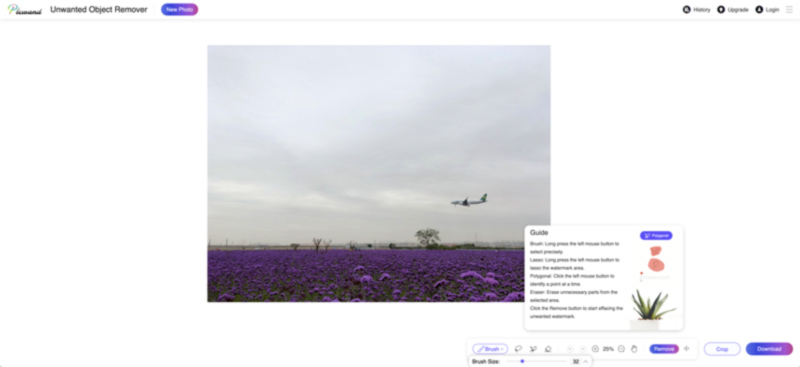
Like YouCam Perfect, Picwand offers mobile apps to directly edit and enhance images on your phone. You can easily find and install it from the app store of your mobile device. As you can see, it offers specific AI tools for you to deal with related image upscaling, enhancement, and other editing works, such as Watermark Removal, AI Image Upscaler, AI Image Enhancer, Image Compressor, Old Photo Restoration, and more.
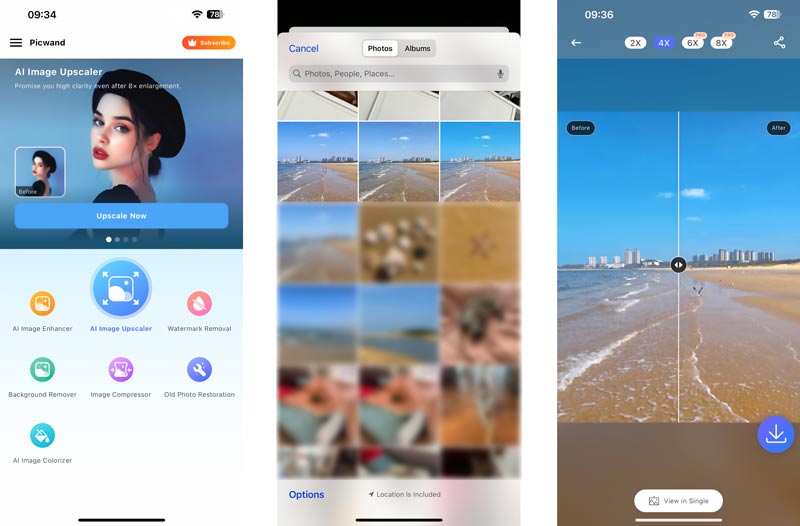
Part 5. FAQs of YouCam Perfect
How much does the YouCam Perfect app cost?
YouCam Perfect offers mobile apps for both Android and iOS users. You can install the free version from the app store of your phone. As I mentioned above, its free version comes with various basic functions. The YouCam Perfect app has in-app purchases. You can purchase a monthly subscription for $5.99 or a yearly subscription for $31.99 based on your need.
Is there a free version of YouCam?
Yes, there is a free version of YouCam Perfect available. As I mentioned above, you can start with the free version and get basic editing tools, such as cropping, rotating, adjusting brightness, and more. It also provides some common filters and beauty features. When you want to use some advanced options limited to the paid version, then you can choose to upgrade to a full version through the in-app purchase.
Is YouCam Perfect worth it?
You can install the YouCam Perfect on your phone and start a free trial first. Try using all the basic functions and then check the advanced features it offers. YouCam Perfect carries various editing tools for you to edit your photos. Moreover, this app offers various beauty features to enhance images quality effectively. You can try out the free version to see if it meets your needs. Check the app reviews and know associated questions it may have. Then, you can figure out whether YouCam Perfect is worth it or not based on your personal needs and budget.
Summary
After reading the YouCam Perfect review, I hope you know all the necessary information about the beauty camera and photo editor app. You can start with the free version, try using its basic functions, and then decide if you want to purchase a Premium subscription.
AI Picwand - Anyone Can be A Magician