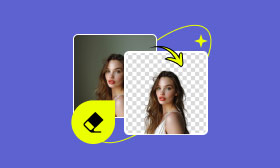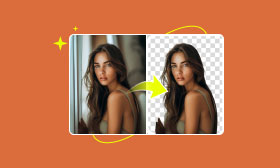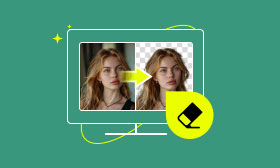6 Transparent Background Removers: Online, PC and Mobile
These days, editing image backgrounds has become a regular part of our lives. Often, we need to create transparent backgrounds to highlight the main subject or remove cluttered backdrops. Are you overwhelmed by the numerous background removers available online? Which one is truly the best? Should you go for an online or mobile option? Is a free version enough, or is a paid one worth it?
In this article, we'll review the 6 transparent background removers. Read on to find the one that suits your needs perfectly.
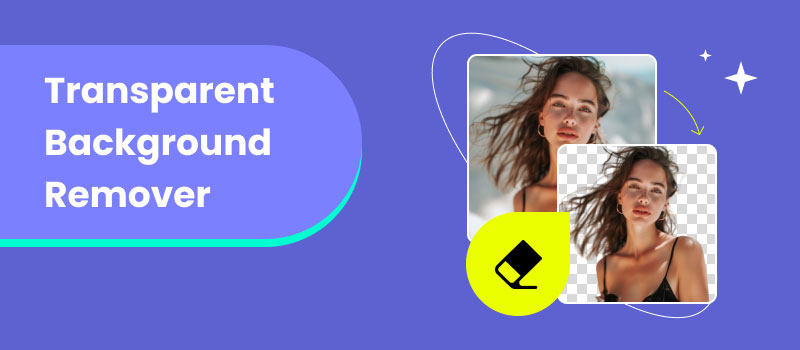
Contents:
Part 1. Best Transparent Background Remover You Should Know
Platform: Online
Picwand AI Photo Cutout is a free transparent background remover. It can help automatically delete the background with AI and you can download images without backgrounds for free. Moreover, Picwand AI Photo Cutout is an online tool that you can use this tool to erase the background through browsers on your computers or your phones.
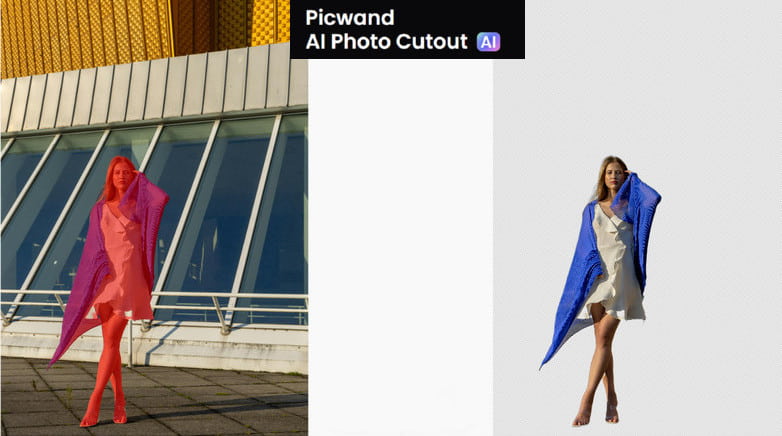
Features:
• It is a free online transparent background remover.
• It is simple and its operation is easy to master.
• Use cutting-edge image processing and identification technology to remove backgrounds.
• Remove backgrounds from JPG, JPEG, PNG, etc., with AI
Here are the steps for removing the background with it.
Step 1. Visit the Picwand AI Photo Cutout website on your browsers via your mobile phone or computer.
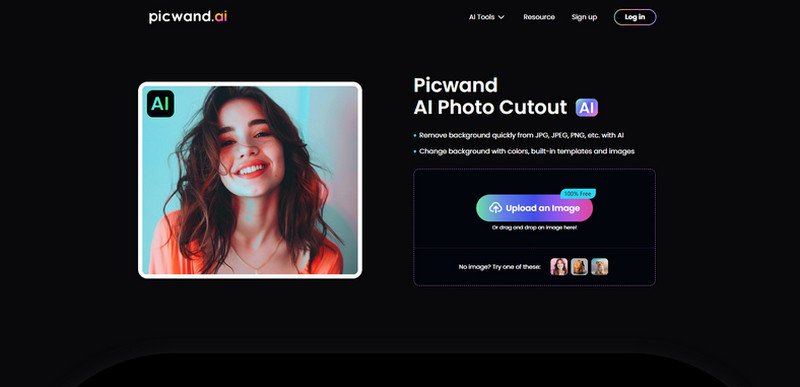
Step 2. Click Upload an Image to add a photo you want to remove the background.
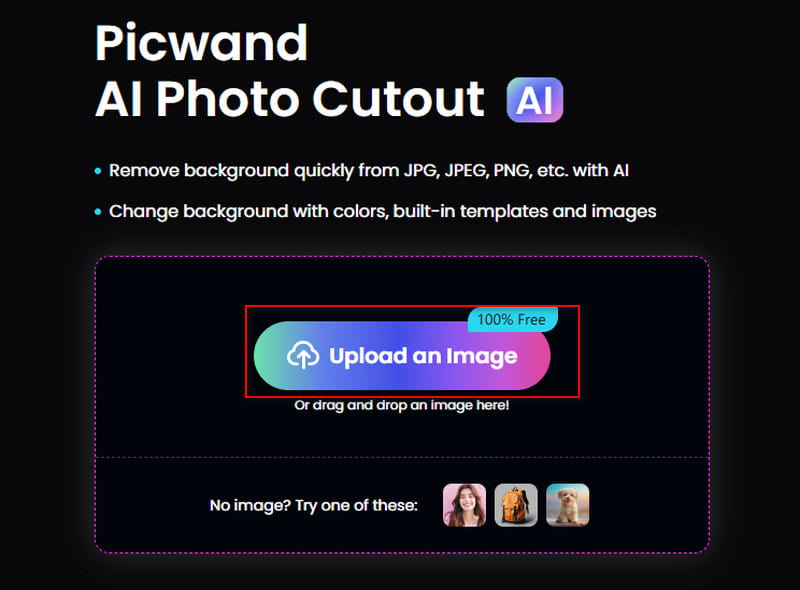
Step 3. Wait a moment. It will automatically erase the background, and get a transparent bg, and you can see the progress bar.
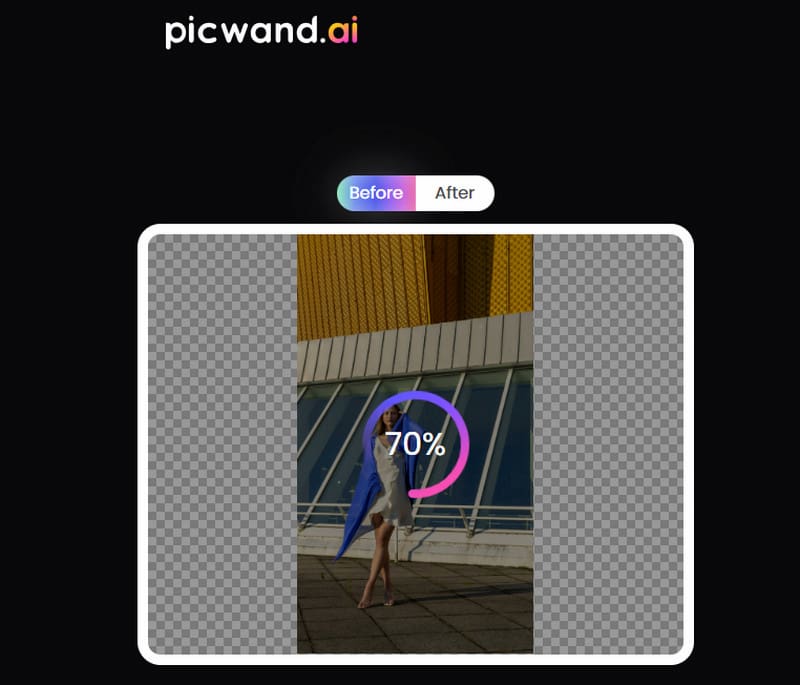
Step 4. After the background is removed, click Preview Image on the Save Image drop-down option to export the low-resolution image with a transparent background for free.
Note: You can log in to it to get 6 credits per week that can help you download HD images.
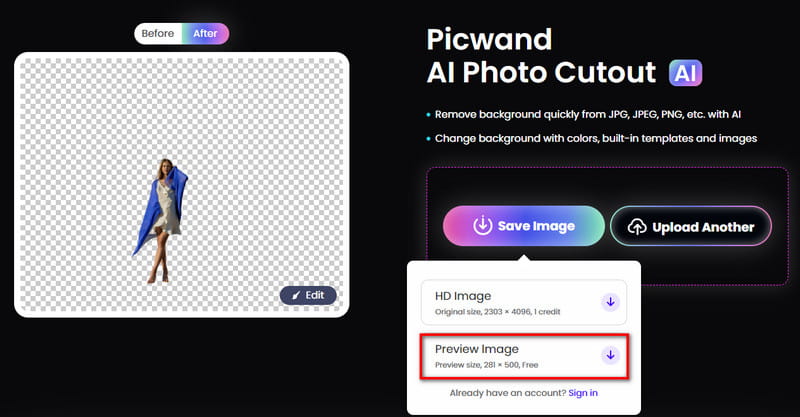
Part 2. Top 5 Image Editors to Remove Background
2.1. Photoroom
Platform: Online
Photoroom is a powerful transparent background remover. It focuses on AI-powered photo editing technology, which offers several features like background editing and batch processing. Using artificial intelligence, it can detect and eliminate backgrounds from photos automatically, producing transparent PNG images.
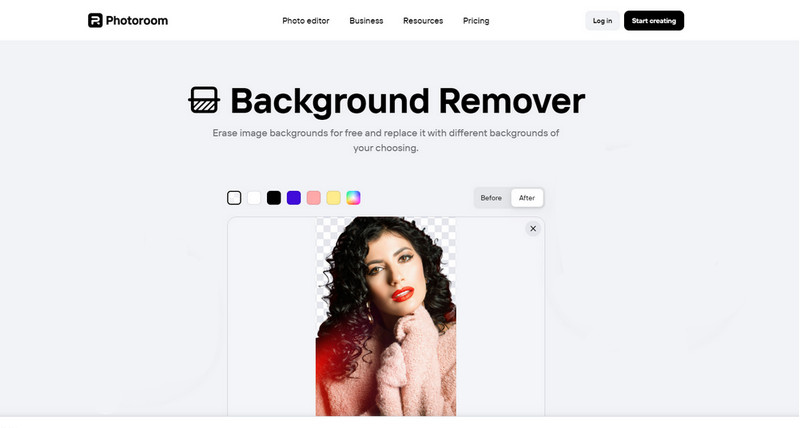
Pros
- It processes images quickly and precisely.
- Its interface is clear.
- Use powerful AI technology to process images.
Cons
- You need to log in to download images with transparent backgrounds.
- Its function is limited compared with specialized photo editing software.
2.2. Fotor
Platform: Online
Fotor is a popular online photo background eraser. It is a comprehensive, easy-to-use photo editing and graphic design tool that can automatically recognize and remove the background from the image by AI. Moreover, it is known for its powerful image edition ability and massive copyright design template.

Pros
- The background removal effect of the image is precise and quick.
- You can manually adjust the image to make it background transparent.
- It can be accessed on various platforms, including Windows, Mac, iOS, Android, etc.
Cons
- There will be ads pop up on the operation interface.
- You need to upgrade to download images.
2.3. Photoshop
Platform: Windows, Mac
Photoshop is a well-known transparent background remover. It is a powerful, professional software widely used in image processing, including background removal and other fields. Furthermore, it has a wide range of tools, such as the Background Eraser tool and, the Lasso tool, to help you remove the background based on your image details.
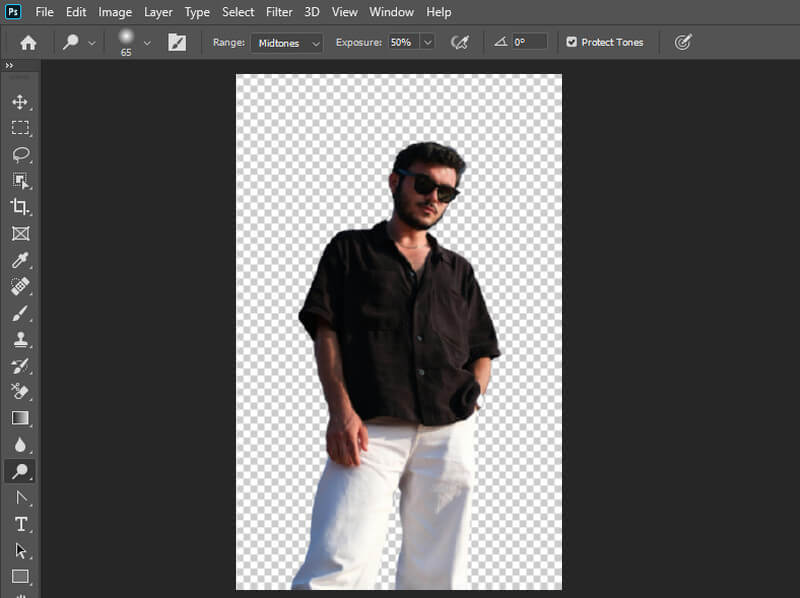
Pros
- Multiple tools to help cut out backgrounds.
- Accurate image background removal effect.
- Adopt advanced image recognition technology.
Cons
- You need to subscribe to it to download the software.
- It is difficult to master different tools.
2.4. GIMP
Platform: Windows, macOS, Linux
GIMP is a free and open-source transparent background image eraser. You can use its different tools to make image backgrounds transparent, such as Fuzzy Select Tool, Paths Tool, etc. Besides, this transparent image background remover is free to use.
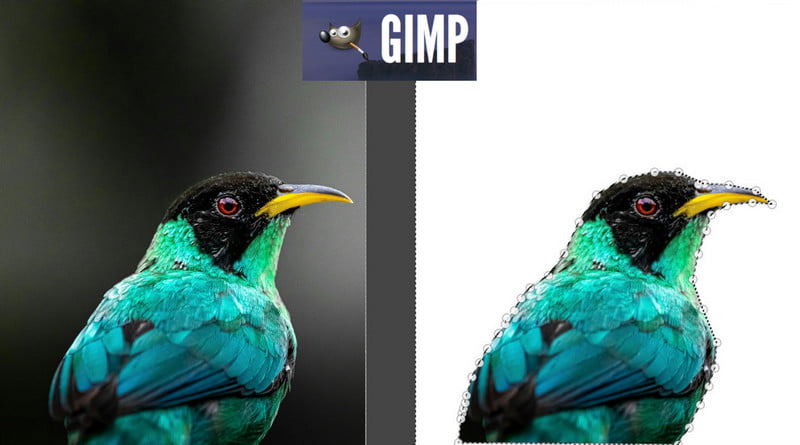
Pros
- Works as a cross-platform transparent background remover.
- Rich tools to remove image background.
- Delete backgrounds of images precisely.
- It is a free tool.
Cons
- The operation is a little complex for beginners.
- Gimp has distances in some features when compared to commercial software like Photoshop, especially when it comes to AI-assisted features.
2.5. PhotoScissors
Platform: Online, desktop (Windows & Mac), and mobile(iOS)
PhotoScissors is a simple online image background remover. It focuses on image background problems including making the image background transparent. You can erase the background by AI or manually select the areas you want to maintain and delete.
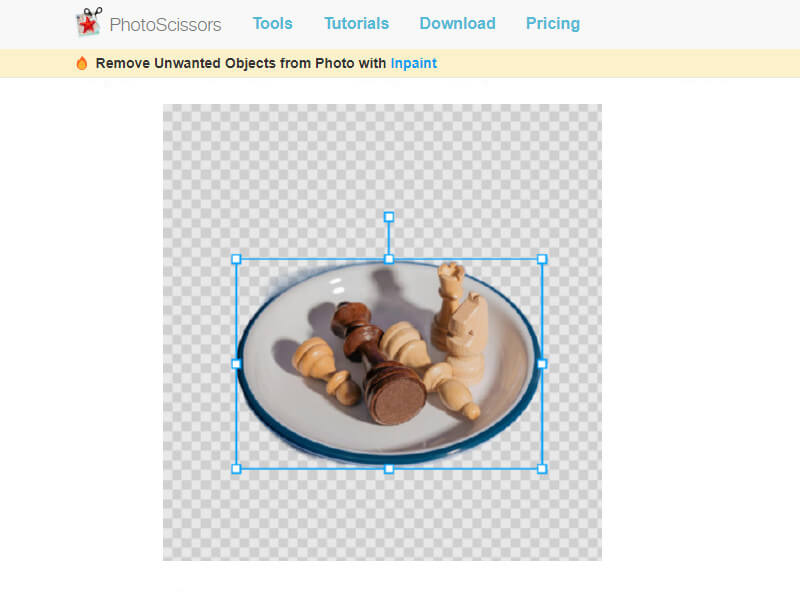
Pros
- Desktop version supports the bulk background removal feature.
- Removing backgrounds from various image formats like JPG, PNG, or WebP.
- Download low-resolution images for free.
Cons
- Its homepage is old and not very beautiful.
- You need to purchase download credits to export the high-resolution images.
Part 3. FAQs
Can Canva remove the background?
Yes, it can. You can use its BG remover to remove the background from the image.
How do I remove the background in GIMP?
1. Download and open GIMP.
2. Click File on the menu bar and Open in the drop-down option to import a photo.
3. Click the Paths Tool in the left toolbox and use it to circle the subject of the picture.
4. Press Enter to select the whole subject. Click Select and Inverse in the drop-down option to select the background.
5. Click Delete on your keyboard to remove the background.
How do I remove a background in Illustrator?
1. In Illustrator, open your image, and pick Show Transparency Grid from the menu bar by clicking View.
2. Select the tool called Magic Wand from the toolbar. To remove objects or the backdrop, click on them.
3. To delete the selected background, pick the areas you want to erase and then hit the Delete key on your computer.
Summary
Today, we introduce 6 top transparent background removers about their pros and cons. If you like online editors, Picwand AI Photo Cutout, Photoroom, Fotor, and PhotoScissors are all good choices. If you have a relatively higher requirement for a picture background removal effect, GIMP and Photoshop would be good choices. If you want a free picture background deleter that can remove the background precisely and quickly, Picwand AI Photo Cutout is the best choice.
You can refer to this article to choose the background remover that is most suitable for you. Welcome to comment on us if you know other background picture erasers.