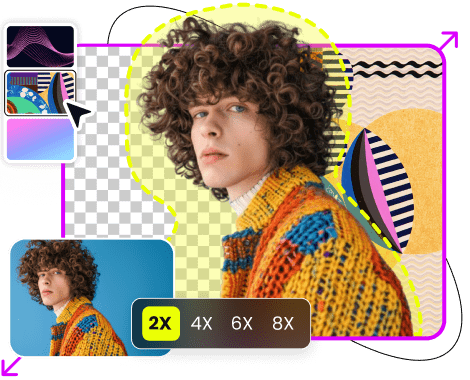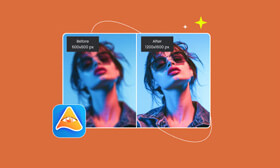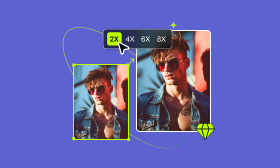- Unblur your videos with amazing effects.
- Increase the image resolution losslessly.
- Enhance the image quality with a fast speed.
6 Top Tools to Unblur Pictures Online For Free with Ease
Take a photo of a rare vision but find this picture is blurry because of camera shake. Don’t be frustrated by that, and we will give solutions to help you unblur images for free. Whether you want to make blurry photos clear on your mobile phone or use a computer, this article won’t fail you. Read on to learn these top online photo unblurring websites and get a clear picture immediately.
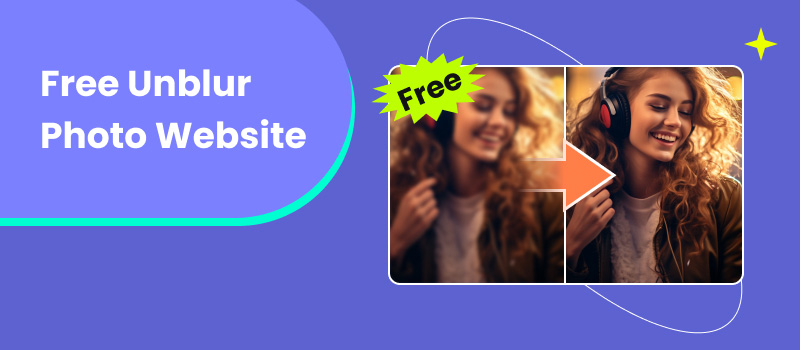
Contents:
Part 1. What is a Blurry Image
Generally speaking, a blurry image is an unclear picture that is out of focus. To dig it deeper, blur means to make something dim, indistinct, or vague in outline or character. You might wonder what makes an image blurry. There are many reasons for this, including poor focusing, slow shutter speeds, dirty lenses, etc.
Furthermore, some people are unable to distinguish between a blurry image and a pixelated image. Actually, a blurry image is not the same as a pixelated image, which might look unclear because it is stretched to a point so that you can see individual pixels. When you restore the pixelated image to its original size, it can present a clear effect. But a blurry image at its original size is still unclear.
Part 2. Why Image Unblur is Necessary
There are many reasons in our lives why we need to unblur a photo. If you are a student, a blurry picture in courseware makes it difficult for you to discern the important knowledge points. In addition to missing information, a blurry picture might lead to the spread of error information because of the distortion of the texts or characters.
It is important to make your pictures clear. A clear image in a presentation or a brochure can make them more attractive and appealing. Unblurring an old photo can help you preserve your memories better. Whether you are a professional image editor or a common user, it is necessary to unblur a photo.
So, how to make a blurry image clear? To help you solve this issue, we found several free photo unblurring websites that can be used as long as you have an available browser. Just read the following passage.
Part 3. Top 6 Free and Online Unblur Tools
Picwand AI Photo Enhancer
Picwand AI Photo Enhancer is the best tool to unblur photos online for free. It has a clear and intuitive interface, helping you unblur images within 3 steps. With the support of AI technology, it can unblur your images effectively and present a more realistic effect. Furthermore, unlike most online tools, it has no ads to bother you.
• Increase picture resolution to 2×, 4×, 6×, and 8× without losing quality.
• Unblur images in seconds with the state-of-the-art deblurring technology.
• Support all popular image file types, such as JPG, PNG, JPEG, and BMP.
How to unblur image using Picwand AI Photo Enhancer
Refer to the steps below to learn how to unblur images online for free using Picwand AI Photo Enhancer.
Step 1. After opening the official website of Picwand AI Photo Enhancer, click Upload a Photo to add your picture.

Step 2. After adding the image, this tool will automatically unblur your picture. You can directly preview the unblurring effect on its interface.
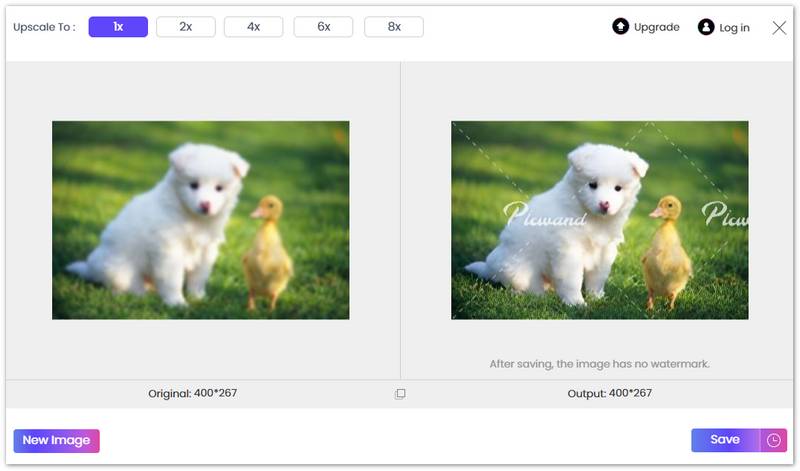
Step 3. Now, click the Save button to get the clear image.
The image-unblurring effect of this free online photo website is amazing. With its clean interface and fast processing speed, I must say that Picwand AI Photo Enhancer is at the top of the list.
PicWish
PicWish is another free tool to unblur your images. It can enhance the pixelated, fuzzy, and out-of-focus photos to a more detailed level. It is also an easy-to-use tool that supports Windows, Mac, iOS, and Android. Using it, you can unblur multiple image formats, such as PNG, JPGN, WEBP, etc., to increase photo resolution. Note that it only supports unblur images no bigger than 4090×2730 px.
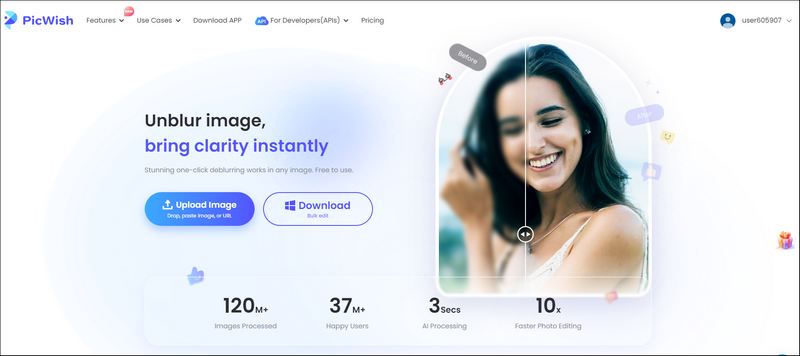
Pros
- It has no ads.
- Support further refining options.
- Support AI face enhancement technology.
Cons
- You need to sign up before refining the image further.
- The output image isn’t vivid.
To be honest, this tool is easy and has a quick processing speed. But its output image is not as vivid as that of Picwand AI Photo Enhancer.
Pixcut Image Enhancer
Pixcut Image Enhancer has a built-in feature, Image Sharpener, that allows you to unblur pictures online for free. It supports unblurring images up to 6000×6000 px. This tool has a clean interface that helps you navigate through its website.
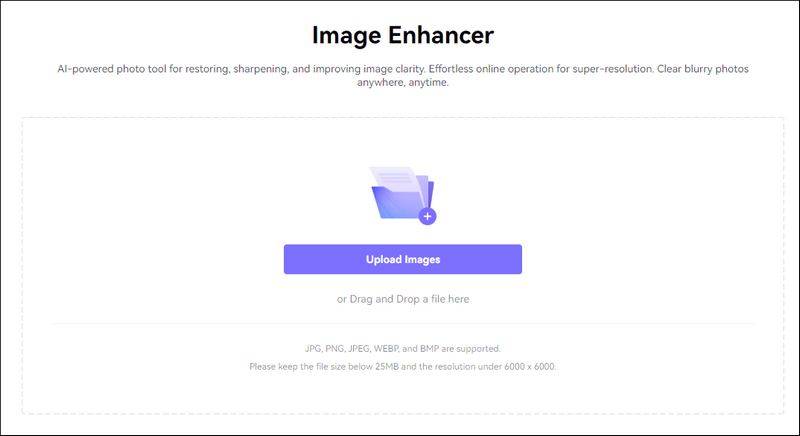
Pros
- It supports removing blur from JPG, PNG, JPEG, WEBP, etc.
- It also can enhance, restore, and upscale your image.
Cons
- The unblurring effect is not very good.
- You need to log in before downloading the unblurred image.
Compared with other free online tools that unblur photos, it has many different built-in features like image enhancement, restoration, etc. But in terms of the unblurring photo, I think its result is not satisfying.
VanceAI Image Enhancer
VanceAI Image Enhancer is another tool to unblur images for free. It can handle blurry text, portraits, screenshots, etc., with ease. It supports JPG, PNG, JPEG, etc. The maximum resolution of the image you can upload is 4000×4000 px. In addition to image unblurring, it also supports enlarged images without losing quality and even denoise photos.
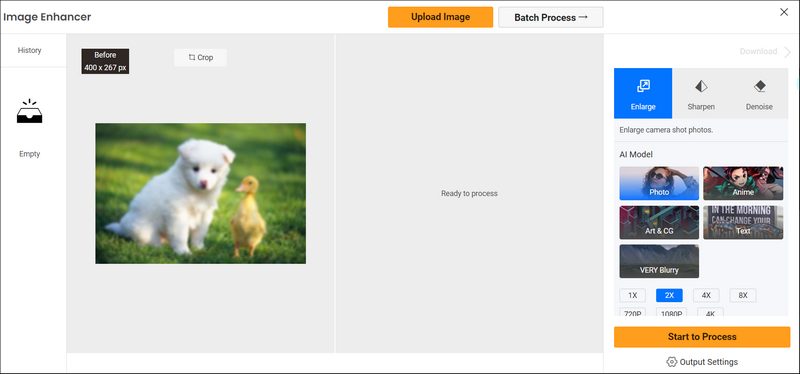
Pros
- Support unblur images in bulk.
- It supports 5 sharpening modes.
Cons
- Download the watermark-free result after signing in.
- Maximum file size of only 5MB.
In terms of the unblurring effect, VanceAI Image Enhancer performed well. But for some users who don’t use these kinds of tools very often, signing in before downloading seems troublesome.
Artguru AI Photo Enhancer
Artguru AI Photo Enhancer is another online tool that allows you to unblur images for free. This online tool has a clean interface and enables you to unblur iamges up to 3072×2049 px. And you can download the enhanced images directly without logging in or signing in. You can use it to unblur many image file types such as JPG, WEBP, PNG, etc.
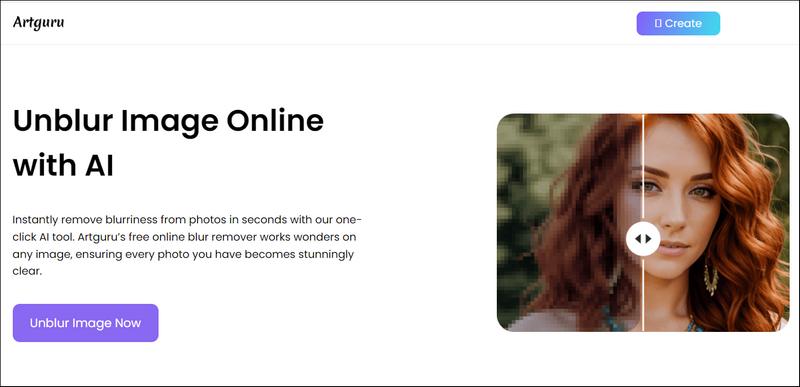
Pros
- It supports AI image unblurring technology.
- You can preview the effect.
Cons
- Slow processing speed.
- You can't choose the output file type.
Artguru AI Photo Enhancer is convenient to use. You can download the results without upgrading or signing in. But its unblurring effect is not good, and the changes before and after removing blur are not obvious.
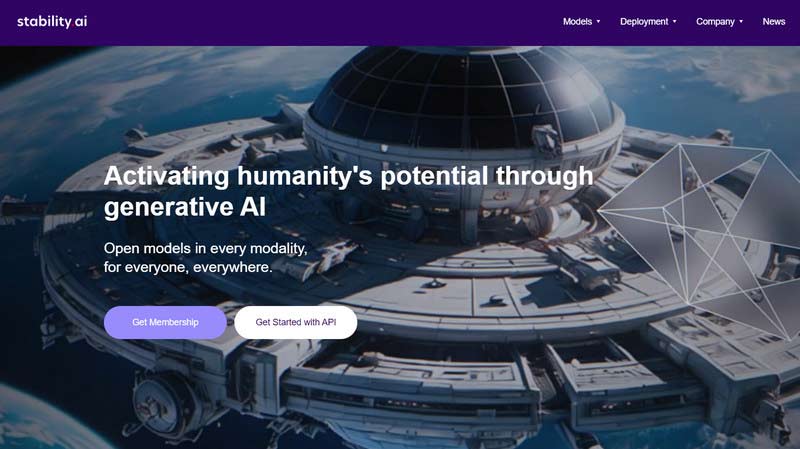
VisualParadigm
VisualParadigm allows you to unblur images for free with the support of AI image processing technology. With it, you can unblur pictures such as JPG, PNG, etc., with just one click. Furthermore, you don’t have to log in to download the result.
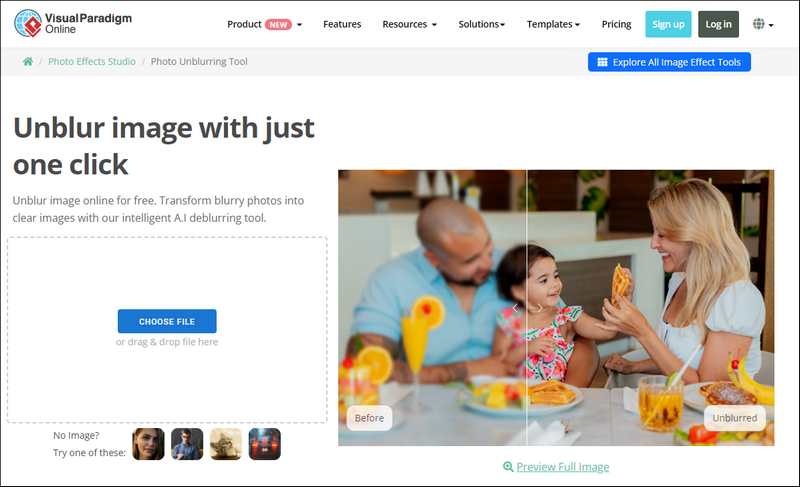
Pros
- View the comparison effect before and after the unblurring.
- Download the watermark-free images directly.
- Edit the unblurred image by adding text, shapes, lines, etc.
Cons
- Poor image unblurring effect.
- Low processing speed.
VisualParadigm can process your images online for free and enables you to download the results without logging in. But its unblurring outcome is not distinct.
To help you better compare the unblurring effects of these tools above, we put their unblurring outcome of the same picture into a collage. You can see their differences clearly below.
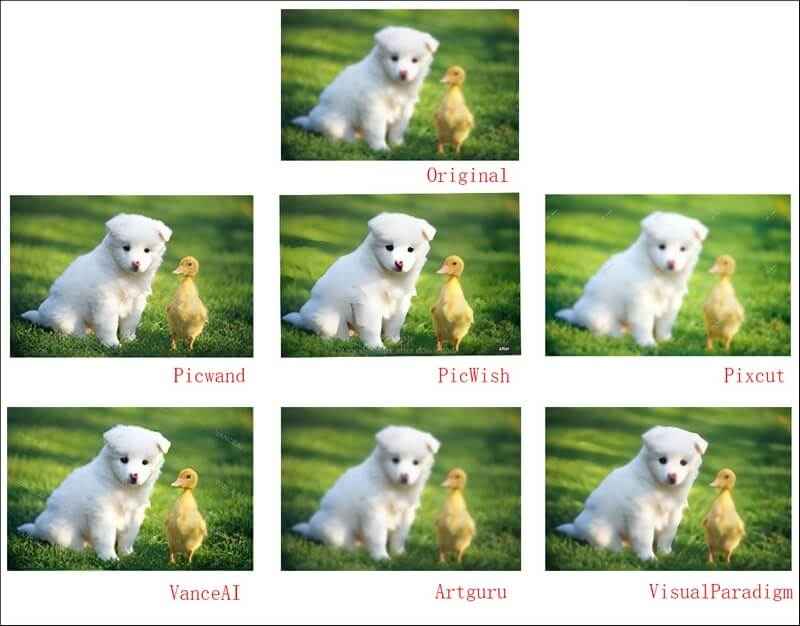
It is clear to see the different capabilities of these 6 tools to remove blur from images. You can find the Picwand AI Photo Enhancer performs best in terms of image unblurring function.
Part 4. Tips to Avoid Photo Become Blurry
Though using free online tools to unblur iamges is simple, the most straightforward way to get a clear photo is to avoid blurry images. So, how can you avoid getting a blurry photo? Here are some tips.
Keep your camera steady
If you are holding your camera using your hands, it is easy to get a blurry photo caused by a camera shake. You'd better use a tripod to stabilize your camera and make sure it stands firmly on the ground. If you don’t have a tripod, you can try to prop your arms over a solid surface to save more energy for your hands while holding the camera. Furthermore, avoid unnecessary motions while shooting.
Raise shutter speed
Shutter speed indicates the speed the camera takes to capture an action. The faster the shutter speed, the shorter the exposure. Generally speaking, a faster shutter speed will present a darker photo with less motion blur, while a slower shutter speed shows a lighter picture with more obvious motion blur. So, to avoid a blurry image, you can increase the shutter speed.
Take photos in burst mode
If you want to take photos of moving objects, it is not that easy to get a clear picture and capture the best moment. To solve this issue, you can shoot while opening the burst mode, which can capture several images rapidly after pressing the shutter button. Then, you can choose out the most clear and satisfactory photo among the several captured images.
Part 5. FAQs about Free Unblur Photo Website
How do I turn a blurry picture into a clear picture?
You can use the Picwand AI Photo Enhancer to unblur your images effortlessly. Just add your photo, and it will automatically turn your blurry picture into a clear picture.
Is VanceAI a safe site?
Yes, it is. The payment information you offer on this website will be encrypted directly by Paddle, a third-party payment service provider. Your images uploaded to the website will be deleted after processing, so you don’t need to worry about information loss.
Why do photos come through blurry?
There are many reasons for this. The two main reasons for it are poor focusing and slow shutter speeds. Try to raise the shutter speed and keep your camera steady to avoid this problem.
Summary
In this guide, we reviewed 6 tools to free unblur pictures online. With them, you don’t need to be bothered by a blurry image. These tools are all web-based tools, which saves the trouble of downloading and installing a new program. Among them, I recommend Picwand AI Photo Enhancer most for its amazing image-unblurring outcomes. You can also refer to the tips we gave to avoid a blurry photo.
AI Picwand - Anyone Can be A Magician