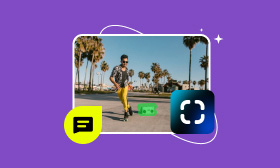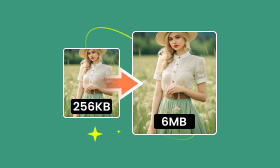A Beginner's Guide to AI Upscaling for Flawless Images and Videos
Do you have a favorite photo that turns out too blurry to print, or do you want a beloved video with fewer pixel issues? The innovative solution is AI upscaling. It is at your service and ready to upgrade your low-quality media into magnificent images. This guide is your ultimate resource for grasping and utilizing AI upscaling technology. The first section will cover the fundamentals, explaining AI upscaling and its mechanism. We will enlighten you on the main distinctions between AI upscaling and standard upscaling techniques. We'll explore Picwand’s features. We'll show you how to easily improve your images. We'll also introduce you to Aiseesoft Filmai, the best AI video upscaler. By finishing this detailed guide, you'll have the skills to improve your cherished photos and videos. You'll do this through AI upscaling!
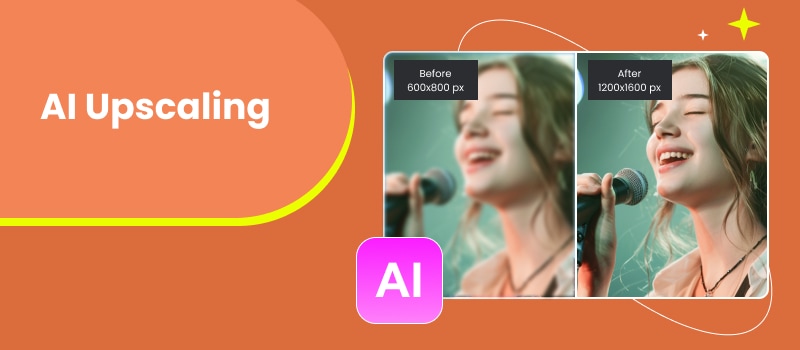
Contents:
Part 1. What is AI Upscaling
Think about enhancing a fuzzy image to bring out clear details. AI upscaling does precisely that, but it's not just for pictures. It also works on videos! It harnesses the strength of artificial intelligence to upgrade media from low quality to high quality.
Let's explore the process in more detail:
Fuzzy Image Beginnings: You start with your desired photo or video. It could be out of focus, pixelated, or lacking detail due to its low quality.
AI Insightful Study: The AI upscaling tool examines the picture or video, looking for patterns and details in the existing pixels.
Smart Enhancement: It uses its understanding and advanced algorithms. It estimates what extra details are missing from the low-quality version.
Enhanced Result: It fills in the gaps, creating new pixels to boost the overall detail and clarity. The outcome? A high-quality image or video that appears sharper and more visually stunning.
Consider AI upscaling as a smart creator that can take a preliminary sketch and turn it into a rich, detailed painting. It studies the initial sketch. Then, it uses its smarts to add missing details. This process revives your low-resolution media.
Part 2. Differences Between AI Upscaling and Basic Upscaling
Now that you've understood AI upscaling, let's look at how it differs from basic upscaling.
Basic Upscaling
Basic upscaling technology duplicates the original image or video pixels to boost the resolution. However, the limitations of this approach are notable:
• Duplicating pixels frequently results in a distorted and unclear image.
• The process needs new data, leading to a loss of intricate details.
• The image's overall quality has scarcely changed, just expanded in size.
AI Upscaling
AI upscaling adopts an entirely different strategy. It deciphers and adds to the image. It crafts a clearer, sharper, higher-resolution version. Harnessing the capabilities of artificial intelligence:
• AI technology examines the existing image or video, pinpointing patterns, edges, and details.
• Advanced algorithms estimate what extra details the low-resolution version lacks at first.
• The AI develops new pixels based on its examination and estimates. It smoothly fills in the missing parts and boosts the details.
• The image or video has better resolution. It looks sharper and clearer. It is also more visually appealing.
Part 3. Best AI Image Upscaler - Picwand
Picwand is the best free AI image upscaler. It provides a full solution for all your photo needs. It uses advanced AI to improve your images. It focuses on clarifying your pictures. It does this by enhancing resolution to reveal more details and sharpness. It removes dust and noise from your photos to achieve a cleaner, more refined appearance and improve focus and sharpness in your images. Especially useful for photos that are out of focus or blurred.
Key features
• Designed with ease of use, it is accessible to users with minimal technical knowledge.
• Select from four upscaling levels (2x, 4x, 6x, or 8x) based on your need for more detailed enhancement.
• Scale several images simultaneously, saving you both time and effort.
• Discover additional functionalities, such as removing backgrounds, colorizing black-and-white images, and deleting objects.
Here are the simple steps on AI image upscaler online Picwand
Step 1. Head to the Picwand website to sign up for a free account. Click on the Upscale Image and pick the picture you wish to upgrade from your computer.

Step 2. Choose the upscaling quality. These 4k AI image upscalers can achieve up to 8x, but we will use 2x for free in this step.
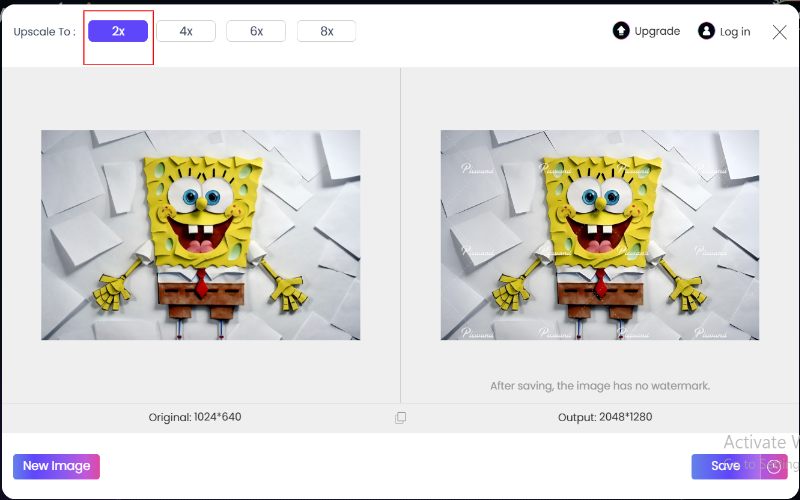
Step 3. After you're happy with the results, you can instantly download or share the improved image on social media.
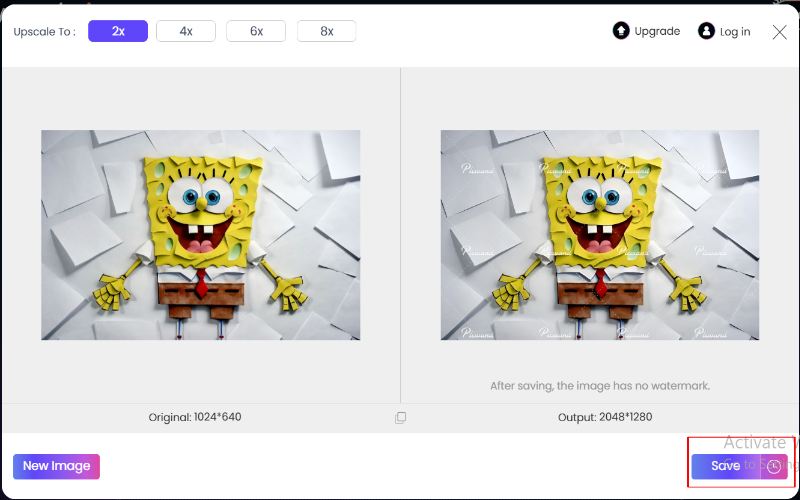
Part 4. Best AI Video Upscaler - Aiseesoft Filmai
Aiseesoft Filmai is like a Photoshop upscale image AI that offers more than just basic video editing services. It utilizes artificial intelligence to upgrade dull, low-quality videos into exceptional, high-definition creations. It boosts the clarity and sharpness of your videos. It does this by choosing from various upscaling levels (2x, 4x, or 8x). Remove extra background sounds and visual flaws from your videos. This will make them clearer and nicer. It fixes shaky footage. This gives your videos a pro look. It adjusts color and brightness. It can even add color to black-and-white videos.
Key features
• It meets various video improvement needs, including upscaling, denoising, stabilization, and color correction.
• A user-friendly design that's approachable for both novices and experts.
• Oversee the enhancement of several videos at once, making the process quicker and more efficient.
• Modify the upscaling factor, frame rate, and other elements to reach your preferred outcome.
• Save your edited videos in different formats suitable for various devices and platforms.
Step 1. Go to the website of Aiseesoft Filmai. You can download and set it up on your device. Navigate to Filmai and press the button to add one or more videos for enhancement.
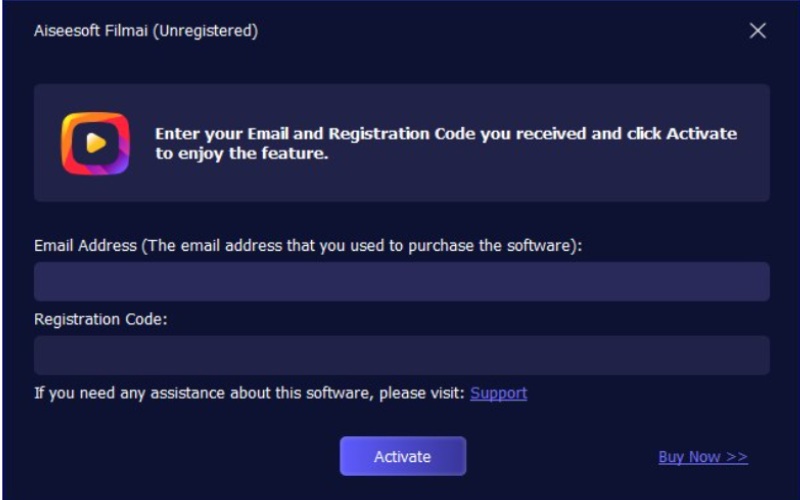
Step 2. Click the Video Upscaler from the menu. Then click the Start to choose your video. Once you select it, hit Apply to enhance the resolution for greater sharpness.
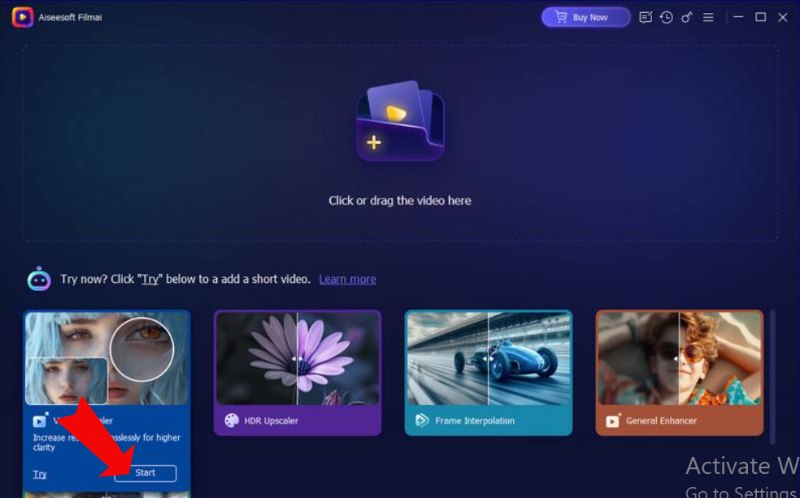
Step 3. Decide on the level of upscaling, such as 2x or 4x, according to your need for improved resolution.
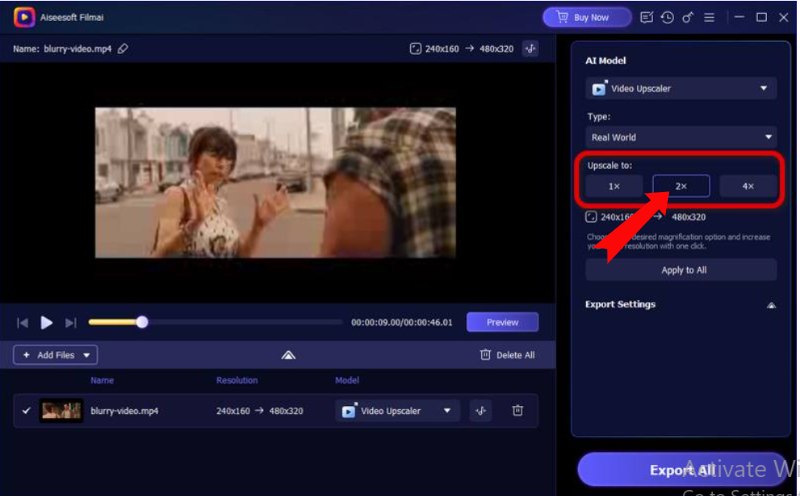
Step 4. Click the Export All button to store your enhanced video in a preferred format. The screen's lower right corner has a Back button for modifications such as changing the output format.

Part 5. FAQs about AI Upscaling
Does AI upscaling work?
AI enhancement technology is powerful and efficient. It boosts the clarity and quality of images and videos. It offers big improvements in resolution, sharpness, and quality. It has constraints, like possible distortions and demanding math. And the upscaling results also relate to the image upscaler or video upscaler tools you use..
Does Photoshop have an AI photo enhancer?
Indeed, Adobe Photoshop has incorporated AI-enabled functionalities to improve photos. These functions use Adobe Sensei. It is the company's advanced AI and machine learning tools. They help users easily and quickly achieve better photo editing results.
What are the downsides of upscaling?
We increase photo resolution and appearance of photos and videos through upscaling. But, there are several drawbacks to be aware of. These include possible distortions. Also, a cut in detail and the need for much computing power. They also have variable quality and make larger files. Users must consider these downsides compared to the advantages. They must think about how upscaling decides if it's the right strategy for their needs.
Summary
AI technology stands out as a big improvement. It's better than the old ways of scaling. It brings better clarity, sharpness, and all-around quality to photos and videos. Simple scaling just boosts pixel count. AI-elevating technology forecasts and includes details. This leads to richer, better outcomes. Picwand and Aiseesoft Filmai are among the premier image upscalers. Picwand is the best AI upscaler. Aiseesoft Filmai is known for outstanding video upscaling. These tools use advanced AI algorithms. They deliver great results. That's why they are crucial for people who want better digital content.
AI Picwand - Anyone Can be A Magician